如何解决win7中搜索服务无法启动的问题
2009-11-06 15:55
951 查看
这几天我发现Outlook启动时特别慢,开始也没有在意。但今天在开OneNote的时候,它提示我说Windows Search服务没有启动。检查事件日志,果然有一堆错误啊。
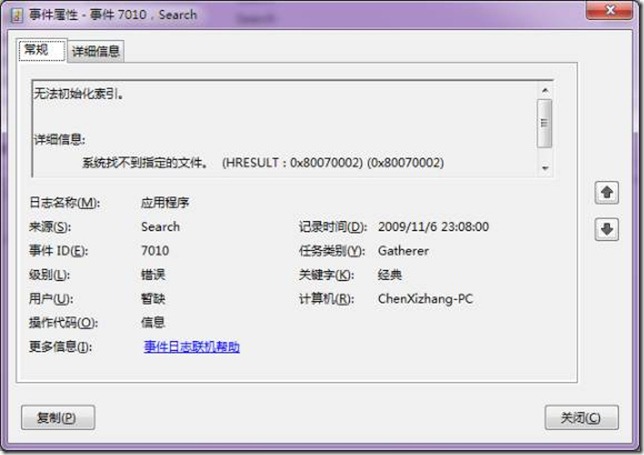



于是尝试手工启动,也是无法成功启动

于是乎又是到处找资料,最后找到下面一个介绍,按照步骤做了之后,重新启动该服务,就成功了。然后再开Outlook,那久违的速度又回来了。鼓掌…
1. Stop Indexing service "cmd: net stop wsearch" and check in
TaskManager's process list that SearchIndexer.exe was really stopped.
2. Delete %SystemDrive%/ProgramData/Microsoft/Search/Data
/Applications/Windows (Vista) or %AllUsersProfile%/Application Data
/Microsoft/Search/Data/Applications/Windows (XP) folder with all its
files and subfolders.
3. Delete the following registry keys:
- "HKLM/Software/Microsoft/Windows Search/Applications/windows"
- "HKLM/Software/Microsoft/Windows Search/CatalogName/windows"
- "HKLM/Software/Microsoft/Windows Search/Databases/windows"
- "HKLM/Software/Microsoft/Windows Search/Gather/windows"
- "HKLM/Software/Microsoft/Windows Search/Gathering manager
/Applications/windows"
- "HKLM/Software/Microsoft/Windows Search/UsnNotifier/windows"
You'll have to change reg key ownership and change permission
first.
4. In registry in key "HKLM/Software/Microsoft/Windows Search"
switch "SetupCompletedSuccessfully" subkey to "0" - you'll have to
change reg key ownership and change permission first.
5. Start Indexing service back "cmd: net start wsearch"
6. Wait until "SetupCompletedSuccessfully" subkey switch back to 1.
If it's still "0" after 5 minutes, it means the setup is failed again. 备注:上述操作说明来自下面这个链接:http://social.msdn.microsoft.com/forums/en-US/windowsdesktopsearchhelp/thread/edf81ed3-c747-48b7-807e-46bf58c0476f/
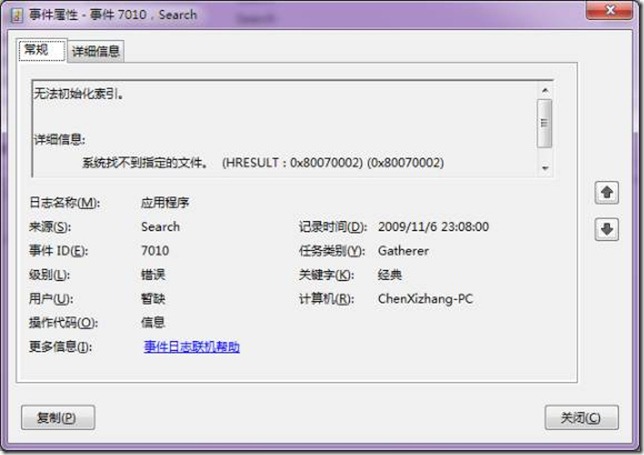



于是尝试手工启动,也是无法成功启动

于是乎又是到处找资料,最后找到下面一个介绍,按照步骤做了之后,重新启动该服务,就成功了。然后再开Outlook,那久违的速度又回来了。鼓掌…
1. Stop Indexing service "cmd: net stop wsearch" and check in
TaskManager's process list that SearchIndexer.exe was really stopped.
2. Delete %SystemDrive%/ProgramData/Microsoft/Search/Data
/Applications/Windows (Vista) or %AllUsersProfile%/Application Data
/Microsoft/Search/Data/Applications/Windows (XP) folder with all its
files and subfolders.
3. Delete the following registry keys:
- "HKLM/Software/Microsoft/Windows Search/Applications/windows"
- "HKLM/Software/Microsoft/Windows Search/CatalogName/windows"
- "HKLM/Software/Microsoft/Windows Search/Databases/windows"
- "HKLM/Software/Microsoft/Windows Search/Gather/windows"
- "HKLM/Software/Microsoft/Windows Search/Gathering manager
/Applications/windows"
- "HKLM/Software/Microsoft/Windows Search/UsnNotifier/windows"
You'll have to change reg key ownership and change permission
first.
4. In registry in key "HKLM/Software/Microsoft/Windows Search"
switch "SetupCompletedSuccessfully" subkey to "0" - you'll have to
change reg key ownership and change permission first.
5. Start Indexing service back "cmd: net start wsearch"
6. Wait until "SetupCompletedSuccessfully" subkey switch back to 1.
If it's still "0" after 5 minutes, it means the setup is failed again. 备注:上述操作说明来自下面这个链接:http://social.msdn.microsoft.com/forums/en-US/windowsdesktopsearchhelp/thread/edf81ed3-c747-48b7-807e-46bf58c0476f/
相关文章推荐
- 如何解决win7中搜索服务无法启动的问题
- win7 X64或x86安装mySQL,服务无法启动问题的解决
- 解决Win7 x64安装解压版mysql 5.7.18 winx64出现服务无法启动问题
- 如何解决vista和win7在windows服务中无法与桌面程序交互的问题?
- WIN7下解决因为Windows Time服务无法启动而造成的时间无法同步问题
- 如何解决MySQL 服务正在启动 . MySQL 服务无法启动. 服务没有报告任何错误.的问题
- win7下安装 Ubuntu双系统(直接硬盘安装)错误问题完美解决,卡屏,无法启动
- 如何解决"应用程序无法启动,因为应用程序的并行配置不正确"问题
- 如何解决"应用程序无法启动,因为应用程序的并行配置不正确"问题
- 解决 Win7 下 Oracle 10g EM 无法启动问题
- Win7如何提升为管理员权限,如何开机启动需要管理员权限的程序,解决win7开机不能自动运行的问题等
- 关于SQL Server 2005服务无法启动,报3417错误。(附带重装SQL时解决COM+目录问题)(转帖)
- "无法向会话状态服务器发出会话状态请求。请确保 ASP.NET State Service (ASP.NET 状态服务)已启动"问题解决方法
- Win7如何提升为管理员权限,如何开机启动需要管理员权限的程序,解决win7开机不能自动运行的问题等
- 安装apache服务出错,无法启动此程序,因为计算机中丢失VCRUNTIME140.dll 尝试重新安装此程序以解决此问题
- SQL Sever2008r2 数据库服务各种无法启动问题的解决办法(详解)
- MySQL5.7.11免安装版的安装和配置:解决MYSQL 服务无法启动问题
- 解决Windows安装解压版MySQL出现服务正在启动-服务无法启动的问题
- 如何解决Vista或win7建立临时网络的无法Internet共享问题
- Win7笔记本无线连接wlan autoconfig服务无法启动的解决方法
