GridView的简单分页等
2009-10-30 11:19
155 查看
简单分页:
1.设置GridView的AllowPaging="True", PageSize默认为10.
2.触发GridView的PageIndexChanging事件。
3.在后台的PageIndexChanging事件中,写入代码:
protected void GrdPerson_PageIndexChanging(object sender, GridViewPageEventArgs e)
{
GrdPerson.PageIndex = e.NewPageIndex;
BindAll();
}
行删除:
在GridView中添加删除列:<asp:CommandField ShowDeleteButton="True" />
触发GridView的RowDeleting事件,并在后台的RowDeleting中,写下删除代码。
删除提示:
触发GridView的RowDataBound事件,后台代码为:
Code
protected void GrdPerson_RowDataBound(object sender, GridViewRowEventArgs e)
{
//如果是绑定数据行
if (e.Row.RowType == DataControlRowType.DataRow)
{
if (e.Row.RowState == DataControlRowState.Normal || e.Row.RowState == DataControlRowState.Alternate)
{
((LinkButton)e.Row.Cells[6].Controls[0]).Attributes.Add("onclick", "javascript:return confirm('你确认要删除:\"" + e.Row.Cells[1].Text + "\"吗?')");
}
}
}
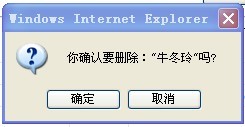
GridView在没有记录时的显示:
一般,在没有数据时,GridView是不显示在页面中的。网上有没有数据时,显示表头的方法,看起来很复杂,没有去尝试。
我只是设置了 GridView的属性:EmptyDataText="抱歉,没有符合条件的数据"
这样,在没有数据可以显示的时候,就会在GridView的位置,显示该提示。
1.设置GridView的AllowPaging="True", PageSize默认为10.
2.触发GridView的PageIndexChanging事件。
3.在后台的PageIndexChanging事件中,写入代码:
protected void GrdPerson_PageIndexChanging(object sender, GridViewPageEventArgs e)
{
GrdPerson.PageIndex = e.NewPageIndex;
BindAll();
}
行删除:
在GridView中添加删除列:<asp:CommandField ShowDeleteButton="True" />
触发GridView的RowDeleting事件,并在后台的RowDeleting中,写下删除代码。
删除提示:
触发GridView的RowDataBound事件,后台代码为:
Code
protected void GrdPerson_RowDataBound(object sender, GridViewRowEventArgs e)
{
//如果是绑定数据行
if (e.Row.RowType == DataControlRowType.DataRow)
{
if (e.Row.RowState == DataControlRowState.Normal || e.Row.RowState == DataControlRowState.Alternate)
{
((LinkButton)e.Row.Cells[6].Controls[0]).Attributes.Add("onclick", "javascript:return confirm('你确认要删除:\"" + e.Row.Cells[1].Text + "\"吗?')");
}
}
}
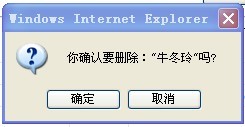
GridView在没有记录时的显示:
一般,在没有数据时,GridView是不显示在页面中的。网上有没有数据时,显示表头的方法,看起来很复杂,没有去尝试。
我只是设置了 GridView的属性:EmptyDataText="抱歉,没有符合条件的数据"
这样,在没有数据可以显示的时候,就会在GridView的位置,显示该提示。
相关文章推荐
- Recyclerview最最简单实现水平分页GridView效果
- 关于VS2005中GridView的自定义分页,单选、多选、排序、自增列的简单应用
- GridView简单分页
- 有时候也需要偷懒一下 –GridView 自带分页实现(超级简单)
- 关于GridView中自定义分页、单选、多选、排序、自增列的简单应用
- GridView的自定义分页,单选、多选、排序、自增列的简单应用
- 一个简单的GridView分页通用程序
- 关于GridView中自定义分页、单选、多选的简单应用(转贴)
- 【jquery模仿net控件】简单分页控件1.0,附上gridview使用测试
- 关于VS2005中GridView的自定义分页,单选、多选、排序、自增列的简单应用
- GridView最简单的分页
- Gridview中简单分页问题
- 有时候也需要偷懒一下 – GridView 自带分页 (超级简单)
- gridview 简单的分页
- 关于GridView中自定义分页、单选、多选、排序、自增列的简单应用(转,非常的棒)
- 关于GridView中自定义分页、单选、多选、排序、自增列的简单应用
- GridView的简单用法(分页,编辑,删除,选中删除)
- GridView的自定义分页,单选、多选、排序、自增列的简单应用
- 万能简单GridView分页代码
- 关于GridView中自定义分页、单选、多选、排序、自增列的简单应用
