javascript 通过封装div方式弹出div窗体
2009-10-29 23:05
821 查看
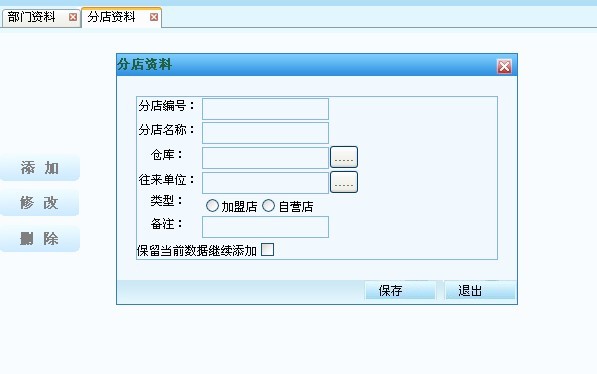
图1(弹出一个div)

图2(弹出多个)
构造函数:
var DivWindow= function(popup/*最外层div id*/,popup_drag/*拖动div id*/,popup_exit/*退出按钮id*/ ,exitButton/*触发服务器端退出按钮id*/,varwidth,varheight,zindex){
this.popup =popup ;
this.height =varheight ; //窗口高度,并没用来设置窗口高度宽度,用来定位在屏幕的位置
this.width =varwidth ; //窗口宽度
this.popup_exit=popup_exit;
this.exitButton=exitButton;
this.zindex=zindex;
this.init = function(){ //初始化窗口
this.popupShow();
this.startDrag(); //设置拖动
this.setCommond(); //设置关闭
DivWindow.ArrayW.push(document.getElementById(this.popup)); //存储窗口到数组
};this.init();
};
调用:
复制代码 代码如下:
<input type="button" id="show" onclick="javascript:new DivWindow('popup','popup_drag','popup_exit','exitButton','500','700',4);" value='触发弹出详细基本资料DIV' />
有的地方可能大家觉得有点奇怪,不要问我问什么,因为我有这个需要,有时间再修改一下遮罩效果。更详细代码请见下载
完整代码
窗口类 .mask{position: absolute; top: 0px; left: 0px; filter: alpha(opacity=50); -moz-opacity:0.5; opacity:0.5; background-color: #ffffff; z-index: 2; display: none;} /* 弹出基本资料div */ div.sample_popup {height:auto; border: 1px solid #327eca; width: 300px; } div.menu_form_header{ background: url('../images/baseInfo/titleBG.gif') repeat-x; } div.sample_popup div.menu_form_header { border-bottom: 0px; cursor: default; width:100%; height: 22px; line-height: 22px; vertical-align: middle; text-decoration: none; font-family: "Times New Roman", Serif; font-weight: 800; font-size: 13px; color: #206040; } div.menu_form_body { width:100%; height:150px; font-size:12px; background-color:#f1f8fe; } div.sample_popup input.menu_form_exit { float: right; margin: 4px 5px 0px 0px; cursor: pointer; } /*end: 弹出商品信息div */ sffs 片区资料 片区名称: 片区资料2222 片区名称:yj
[Ctrl+A 全选 注:如需引入外部Js需刷新才能执行]
打包下载
您可能感兴趣的文章:
相关文章推荐
- javascript 通过封装div方式弹出div窗体
- JavaScript 用DIV模拟弹出窗口并跟随窗体滚动
- jsp通过div实现覆盖,弹出新窗体
- javascript用DIV模拟弹出窗口_窗体滚动跟随
- javascript 弹出div窗体
- javascript用DIV模拟弹出窗口_窗体滚动跟随
- JavaScript 用DIV模拟弹出窗口并跟随窗体滚动
- 学习笔记 通过javascript ajax方式手动封装表单进行文件上传
- ios开发,javascript直接调用oc代码而非通过改变url回调方式
- 有关winform中弹出模态窗体,会在状态栏出现的变相解决方式
- 通过模仿AsyncTask的封装方式,实现一个后台预读数据的线程,(使用AsyncTask有导致应用FC的风险)
- javascript中如何通过被打开的窗体在opener窗体中添加option选项
- 【JavaScript】通过JavaScript的方式,如果手机浏览器访问PC版页面,自动跳转到手机版页面
- 利用JavaScript通过单选框radio控制div的显示和隐藏
- JavaScript弹出对话框的三种方式
- javascript中如何通过被打开的窗体在opener窗体中添加option选项
- 用Javascript弹出div定义的消息框并往块里面填写文字
- Javascript 最简滑动弹出和隐藏DIV(消息提示)
- DivCSS+JavaScript实现 始终居中的半透明弹出层
- javascript以list方式封装xml
