Linux下可以替换运行中的程序么?
2009-01-04 23:23
190 查看
有些公司规定禁止私接HUB,一些员工心存侥幸心理,有朝一日被发现了,心里很委屈,“网管怎么发现我的呢?”
也许我们就是那个无辜的员工,既然已经被逮到了,那我们就看看网管是怎么逮到的吧~
还有,公司既然规定禁止私接HUB,作为网管,我们是不是也应该在交换机上做一下设置,减少给别人犯错误的机会呢?
好了,开工!
今天我们还是用CISCO的PacketTracert4.11模拟器来仿真
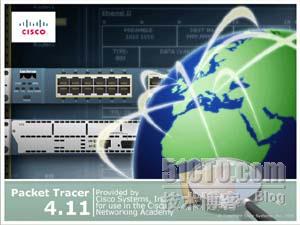
首先,我们还是先看看网络的拓扑图吧:

开始我们的配置吧。在实验开始,交换机未进行任何配置。局域网内所有主机均由路由器DHCP分配。我们将图中的SERVER0设置为DNS服务器和HTTP服务器,地址为:192.168.1.253。
路由器配置如下:
Router_0#sh run
Building configuration...
Current configuration : 566 bytes
!
version 12.3
service password-encryption
!
hostname Router_0
!
!
!
!
interface FastEthernet0/0
ip address 192.168.1.254 255.255.255.0
duplex auto
speed auto
!
interface FastEthernet0/1
no ip address
duplex auto
speed auto
shutdown
!
interface Vlan1
no ip address
shutdown
!
ip classless
!
!
ip dhcp excluded-address 192.168.1.240 192.168.1.254
!
ip dhcp pool tiger
network 192.168.1.0 255.255.255.0
default-router 192.168.1.254
dns-server 192.168.1.253
!
line con 0
password 7 0822455D0A16
login
line vty 0 4
password 7 0822455D0A16
login
!
!
end
经过DHCP地址分配
PC0:192.168.1.1
PC1:192.168.1.2
PC2:192.168.1.6
PC3:192.168.1.7
PC4:192.168.1.8
PC5:192.168.1.9
局域网内的主机与网内或往外的主机通信是,交换机会记录源数据帧的MAC地址,并与所连接的交换机端口相对应,形成一张MAC地址表(两项内容:交换机端口号,MAC地址)。
如下图:
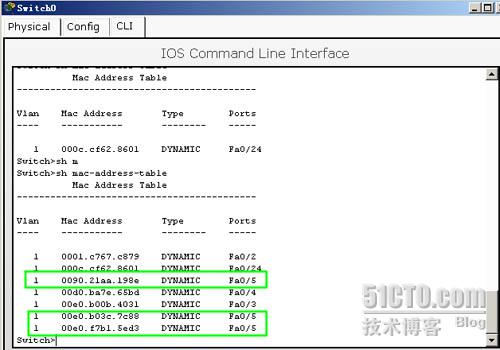
我们会看到交换机的F0/3端口出现了3个MAC地址,说明该交换机端口上连接了HUB。该谁倒霉那也没辙了~

现在是我们网管应该出手的时候了,预防用户犯错误我们要做好我们该做的,对了――Port security!
开始设置交换机:
Switch#sh run
Building configuration...
Current configuration : 1113 bytes
!
version 12.1
no service password-encryption
!
hostname Switch
!
!
!
interface FastEthernet0/1
switchport mode access 要配置Port Security必须将需要配置的端口设置成ACCESS模式!
switchport port-security
!
interface FastEthernet0/2
switchport mode access
switchport port-security
!
interface FastEthernet0/3
switchport mode access
switchport port-security
!
interface FastEthernet0/4
switchport mode access
switchport port-security
!
interface FastEthernet0/5
switchport mode access
switchport port-security
!
interface FastEthernet0/6
!
interface FastEthernet0/7
!
interface FastEthernet0/8
!
interface FastEthernet0/9
!
interface FastEthernet0/10
!
interface FastEthernet0/11
!
interface FastEthernet0/12
!
interface FastEthernet0/13
!
interface FastEthernet0/14
!
interface FastEthernet0/15
!
interface FastEthernet0/16
!
interface FastEthernet0/17
!
interface FastEthernet0/18
!
interface FastEthernet0/19
!
interface FastEthernet0/20
!
interface FastEthernet0/21
!
interface FastEthernet0/22
!
interface FastEthernet0/23
!
interface FastEthernet0/24
!
interface Vlan1
no ip address
shutdown
!
line con 0
!
line vty 0 4
login
line vty 5 15
login
!
!
end
查看一下Port Security启用情况:
Switch#sh port-security int f0/5
Port Security : Enabled
Port Status : Secure-up
Violation Mode : Shutdown
Aging Time : 0 mins
Aging Type : Absolute
SecureStatic Address Aging : Disabled
Maximum MAC Addresses : 1
Total MAC Addresses : 0
Configured MAC Addresses : 0
Sticky MAC Addresses : 0
Last Source Address:Vlan : 0000.0000.0000:0
Security Violation Count : 0
配置完以后,当用户在此用HUB上网时,交换机由于启用了端口安全机制,即每个端口只能对应一个MAC地址,否则将端口关闭。
如图:
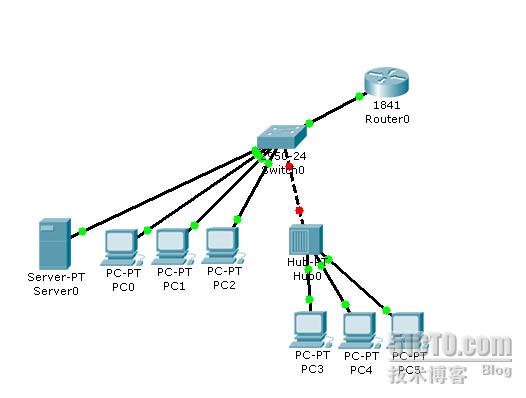
\
本文引用
也许我们就是那个无辜的员工,既然已经被逮到了,那我们就看看网管是怎么逮到的吧~
还有,公司既然规定禁止私接HUB,作为网管,我们是不是也应该在交换机上做一下设置,减少给别人犯错误的机会呢?
好了,开工!
今天我们还是用CISCO的PacketTracert4.11模拟器来仿真
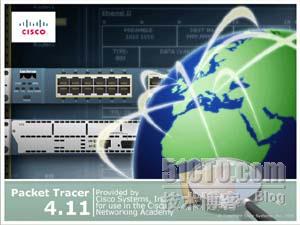
首先,我们还是先看看网络的拓扑图吧:

开始我们的配置吧。在实验开始,交换机未进行任何配置。局域网内所有主机均由路由器DHCP分配。我们将图中的SERVER0设置为DNS服务器和HTTP服务器,地址为:192.168.1.253。
路由器配置如下:
Router_0#sh run
Building configuration...
Current configuration : 566 bytes
!
version 12.3
service password-encryption
!
hostname Router_0
!
!
!
!
interface FastEthernet0/0
ip address 192.168.1.254 255.255.255.0
duplex auto
speed auto
!
interface FastEthernet0/1
no ip address
duplex auto
speed auto
shutdown
!
interface Vlan1
no ip address
shutdown
!
ip classless
!
!
ip dhcp excluded-address 192.168.1.240 192.168.1.254
!
ip dhcp pool tiger
network 192.168.1.0 255.255.255.0
default-router 192.168.1.254
dns-server 192.168.1.253
!
line con 0
password 7 0822455D0A16
login
line vty 0 4
password 7 0822455D0A16
login
!
!
end
经过DHCP地址分配
PC0:192.168.1.1
PC1:192.168.1.2
PC2:192.168.1.6
PC3:192.168.1.7
PC4:192.168.1.8
PC5:192.168.1.9
局域网内的主机与网内或往外的主机通信是,交换机会记录源数据帧的MAC地址,并与所连接的交换机端口相对应,形成一张MAC地址表(两项内容:交换机端口号,MAC地址)。
如下图:
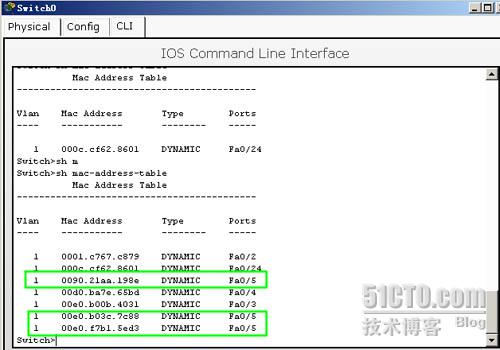
我们会看到交换机的F0/3端口出现了3个MAC地址,说明该交换机端口上连接了HUB。该谁倒霉那也没辙了~
现在是我们网管应该出手的时候了,预防用户犯错误我们要做好我们该做的,对了――Port security!
开始设置交换机:
Switch#sh run
Building configuration...
Current configuration : 1113 bytes
!
version 12.1
no service password-encryption
!
hostname Switch
!
!
!
interface FastEthernet0/1
switchport mode access 要配置Port Security必须将需要配置的端口设置成ACCESS模式!
switchport port-security
!
interface FastEthernet0/2
switchport mode access
switchport port-security
!
interface FastEthernet0/3
switchport mode access
switchport port-security
!
interface FastEthernet0/4
switchport mode access
switchport port-security
!
interface FastEthernet0/5
switchport mode access
switchport port-security
!
interface FastEthernet0/6
!
interface FastEthernet0/7
!
interface FastEthernet0/8
!
interface FastEthernet0/9
!
interface FastEthernet0/10
!
interface FastEthernet0/11
!
interface FastEthernet0/12
!
interface FastEthernet0/13
!
interface FastEthernet0/14
!
interface FastEthernet0/15
!
interface FastEthernet0/16
!
interface FastEthernet0/17
!
interface FastEthernet0/18
!
interface FastEthernet0/19
!
interface FastEthernet0/20
!
interface FastEthernet0/21
!
interface FastEthernet0/22
!
interface FastEthernet0/23
!
interface FastEthernet0/24
!
interface Vlan1
no ip address
shutdown
!
line con 0
!
line vty 0 4
login
line vty 5 15
login
!
!
end
查看一下Port Security启用情况:
Switch#sh port-security int f0/5
Port Security : Enabled
Port Status : Secure-up
Violation Mode : Shutdown
Aging Time : 0 mins
Aging Type : Absolute
SecureStatic Address Aging : Disabled
Maximum MAC Addresses : 1
Total MAC Addresses : 0
Configured MAC Addresses : 0
Sticky MAC Addresses : 0
Last Source Address:Vlan : 0000.0000.0000:0
Security Violation Count : 0
配置完以后,当用户在此用HUB上网时,交换机由于启用了端口安全机制,即每个端口只能对应一个MAC地址,否则将端口关闭。
如图:
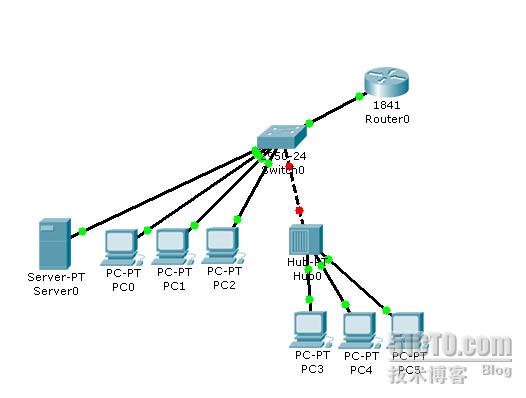
\
本文引用
相关文章推荐
- Linux下可以替换运行中的程序么?
- Linux下可以替换运行中的程序么?
- Linux 替换运行中的程序
- linux下实现在程序运行时的函数替换(热补丁)
- 鱼与熊掌可以兼得-Linux上运行windows程序
- linux 下密码加密程序(可以用于替换shadow文件中的用户密码)
- linux替换运行程序或so动态库文件导致的问题
- Linux下替换运行中的程序
- Linux中设定让Firefox可以运行Java程序,然后老爸就可以在家与“小白”决象棋了!
- Linux下替换运行中的程序或so文件的问题
- Linux下能不能替换运行中的程序
- wine: 原来Linux也可以运行Windows程序
- Shell脚本运行hive语句 | hive以日期建立分区表 | linux schedule程序 | sed替换文件字符串 | shell推断hdfs文件文件夹是否存在
- 不装mono,你的.NET程序照样可以在Linux上运行!
- [转载] linux 程序运行过程中替换文件
- 不仅是命令行,Windows 10 也可以运行 Linux 的图形界面程序了
- 不装mono,你的.NET程序照样可以在Linux上运行
- Linux中设定让Firefox可以运行Java程序,然后老爸就可以在家与“小白”决象棋了!
- windows下的可执行程序可以再linux下运行吗?
- linux下实现在程序运行时的函数替换(热补丁)【转】
