Screen Capturing a Form in .NET - Using GDI and GDI+
2008-03-01 00:51
471 查看
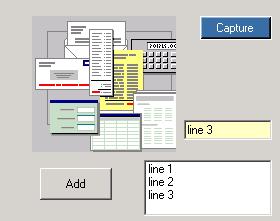
Figure 1 - Form captured into a jpeg file
In most cases, GDI+ speeds up your programming of Graphics because (1) It is not a thin veneer over the Windows SDK (2) It makes sense. However, whenever you lose granularity to create a simpler to use architecture, you tend to lose some functionality. Form Capture is one of these cases. In the cases where you say to yourself: "Hey! I could do that in GDI, why can't I do that in GDI+??". The answer is you can.
C# has an attribute that allows you to bring in virtually any pre-millenium Windows SDK dll. This, of course, includes the famed gdi.dll. The way to do this is shown below using the DllImportAttribute:
[System.Runtime.InteropServices.DllImportAttribute("gdi32.dll")]
The way to do form capture in GDI is to get the device context to the screen and bit blast it to a Bitmap in memory. The GDI external declaration for bit blasting is shown below (Note that this call has been converted to the equivalent call in C# so it can be used in our program):
private static extern bool BitBlt(
IntPtr hdcDest, // handle to destination DC
int nXDest, // x-coord of destination upper-left corner
int nYDest, // y-coord of destination upper-left corner
int nWidth, // width of destination rectangle
int nHeight, // height of destination rectangle
IntPtr hdcSrc, // handle to source DC
int nXSrc, // x-coordinate of source upper-left corner
int nYSrc, // y-coordinate of source upper-left corner
System.Int32 dwRop // raster operation code
);
In order to use this GDI call in GDI+ you need to have hooks into the device contexts. Luckily GDI+ provides a method of getting the GDI device context through the GDI+ graphics object:
IntPtr dc1 = aGraphicsObject.GetHdc();
Now we'll put the whole thing together in our Form. Below is the series of calls needed to get the image from the form and stick it in a bitmap using the following steps:
Get a graphics object to the Form on the screen
Create an empty bitmap the size of the Form's Client Area
Get the Device Context for the Form
Get the Device Context for the Bitmap
Bit Blast the Form on the screen into the Bitmap
Release the Device Context for the Form
Release the Device Context for the Bitmap
Save the Image into a jpeg File
Remember, its important to release the GDI device context after your done using it to make the GDI call(s), otherwise GDI+ will have problems. Below is the full code for capturing the forms client area into a jpeg file:
private void Capture_Click(object sender, System.EventArgs e)
{
Graphics g1 = this.CreateGraphics();
Image MyImage = new Bitmap(this.ClientRectangle.Width, this.ClientRectangle.Height, g1);
Graphics g2 = Graphics.FromImage(MyImage);
IntPtr dc1 = g1.GetHdc();
IntPtr dc2 = g2.GetHdc();
BitBlt(dc2, 0, 0, this.ClientRectangle.Width, this.ClientRectangle.Height, dc1, 0, 0, 13369376);
g1.ReleaseHdc(dc1);
g2.ReleaseHdc(dc2);
MyImage.Save(@"c:/Captured.jpg", ImageFormat.Jpeg);
MessageBox.Show("Finished Saving Image");
}
Happy Bit Blasting!
http://www.c-sharpcorner.com/UploadFile/mgold/ScreenCapturingaForm09162005063420AM/ScreenCapturingaForm.aspx
相关文章推荐
- Highlight a Row in GridView without a postback using ASP.NET and JavaScript
- Add COM and ActiveX Support in .NET Compact Framework Using Odyssey Software CFCOM(中文)
- Upload Files In ASP.NET Core 1.0 (Form POST And JQuery Ajax)
- Previewing and plotting a single sheet in AutoCAD using .NET
- Printing out your W2 Form using C# and .NET
- Simple and easiest way to make a screen shot in .net 2.0
- Build Google IG like Ajax Start Page in 7 days using ASP.NET Ajax and .NET 3.0(转)
- Build Google IG like Ajax Start Page in 7 days using ASP.NET Ajax and .NET 3.0
- Preview Word files (docx) in HTML using ASP.NET, OpenXML and LINQ to XML
- Build Google IG like Ajax Start Page in 7 days using ASP.NET Ajax and .NET 3.0
- http://venkatbaggu.com/file-upload-in-asp-net-mvc-using-dropzone-js-and-html5/
- Previewing and plotting multiple sheets in AutoCAD using .NET
- Database Change Notifications in ASP.NET using SignalR and SqlDependency
- Using GDI+ in a Single Document MFC Project to Rotate, Zoom, and Constraint an Image
- Applications using Launch Screen Files and targetting iOS 7.1 and earlier need to also include a Launch Image in an Asset Catalog.
- Send and Receive JSON objects to Web Service Methods using jQuery AJAX in ASP.Net
- Understanding and Using Assemblies and Namespaces in .NET
- Screen Scraping, ViewState, and Authentication using ASP.Net
- Using ASP.NET Calendar Control and Yahoo.UI.Calendar in ASP.NET
- Preview Word files (docx) in HTML using ASP.NET, OpenXML and LINQ to XML
