Nehe的OpenGL框架(MFC版)
2007-07-29 14:56
302 查看
Nehe的几个OpenGL框架都是Win32 sdk版本的,我现在需要在MFC下学习OpenGL,今天看了他写的第一个OpenGL框架,就在MFC中实现了下。为了简单起见,把全屏那部分就抛弃掉了,毕竟重点不在这上面,而且MFC要实现这个全屏的功能也不像sdk那么容易。。。
// openGLDemoView.h : interface of the COpenGLDemoView class
//
/////////////////////////////////////////////////////////////////////////////
protected:
BOOL SetWindowPixelFormat(HDC hDC);//设置像素格式
BOOL CreateViewGLContext(HDC hDC);//创建绘制环境(RC)并使之成为当前绘制环境
BOOL InitGL(GLvoid);//初始化openGL
int DrawGLScene(GLvoid);//绘图代码区
int m_GLPixelIndex;
HGLRC m_hGLContext;//绘制环境
// openGLDemoView.cpp : implementation of the COpenGLDemoView class
//
COpenGLDemoView::COpenGLDemoView()
{
// TODO: add construction code here
this->m_GLPixelIndex = 0;
this->m_hGLContext = NULL;
}
BOOL COpenGLDemoView::PreCreateWindow(CREATESTRUCT& cs)
{
// TODO: Modify the Window class or styles here by modifying
// the CREATESTRUCT cs
cs.style |= (WS_CLIPCHILDREN | WS_CLIPSIBLINGS);//openGL必需的
return CView::PreCreateWindow(cs);
}
BOOL COpenGLDemoView::SetWindowPixelFormat(HDC hDC)
{//定义窗口的像素格式
PIXELFORMATDESCRIPTOR pixelDesc=
{
sizeof(PIXELFORMATDESCRIPTOR),
1,
PFD_DRAW_TO_WINDOW|PFD_SUPPORT_OPENGL|
PFD_DOUBLEBUFFER|PFD_SUPPORT_GDI,
PFD_TYPE_RGBA,
24,
0,0,0,0,0,0,
0,
0,
0,
0,0,0,0,
32,
0,
0,
PFD_MAIN_PLANE,
0,
0,0,0
};
this->m_GLPixelIndex = ChoosePixelFormat(hDC,&pixelDesc);//选择最相近的像素格式
if(this->m_GLPixelIndex==0)
{//选择失败
this->m_GLPixelIndex = 1;//默认的像素格式
if(DescribePixelFormat(hDC,this->m_GLPixelIndex,sizeof(PIXELFORMATDESCRIPTOR),&pixelDesc)==0)
{//用默认的像素格式进行设置
return FALSE;
}
}
if(SetPixelFormat(hDC,this->m_GLPixelIndex,&pixelDesc)==FALSE)
{
return FALSE;
}
return TRUE;
}
BOOL COpenGLDemoView::InitGL(GLvoid) // All Setup For OpenGL Goes Here
{
glShadeModel(GL_SMOOTH); // Enable Smooth Shading
glClearColor(0.0,0.0,0.0,0.0);// Black Background
glClearDepth(1.0f); // Depth Buffer Setup
glEnable(GL_DEPTH_TEST); // Enables Depth Testing
glDepthFunc(GL_LEQUAL); // The Type Of Depth Testing To Do
glHint(GL_PERSPECTIVE_CORRECTION_HINT, GL_NICEST); // Really Nice Perspective Calculations
return TRUE; // Initialization Went OK
}
BOOL COpenGLDemoView::CreateViewGLContext(HDC hDC)
{
this->m_hGLContext = wglCreateContext(hDC);//创建RC
if(this->m_hGLContext==NULL)
{//创建失败
return FALSE;
}
if(wglMakeCurrent(hDC,this->m_hGLContext)==FALSE)
{//选为当前RC失败
return FALSE;
}
return TRUE;
}
int COpenGLDemoView::OnCreate(LPCREATESTRUCT lpCreateStruct)
{
if (CView::OnCreate(lpCreateStruct) == -1)
return -1;
// TODO: Add your specialized creation code here
HWND hWnd = this->GetSafeHwnd();
HDC hDC = ::GetDC(hWnd);
if(this->SetWindowPixelFormat(hDC)==FALSE)
{//设置像素格式
return 0;
}
if(this->CreateViewGLContext(hDC)==FALSE)
{//创建RC并选为所用
return 0;
}
if(!this->InitGL())
{//初始化openGL
return 0;
}
return 0;
}
void COpenGLDemoView::OnDestroy()
{
CView::OnDestroy();
// TODO: Add your message handler code here
if(wglGetCurrentContext()!=NULL)
{
wglMakeCurrent(NULL,NULL);
}
if(this->m_hGLContext!=NULL)
{
wglDeleteContext(this->m_hGLContext);
this->m_hGLContext = NULL;
}
}
void COpenGLDemoView::OnSize(UINT nType, int cx, int cy)
{
CView::OnSize(nType, cx, cy);
// TODO: Add your message handler code here
GLsizei width,height;
width = cx;
height = cy;
if (height==0) // Prevent A Divide By Zero By
{
height=1; // Making Height Equal One
}
glViewport(0,0,width,height); // Reset The Current Viewport
glMatrixMode(GL_PROJECTION); // Select The Projection Matrix
glLoadIdentity(); // Reset The Projection Matrix
// Calculate The Aspect Ratio Of The Window
gluPerspective(45.0f,(GLfloat)width/(GLfloat)height,0.1f,100.0f);//透视投影
glMatrixMode(GL_MODELVIEW); // Select The Modelview Matrix
glLoadIdentity(); // Reset The Modelview Matrix
}
void COpenGLDemoView::OnPaint()
{
CPaintDC dc(this); // device context for painting
this->DrawGLScene();
}
int COpenGLDemoView::DrawGLScene(GLvoid)
{// Here's Where We Do All The Drawing
glClear(GL_COLOR_BUFFER_BIT | GL_DEPTH_BUFFER_BIT); // Clear Screen And Depth Buffer
glLoadIdentity(); // Reset The Current Modelview Matrix
glTranslatef(-1.5f,0.0f,-6.0f);//物体左移1.5,向内移6,相当于移动镜头一样,让物体进入镜头中
glBegin(GL_TRIANGLES); // 绘制三角形
glColor3f(255.0f,0.0f,0.0f);
glVertex3f( 0.0f, 1.0f, 0.0f); // 上顶点
glColor3f(0.0f,255.0f,0.0f);
glVertex3f(-1.0f,-1.0f, 0.0f); // 左下
glColor3f(0.0f,0.0f,255.0f);
glVertex3f( 1.0f,-1.0f, 0.0f); // 右下
glEnd(); // 三角形绘制结束
glTranslatef(3.0f,0.0f,0.0f);
glBegin(GL_QUADS); // 绘制正方形
glColor3f(255.0f,0.0f,0.0f);
glVertex3f(-1.0f, 1.0f, 0.0f); // 左上
glColor3f(0.0f,255.0f,0.0f);
glVertex3f( 1.0f, 1.0f, 0.0f); // 右上
glColor3f(0.0f,0.0f,255.0f);
glVertex3f( 1.0f,-1.0f, 0.0f); // 左下
glColor3f(255.255f,255.0f,255.0f);
glVertex3f(-1.0f,-1.0f, 0.0f); // 右下
glEnd(); // 正方形绘制结束
glFlush();
return TRUE; // Everything Went OK
}
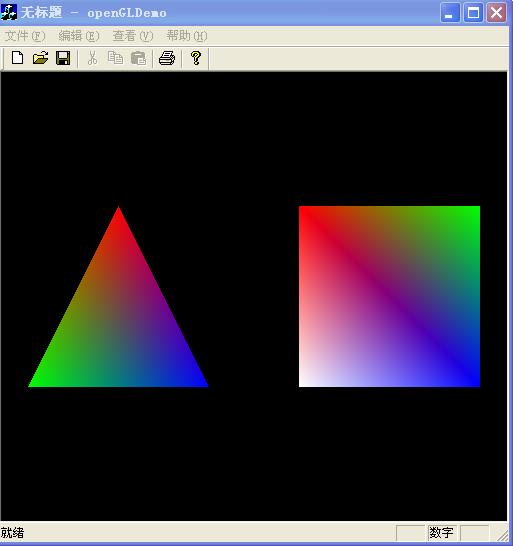
// openGLDemoView.h : interface of the COpenGLDemoView class
//
/////////////////////////////////////////////////////////////////////////////
protected:
BOOL SetWindowPixelFormat(HDC hDC);//设置像素格式
BOOL CreateViewGLContext(HDC hDC);//创建绘制环境(RC)并使之成为当前绘制环境
BOOL InitGL(GLvoid);//初始化openGL
int DrawGLScene(GLvoid);//绘图代码区
int m_GLPixelIndex;
HGLRC m_hGLContext;//绘制环境
// openGLDemoView.cpp : implementation of the COpenGLDemoView class
//
COpenGLDemoView::COpenGLDemoView()
{
// TODO: add construction code here
this->m_GLPixelIndex = 0;
this->m_hGLContext = NULL;
}
BOOL COpenGLDemoView::PreCreateWindow(CREATESTRUCT& cs)
{
// TODO: Modify the Window class or styles here by modifying
// the CREATESTRUCT cs
cs.style |= (WS_CLIPCHILDREN | WS_CLIPSIBLINGS);//openGL必需的
return CView::PreCreateWindow(cs);
}
BOOL COpenGLDemoView::SetWindowPixelFormat(HDC hDC)
{//定义窗口的像素格式
PIXELFORMATDESCRIPTOR pixelDesc=
{
sizeof(PIXELFORMATDESCRIPTOR),
1,
PFD_DRAW_TO_WINDOW|PFD_SUPPORT_OPENGL|
PFD_DOUBLEBUFFER|PFD_SUPPORT_GDI,
PFD_TYPE_RGBA,
24,
0,0,0,0,0,0,
0,
0,
0,
0,0,0,0,
32,
0,
0,
PFD_MAIN_PLANE,
0,
0,0,0
};
this->m_GLPixelIndex = ChoosePixelFormat(hDC,&pixelDesc);//选择最相近的像素格式
if(this->m_GLPixelIndex==0)
{//选择失败
this->m_GLPixelIndex = 1;//默认的像素格式
if(DescribePixelFormat(hDC,this->m_GLPixelIndex,sizeof(PIXELFORMATDESCRIPTOR),&pixelDesc)==0)
{//用默认的像素格式进行设置
return FALSE;
}
}
if(SetPixelFormat(hDC,this->m_GLPixelIndex,&pixelDesc)==FALSE)
{
return FALSE;
}
return TRUE;
}
BOOL COpenGLDemoView::InitGL(GLvoid) // All Setup For OpenGL Goes Here
{
glShadeModel(GL_SMOOTH); // Enable Smooth Shading
glClearColor(0.0,0.0,0.0,0.0);// Black Background
glClearDepth(1.0f); // Depth Buffer Setup
glEnable(GL_DEPTH_TEST); // Enables Depth Testing
glDepthFunc(GL_LEQUAL); // The Type Of Depth Testing To Do
glHint(GL_PERSPECTIVE_CORRECTION_HINT, GL_NICEST); // Really Nice Perspective Calculations
return TRUE; // Initialization Went OK
}
BOOL COpenGLDemoView::CreateViewGLContext(HDC hDC)
{
this->m_hGLContext = wglCreateContext(hDC);//创建RC
if(this->m_hGLContext==NULL)
{//创建失败
return FALSE;
}
if(wglMakeCurrent(hDC,this->m_hGLContext)==FALSE)
{//选为当前RC失败
return FALSE;
}
return TRUE;
}
int COpenGLDemoView::OnCreate(LPCREATESTRUCT lpCreateStruct)
{
if (CView::OnCreate(lpCreateStruct) == -1)
return -1;
// TODO: Add your specialized creation code here
HWND hWnd = this->GetSafeHwnd();
HDC hDC = ::GetDC(hWnd);
if(this->SetWindowPixelFormat(hDC)==FALSE)
{//设置像素格式
return 0;
}
if(this->CreateViewGLContext(hDC)==FALSE)
{//创建RC并选为所用
return 0;
}
if(!this->InitGL())
{//初始化openGL
return 0;
}
return 0;
}
void COpenGLDemoView::OnDestroy()
{
CView::OnDestroy();
// TODO: Add your message handler code here
if(wglGetCurrentContext()!=NULL)
{
wglMakeCurrent(NULL,NULL);
}
if(this->m_hGLContext!=NULL)
{
wglDeleteContext(this->m_hGLContext);
this->m_hGLContext = NULL;
}
}
void COpenGLDemoView::OnSize(UINT nType, int cx, int cy)
{
CView::OnSize(nType, cx, cy);
// TODO: Add your message handler code here
GLsizei width,height;
width = cx;
height = cy;
if (height==0) // Prevent A Divide By Zero By
{
height=1; // Making Height Equal One
}
glViewport(0,0,width,height); // Reset The Current Viewport
glMatrixMode(GL_PROJECTION); // Select The Projection Matrix
glLoadIdentity(); // Reset The Projection Matrix
// Calculate The Aspect Ratio Of The Window
gluPerspective(45.0f,(GLfloat)width/(GLfloat)height,0.1f,100.0f);//透视投影
glMatrixMode(GL_MODELVIEW); // Select The Modelview Matrix
glLoadIdentity(); // Reset The Modelview Matrix
}
void COpenGLDemoView::OnPaint()
{
CPaintDC dc(this); // device context for painting
this->DrawGLScene();
}
int COpenGLDemoView::DrawGLScene(GLvoid)
{// Here's Where We Do All The Drawing
glClear(GL_COLOR_BUFFER_BIT | GL_DEPTH_BUFFER_BIT); // Clear Screen And Depth Buffer
glLoadIdentity(); // Reset The Current Modelview Matrix
glTranslatef(-1.5f,0.0f,-6.0f);//物体左移1.5,向内移6,相当于移动镜头一样,让物体进入镜头中
glBegin(GL_TRIANGLES); // 绘制三角形
glColor3f(255.0f,0.0f,0.0f);
glVertex3f( 0.0f, 1.0f, 0.0f); // 上顶点
glColor3f(0.0f,255.0f,0.0f);
glVertex3f(-1.0f,-1.0f, 0.0f); // 左下
glColor3f(0.0f,0.0f,255.0f);
glVertex3f( 1.0f,-1.0f, 0.0f); // 右下
glEnd(); // 三角形绘制结束
glTranslatef(3.0f,0.0f,0.0f);
glBegin(GL_QUADS); // 绘制正方形
glColor3f(255.0f,0.0f,0.0f);
glVertex3f(-1.0f, 1.0f, 0.0f); // 左上
glColor3f(0.0f,255.0f,0.0f);
glVertex3f( 1.0f, 1.0f, 0.0f); // 右上
glColor3f(0.0f,0.0f,255.0f);
glVertex3f( 1.0f,-1.0f, 0.0f); // 左下
glColor3f(255.255f,255.0f,255.0f);
glVertex3f(-1.0f,-1.0f, 0.0f); // 右下
glEnd(); // 正方形绘制结束
glFlush();
return TRUE; // Everything Went OK
}
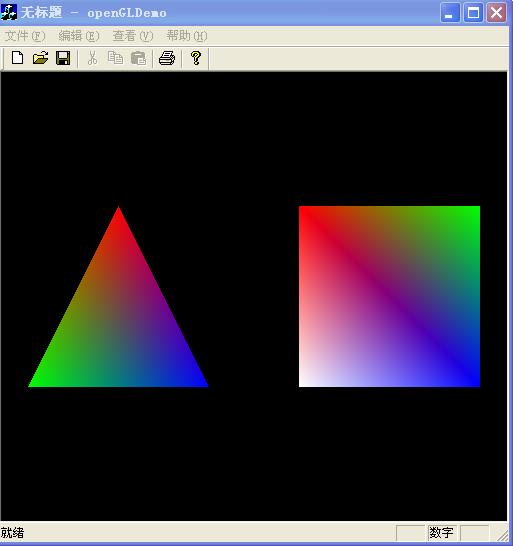
相关文章推荐
- Nehe的OpenGL框架(MFC版)
- Nehe的OpenGL框架(MFC版)
- Phinecos(洞庭散人) 专注于开源技术的研究与应用 Nehe的OpenGL框架(MFC版)
- Nehe的OpenGL框架(MFC版)
- MFC搭建OpenGL框架示例
- NeHe的opengl教程delphi版(1)----基本框架
- OPenGL在MFC框架中实现平移缩放
- MFC框架下的OPENGL
- NeHe的opengl框架delphi版
- OpenGL框架封装--基于NeHe框架
- 《基于MFC的OpenGL编程》Part 0 基于MFC的OpenGL基本框架
- (2)MFC+openGL单文档框架glFrame
- MFC框架下OpenGL程序的实现步骤
- OpenGL的MFC框架
- 对OpenGL的初步认识及多版本框架介绍(基于NeHe的OpenGL教程)
- “NeHe's OpenGL 程序框架”编译成功
- 2 MFC+opengl+nehe配置绘制金字塔和立方体
- OpenGL在MFC中的使用总结(一)——基本框架
- Nehe的openGL框架
- VC++2010环境下基于MFC框架的OpenGL的编程环境的配置
