学习使用Wpf开源的文本编辑器—smithhtmleditor
前言
本文主要介绍使用Wpf文本编辑器——smithhtmleditor。
编辑器使用
首先新建一个项目WpfEditor。
然后到Codeplex下载smithhtmleditor。
下载地址:https://archive.codeplex.com/?p=smithhtmleditor
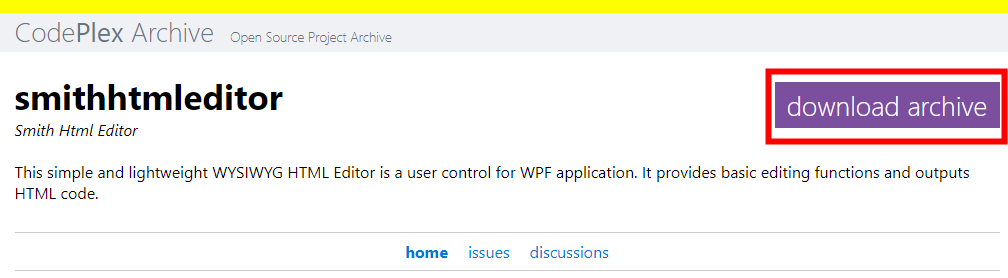
解压后将SmithHtmlEditor文件夹整个复制。

然后粘贴到我们新建的项目中
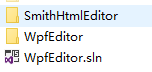
然后将该引入SmithHtmlEditor的工程文件。
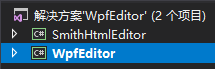
然后在Com组件中找到Microsoft HTML Object Library,添加引用。
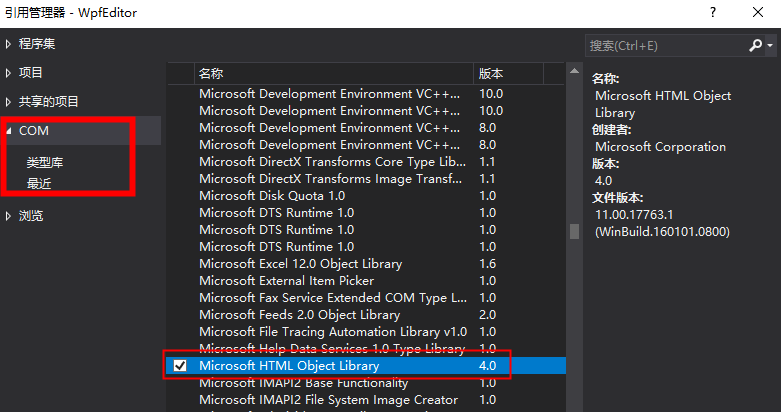
然后编写代码如下:
<Window x:Class="WpfEditor.MainWindow"
xmlns="http://schemas.microsoft.com/winfx/2006/xaml/presentation"
xmlns:x="http://schemas.microsoft.com/winfx/2006/xaml"
xmlns:d="http://schemas.microsoft.com/expression/blend/2008"
xmlns:mc="http://schemas.openxmlformats.org/markup-compatibility/2006"
xmlns:smith="clr-namespace:Smith.WPF.HtmlEditor;assembly=Smith.WPF.HtmlEditor"
xmlns:local="clr-namespace:WpfEditor"
mc:Ignorable="d"
Title="MainWindow" Height="450" Width="800">
<Grid>
<DockPanel DockPanel.Dock="Top" >
<DockPanel.R
56c
esources>
<Style TargetType="{x:Type Label}">
<Setter Property="Padding" Value="0" />
<Setter Property="VerticalAlignment" Value="Center" />
<Setter Property="VerticalContentAlignment" Value="Center" />
</Style>
<Style TargetType="{x:Type Button}">
<Setter Property="Padding" Value="4,2" />
</Style>
</DockPanel.Resources>
<smith:HtmlEditor x:Name="Editor" DockPanel.Dock="Top"/>
</DockPanel>
</Grid>
</Window>
如代码所示,再命名空间中引入了Smith.WPF.HtmlEditor。
xmlns:smith="clr-namespace:Smith.WPF.HtmlEditor;assembly=Smith.WPF.HtmlEditor"
然后使用了Smith.WPF.HtmlEditor程序集下的自定义控件HtmlEditor。
效果图如下:
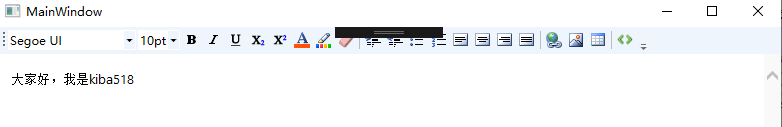
html格式:

上传图片:
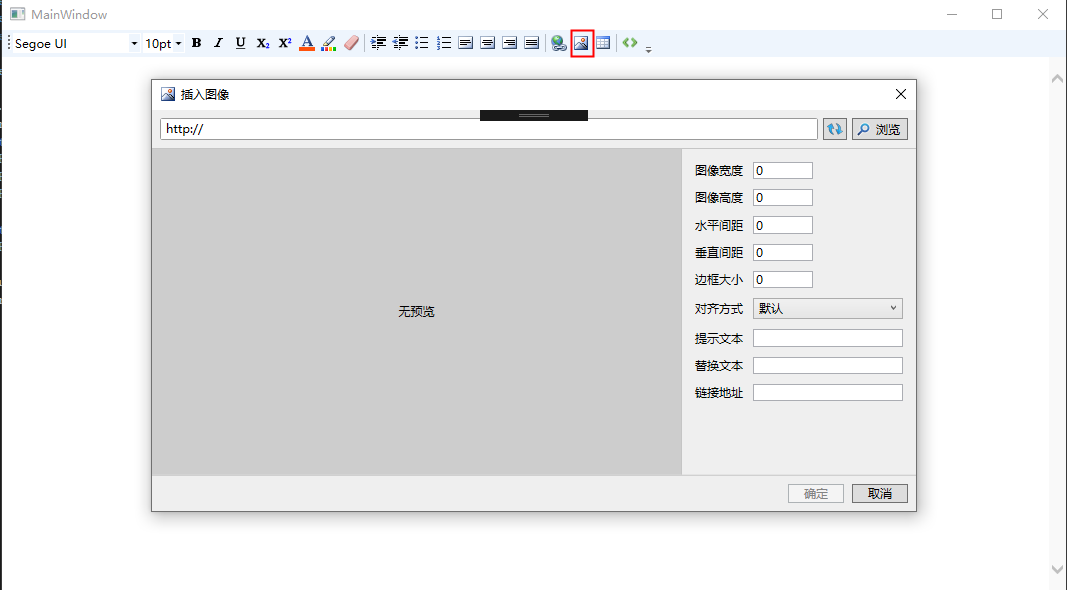
----------------------------------------------------------------------------------------------------
到此,使用Wpf文本编辑器就已经介绍完了。
代码已经传到Github上了,欢迎大家下载。
Github地址: https://github.com/kiba518/WpfEditor
----------------------------------------------------------------------------------------------------
----------------------------------------------------------------------------------------------------
注:此文章为原创,任何形式的转载都请联系作者获得授权并注明出处!
若您觉得这篇文章还不错,请点击下方的【推荐】,非常感谢!
https://www.cnblogs.com/kiba/p/15399317.html

- wpf Smith.WPF.HtmlEditor 使用方法
- 推荐一批基于web的开源html文本编辑器
- 推荐一批基于web的开源html文本编辑器(40+)
- WPF学习之使用DataGrid
- 基于web的开源html文本编辑器
- HTML学习笔记[4]使用列表
- WPF学习-文本编辑器(部分功能的设计)
- System.Web.Mvc.HtmlHelper学习及使用
- 我会为开源和自由学习,使用JAVA.但我决不会为了开源和自由放弃.NET
- WPF and Silverlight 学习笔记(二十七):基本图形的使用(2)Path和位图操作
- HTML学习笔记【5】使用表格
- 使用了开源的jsoup进行解析html
- WPF and Silverlight 学习笔记(二十五):使用CollectionView实现对绑定数据的排序、筛选、分组
- 学习和使用开源项目经验总结
- 开源资源列表 用于二次开发和学习使用
- Ext htmleditor使用说明
- XMPP协议学习(4):使用开源jabber(XMPP)协议及openfire架设内部即时通讯服务
- WPF and Silverlight 学习笔记(二十八):基本图形的使用(3)图形的操作
- HTML学习(6)使用样式
- HTML学习笔记【8】使用框架结构
