URL编程
2021-06-22 01:32
726 查看
URL类
URL(Uniform Resource Locator):统一资源定位符,它表示 Internet 上 某一
资源的地址。
它是一种具体的URI,即URL可以用来标识一个资源,而且还指明了如何locate
这个资源。
通过 URL 我们可以访问 Internet 上的各种网络资源,比如最常见的 www,ftp
站点。浏览器通过解析给定的 URL 可以在网络上查找相应的文件或其他资源。
URL的基本结构由5部分组成:
< 传输协议>://< 主机名>:< 端口号>/< 文件名># 片段名? 参数列表
例如:
http://192.168.1.100:8080/helloworld/index.jsp#a?username=shkstart&password=123
#片段名:即锚点,例如看小说,直接定位到章节
参数列表格式:参数名=参数值&参数名=参数值....
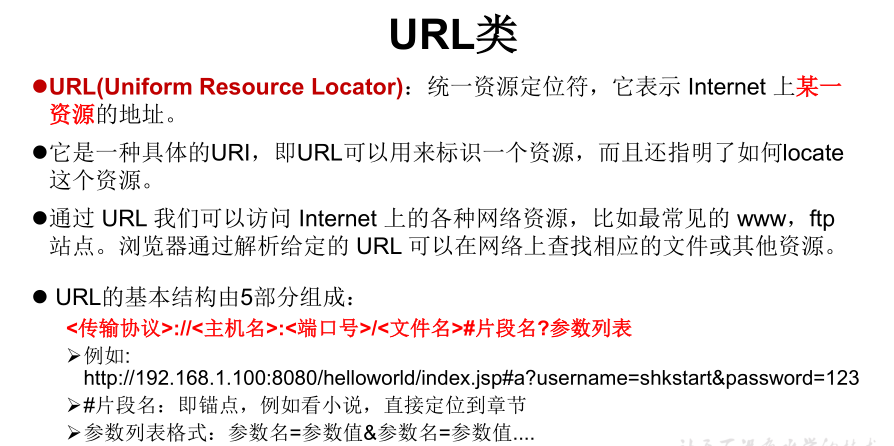
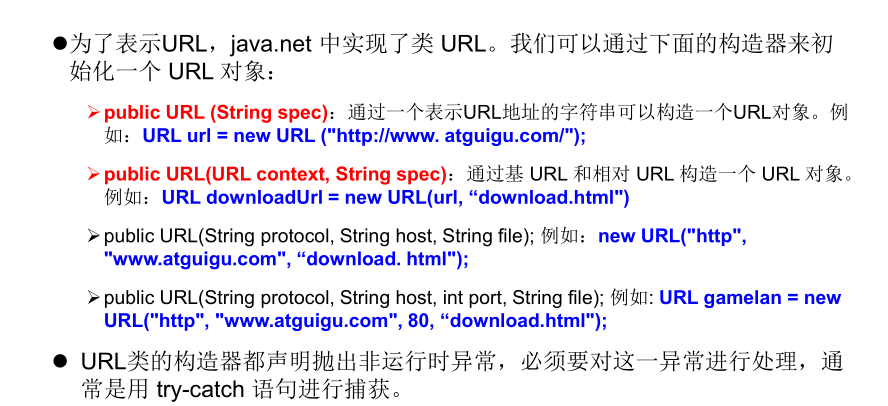


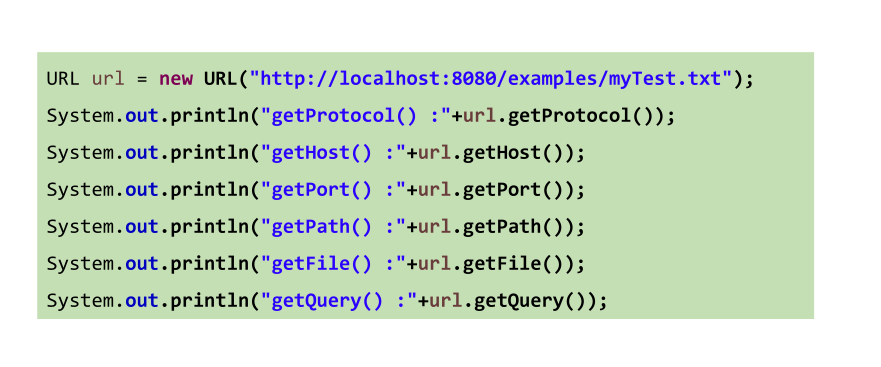

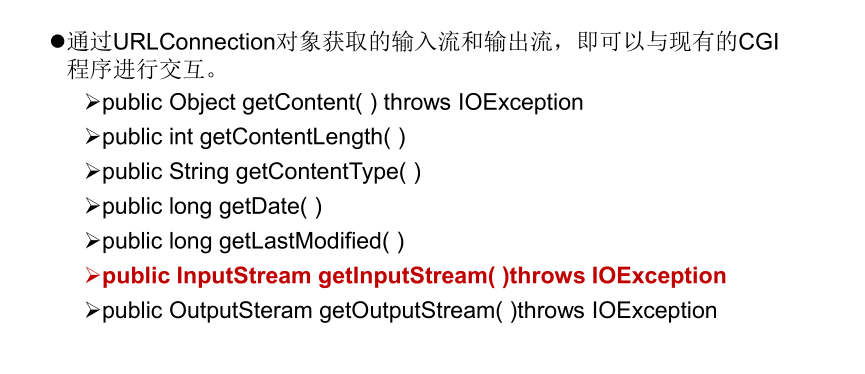
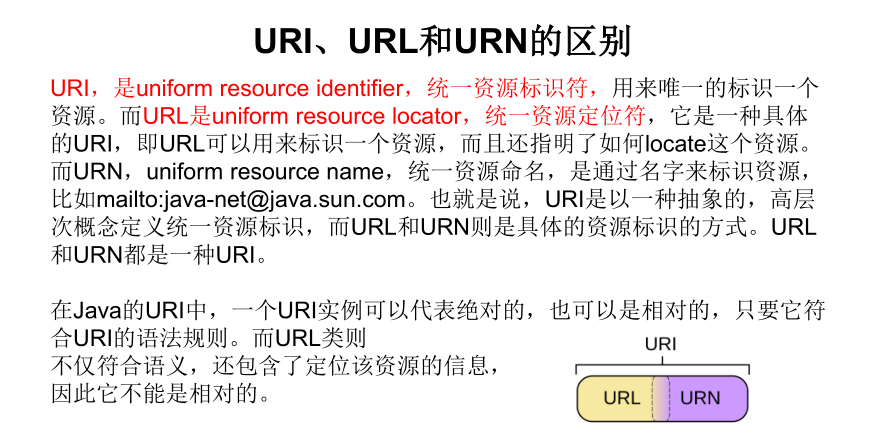
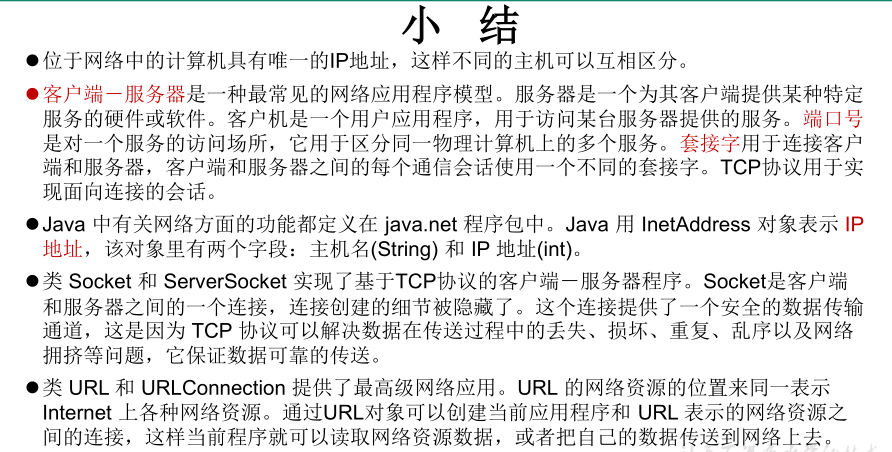
package com.atguigu.java1;
import java.net.MalformedURLException;
import java.net.URL;
/**
* URL网络编程
* 1.URL:统一资源定位符,对应着互联网的某一资源地址
* 2.格式:
* http://localhost:8080/examples/beauty.jpg?username=Tom
* 协议 主机名 端口号 资源地址 参数列表
*
* @author CH
* @create 2021 下午 4:47
*/
public class URLTest {
public static void main(String[] args) {
try {
URL url = new URL("http://localhost:8080/examples/beauty.jpg?username=Tom");
// public String getProtocol( ) 获取该URL的协议名
System.out.println(url.getProtocol());
// public String getHost( ) 获取该URL的主机名
System.out.println(url.getHost());
// public String getPort( ) 获取该URL的端口号
System.out.println(url.getPort());
// public String getPath( ) 获取该URL的文件路径
System.out
56c
.println(url.getPath());
// public String getFile( ) 获取该URL的文件名
System.out.println(url.getFile());
// public String getQuery( ) 获取该URL的查询名
System.out.println(url.getQuery());
} catch (MalformedURLException e) {
e.printStackTrace();
}
}
}
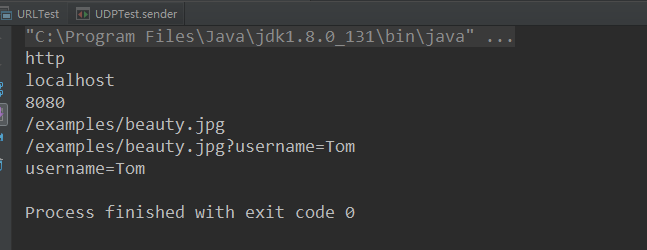
package com.atguigu.java1;
import java.io.FileOutputStream;
import java.io.IOException;
im
ad0
port java.io.InputStream;
import java.net.HttpURLConnection;
import java.net.URL;
/**
* @author CH
* @create 2021 下午 4:54
*/
public class URLTest1 {
public static void main(String[] args) {
HttpURLConnection urlConnection = null;
InputStream is = null;
FileOutputStream fos = null;
try {
URL url = new URL("http://localhost:8080/examples/beauty.jpg");
urlConnection = (HttpURLConnection) url.openConnection();
urlConnection.connect();
is = urlConnection.getInputStream();
fos = new FileOutputStream("day10\\beauty3.jpg");
byte[] buffer = new byte[1024];
int len;
while((len = is.read(buffer)) != -1){
fos.write(buffer,0,len);
}
System.out.println("下载完成");
} catch (IOException e) {
e.printStackTrace();
} finally {
//关闭资源
if(is != null){
try {
is.close();
} catch (IOException e) {
e.printStackTrace();
}
}
if(fos != null){
try {
fos.close();
} catch (IOException e) {
e.printStackTrace();
}
}
if(urlConnection != null){
urlConnection.disconnect();
}
}
}
}
相关文章推荐
- JavaScript浏览器编程之——使用URL传递参数
- ASP.NET MVC 5 Web编程2 -- URL映射(路由原理)
- MVC 5 Web编程2 -- URL映射
- 网路编程(一)TCP/IP协议及URL类学习
- android网络编程之HttpUrlConnection的讲解--POST请求
- C# 网络编程之webBrowser获取网页url和下载网页中图片
- 网络编程:HttpURLConnection使用介绍
- 基于URL的高层次Java网络编程
- Android 网络编程之---HttpClient 与 HttpURLConnection 共用cookie
- Java网络编程之HttpURLConnection你了解多少?
- Java知多少(104)网络编程之统一资源定位符URL
- Internet 安全编程(信任管理器,HttpsURLConnection ...)
- 网络编程之URL
- Android 网络编程之---HttpClient 与 HttpURLConnection 共用cookie
- ISAPI Filter编程重写URL
- http编程体系结构URL loading system
- 心得16--网络编程7-Url-解密IE的神秘面纱
- 网络编程之HttpURLConnection
- Android通过HttpURLConnection和HttpClient接口实现网络编程
- 网络编程概念、地址、端口、URL
