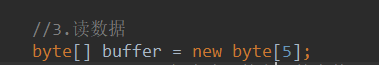字节流:FileInputStream和FileOutputStream的使用
2021-06-13 09:05
1226 查看
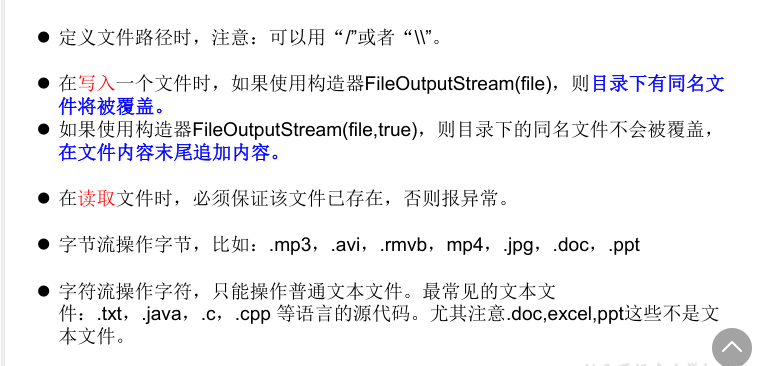
/**
* 测试FileInputStream和FileOutputStream的使用
*
* 结论:
* 1. 对于文本文件(.txt,.java,.c,.cpp),使用字符流处理
* 2. 对于非文本文件(.jpg,.mp3,.mp4,.avi,.doc,.ppt,...),使用字节流处理
* @author CH
* @create 2021 下午 2:13
*/
//使用字节流FileInputStream处理文本文件,可能出现乱码。
@Test
public void testFileInputStream() {
FileInputStream fis = null;
try {
//1. 造文件
File file = new File("hello.txt");
//2.造流
fis = new FileInputStream(file);
//3.读数据
byte[] buffer = new byte[5];
int len;//记录每次读取的字节的个数
while((len = fis.read(buffer)) != -1){
String str = new String(buffer,0,len);
System.out.print(str);
}
} catch (IOException e) {
e.printStackTrace();
} finally {
if(fis != null){
//4.关闭资源
try {
fis.close();
} catch (IOException e) {
e.printStackTrace();
}
}
}
}
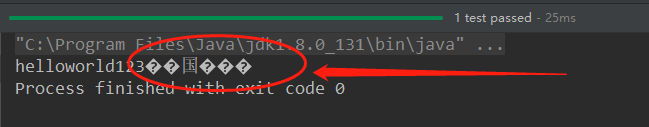
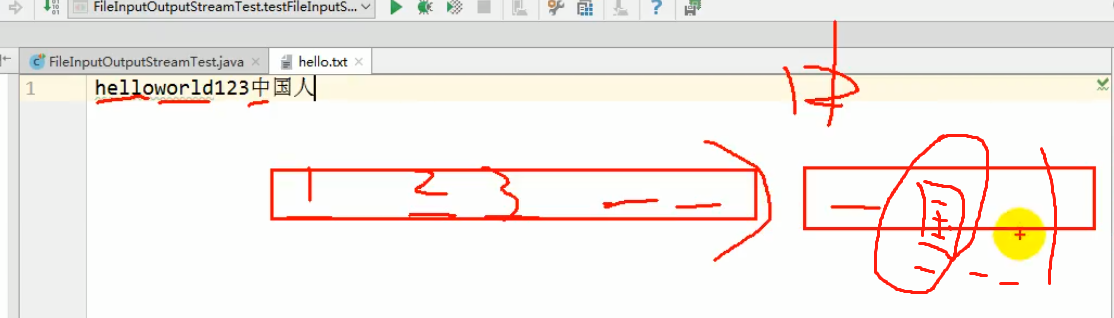
分析:输出流buffer五个字节,国字正好夹在中间,所以没有乱码
/*
实现对图片的复制操作
*/
@Test
public void testFileInputOutputStream() {
FileInputStream fis = null;
FileOutputStream fos = null;
try {
//
File srcFile = new File("爱情与友情.jpg");
File destFile = new File("爱情与友情2.jpg");
//
fis = new FileInputStream(srcFile);
fos = new FileOutputStream(destFile);
//复制的过程
byte[] buffer = new byte[5];
int len;
while((len = fis.read(buffer)) != -1){
fos.write(buffer,0,len);
}
} catch (IOException e) {
e.printStackTrace();
} finally {
if(fos != null){
//
try {
fos.close();
} catch (IOException e) {
e.printStackTrace();
}
}
if(fis != null){
try {
fis.close();
} catch (IOException e) {
e.printStackTrace();
}
}
}
}

//指定路径下文件的复制
public void copyFile(String srcPath,String destPath){
FileInputStream fis = null;
FileOutputStream fos = null;
try {
//
File srcFile = new File(srcPath);
File destFile = new File(destPath);
//
fis = new FileInputStream(srcFile);
fos = new FileOutputStream(destFile);
//复制的过程
byte[] buffer = new byte[1024];
int len;
while((len = fis.read(buffer)) != -1){
fos.write(buffer,0,len);
}
} catch (IOException e) {
e.printStackTrace();
} finally {
if(fos != null){
//
try {
fos.close();
} catch (IOException e) {
e.printStackTrace();
}
}
if(fis != null){
try {
fis.close();
} catch (IOException e) {
e.printStackTrace();
}
}
}
}
@Test
public void testCopyFile(){
long start = System.currentTimeMillis();
String srcPath = "C:\\Users\\Administrator\\Desktop\\01.jvm结构_1.avi";
String destPath = "C:\\Users\\Administrator\\Desktop\\0111.jvm结构_1.avi";
// String srcPath = "hello.txt";
// String destPath = "hello3.txt";
copyFile(srcPath,destPath);
long end = System.currentTimeMillis();
System.out.println("复制操作花费的时间为:" + (end - start));//618
}
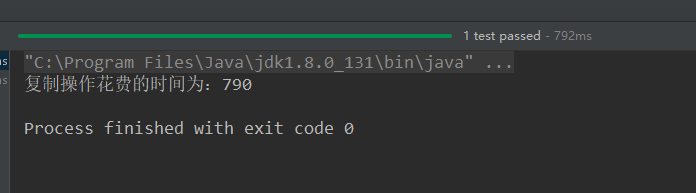
相关文章推荐
- (使用字节流实现:FileInputStream和ByteArrayOutputStream)
- 使用字节流输入对象 FileInputStream 进行本地文件的读取
- Java字节流输入流FileInputStream的简单使用
- Java的 字节流 InputStream 类及其子类 FileInputStream 的使用
- Java基础之IO流,以字节流的方式操作读写文件FileOutputStream和FileInputStream的使用
- 黑马程序员_Java基础_IO流_字节流,字节流操作文件,缓冲区字节流,流的使用规律,异常记录原理
- File,FileInputStream,FileReader,InputStreamReader,BufferedReader 的使用和区别
- 使用字节流、客户端读取图片发送至服务端保存
- 字符流和字节流效率问题及原理,以及开发中使用
- java4Android(14)I/O流 、分类、目的、字节流重要类及方法FileInputStream
- 《Java基础》___使用字节流复制文件
- 字节流-FileInputStream_FileOutputStream_BufferedInputStream_BufferedOutputStream
- 【Java】使用字节流复制文件
- 由FileInputStream的read()、read(byte[])两个函数的使用,重新认识ascii编码、Unicode编码有什么用?
- 字节流在基础部分使用中的常遇的小问题,以及字节流和字符流的对比.
- java_字节流、字符流的使用方法
- android上传图片到服务器(使用base64字节流的形式通过 AsyncHttpClient框架传输)
- File,FileInputStream,FileReader,InputStreamReader,BufferedReader的使用和区别
- Java File类,IO流,字节输入流InputStream,FileInputStream学习使用
- 跳过N字节阅读文件,使用FileInputStream