前女友发来加密的 “520快乐.pdf“,我用python破解开之后,却发现。。。
大家好,我是Lex 喜欢欺负超人那个Lex
520收到前女友发来的加密PDF文件,说打开之后有惊喜,难道是要复合?
我用python破解开之后,却发现。。。
划重点:1、如何使用python给pdf设置密码。2、如何使用python破解加密的pdf
python干货+剧情 满满。收藏收藏!!!
事情是这样的
520晚上,正跟队友 啪啪啪 组团开黑
突然,微信上前女友的头像跳动了起来
快一年了,难道是想要复合?

发来的竟是一个 " 520快乐.pdf " 的加密文件
想复合就直说嘛
干嘛还要搞的这么有情趣,让我破解
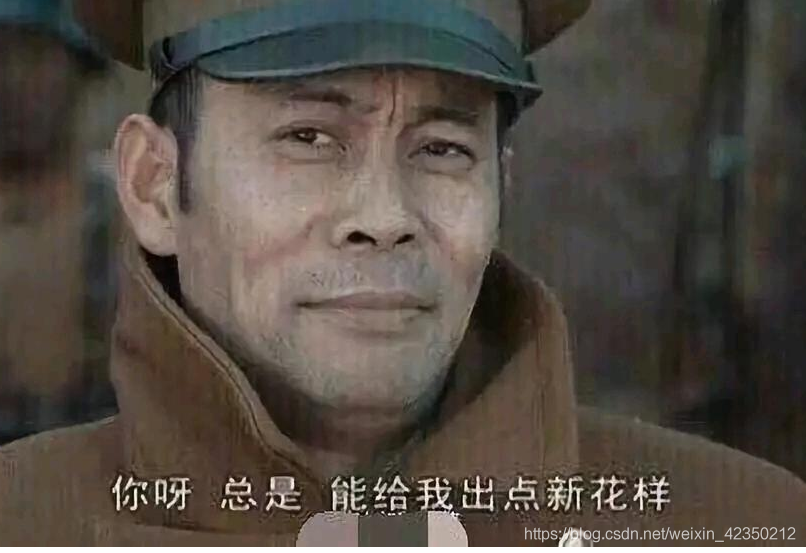
伴随着我队友刺耳的骂街声
我平静而果断的的退出了游戏
撸出了,我的python代码。。。

明确需求
1、根据对前女友的了解,密码为4位纯数字。(代码中可以自定义代码生成函数,生成各种组合的密码,进行破解)
2、520快乐.pdf 如下 < 20000 span style="color:#fe2c24;">↓ ↓ ↓ 加密了打不开
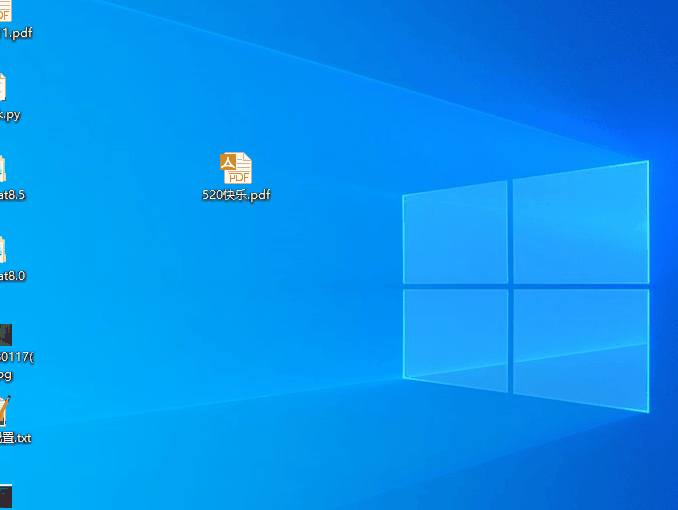
安装pdf工具模块
pip install PyPDF2
PS D:\> pip install PyPDF2 Looking in indexes: http://mirrors.aliyun.com/pypi/simple Collecting PyPDF2 Downloading http://mirrors.aliyun.com/pypi/packages/b4/01/68fcc0d43daf4c6bdbc6b33cc3f77bda531c86b174cac56ef0ffdb96faab/PyPDF2-1.26.0.tar.gz (77 kB) |████████████████████████████████| 77 kB 919 kB/s Using legacy 'setup.py install' for PyPDF2, since package 'wheel' is not installed. Installing collected packages: PyPDF2 Running setup.py install for PyPDF2 ... done Successfully installed PyPDF2-1.26.0 PS D:\>
如何给pdf加密码?
要想破解加密的pdf文件,就要知道如何给pdf加密。可以通过PyPDF2模块,给pdf加密。
代码如下:
import PyPDF2
#加密PDF
def encrypt(old_Path, new_Path):
"""
:param old_Path: 待加密文件的路径名
:param new_Path: 加密之后的文件路径名
"""
with open(old_Path, 'rb') as pdfFile:
pdfReader = PyPDF2.PdfFileReader(pdfFile)
# 创建pdfWriter对象用于写出PDF文件
pdfWriter = PyPDF2.PdfFileWriter()
# pdf对象加入到pdfWriter对象中
for pageNum in range(pdfReader.numPages):
pdfWriter.addPage(pdfReader.getPage(pageNum))
# 密码设置为8888
pdfWriter.encrypt('8888')
with open(new_Path, 'wb') as resultPDF:
pdfWriter.write(resultPDF)
print('加密成功!')
如何破解加密pdf文件
1、生成四位数纯数字密码的方法
你可以根据需求,自己定义密码的位数,这里只定义4位纯数字密码
#你可以根据需求,自己定义密码的位数,这里只定义4位纯数字密码 for i in range(10000): #生成四位数密码 pwd=str(i).zfill(4) print(pwd)
2、破解pdf函数代码
引用pypdf2模块,调用pdfReader.decrypt('密码'),通过不停的遍历我们生成的密码。
破解密码函数 如下:
def decrypt(old_Path, new_Path):
"""
:param old_Path: 待加密文件的路径名
:param new_Path: 加密之后的文件路径名
"""
with open(old_Path, 'rb') as pdfFile:
pdfReader = PyPDF2.PdfFileReader(pdfFile)
pdfWriter = PyPDF2.PdfFileWriter()
# 判断文件是否加密
if pdfReader.isEncrypted:
# 判断密码是否正确
for i in range(10000):
#生成四位数密码
pwd=str(i).zfill(4)
if pdfReader.decrypt(pwd):
for pageNum in range(pdfReader.numPages):
pdfWriter.addPage(pdfReader.getPage(pageNum))
with open(new_Path, 'wb') as resultFile:
pdfWriter.write(resultFile)
print('成功了!密码是:'+pwd)
else:
print('密码错了!哼~~~')
else:
print('没有加密呀~~~')
开始破解
代码已经准备好,下面,我们正式开始破解~~~

效果如下 ↓ ↓ ↓
几秒之后,密码破解成功。
emmm ,密码居然是 1314
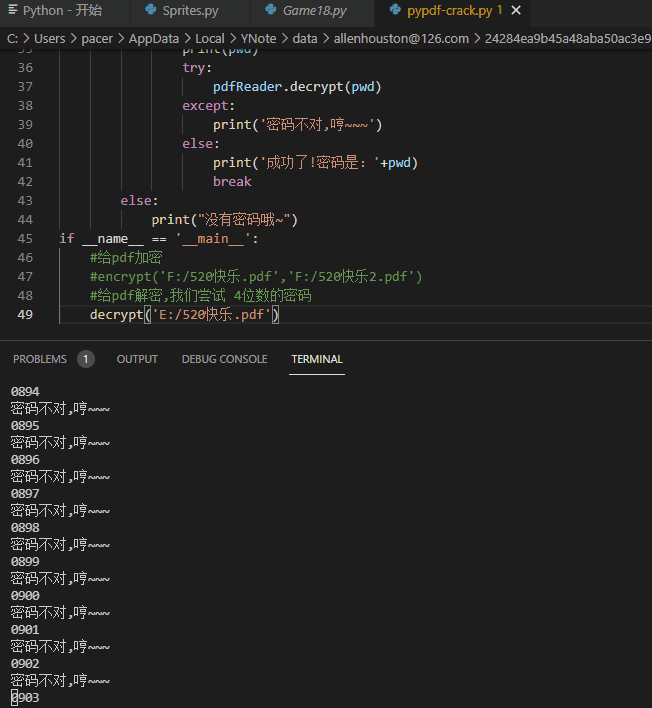
完整代码
from os import error
import PyPDF2
#加密PDF
def encrypt(old_Path, new_Path):
"""
:param old_Path: 待加密文件的路径名
:param new_Path: 加密之后的文件路径名
"""
with open(old_Path, 'rb') as pdfFile:
pdfReader = PyPDF2.PdfFileReader(pdfFile)
# 创建pdfWriter对象用于写出PDF文件
pdfWriter = PyPDF2.PdfFileWriter()
# pdf对象加入到pdfWriter对象中
for pageNum in range(pdfReader.numPages):
pdfWriter.addPage(pdfReader.getPage(pageNum))
# 密码设置为8888
pdfWriter.encrypt('8888')
with open(new_Path, 'wb') as resultPDF:
pdfWriter.write(resultPDF)
print('加密成功!,')
def decrypt(old_Path):
"""
:param old_Path: 待加密文件的路径名
:param new_Path: 加密之后的文件路径名
"""
with open(old_Path, 'rb') as pdfFile:
pdfReader = PyPDF2.PdfFileReader(pdfFile)
# 判断文件是否加密
if pdfReader.isEncrypted:
# 判断密码是否正确
for i in range(10000):
#生成四位数密码
pwd=str(i).zfill(4).replace(' ','')
print(pwd)
try:
pdfReader.decrypt(pwd)
except:
print('密码不对,哼~~~')
else:
print('成功了!密码是:'+pwd)
break
else:
print("没有密码哦~")
if __name__ == '__main__':
#给pdf加密
#encrypt('E:/520快乐.pdf','E:/520快乐2.pdf')
#给pdf解密,我们尝试 4位数的密码
decrypt('E:/520快乐.pdf')
故事结尾
密码居然是1314
让我有点不知所措呢

迫不及待的打开 “520快乐.pdf”
啪啪啪
欢快的输入破解出的密码 1314

----The End----
推荐阅读
python实战
【python实战】昨晚,我用python帮隔壁小姐姐P证件照 自拍,然后发现...
【python实战】女友半夜加班发自拍 python男友用30行代码发现惊天秘密
【python实战】python你TM太皮了——区区30行代码就能记录键盘的一举一动
【python实战】女神相册密码忘记了,我只用Python写了20行代码~~~
渗透测试
【渗透测试】密码暴力破解工具——九头蛇(hydra)使用详解及实战
【渗透学习】Web安全渗透详细教程+学习线路+详细笔记【全网最全+建议收藏】
【渗透案例】如何用ssh工具连接前台小姐姐的“小米手机”——雷总看了直呼内行!!!
【渗透测试】密码暴力破解工具——九头蛇(hydra)使用详解及实战
pygame系列文章
一起来学pygame吧 游戏开发30例(三)——射击外星人小游戏
一起来学pygame吧 游戏开发30例(四)——俄罗斯方块小游戏
一起来学pygame吧 游戏开发30例(五)——消消乐 小游戏
一起来学pygame吧 游戏开发30例(六)——高山滑雪 小游戏
CSDN官方学习推荐 ↓ ↓ ↓
CSDN出的Python全栈知识图谱,太强了,推荐给大家!

- 利用Python暴力破解zip,PDF等一切加密文件!原理真的很简单!
- python爬虫-有道翻译-js加密破解
- python破解zip加密文件的方法
- python—如何使用post进行登录操作与非对称加密的破解
- 破解加密PDF文件pdfcrack
- 发现新大陆:一个最简单的破解SSL加密网络数据包的方法
- 快速破解加密的PDF文件
- JAVA代理破解口令加密的PDF文件(iText)
- Python爬虫—破解JS加密的Cookie
- 利用Python实现智能五子棋,实现之后发现我玩不赢它
- Python爬虫—破解JS加密的Cookie
- PDF加密、解密内幕(三) -破解加密PDF文件
- 三秒钟快速破解加密的PDF文件
- python爬虫---破解m3u8 加密
- 看我如何轻松破解加密PDF
- 快速破解加密的PDF文件
- python 爬虫破解字体加密反爬技术(大众点评为例)
- 无意中发现的sql server 存储过程加密破解方法
- 我用python破解了同事的加密压缩包!
- 用Python3打包图片转PDF 外加PDF加密 os.walk遍历 和一些其它的库给你玩
