Foundation - Containers under the hood引擎下的容器
2021-05-13 22:46
1176 查看
1. Containers and Images
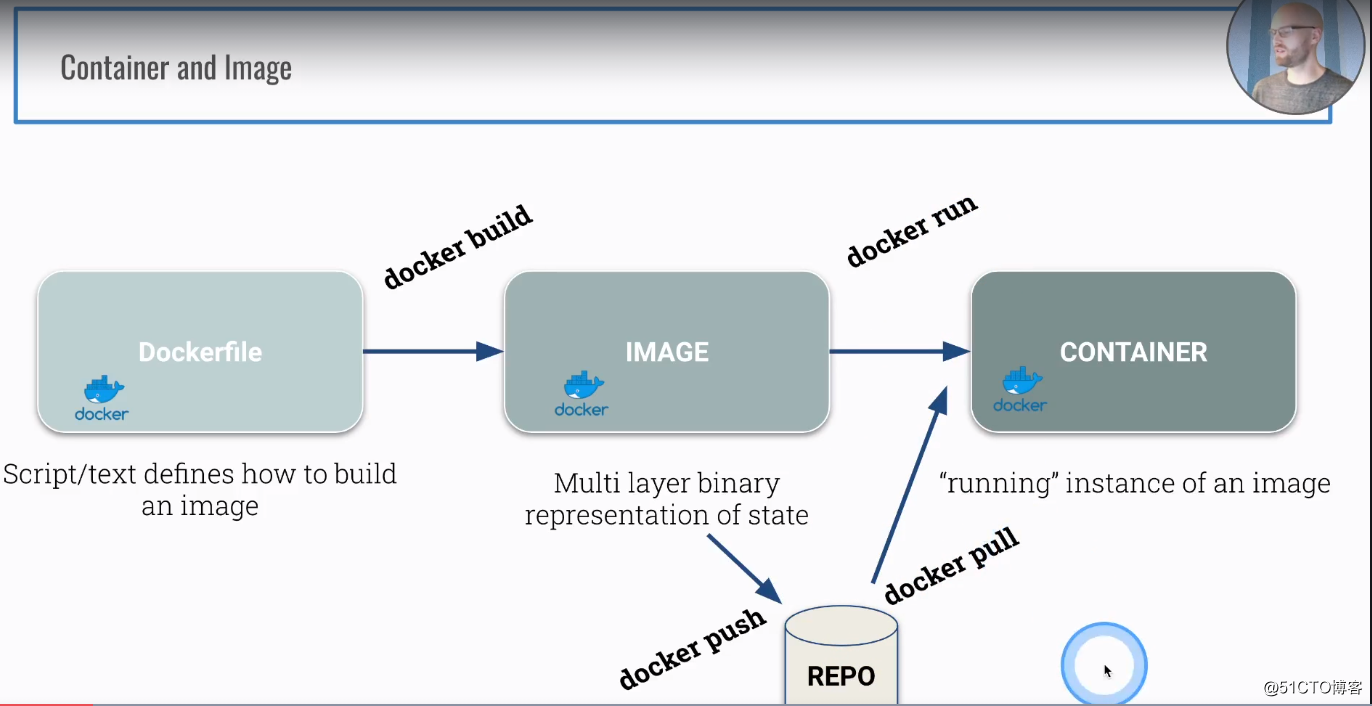
- Dockerfile- Script/text defined how to build an image 脚本或者文本 定义了如何去创建一个镜像
- Image-通过docker build构建的多层的二进制表现形式
- 通过docker run 可以运行该镜像的实例
- 也可以通过docker push将镜像上传到镜像仓库,然后通过docker pull 将镜像下载到本地服务器 然后运行一个容器实例
2. 关于Container容器
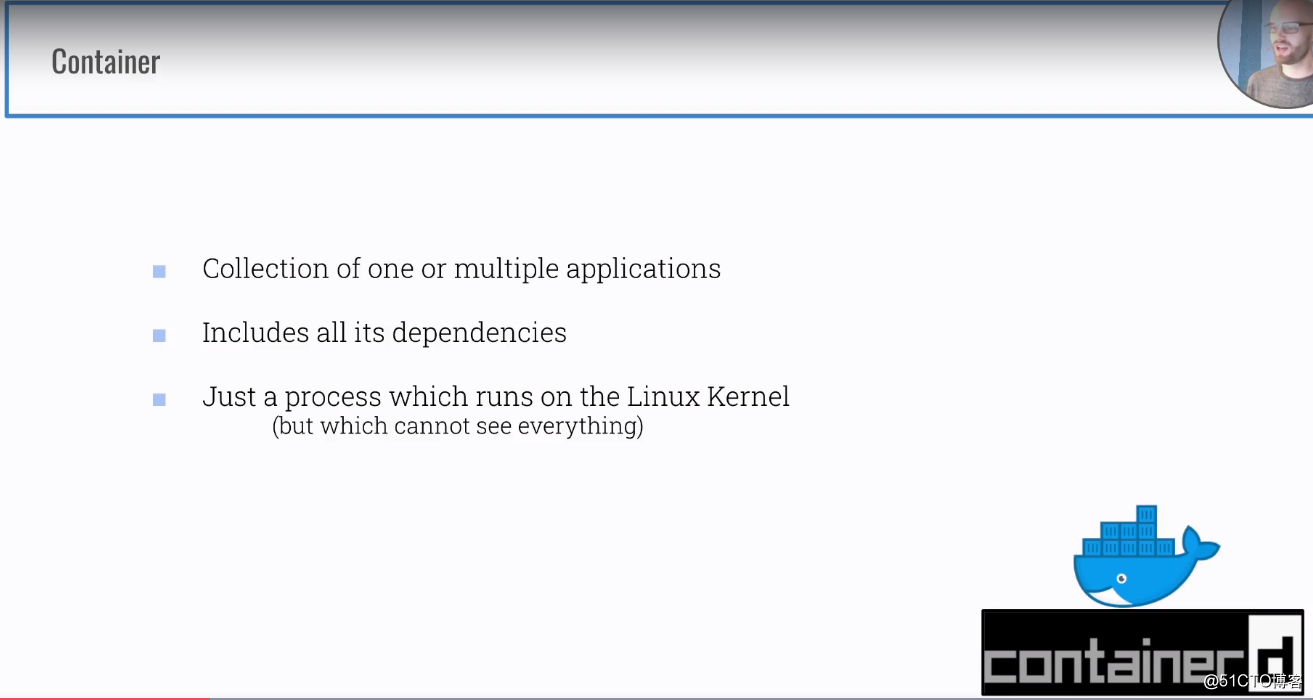
- Collection of one or multiple applications-收集一个或多个应用程序
- Includes all its dependencies-包括所有的依赖项
- Just process which runs on the Linux Kernel(but wich cannot see everything)-只是在Linux内核上运行的进程(但是无法看到所有内容)
3. Kernel vs User Space 内核vs 用户命名空间
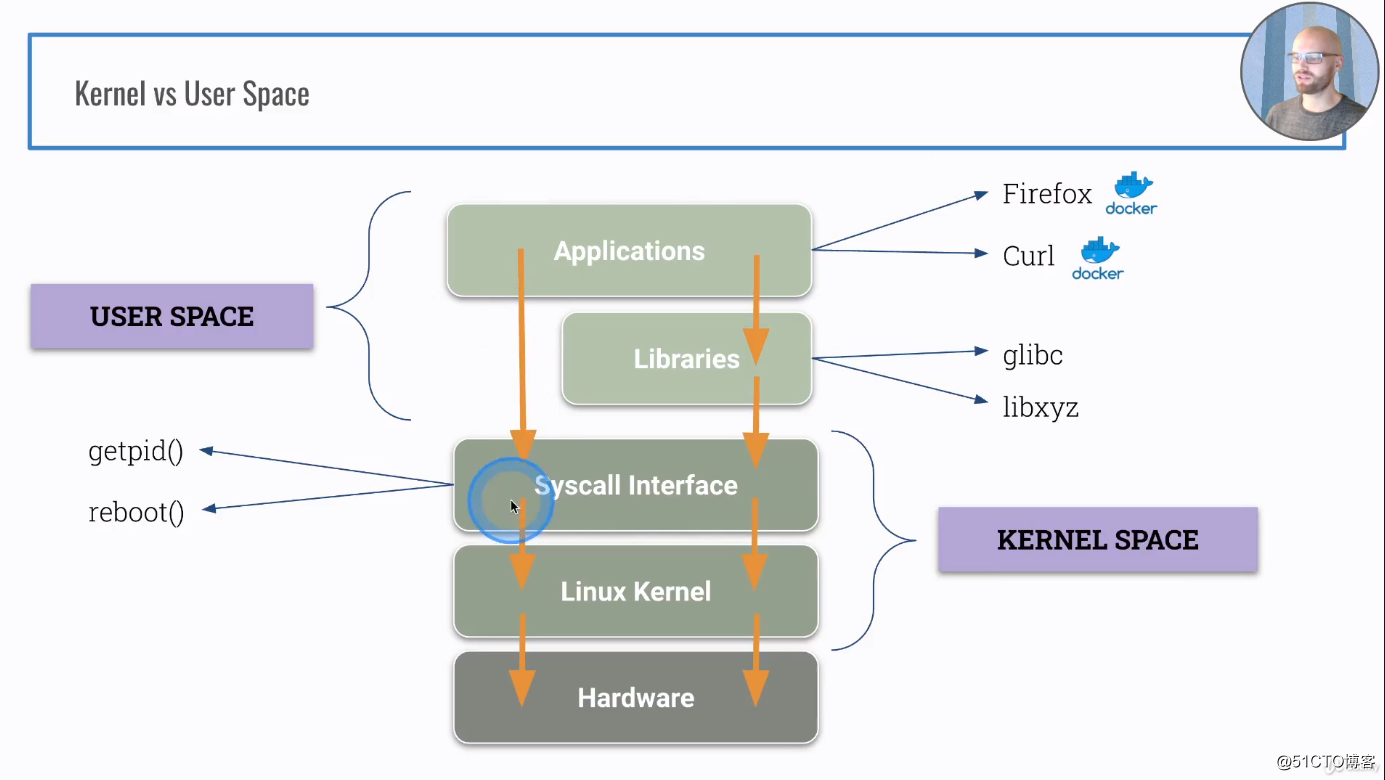
容器和系统调用
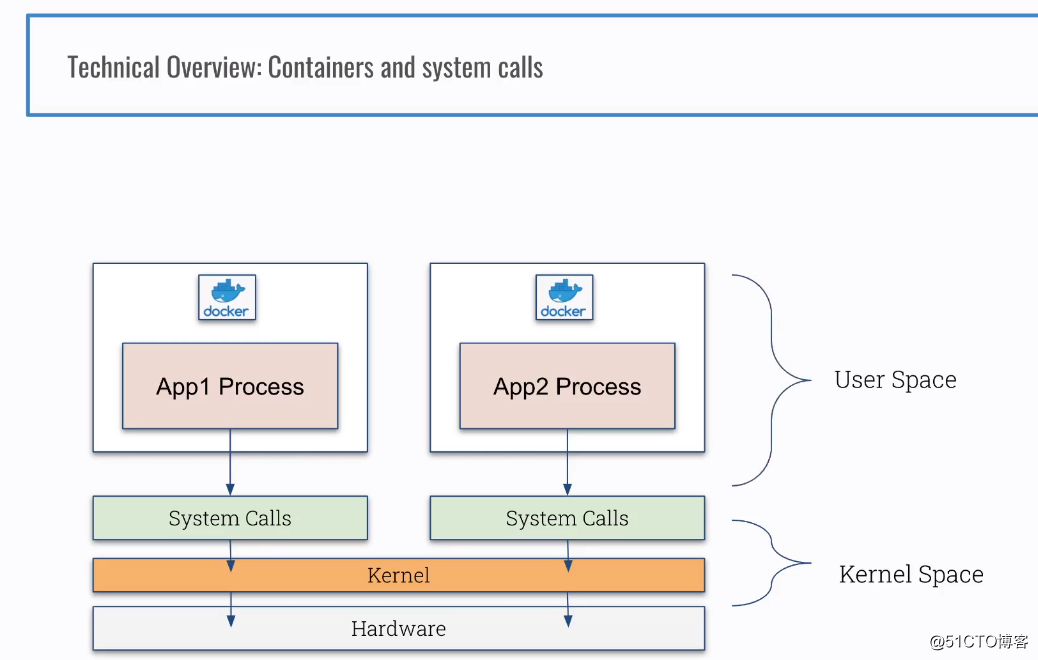
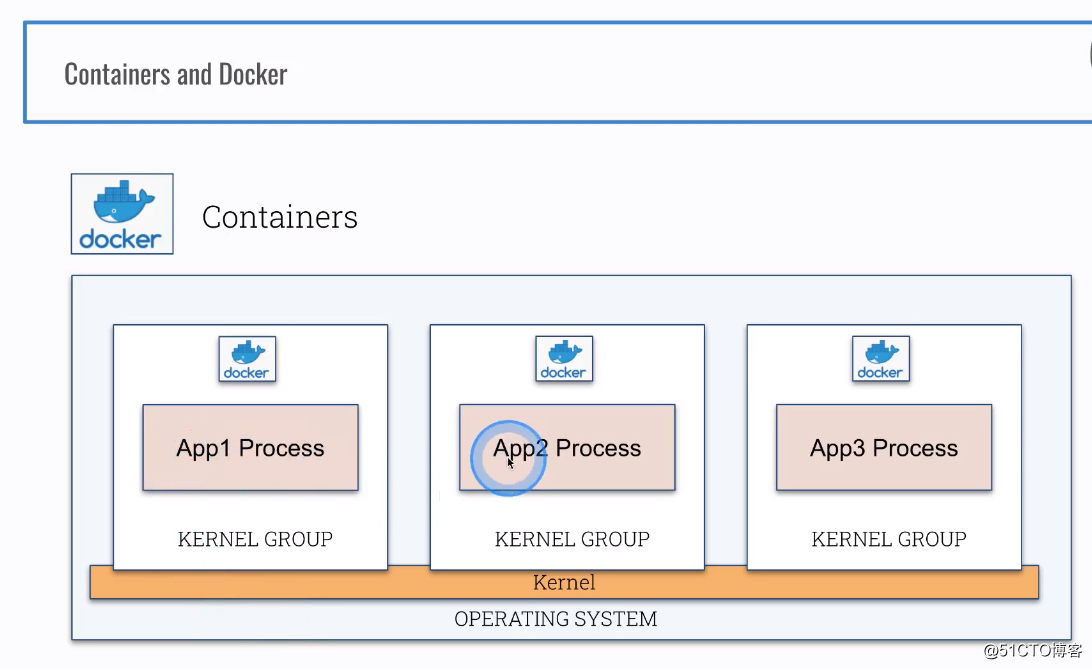
这个图就是为了突出 container 都运行在kernel层上面
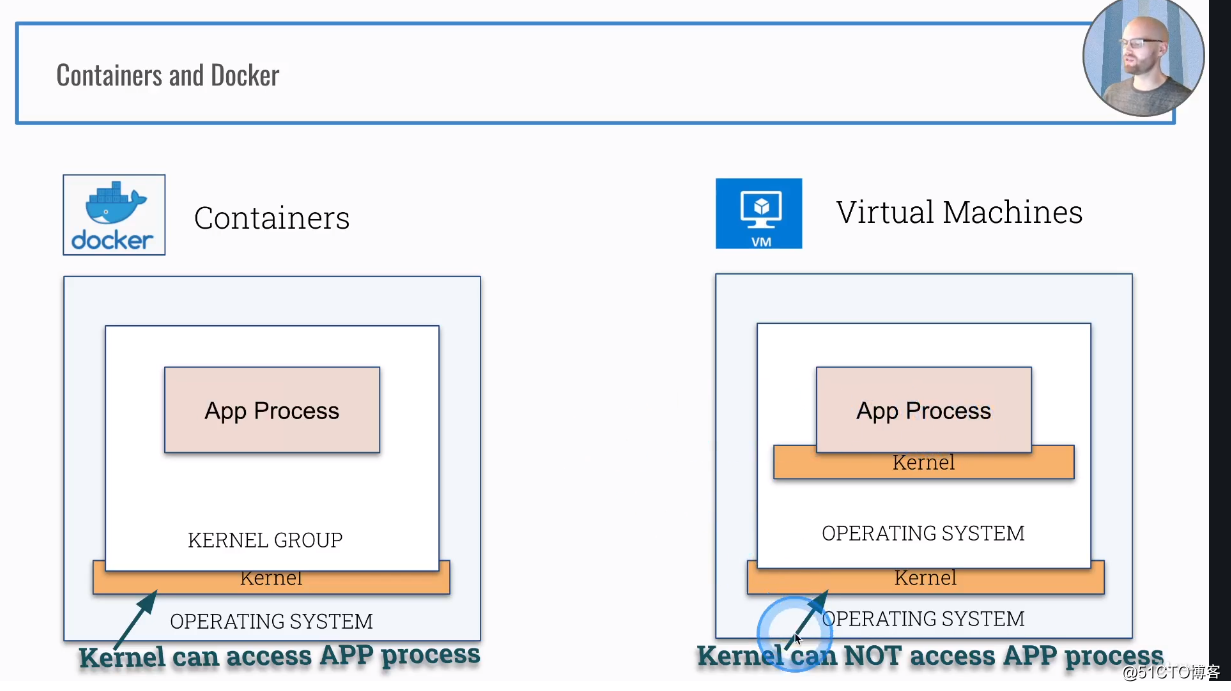
是不是可以理解为containers中app是直接运行在宿主机 的内核之上, vm虚拟机中的app是运行在虚拟机操作系统的内核上而不是宿主机的内核之上?
4. Linux kernel namespace
PID
- isolates processes from each other 进程相互隔离
- one process cannot see others 一个进程看不到其他进程
- process id 10 can exist multiple time,onece in every namespace 进程ID 10可以存在多个时间,每个命名空间只能出现一次
Mount
- restrict access to mounts or root filesystem 限制对挂载或根文件系统的访问
Network
- only access certain network devices 仅访问某些确定的网络设备
- firewall& routing rules& socket port numbers 防火墙&路由规则&套接字端口号
- not able to see all traffic or contact all endpoints 无法查看所有流量或无法联系所有端点
User
- different set of user ids used 使用了不同的用户ID集
- user(0)inside one namepsace can be different from user(0)inside another 命名空间内的用户(0)可以不同于另一个空间内的用户(0)
- dont use the host-root(0)inside a countainer 不要在容器内使用主机根(0)
5. 关于namespace和cgroup的隔离
cgroups 限制进程使用的资源
- Ram
- Disk
- CPU
namespaces 限制可以看到的进程
- 其他进程
- 用户
- 文件系统
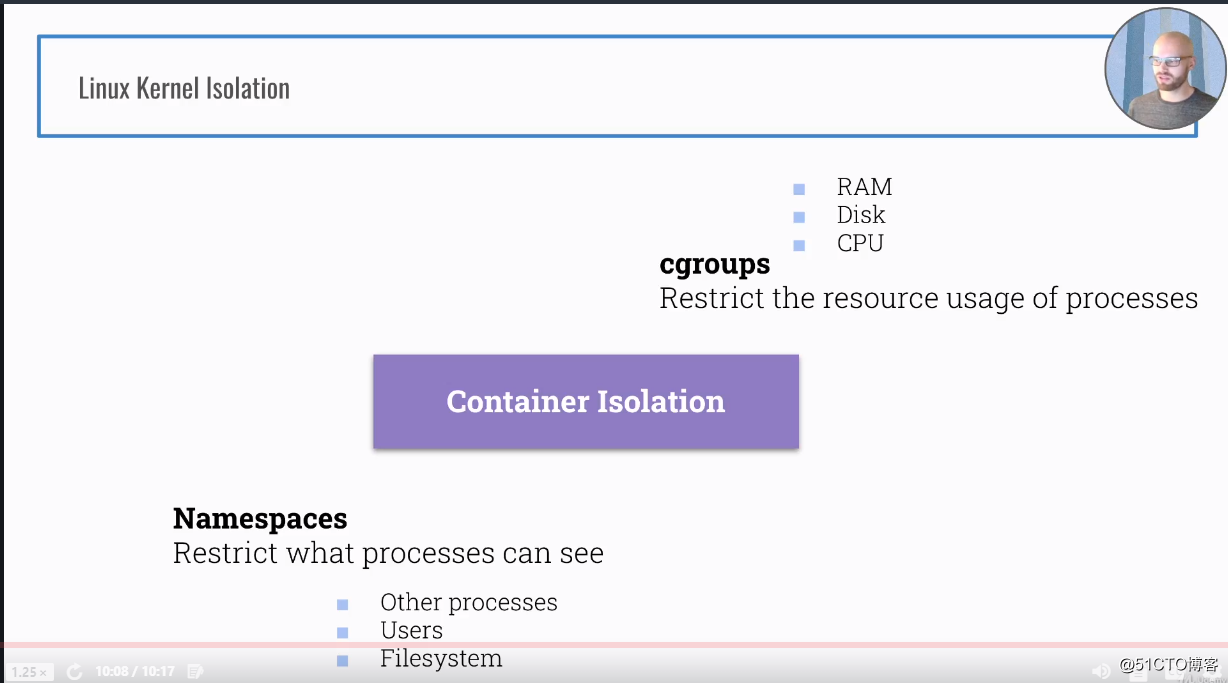
6. Docker isolation in action—进行docker隔离的一个例子
例子:创建两个容器并检查它们是否彼此看不见
两个容器运行与相同命名空间
root@cks-master:~# docker run --name c1 -d ubuntu sh -c "sleep 1d" bc244ea97b2c0053dfa3df81580973034683fdda0c56abafe4ba4705b22866be root@cks-master:~# docker exec c1 ps aux USER PID %CPU %MEM VSZ RSS TTY STAT START TIME COMMAND root 1 0.2 0.0 2612 532 ? Ss 09:25 0:00 sh -c sleep 1d root 6 0.0 0.0 2512 588 ? S 09:25 0:00 sleep 1d root 7 0.0 0.0 5900 2960 ? Rs 09:25 0:00 ps aux root@cks-master:~# docker run --name c2 -d ubuntu sh -c "sleep 999d" 44393c4c47b07d6b210acdd30440d5f4c8d8fa836f9aa4b1eb51e53556c03ccf root@cks-master:~# docker exec c2 ps aux USER PID %CPU %MEM VSZ RSS TTY STAT START TIME COMMAND root 1 0.1 0.0 2612 536 ? Ss 09:25 0:00 sh -c sleep 999d root 6 0.0 0.0 2512 596 ? S 09:25 0:00 sleep 999d root 7 0.0 0.0 5900 2852 ? Rs 09:25 0:00 ps aux root@cks-master:~# ps -aux|grep sleep root 6897 0.0 0.0 2612 532 ? Ss 17:25 0:00 sh -c sleep 1d root 6939 0.0 0.0 2512 588 ? S 17:25 0:00 sleep 1d root 7148 0.0 0.0 2612 536 ? Ss 17:25 0:00 sh -c sleep 999d root 7186 0.0 0.0 2512 596 ? S 17:25 0:00 sleep 999d root 7405 0.0 0.0 13780 1016 pts/0 S+ 17:26 0:00 grep --color=auto sleep root@cks-master:~# docker rm c2 --force c2 root@cks-master:~# docker run --name c2 --pid=contariner:c1 -d ubuntu sh -c "sleep 999d" docker: --pid: invalid PID mode. See 'docker run --help'. root@cks-master:~# docker run --name c2 --pid=container:c1 -d ubuntu sh -c "sleep 999d" 31a8e174129c86387d3f696d3b6166a860fa2f1ac878efca81c5f9a6d68d5486 root@cks-master:~# docker exec c2 ps -aux USER PID %CPU %MEM VSZ RSS TTY STAT START TIME COMMAND root 1 0.0 0.0 2612 532 ? Ss 09:25 0:00 sh -c sleep 1d root 6 0.0 0.0 2512 588 ? S 09:25 0:00 sleep 1d root 13 0.0 0.0 2612 608 ? Ss 09:26 0:00 sh -c sleep 999d root 18 0.0 0.0 2512 596 ? S 09:26 0:00 sleep 999d root 19 0.0 0.0 5900 2820 ? Rs 09:33 0:00 ps -aux root@cks-master:~# docker exec c1 ps -aux USER PID %CPU %MEM VSZ RSS TTY STAT START TIME COMMAND root 1 0.0 0.0 2612 532 ? Ss 09:25 0:00 sh -c sleep 1d root 6 0.0 0.0 2512 588 ? S 09:25 0:00 sleep 1d root 13 0.0 0.0 2612 608 ? Ss 09:26 0:00 sh -c sleep 999d root 18 0.0 0.0 2512 596 ? S 09:26 0:00 sleep 999d root 24 0.0 0.0 5900 2988 ? Rs 09:34 0:00 ps -aux
相关文章推荐
- a lot of attention under the hood
- under_the_hood_openvswitch
- FlushViewOfFile Under the Hood
- Under the Hood of J2EE Clustering
- Linux Virtual Console(4): Bash io redirection under the hood
- Under the Hood of J2EE Clustering
- under the hood
- UNDER THE HOOD OF THE NEW AZURE PORTAL
- Under the Hood of J2EE Clustering
- C++ Under the Hood
- C++ Under The Hood(中译版)
- C++: Under the Hood
- MFC under the hood
- aspnet-mvc-under-the-hood
- An Example about the use of map Container in C++ STL / c++ map容器的用法
- C++: Under the Hood
- How do I dig into under the hood of Google V8 JavaScript engine
- [转载] ORMs under the hood
- 计算Bash中Docker容器使用的总内存[英]Compute the total memory used by Docker containers in Bash
- Under the Hood
