Java工具开发手记
2021-04-15 20:08
162 查看
Java工具开发手记
前言
这段时间沉迷于工具开发方面,个人也比较倾向于gui的工具。使用在开发过程中避免的就是gui的一些框体,这里主要用于记录一些关键点。
工具开发
其实在前段时间编写的14882_exploit_Gui工具的时候,提出的一个问题。除了命令执行在工具里还有什么实用的功能模块。当时提出的一个proxy功能,并把他给实现了。
开发过程中其实具体在Gui框体的设计这块相对来说比较费时间。
代理模块核心实现代码
public Proxy createProxy_SOCKET() {
Proxy proxy = new Proxy(Proxy.Type.SOCKS, new InetSocketAddress(this.socket_ip_addr, this.socket_port));
return proxy;
}
...
Proxy proxy_socket = createProxy_SOCKET();
...
HttpsURLConnection https = (HttpsURLConnection)url.openConnection(proxy_socket);
GUI设计
this.setResizable(false); //不可最大化设置 setLocationRelativeTo(null); //框体居中
proxy_setting 如何进行消息框弹出的问题解决
jDialog1.setVisible(rootPaneCheckingEnabled);
check_box选项框事件监听问题解决,且实现不勾选输入框无法使用功能。
jCheckBox1.addItemListener(new ItemListener() {
@Override
public void itemStateChanged(ItemEvent e) {
boolean proxy_flag = jCheckBox1.isSelected();
// System.out.println(proxy_flag);
if(proxy_flag){
jTextField4.setEditable(true);
jTextField5.setEditable(true);
// jComboBox4.setEditable(true);
}else {
jTextField4.setEditable(false);
jTextField5.setEditable(false);
jComboBox4.setEditable(false);
}
// System.out.println(jComboBox4.getSelectedItem().toString());
}
});
写文件功能问题解决:
public class Fileutils {
public static void writeFile(String savepath,String shell) {//写文件
FileOutputStream fos = null;
try {
fos = new FileOutputStream(savepath);
fos.write(shell.getBytes());
fos.close();
System.out.println("已保存");
} catch (Exception e) {
// TODO Auto-generated catch block
e.printStackTrace();
}
}}
......
JFileChooser chooser = new JFileChooser();
String shell = processor.get_shell(Generated_password, Generated_key, Generated_Encode);
if (chooser.showSaveDialog(jButton2)==JFileChooser.APPROVE_OPTION) {
File file = chooser.getSelectedFile();
Fileutils.writeFile(file.getPath(),shell);
最后来看看成品
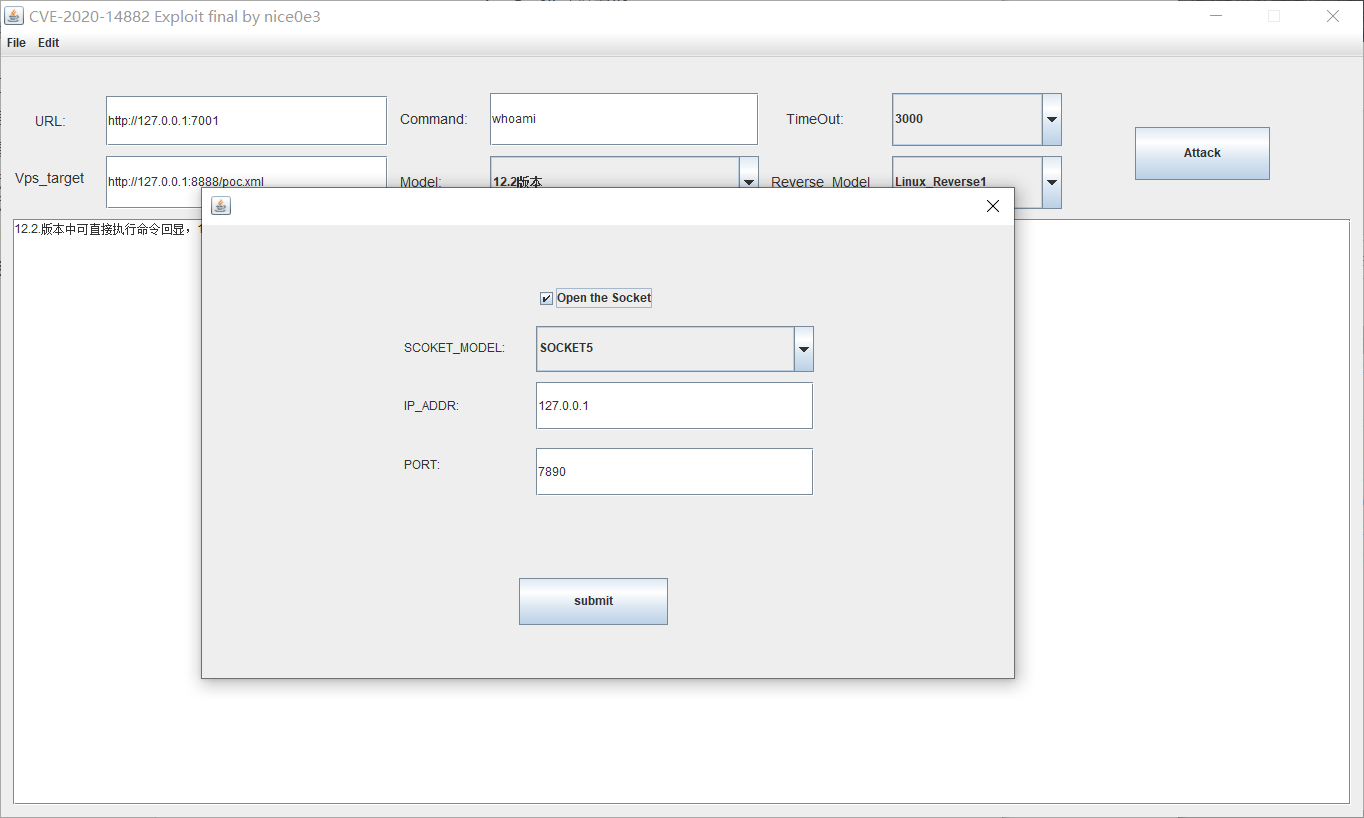
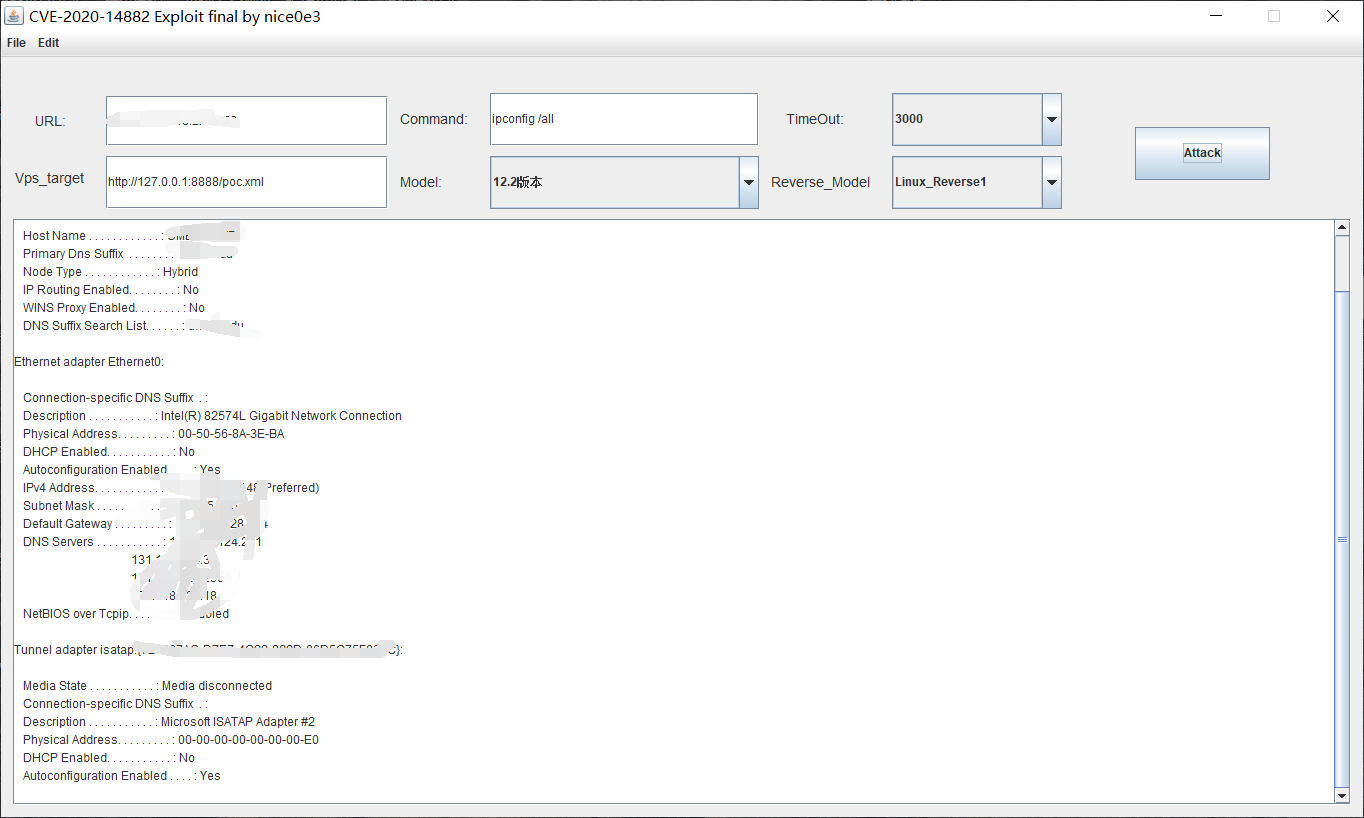
GitHub地址:https://github.com/nice0e3/CVE-2020-14882_Exploit_Gui/
命令框崩溃问题解决
在前面几个版本中遇到在打weblogic的时候命令框使用echo语句写shell会导致框体崩溃
如下图:
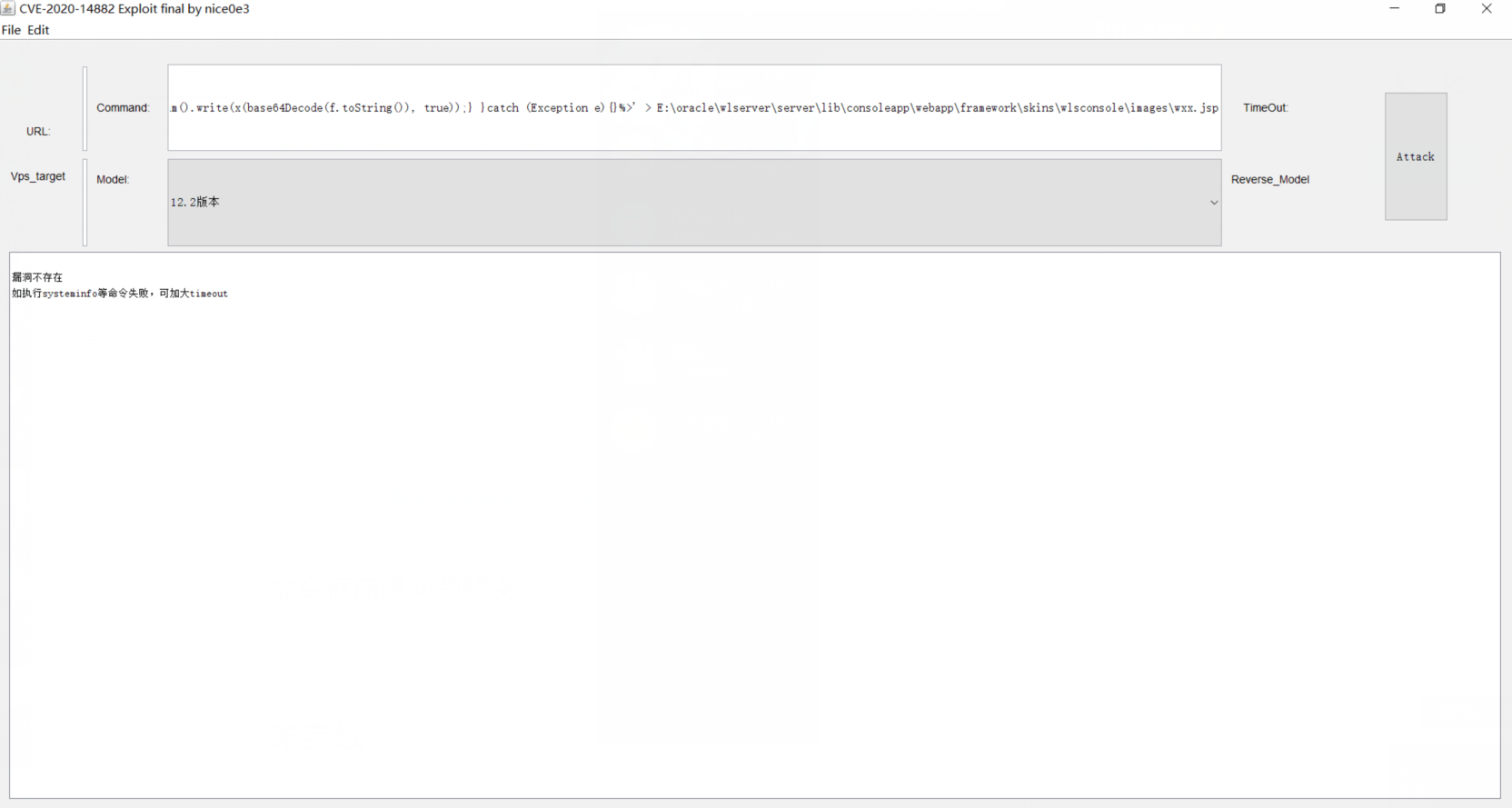
原因其实是以为在写gui的时候,设置了命令框可拉伸,取消掉拉伸功能,并且将框体设置不可最大化即可解决。
this.setResizable(false);
来自某人的反馈

批量探测POC,窗体无回显问题
在写批量POC的时候,发现已探知的漏洞想要将他输出到框体里面,但显示却为空白,打了断点调试也没找到原因。而sout输出到控制台却能正常显示内容。而后使用命令行编写批量poc和利用的poc进行分离,暂时解决此问题。
String转换inputsterm
InputStream byteArrayInputStream = new ByteArrayInputStream(data.getBytes());
读取全部String内容
public static String read(String path){
File file = new File(path);
StringBuilder sb = new StringBuilder();
String line;
FileInputStream fileInputStream = null;
String str = null;
try {
fileInputStream = new FileInputStream(file);
BufferedReader br = new BufferedReader(new InputStreamReader(fileInputStream));
while ((line = br.readLine()) != null) {
sb.append(line);
}
str = sb.toString();
} catch (Exception e) {
e.printStackTrace();
}
return str;
}
未完续...
持续记录问题与问题解决方案
相关文章推荐
- 图解Java开发工具JBuilder 9.0(二)
- 图解Java开发工具JBuilder 9.0(三)
- 基于WEB应用开发的java程序员必备工具【转】
- 图解Java开发工具JBuilder 9.0(一)
- 【转载】JAVA 开发工具Jcreator使用技巧总结
- 基于WEB应用开发的java程序员必备工具
- 基于WEB应用开发的java程序员必备工具(脚本调试工具、java剖析工具) (转)
- Oracle推出新版Java开发工具
- JAVA开放源码项目与工具在企业应用开发中的运用(ZZ)
- 十四种Java开发工具点评
- Java开发工具介绍
- 基于WEB应用开发的java程序员必备工具
- 基于WEB应用开发的java程序员必备工具
- java的应用和开发工具的选择
- 一个不错的Java开发工具
- [JAVA]十四种Java开发工具点评
- java初学者常用开发工具介绍
- 开发java 工具集
- 关于使用Java开发工具的一些心得
- 对我很有帮助的一篇关于“扩展 Eclipse 的 Java 开发工具”的文章
