VUE之监听属性 watch
2021-01-10 22:14
603 查看
<!DOCTYPE html><html> <head> <meta charset="UTF-8"> <title>VUE监听属性</title> <script src="js/vue.min.js"></script> </head> <body> <div id="app"> <p style="font-size: 25px;">自增器</p> <button @click="counter++" style="font-size: 25px;">点我</button> </div> <script> var vm=new Vue({ el:'#app', data:{ counter:1 } }) vm.$watch('counter',function(nval,oval){ console.log('自增器值的变化:'+oval+'变为:'+nval+'|') }) </script> </body></html>
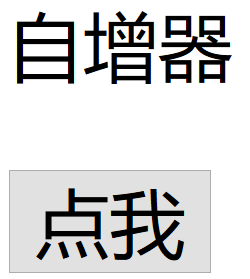
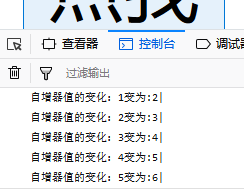 则每次单击按钮的时候,console的输出值会自增。
则每次单击按钮的时候,console的输出值会自增。
<!DOCTYPE html><html> <head> <meta charset="UTF-8"> <title>VUE监听案例2</title> <script src="js/vue.min.js"></script> </head> <body> <div id="computed_props"> 千米:<input type="text" v-model="kilometers" /> 米:<input type="text" v-model="meters" /> </div> <script> var vm=new Vue({ el:'#computed_props', data:{ kilometers:0, meters:0 }, methods:{}, watch:{ kilometers:function(val){ this.kilometers=val; this.meters=val*1000; }, meters:function(val){ this.kilometers=val/1000; this.meters=val; } } }) //$watch是一个实例方法; vm.$watch('kilometers',function(newValue,oldValue){ document.getElementById('info').innerHTML='修改前值为:'+oldvalue+",修改后值为:"+newvalue; }) </script> </body></html>
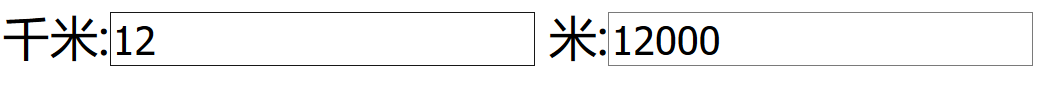
相关文章推荐
- Vue的计算属性和watch监听
- vue(2) -- vue在watch中监听对象属性的变化
- vue2.0使用watch监听对象属性
- Vue_监听属性watch【deep,immediate】
- vue中的watch监听数据变化以及watch中各属性的详解
- vue中的watch监听数据变化及watch中各属性的详解
- Vue2.0 解决watch对象属性变化监听不到问题
- Vue使用watch监听一个对象中的属性的实现方法
- Vue入门教程--vue的监听属性watch详解(article:15)
- vue 使用watch同时监听多个属性
- (简)vue的methods(方法)+watch(监听属性)
- Vue学习笔记五:数据监听watch计算属性computed
- vue.js 中如何监听watch:{}对象中的某个属性的变化,做相应的操作
- 原 看程序学Vue.js 8- VUE.JS 通过WATCH 监听属性变化
- vue:监听(watch)属性的模板
- VUE 关于父组件与子组件与路由与watch监听属性与computed计算属性 笔记
- vue从入门到进阶:计算属性computed与侦听器watch(三)
- vue中计算属性和watch的区别
- 005 - vue之watch深度监听数据变化
- vue中watch监听变量变化时this指向问题
