记angular和asp.net使用grpc进行通信
2021-01-08 11:19
921 查看
AspNetCore配置grpc服务端
新建一个Demo项目:
GrpcStartup, 目录结构如下图:
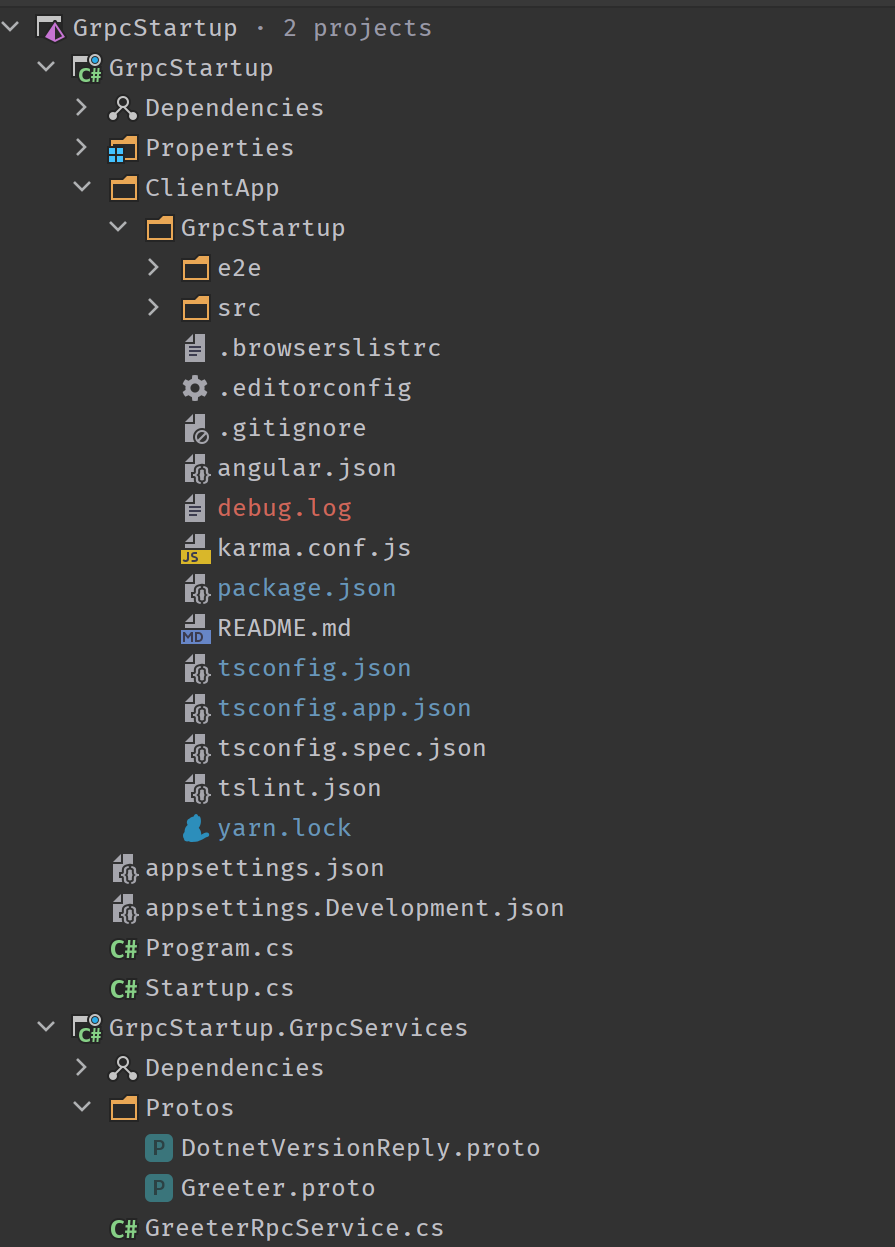
GrpcStartup.GrpcServices需要安装下面的依赖
<PackageReference Include="Google.Protobuf" Version="3.14.0" /> <PackageReference Include="Grpc.AspNetCore" Version="2.34.0" /> <PackageReference Include="Grpc.AspNetCore.Web" Version="2.34.0" /> <PackageReference Include="Grpc.Net.Client" Version="2.34.0" /> <PackageReference Include="Grpc.Tools" Version="2.34.0"> <IncludeAssets>runtime; build; native; contentfiles; analyzers; buildtransitive</IncludeAssets> <PrivateAssets>all</PrivateAssets> </PackageReference>
编写protobuf
DotnetVersionReply.proto
syntax = "proto3";
import "google/protobuf/any.proto";
option csharp_namespace = "GrpcStartup.GrpcServices";
message DotnetVersionReply {
string version = 1;
string environment = 2;
}
Greeter.proto
syntax = "proto3";
import "google/protobuf/any.proto";
import "Protos/DotnetVersionReply.proto";
service Greeter {
rpc GetDotnetEnvironment(google.protobuf.Any) returns (DotnetVersionReply);
}
protobuf写好后, 需要再
.csproj中引入对应的文件
<ItemGroup> <Protobuf Include=".\Protos\*.proto" GrpcServices="server" /> </ItemGroup>
接下来
build项目, 会生成相关代码, 这个例子中会有个一个
Greeter.GreeterBase的抽象类被生成, 我们需要继承它编写我们的业务代码
GreeterRpcService.cs
public class GreeterRpcService: Greeter.GreeterBase
{
public override Task<DotnetVersionReply> GetDotnetEnvironment(Any request, ServerCallContext context)
{
string os = Environment.OSVersion.VersionString;
string dotnetVersion = Environment.Version.ToString();
return Task.FromResult(new DotnetVersionReply
{
Environment = os,
Version = dotnetVersion
});
}
}
修改Startup
类, 配置Grpc
Startup.ConfigureServices
services.AddGrpc();
// 允许grpc-web
services.AddCors(o => o.AddPolicy("AllowGrpc", builder =>
{
builder.AllowAnyOrigin()
.AllowAnyMethod()
.AllowAnyHeader()
.WithExposedHeaders("Grpc-Status", "Grpc-Message", "Grpc-Encoding", "Grpc-Accept-Encoding");
}));
Startup.Configure
app.UseRouting();
app.UseGrpcWeb(new GrpcWebOptions
{
// 允许grpc-web
DefaultEnabled = true
});
// 允许grpc-web
app.UseCors();
app.UseEndpoints(endpoints =>
{
endpoints.MapGrpcService<GreeterRpcService>()
.RequireCors("AllowGrpc");
endpoints.MapRazorPages();
});
使用grpcui测试服务
grpcui是一个命令行工具, 运行它会打开一个网页, 下载链接
项目中支持grpcui需要配置一下
安装依赖:
Grpc.AspNetCore.Server.Reflection
配置服务:
services.AddGrpcReflection();
运行grpcui:
C:\Users\laggage\Desktop\apps\grpcui_1.1.0_windows_x86_64> .\grpcui.exe localhost:5001
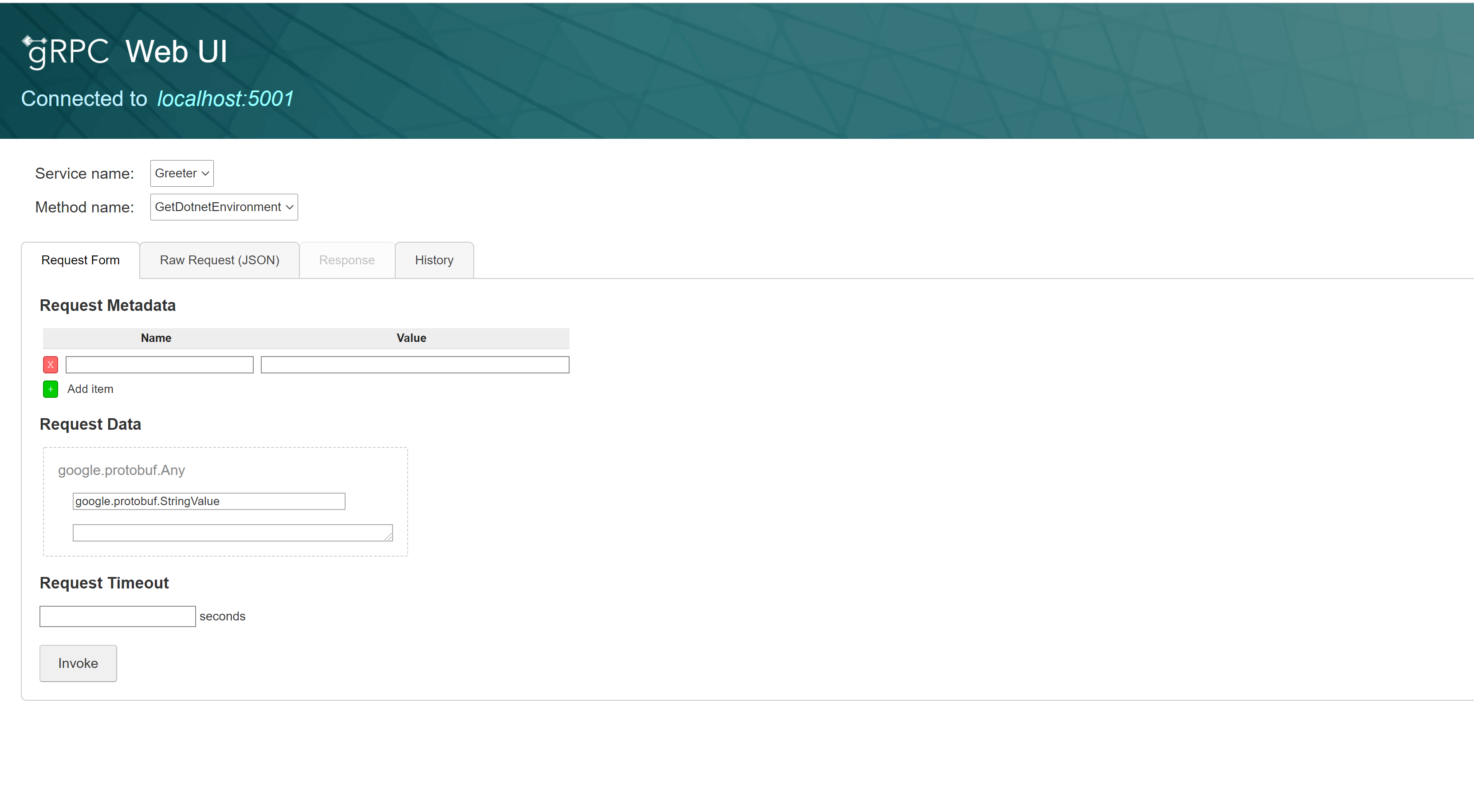
配置angular客户端
生成angular项目(略);
从protobuf文件生成js客户端代码
使用
protoc命令生成typescript版本的客户端代码, 生成代码前, 需要先下载后
protoc.exe和
protoc-gen-grpc-web并将他们添加到环境变量下, 添加好后重启一下电脑让环境变量生效
C:\Users\laggage\Documents\coding\projects\GrpcStartup> protoc.exe -I. .\Greeter.proto --grpc-web_out=import_style=commonjs,mode=grpcwebtext:. --proto_path .
这个命令会生成3个文件
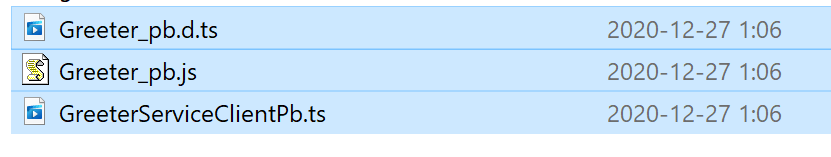
客户端代码
接下来编写客户端代码即可, 编写前需要先安装npm包
google-protobuf
grpc-web
然后写一个angular服务, 调用protobuf中定义的方法
greeter.service.tsimport { Injectable } from '@angular/core';
import { GreeterClient } from './Gree
1308
terServiceClientPb';
import { HelloRequest, DotnetVersionReplay } from './Greeter_pb';
import * as google_protobuf_any_pb from 'google-protobuf/google/protobuf/any_pb';
@Injectable({
providedIn: 'root'
})
export class GreeterService {
static greeterService = new GreeterClient('https://localhost:5001');
constructor() {
}
getDotnetVersion() {
GreeterService.greeterService.getDotnetEnvironment(new google_protobuf_any_pb.Any(), {}, (err, res: DotnetVersionReplay) => {
const version = res.getVersion();
const env = res.getEnvironment();
console.log(err, res);
console.log(`env: ${env}, version: ${version}`);
});
}
}
在
AppComponent中注入这个服务并调用
getDotnetVersion, 可以在浏览器控制台看到结果
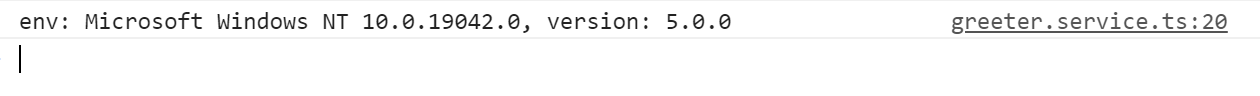
相关文章推荐
- Asp.net C# 使用Newtonsoft.Json 进行通信
- asp.net ajax 使用updatepanel进行更新后的提示
- 使用 VS.Net 自带打包工具对 Asp.Net Web 应用程序进行打包
- [引]ASP.NET 移动网页 与 如何:使用仿真程序和浏览器在部署移动 Web 应用程序之前对其进行测试
- asp.net ajax 使用updatepanel进行更新后的提示
- asp.netajax使用updatepanel进行更新后的提示
- URL重写:使用微软的URLRewrite组件进行ASP.NET URL
- 针对ASP.NET页面实时进行GZIP压缩优化的几款压缩模块的使用简介及应用测试(转载)
- 在Asp.Net里使用自定义映射进行重定向
- 使用asp.net进行多关键字查询的例子
- 使用asp.net进行多关键字查询的例子
- FCKeditor是使用非常广泛的HTML编辑器,本文从 ASP.NET 的使用场景对 FCKeditor 与 FCKeditor.NET 的配置、功能扩展(如自定义文件上传子目录、自定义文件名、上传图片的后期处理等)、以及安全性进行初步的阐述。
- ASP.NET MVC:使用Enterprise Library验证程序块进行验证对象
- ASP.NET 4.0 与 Entity Framework 4-第二篇-使用Entity Framework 进行CRUD操作
- 译:怎样使用ASP.NET,MSMQ及WINDOWS SERVICE进行异步编程来处理长进程
- 在使用ASP.NET时进行页面重定向的3种方法。
- asp.net ajax 使用updatepanel进行更新后的提示
- 使用 IIS 进行 Microsoft ASP.NET 2.0 成员/角色管理,第 2 部分:实现
- 不使用Visual Studio进行ASP.NET Membership管理[翻译]
- [导入]Silverlight 2 (beta1)数据操作(2)——使用ASP.NET Web Service进行数据CRUD操作(下)
