k8s安装jenkins
2020-10-16 18:14
483 查看
创建自己的空间
cat 01-jenkins-ns.yaml
apiVersion: v1 kind: Namespace metadata: name: jenkins-k8s
cat 02-jenkins-pv.yaml
apiVersion: v1 kind: PersistentVolume metadata: name: jenkins-k8s-pv spec: capacity: storage: 10Gi accessModes: - ReadWriteMany nfs: server: 172.16.10.222 path: /data/jenkins
cat 03-jenkins-pvc.yaml
kind: PersistentVolumeClaim apiVersion: v1 metadata: name: jenkins-k8s-pvc namespace: jenkins-k8s spec: resources: requests: storage: 10Gi accessModes: - ReadWriteMany
cat 04-jenkins-account.yaml
apiVersion: v1 kind: ServiceAccount metadata: name: jenkins-k8s-sa namespace: jenkins-k8s
cat 05-jenkins-cluster-role-binding.yaml
apiVersion: rbac.authorization.k8s.io/v1beta1 kind: ClusterRoleBinding metadata: name: jenkins-k8s-sa-cluster roleRef: apiGroup: rbac.authorization.k8s.io kind: ClusterRole name: cluster-admin subjects: - kind: ServiceAccount name: jenkins-k8s-sa namespace: jenkins-k8s
cat 06-jenkins-deployment.yaml
apiVersion: apps/v1 kind: Deployment metadata: name: jenkins namespace: jenkins-k8s spec: replicas: 1 selecto 1c7c r: matchLabels: app: jenkins template: metadata: labels: app: jenkins spec: serviceAccount: jenkins-k8s-sa containers: - name: jenkins image: jenkins/jenkins:lts imagePullPolicy: IfNotPresent ports: - containerPort: 8080 name: web protocol: TCP - containerPort: 50000 name: agent protocol: TCP resources: limits: cpu: 1000m memory: 1Gi requests: cpu: 500m memory: 512Mi livenessProbe: httpGet: path: /login port: 8080 initialDelaySeconds: 60 timeoutSeconds: 5 failureThreshold: 12 readinessProbe: httpGet: path: /login port: 8080 initialDelaySeconds: 60 timeoutSeconds: 5 failureThreshold: 12 volumeMounts: - name: jenkins-volume subPath: jenkins-home mountPath: /var/jenkins_home volumes: - name: jenkins-volume persistentVolumeClaim: claimName: jenkins-k8s-pvc
cat 07-jenkins-service.yaml
apiVersion: v1 kind: Service metadata: name: jenkins-service namespace: jenkins-k8s labels: app: jenkins spec: selector: app: jenkins type: NodePort ports: - name: web port: 8080 targetPort: web nodePort: 30012 - name: agent port: 50000 targetPort: agent
密码在自己映射的路径下,我自己nfs的路径是
/data/jenkins/jenkins-home/secrets
cat initialAdminPassword
85b3fe48c3884993b7147a4977ab113a
点击推荐就行
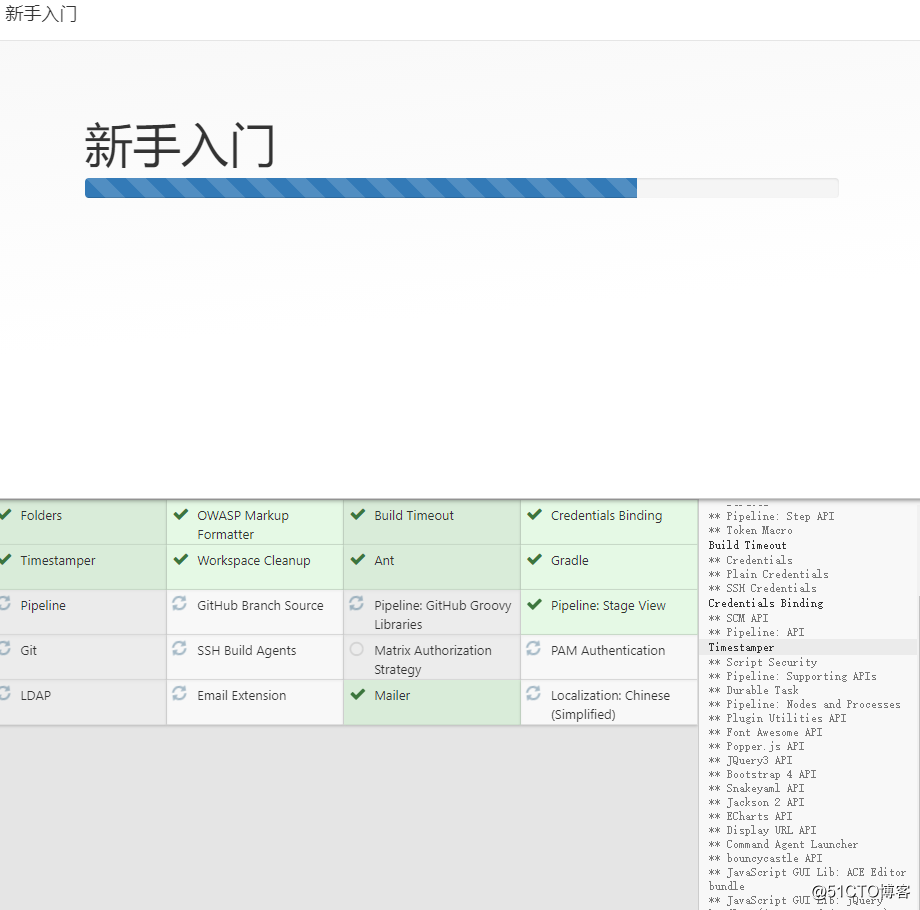
创建用户
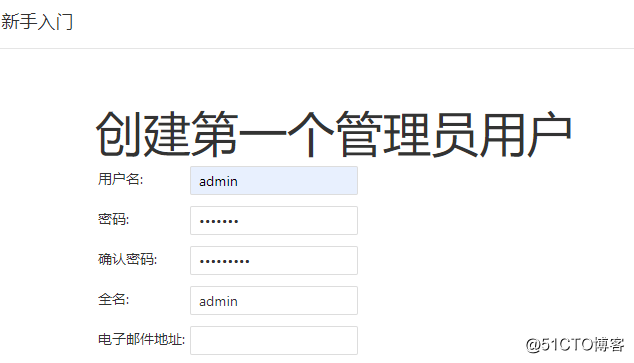
下一步
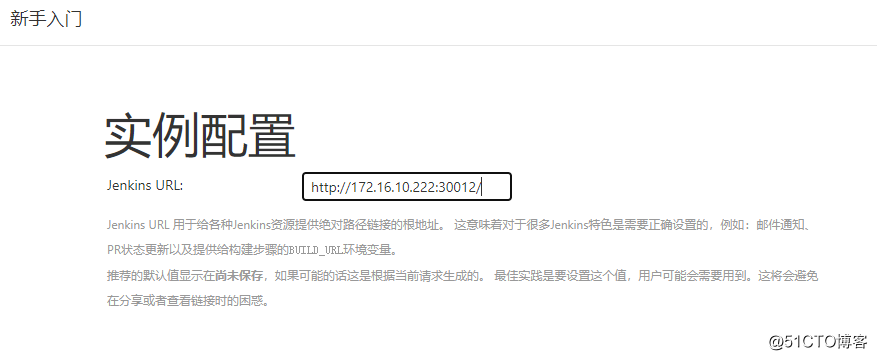
保存并完成

开始使用

然后就可以配置了
安装k8s插件
Manage Jnekins------>插件管理------>可选插件------>搜索kubernetes------>
出现如下

下一步,需要搜索才会显示
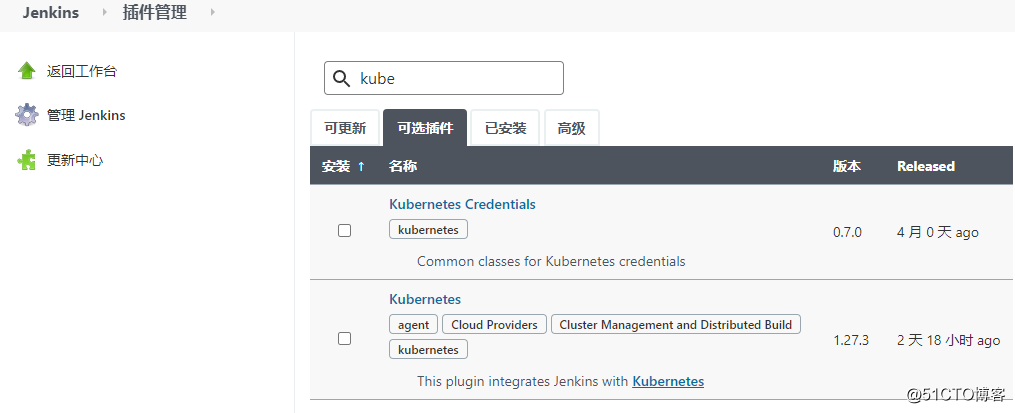
直接安装

安装完勾中安装完击重启,然后用创建好的密码登录
配置jenkins对接k8s

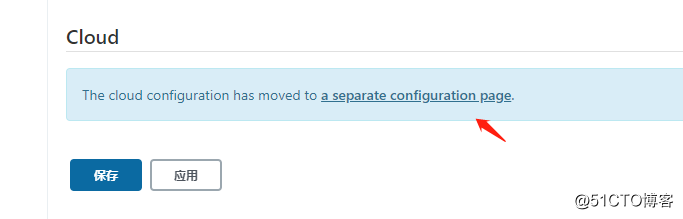
配置完连接测试
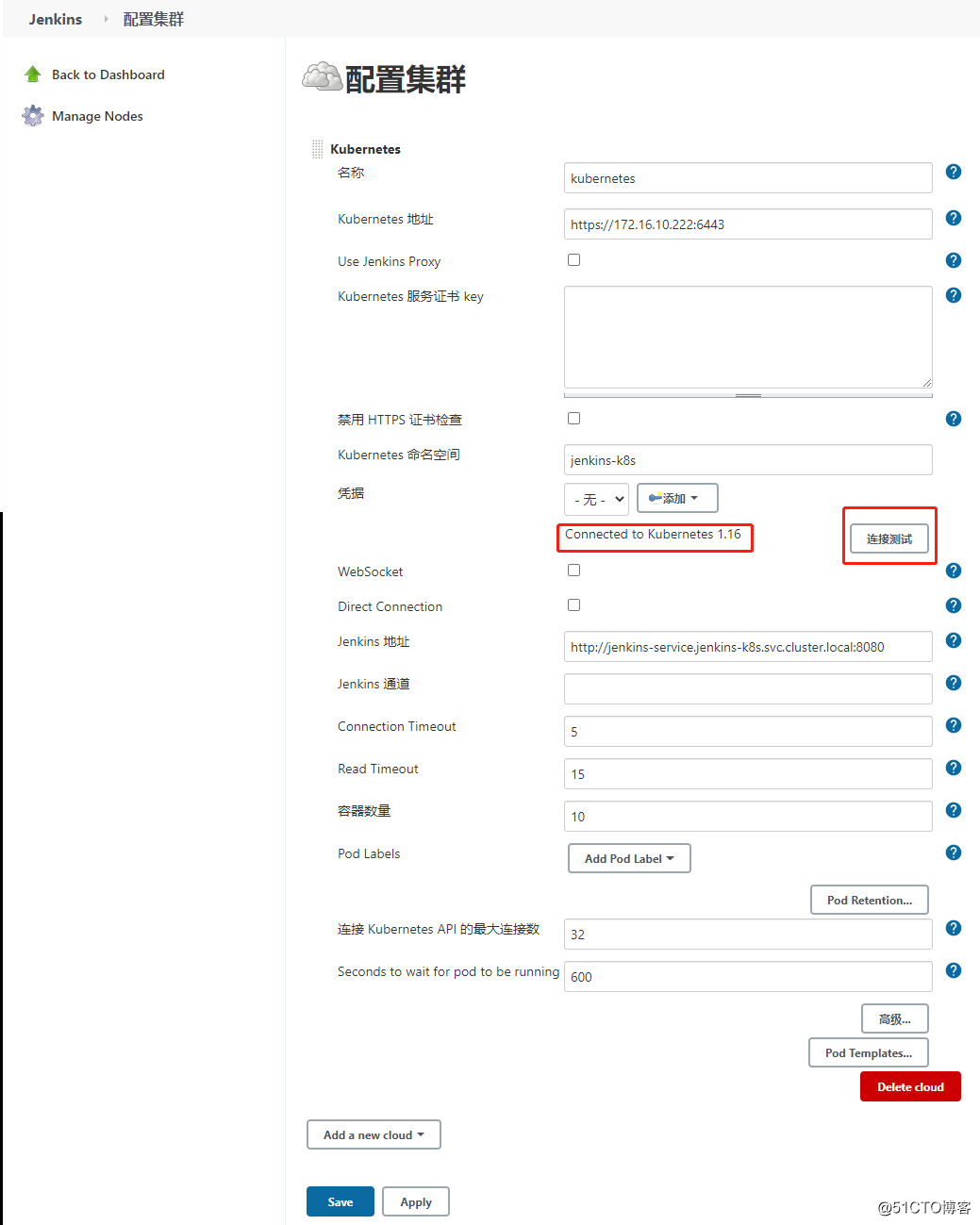
配置pods模板
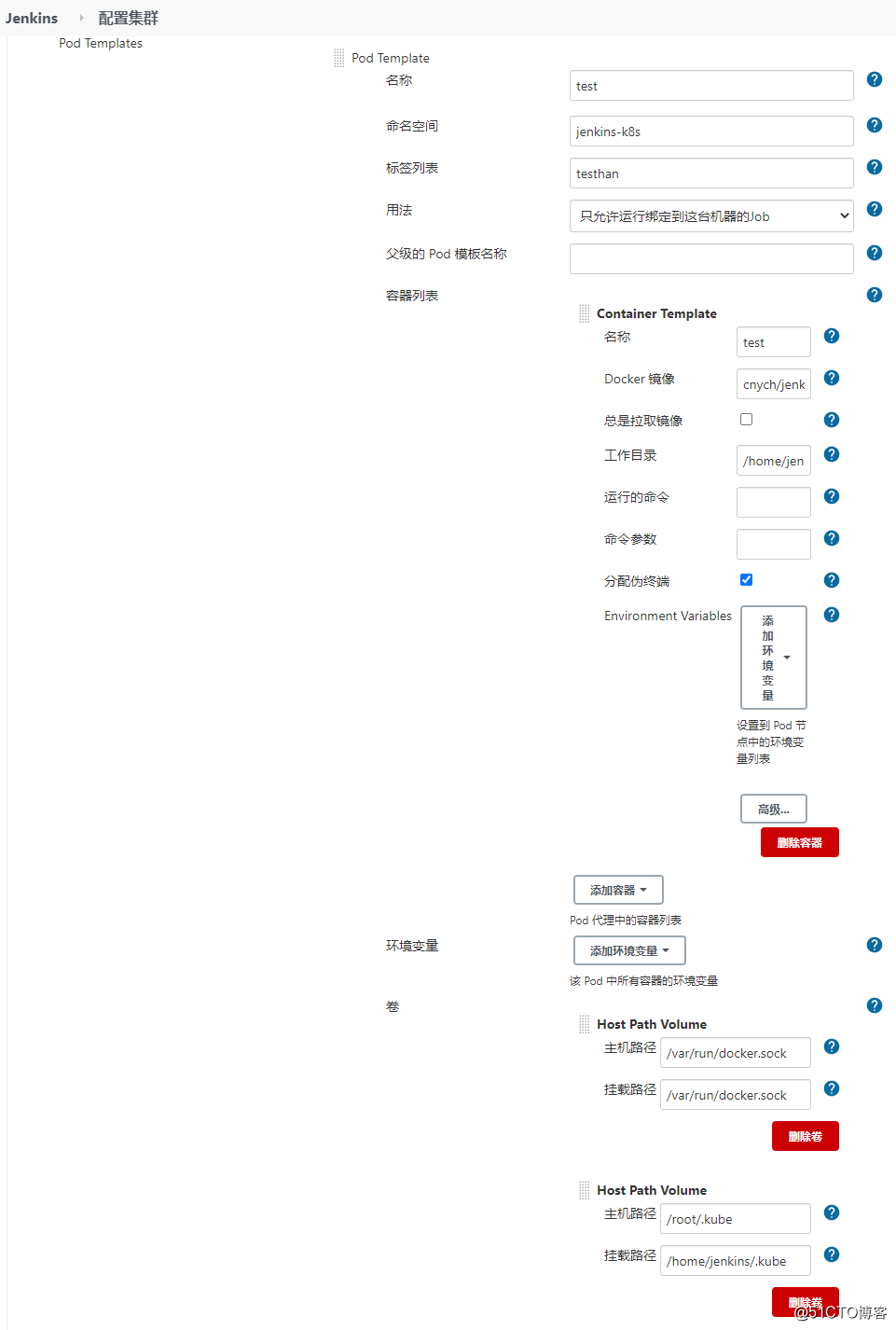
docker镜像:cnych/jenkins.jnlp
工作目录:/home/jenkins
保存就行,然后就可以写pipline构建自己的代码了。
相关文章推荐
- 超详细实操教程!在现有K8S集群上安装JenkinsX,极速提升CI/CD体验!
- 超详细实操教程!在现有K8S集群上安装JenkinsX,极速提升CI/CD体验!
- 超详细实操教程!在现有K8S集群上安装JenkinsX,极速提升CI/CD体验!
- K8s环境下安装sonarqube集成jenkins
- 在k8s上安装Jenkins及常见问题
- Jenkins 在windows下的安装与配置
- Jenkins的安装和启动
- ubuntu 安装jenkins 出现 Failed to start LSB: Start Jenkins at boot time 问题
- Jenkins入门系列之——02第二章 Jenkins安装与配置
- k8s集群中部署jenkins
- jenkins安装
- k8s安装
- (八)二进制安装k8s-1.11版本之master高可用
- Jenkins 教程(安装和解锁)
- jenkins服务器安装
- Linux中安装Jenkins
- Jenkins安装部署
- jenkins插件安装
- 安装Jenkins杂记
- jenkins 安装插件出错问题解决
