成功解决torch.cuda.CudaError: CUDA driver version is insufficient for CUDA runtime version (35) [ WARN:0
2020-08-30 00:58
1611 查看
成功解决torch.cuda.CudaError: CUDA driver version is insufficient for CUDA runtime version (35)
[ WARN:0] global C:\projects\opencv-python\opencv\modules\videoio\src\cap_msmf.cpp (674) SourceReaderCB::~SourceReaderCB terminating async callback
目录
解决问题
[code][INFO] Initializing front camera... Traceback (most recent call last): File ".\image_animation.py", line 76, in <module> kp_driving_initial = kp_detector(source1) File "F:\File_Anaconda\CV2020_RealTimeImageAnimation\envs\lib\site-packages\torch\nn\modules\module.py", line 489, in __call__ result = self.forward(*input, **kwargs) File "F:\File_Anaconda\CV2020_RealTimeImageAnimation\envs\lib\site-packages\torch\nn\parallel\data_parallel.py", line 139, in forward inputs, kwargs = self.scatter(inputs, kwargs, self.device_ids) File "F:\File_Anaconda\CV2020_RealTimeImageAnimation\envs\lib\site-packages\torch\nn\parallel\data_parallel.py", line 150, in scatter return scatter_kwargs(inputs, kwargs, device_ids, dim=self.dim) File "F:\File_Anaconda\CV2020_RealTimeImageAnimation\envs\lib\site-packages\torch\nn\parallel\scatter_gather.py", line 35, in scatter_kwargs inputs = scatter(inputs, target_gpus, dim) if inputs else [] File "F:\File_Anaconda\CV2020_RealTimeImageAnimation\envs\lib\site-packages\torch\nn\parallel\scatter_gather.py", line 28, in scatter return scatter_map(inputs) File "F:\File_Anaconda\CV2020_RealTimeImageAnimation\envs\lib\site-packages\torch\nn\parallel\scatter_gather.py", line 15, in scatter_map return list(zip(*map(scatter_map, obj))) File "F:\File_Anaconda\CV2020_RealTimeImageAnimation\envs\lib\site-packages\torch\nn\parallel\scatter_gather.py", line 13, in scatter_map return Scatter.apply(target_gpus, None, dim, obj) File "F:\File_Anaconda\CV2020_RealTimeImageAnimation\envs\lib\site-packages\torch\nn\parallel\_functions.py", line 95, in forward main_stream.wait_stream(streams[i]) File "F:\File_Anaconda\CV2020_RealTimeImageAnimation\envs\lib\site-packages\torch\cuda\streams.py", line 55, in wait_stream self.wait_event(stream.record_event()) File "F:\File_Anaconda\CV2020_RealTimeImageAnimation\envs\lib\site-packages\torch\cuda\streams.py", line 68, in record_event event = Event() File "F:\File_Anaconda\CV2020_RealTimeImageAnimation\envs\lib\site-packages\torch\cuda\streams.py", line 162, in __init__ check_error(self._cudart.cudaEventCreateWithFlags(ctypes.byref(ptr), ctypes.c_uint(flags))) File "F:\File_Anaconda\CV2020_RealTimeImageAnimation\envs\lib\site-packages\torch\cuda\__init__.py", line 208, in check_error raise CudaError(res) torch.cuda.CudaError: CUDA driver version is insufficient for CUDA runtime version (35) [ WARN:0] global C:\projects\opencv-python\opencv\modules\videoio\src\cap_msmf.cpp (674) SourceReaderCB::~SourceReaderCB terminating async callback
解决思路
torch.cuda.CudaError: CUDA driver version is insufficient for CUDA runtime version (35)
[ WARN:0] global C:\projects\opencv-python\opencv\modules\videoio\src\cap_msmf.cpp (674) SourceReaderCB::~SourceReaderCB terminating async callback
torch.cuda.Cuda错误:Cuda驱动版本是不够的Cuda运行时版本SourceReaderCB::~SourceReaderCB终止异步回调
解决方法
相关文章:Pytorch:深度学习中pytorch/torchvision版本和CUDA版本最正确版本匹配、对应版本安装之详细攻略
查看torch,以及torch所适合的cuda版本,此问题,大多数都是版本不匹配造成的!
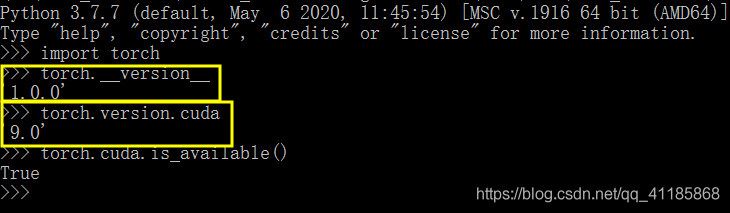
相关文章推荐
- cuda runtime error(35):CUDA driver version is insufficient for CUDA runtime version 解决方法
- CUDA driver version is insufficient for CUDA runtime version 解决
- CUDA driver version is insufficient for CUDA runtime version的解决办法
- CUDA driver version is insufficient for CUDA runtime version
- CUDA driver version is insufficient for CUDA runtime version
- CUDA driver version is insufficient for CUDA runtime version
- CUDA driver version is insufficient for CUDA runtime version
- 成功解决The NVIDIA driver on your system is too old (found version 9010). Please update your GPU driver
- There is insufficient memory for the Java Runtime Environment to continue问题解决
- There is insufficient memory for the Java Runtime Environment to continue问题解决
- There is insufficient memory for the Java Runtime Environment to continue. 解决
- [Microsoft][SQLServer 2000 Driver for JDBC]Error establishing socket错误解决方法总结
- error: insufficient permissions for device(解决adb shell问题)<转载>
- error: insufficient permissions for device的解决
- 解决Configuration is faulty. Check the Issues view for details. Error while building/deploying project
- 显示器驱动程序 NVIDIA Windows Kernel Mode Driver Version 已停止响应 并且己成功恢复 解决方法
- RFS(六)Open Browser后,页面显示This is the initial start page for the WebDriver server.的解决办法
- 页面显示This is the initial start page for the WebDriver server.的解决办法
- java操作数据库出现(][SQLServer 2000 Driver for JDBC]Error establishing socket.)的问题所在即解决办法
- error: insufficient permissions for device(解决adb shell问题)
