C#负载均衡 windows下实现简单负载均衡(无实际意义)
转载自 https://www.cnblogs.com/edisonchou/p/4126742.html#!comments
因博主说的不太清楚,搭了半天才搞明白
然后自己简化总结了一下方案
手快的话三分钟搭好
一:站点
没有直接搭建iis
用的vs自带的iis
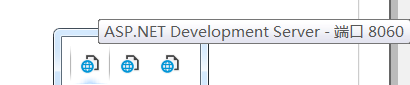
现在有三个站点:
http://localhost:8050
http://localhost:8060
http://localhost:8070
分别名为 "第一台web服务器"|"第二台web服务器"|"第三台web服务器"
二: 搭建Nginx
我解压后放在了
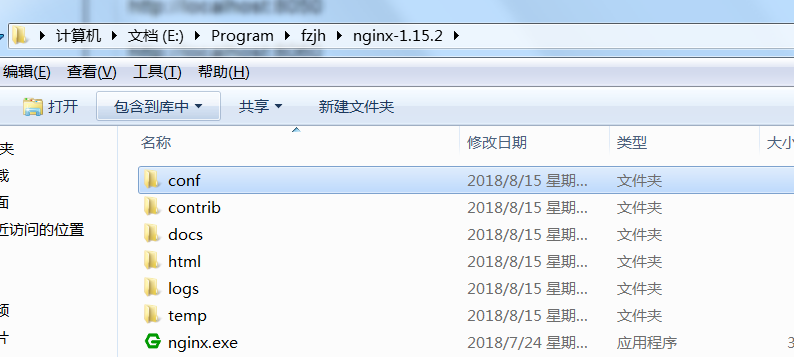
"E:\Program\fzjh\nginx-1.15.2\nginx.exe"
之后打开cmd,依次输入
E: //然后回车,目的是跳转到E盘
cd E:\Program\fzjh\nginx-1.15.2\ //跳转到当前exe所在的文件目录
start nginx.exe
然后打开Http://localhost
没什么意外应该显示
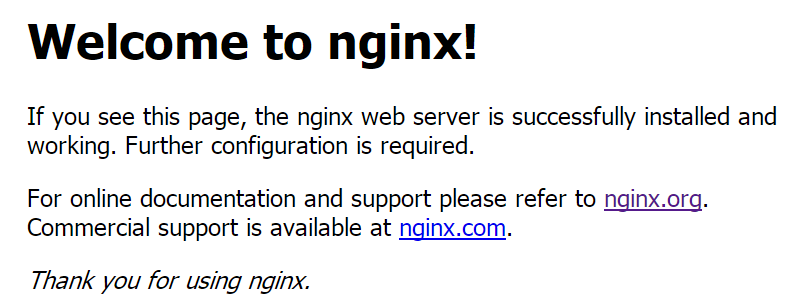
这说明nginx已经启动成功
然后修改conf目录下的nginx.conf
我的配置给大家伙先展示下,随后再贴出要改的地方
最后需要在cmd里重启nginx:
nginx -s reload
(注:不能用记事本打开nginx.conf,我用的是windows自带的写字板,但是粘贴之后保存也会出错,最后只能纯手打了)


#user nobody;
worker_processes 1;
#error_log logs/error.log;
#error_log logs/error.log notice;
#error_log logs/error.log info;
#pid logs/nginx.pid;
events {
worker_connections 10240;
}
http {
include mime.types;
default_type application/octet-stream;
#log_format main '$remote_addr - $remote_user [$time_local] "$request" '
# '$status $body_bytes_sent "$http_referer" '
# '"$http_user_agent" "$http_x_forwarded_for"';
#access_log logs/access.log main;
sendfile on;
#tcp_nopush on;
#keepalive_timeout 0;
keepalive_timeout 65;
#gzip on;
upstream pt.com{
server 127.0.0.1:8050 weight=2;
server 127.0.0.1:8060 weight=2;
server 127.0.0.1:8070 weight=2;
}
server {
listen 80;
server_name localhost;
#charset koi8-r;
#access_log logs/host.access.log main;
location / {
root html;
index default.aspx;
proxy_pass http://pt.com;
proxy_set_header Host $host;
}
#error_page 404 /404.html;
# redirect server error pages to the static page /50x.html
#
error_page 500 502 503 504 /50x.html;
location = /50x.html {
root html;
}
# proxy the PHP scripts to Apache listening on 127.0.0.1:80
#
#location ~ \.php$ {
# proxy_pass http://127.0.0.1;
#}
# pass the PHP scripts to FastCGI server listening on 127.0.0.1:9000
#
#location ~ \.php$ {
# root html;
# fastcgi_pass 127.0.0.1:9000;
# fastcgi_index index.php;
# fastcgi_param SCRIPT_FILENAME /scripts$fastcgi_script_name;
# include fastcgi_params;
#}
# deny access to .htaccess files, if Apache's document root
# concurs with nginx's one
#
#location ~ /\.ht {
# deny all;
#}
}
# another virtual host using mix of IP-, name-, and port-based configuration
#
#server {
# listen 8000;
# listen somename:8080;
# server_name somename alias another.alias;
# location / {
# root html;
# index index.html index.htm;
# }
#}
# HTTPS server
#
#server {
# listen 443 ssl;
# server_name localhost;
# ssl_certificate cert.pem;
# ssl_certificate_key cert.key;
# ssl_session_cache shared:SSL:1m;
# ssl_session_timeout 5m;
# ssl_ciphers HIGH:!aNULL:!MD5;
# ssl_prefer_server_ciphers on;
# location / {
# root html;
# index index.html index.htm;
# }
#}
}
View Code
下面是需要改的地方
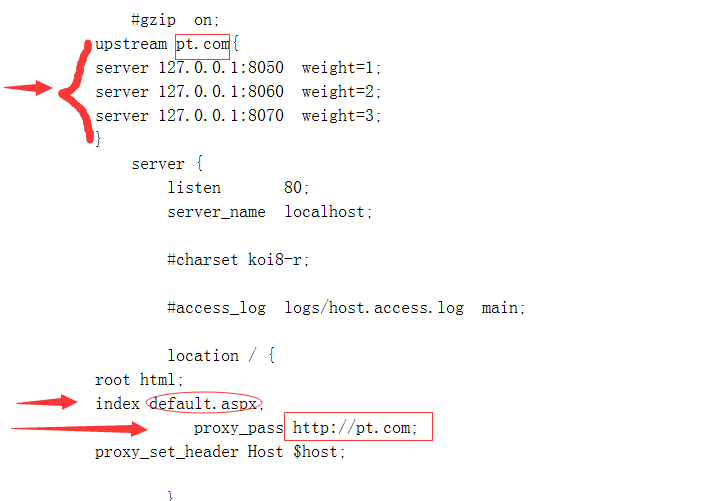
大体上就是upsteams 的name 与proxy_pass的值对应,(但要多加一个http://)
然后 index的默认页面要和你的站点的默认页面对应
最后,重启nginx后(nginx -s reload)再去访问http://localhost/
简单的负载均衡就这样子实现了
不过据说
IIS 做负载均衡最好是用Windows Server 自带的组件NLB
或者就是简单的iis自带的server frame
所以这个nginx就是当玩玩了
不过中小型的网站也是可以用这个的,
最起码搭着简单啊
转载于:https://www.cnblogs.com/ptisagoodman/p/9479901.html
- Windows下Apache+Tomcat做简单负载均衡--使用mod_proxy实现
- c# GDI+简单绘图(四):实现仿WINDOWS 画板功能
- windows使用nginx实现网站负载均衡测试实例
- 在 Linux 上用 DNS 实现简单的负载均衡 | Linux 中国
- 关于Windows下文件及文件夹扫描的简单实现(C#与C++)
- nginx简单实现负载均衡
- 负载均衡介绍及Nginx简单实现
- 【转载】windows使用nginx实现网站负载均衡测试实例
- windows使用nginx实现网站负载均衡测试实例
- 负载均衡之Nginx+tomcat+redis实现session共享的负载均衡
- windows使用nginx实现网站负载均衡测试实例
- Windows下使用Nginx搭建Tomcat集群实现负载均衡,同时实现session共享
- mycat实现简单的mysql集群负载均衡
- 负载均衡之---应用请求路由模块的使用(ARR)(四)[使用ARR实现HTTP负载均衡]
- nginx实现网站负载均衡测试实例(windows下IIS做负载实测)(转)
- Windows平台下利用APM来做负载均衡方案 - 负载均衡(下)
- haproxy + keepalived 实现简单负载均衡高可靠
- windows配置nginx实现负载均衡集群
- Nginx+Tomcat+Redis实现负载均衡与Session共享之四 — Nginx+Tomcat实现负载均衡
