实战部署wordpress开源博客
2020-07-18 22:34
411 查看
首先确认LNMP环境是否可用
netstat -tlnup |egrep "80|3306|9000" tcp 0 0 127.0.0.1:9000 0.0.0.0:* LISTEN 28112/php-fpm: mast tcp 0 0 0.0.0.0:80 0.0.0.0:* LISTEN 28256/nginx: master tcp6 0 0 :::3306 :::* LISTEN 21510/mysqld tcp6 0 0 :::80 :::* LISTEN 28256/nginx: master
下载开源博客源码
cd /app/pack wget https://wordpress.org/latest.tar.gz tar xf wordpress-5.4.2.tar.gz -C /app/service cd /app/service/wordpress ls /app/service/wordpress index.php wp-activate.php wp-comments-post.php wp-cron.php wp-load.php wp-settings.php xmlrpc.php license.txt wp-admin wp-config-sample.php wp-includes wp-login.php wp-signup.php readme.html wp-blog-header.php wp-content wp-links-opml.php wp-mail.php wp-trackback.php
开始部署该项目
将源码内的东西移动到/test 目录下 cp -r * /test/
修改权限
test目录授权给,nginx用户(编译php时的用户) chown -R nginx.nginx /test ls -ld /test/ drwxr-xr-x 5 nginx nginx 4096 Jun 20 10:55 /test/
修改 nginx
vi /app/service/nginx/conf/nginx.conf
server {
listen ip:80;
server_name 域名;
root html;
index index.php index.html index.htm;
location ~ \.php$ {
root html;
fastcgi_pass 127.0.0.1:9000;
fastcgi_index index.php;
include fastcgi.conf;
}
}
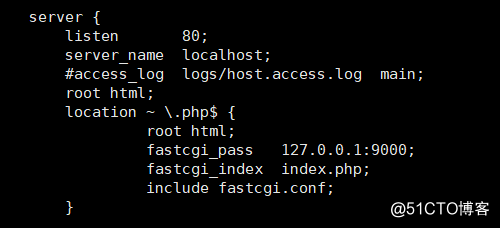
编辑数据库
进入数据库 创建一个用户和库 create database wordpress; grant all privileges on wordpress.* to "wordpress"@"%" identified by "123qwe"; flush privileges;
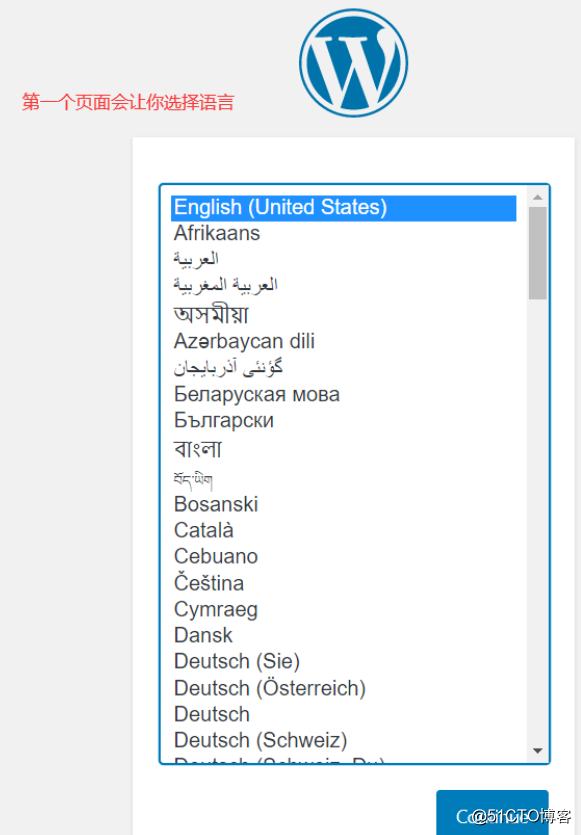
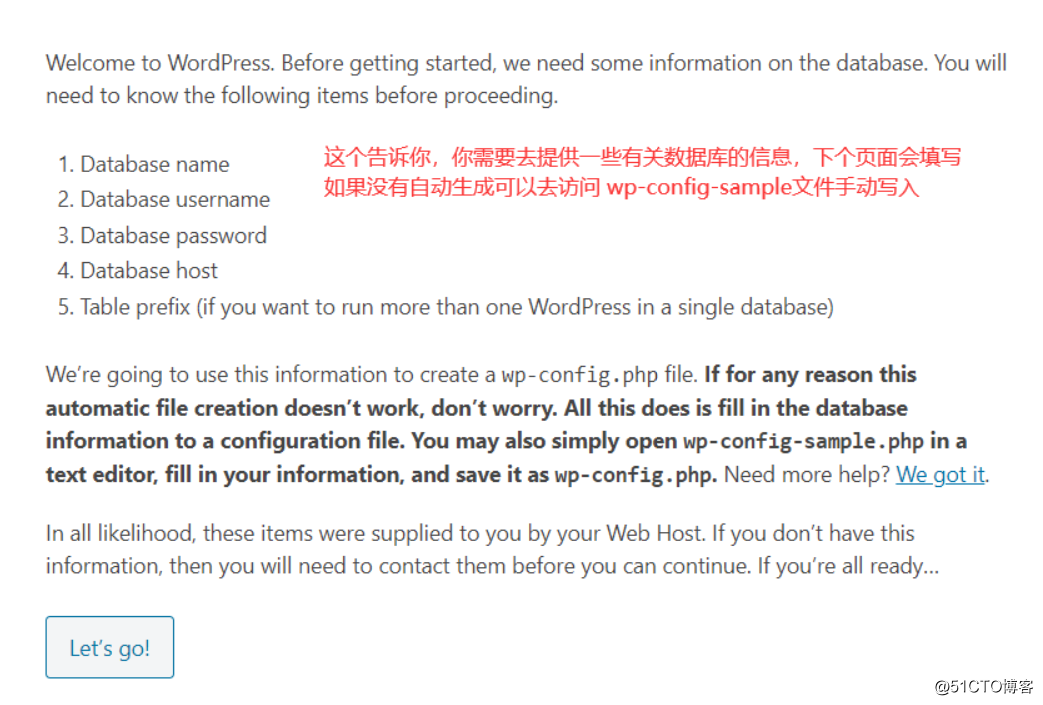
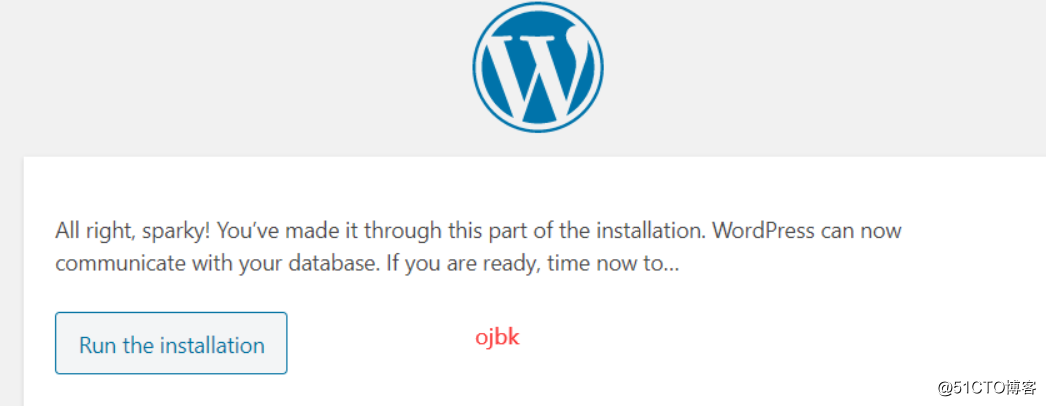
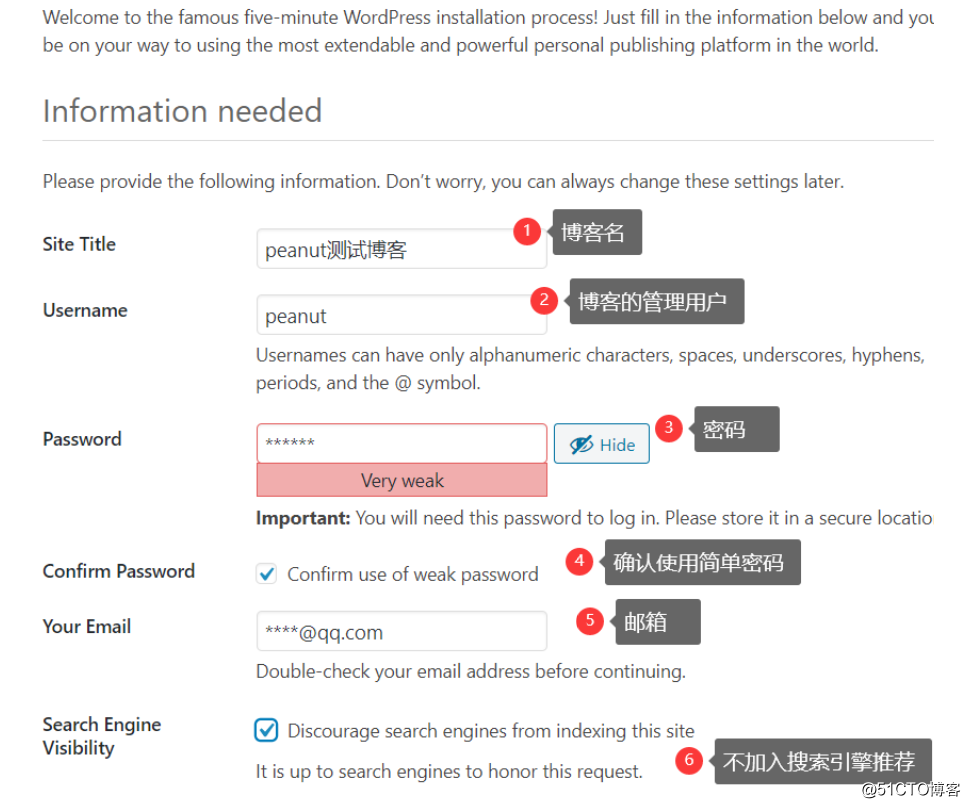
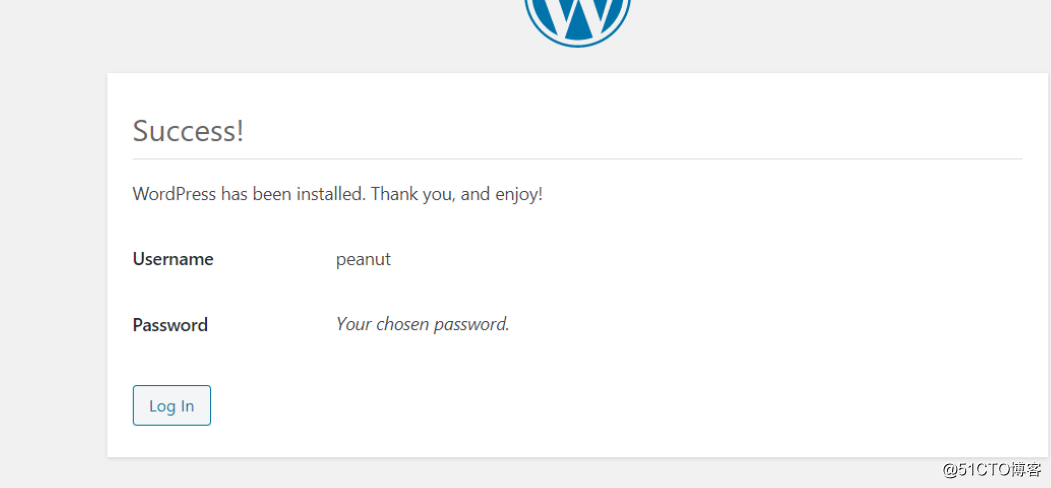
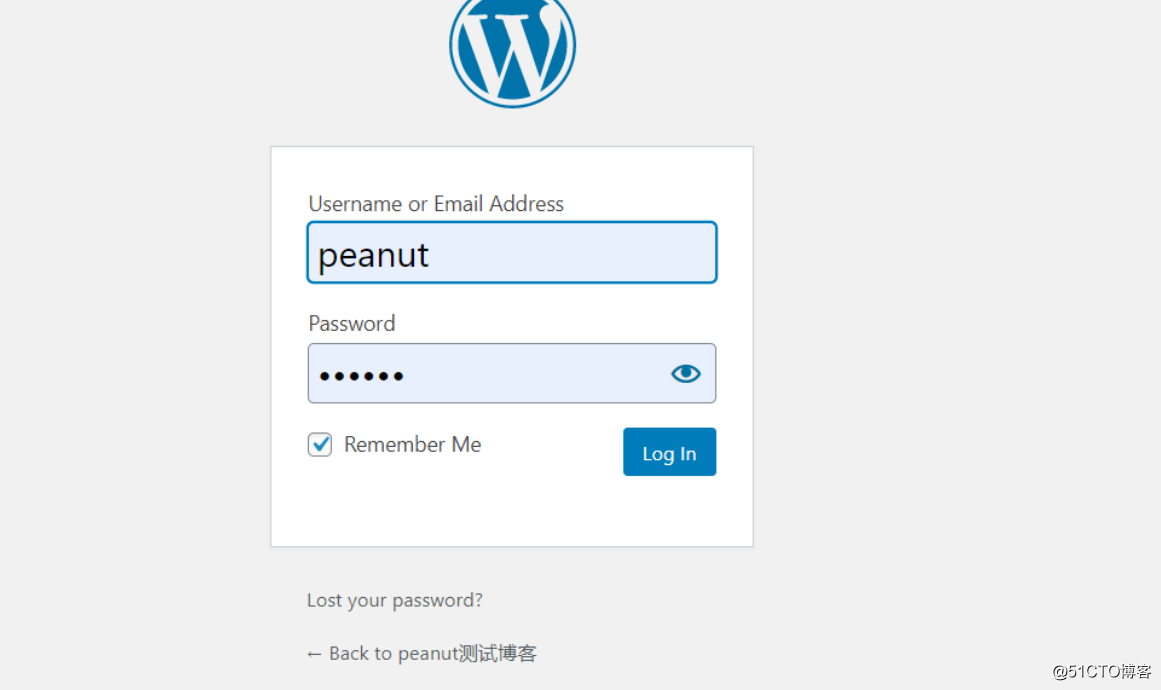
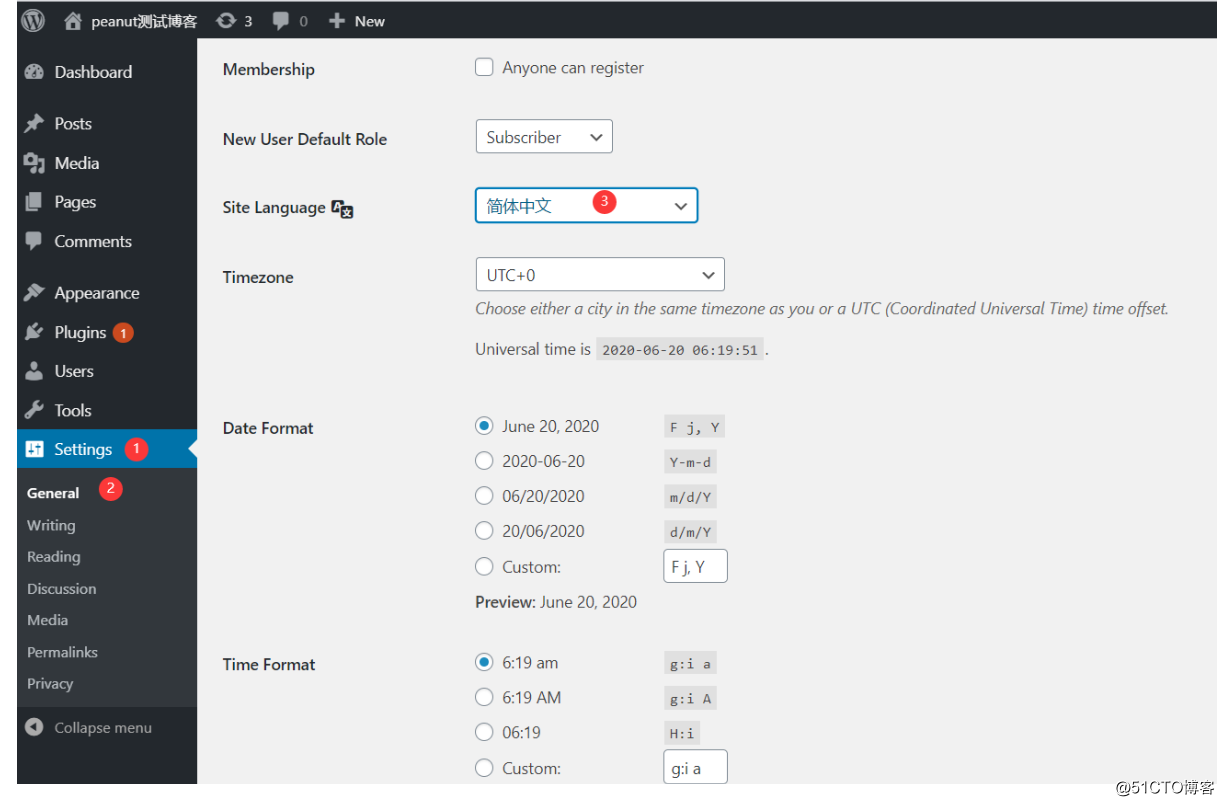
完成后随便写一篇博客 ,插入图片
相关文章推荐
- 实战搭建开源博客产品wordpress最牛博客
- wordpress 开源博客系统部署
- 企业实战1-----LNMP全程编译安装部署wordpress博客程序
- wordpress 开源博客系统部署
- Ubuntu 14.04 VPS部署个人博客(nginx+php+MariaDB+phpMyAdmin+WordPress)
- 开源Nosql数据库Cassandra3.0实战-集群部署与插件使用
- 如何快速部署国人开源的 Java 博客系统 Tale
- 创建个人博客 之 部署WordPress
- 编译安装LAMP部署Wordpress搭建个人博客
- 开源PaaS平台Cloud Foundry在部署实战
- 开源 BS站点博客 http://wordpress.org/
- CentOS 7部署LNMP架构(这里以wordpress博客为例)
- 【Docker】「实战篇」开源项目docker化运维部署-开篇(一)
- [置顶] Docker实战-分离部署LNMP环境搭建Wordpress个人网站详细配置
- Roller 4.0-Apache 开源博客系统部署
- 云计算Docker全面项目实战(Maven+Jenkins、日志管理ELK、WordPress博客镜像)
- 【Docker】「实战篇」开源项目docker化运维部署-linux和docker基本命令(三)
- Wordpress博客部署,产生“建立数据库连接时失败出错”、“抱歉,我不能写入wp-config.php文件”、“未能找到WordPress内容目录(wp-content)”等问题的解决方法
- 云计算Docker全面项目实战(Maven+Jenkins、日志管理ELK、WordPress博客镜像)
- 【Docker】「实战篇」开源项目docker化运维部署-搭建mysql集群(四)
