使用jdbc时,Communications link failure
2020-07-14 06:26
489 查看
标题:Communications link failure
若运行后,出现Communications link failure,可以试着启动数据库服务器;
/**
* 实例四,
* @author dell
*
*/
public class TestDemoJDBC2 {
public static void main(String[] args) throws Exception {
/**
* 方式二,使用反射【运行期间加载】加载驱动
* 优点1,不需要创建Driver对象,
* 优点2,若无Driver类,编译期间不会报错,运行时报错
*/
// //1.加载厂商驱动
// Class.forName("com.mysql.jdbc.Driver");
// //2.用java的类获取连接
// Connection connection=DriverManager.getConnection("jdbc:mysql://localhost:3306/girls","root","1357");
System.out.println(System.getProperty("user.dir"));
//创建Propertise对象
Properties info = new Properties();
//加载jdbc.properties文件
info.load(new FileInputStream("E:/eclipse/Pro01-JDBC02/src/jdbc/jdbc.properties"));
// info.list(System.out);
String driver=info.getProperty("driver");
String url=info.getProperty("url");
String user=info.getProperty("user");
String password=info.getProperty("password");
//1.加载厂商驱动
Class.forName(driver);
//2.用java的类获取连接
Connection connection=DriverManager.getConnection(url,user,password);
System.out.println("连接成功");
}
}
解决方法:
用如下命令:net start mysql; 【mysql为数据库的名字,也就是安装时自己写的名字】
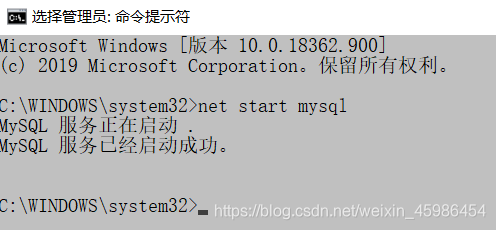
相关文章推荐
- com.mysql.jdbc.CommunicationsException: Communications link failure due to underlying exception:
- com.mysql.jdbc.CommunicationsException: Communications link failure due to underlying exception:的解决
- com.mysql.jdbc.CommunicationsException: Communications link failure due to underlying exception
- 解决mysql连接异常—-com.mysql.jdbc.CommunicationsException: Communications link failure due to underlying exception
- 驱动注册成功 com.mysql.jdbc.CommunicationsException: Communications link failure due to underlying exception: ** BEGIN NESTED EXCEPTION ** java.net.Conn
- 在使用mysql时出现Communications link failure due to underlying exception
- 【解决方法】jdbc连接数据库控制台报“Communications link failure”错误
- Cause: com.mysql.jdbc.CommunicationsException: Communications link failure due to underlying...的解决
- com.mysql.cj.jdbc.exceptions.CommunicationsException: Communications link failure, The last packe...
- Cause: com.mysql.jdbc.CommunicationsException: Communications link failure due to underlying...的解决
- com.mysql.jdbc.CommunicationsException: Communications link failure due to underlying exception:
- Solving a “communications link failure” with jdbc and mysql :Cannot connect to database server Commu
- jdbc报错 :com.mysql.jdbc.exceptions.jdbc4.CommunicationsException: Communications link failure
- Error: com.mysql.jdbc.CommunicationsException: Communications link failure due to underlying except
- [JDBC] 解决com.mysql.jdbc.exceptions.jdbc4.CommunicationsException: Communications link failure
- com.mysql.jdbc.exceptions.jdbc4.CommunicationsException: Communications link failure 解决办法
- 走近SSH之Hibernate--com.mysql.jdbc.CommunicationsException: Communications link failure due to underlyi
- com.mysql.jdbc.CommunicationsException: Communications link failure due to underlying exception
- com.mysql.jdbc.exceptions.jdbc4.CommunicationsException: Communications link failure 解决办法
- com.mysql.jdbc.CommunicationsException: Communications link failure due to underlying exception:
