idea运行项目tomcat运行报错 404
2020-06-29 04:52
1031 查看
我们在用IDEA运行项目时会出现这种情况
使用severlet时报错:The origin server did not find a current representation for the target resource or is not willing to disclose that one exists.( 源服务器未能找到目标资源的表示或者是不愿公开一个已经存在的资源表示。
)

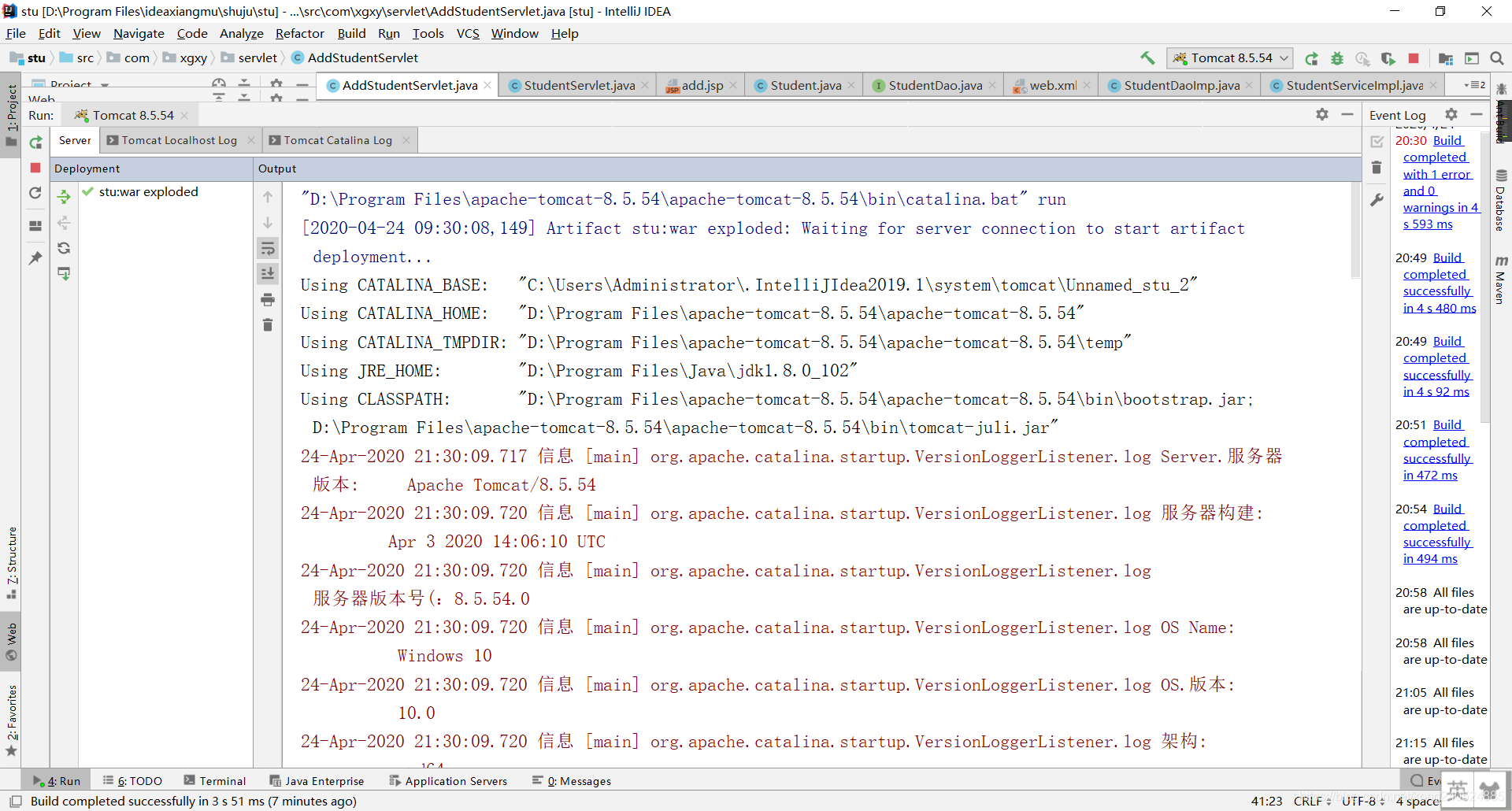
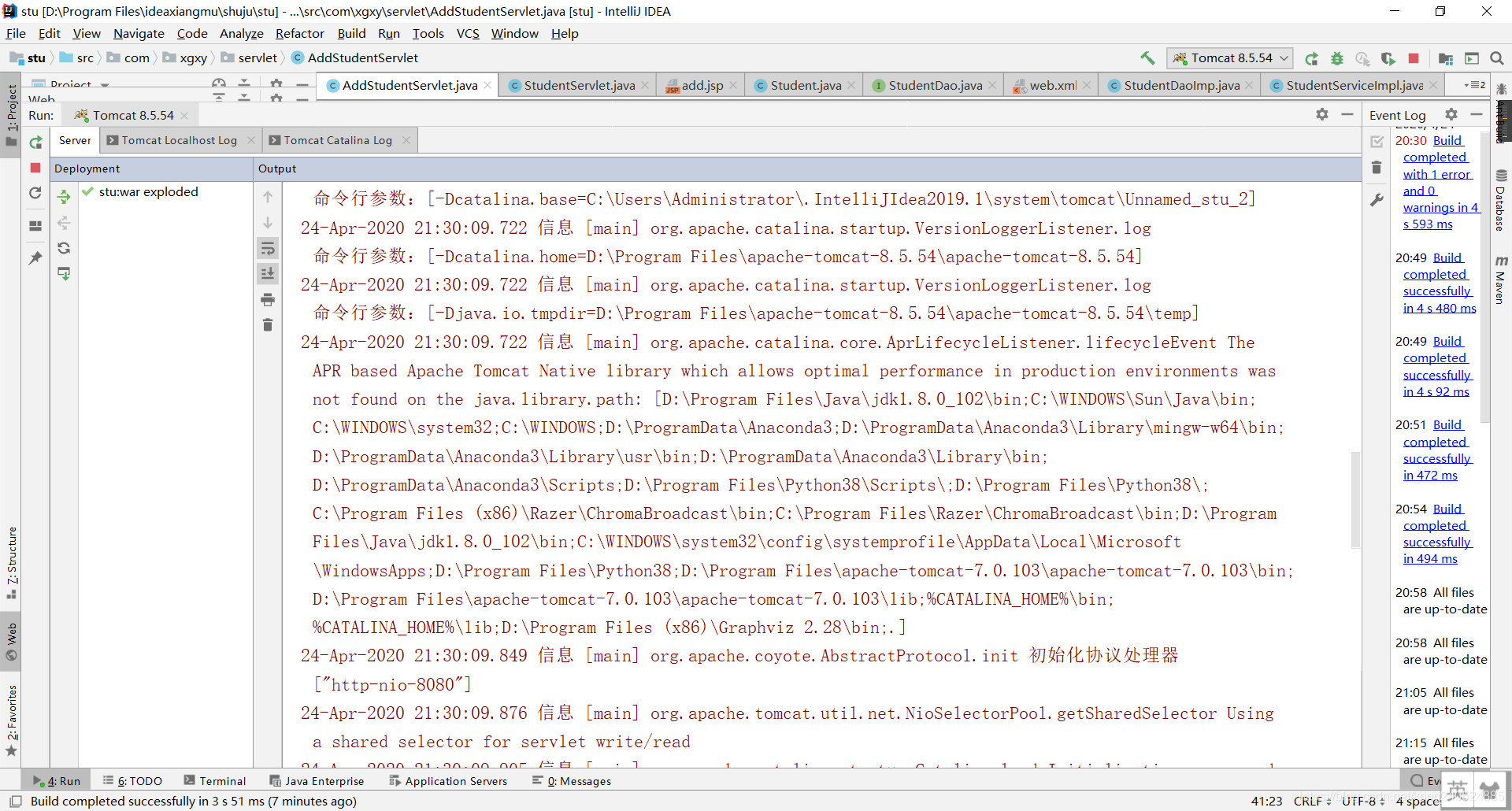
解决方法
这种原因一般是因为我们用idea创建sverlet时软件并没有给我们创建配置文件,所以导致我们的tomcat运行项目时找不到运行的服务和servlet的地址。
配置文件在这个地方
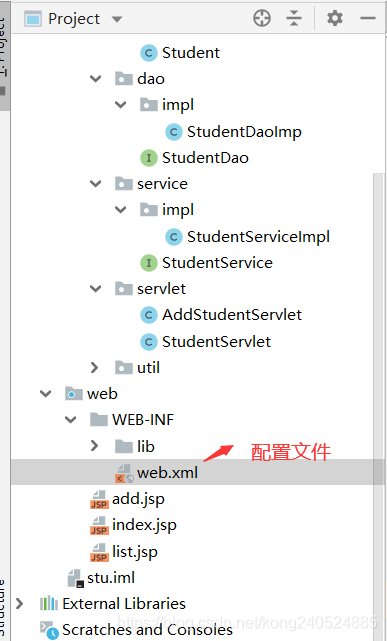
我们可以在配置文件上添加这几行代码
<servlet> <servlet-name>StudentServlet</servlet-name> <servlet-class>com.xgxy.servlet.StudentServlet</servlet-class> </servlet> <servlet-mapping> <servlet-name>StudentServlet</servlet-name> <url-pattern>/StudentServlet</url-pattern> </servlet-mapping>
这里servlet-name里面的StudentServlet就是服务的名字
servlet-class里面的com.xgxy.servlet.StudentServlet是服务StudentServlet的路径
servlet-mapping下面的url-pattern里面的/StudentServlet是项目运行时在网址栏显示的地址
我们在写项目时添加servlet时需要在配置文件web.xml中自己吧这四行代码写上去才可以运行服务
相关文章推荐
- IDEA部署项目到tomcat运行成功但是页面404的两种原因
- IDEA导入eclipse项目servlet运行404
- Tomcat项目部署成功,运行时404报错排错
- idea运行项目tomcat报错找不到catalina.bat,系统找不到指定的文件
- IDEA下用Tomcat正常启动Spring MVC项目,但把war包放入webapps下却访问404
- Tomcat服务器本地的搭建,以及在 IDEA软件下的配置,以及项目的测试运行(基于supermvc框架下的web)
- 解决 IDEA 发布到 Tomcat 项目的 404 和 相对路径 问题
- Gradle 项目 Tomcat运行 404
- Idea如何把Web项目部署到tomcat运行
- 在windows下的tomcat里没有问题的项目,在linux的tomcat下部署之后运行是404,报以下错误
- Idea 环境Tomcat打不开web项目的问题记录 404
- MyEclipse下JavaWeb项目导入IDEA并部署到Tomcat运行
- IDEA web项目部署运行Tomcat
- IDEA中使用maven编辑项目然后Tomcat运行项目
- Intelij idea 运行tomcat项目教程
- 解决:sprng boot 项目在IDEA中spring-boot run正常运行,但是打成JAR包之后访问界面返回404
- 解决Tomcat配置正确,项目运行却报404问题,坑爹。。。
- Idea在Mac上如何同时启动多个tomcat运行多个web项目
- idea+tomcat+web项目 中tomcat的部署和运行
- idea从SVN上拉项目以及Tomcat运行过程总结
