Nginx实现反向代理
2020-06-29 04:26
671 查看
1.需求
客户端发送a.com和b.com两个不同的请求,经过nginx反向代理服务器分发到具体的tomcat服务器,由具体的tomcat服务器提供服务,如下图
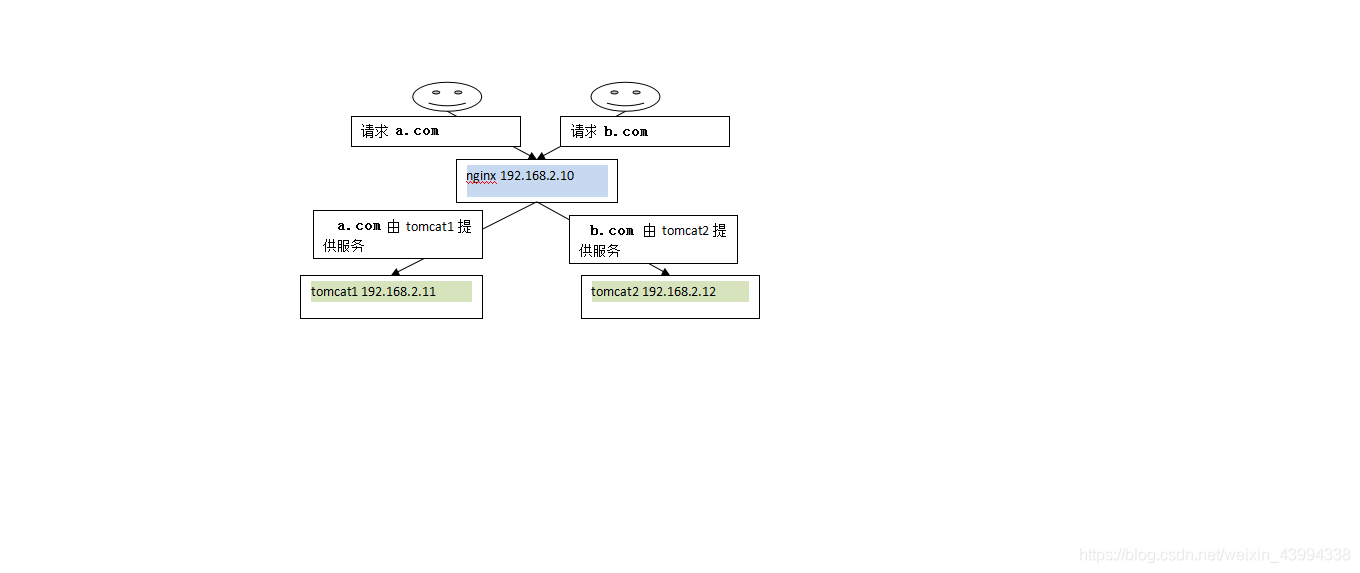
2.环境准备
nginx作为反向代理服务器,tomcat作为目标服务器,Linux下需安装nginx和tomcat。tomcat实例需要两份,在linux下先安装一份tomcat,再复制一份,为了区分,需要修改复制的tomcat配置文件,凡是涉及到端口的如80开头的都改一下,一台tomcat端口设为8070,另一台设为8080,然后启动这两个tomcat测试配置是否成功。为了便于测试,我们在tomcat的webapps下创建两个页面。
1.分别tomcat8070和tomc8080目录下创建myweb文件夹
[code]mkdir -p ./tomcat8070/webapps/myweb mkdir -p ./tomcat8080/webapps/myweb
2.index.html文件
[code]touch ./tomcat8070/webapps/myweb/index.html touch ./tomcat8080/webapps/myweb/index.html
3.编辑index.html内容 ,tomcat8070的index.html内容为
[code]<html> <body> <h1>Welcome to 8070</h1> <body> </html>
tomcat8080的index.html内容为
[code]<html> <body> <h1>Welcome to 8080</h1> <body> </html>
4.启动两个tomcat
[code]./tomcat8070/bin/catalina.sh start
[code]./tomcat8080/bin/catalina.sh start
3.nginx反向代理配置
1.修改nginx配置文件(/usr/local/nginx/conf/nginx.conf),添加两个server结点。
proxy_pass:配置的是目标服务器的地址
[code]server{
listen 80;
server_name a.com;
location / {
proxy_pass http://192.168.2.10:8070;
index index.html index.htm;
}
}
server{
listen 80;
server_name b.com;
location / {
proxy_pass http://192.168.2.10:8080;
index index.html index.htm;
}
}
2.启动nginx
[code]cd /usr/local/nginx/sbin/ ./nginx
4.测试
客户端通过a.com/myweb和b.com/myweb访问,分别会显示“Welcome to 8070”和“Welcome to 8080”。
相关文章推荐
- Nginx正反向代理、负载均衡等功能实现配置
- Nginx安装配置,简单构建LNMP环境配置反向代理,实现动静分离,以及实现负载均衡。
- Nginx正反向代理、负载均衡等功能实现配置
- nginx实现ssl反向代理实战
- Nginx反向代理到后端的tomcat上实现动静分离
- Nginx反向代理Tomcat实现现负载均衡(高可用)以及利用redis+Session同步会话共享配置详解
- nginx反向代理tomcat的ssl(https)实现
- nginx https反向代理tomcat的2种实现方法
- Nginx安装配置,简单构建LNMP环境配置反向代理,实现动静分离,以及实现负载均衡。...
- 最简单实现跨域的方法:使用nginx反向代理
- nginx利用lua实现nginx反向代理proxy_store缓存文件自删除
- nginx反向代理服务器 并实现负载均衡
- nginx或httpd实现反向代理tomcat并实现会话保持(二)
- nginx反向代理tomcat实现动静分离
- nginx(https)反向代理tomcat(http)的实现
- Nginx反向代理80端口,实现同一台服务器多个80端口
- nginx反向代理tomcat集群实现动静分离
- nginx实现ssl反向代理实战
- EG:nginx反向代理两台web服务器,实现负载均衡 所有的web服务共享一台nfs的存储
- 现在使用Nginx实现TCP反向代理
