运维大法之Linux系统中的管理权限(二)设定普通权限的方法和系统默认权限设定以及文件用户用户组管理
1.设定普通权限的方法
chmod 设定文件权限
- chmod 复制权限
chmod --reference=/tmp /mnt/westosdir
复制/tmp目录的权限到/mnt/westosdir上
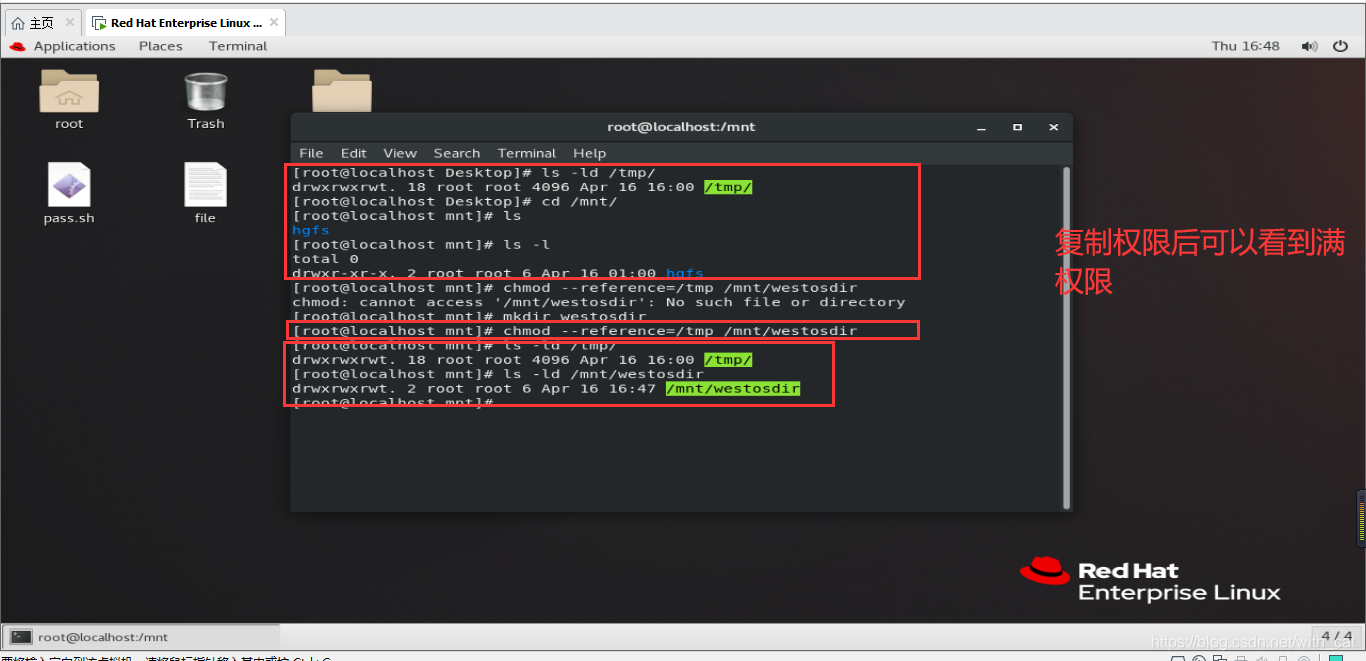
chmod -R --reference=/tmp /mnt/westosdir
复制/tmp目录的权限到/mnt/westosdir及 目录中的子文件上( -R 代表递归操作)
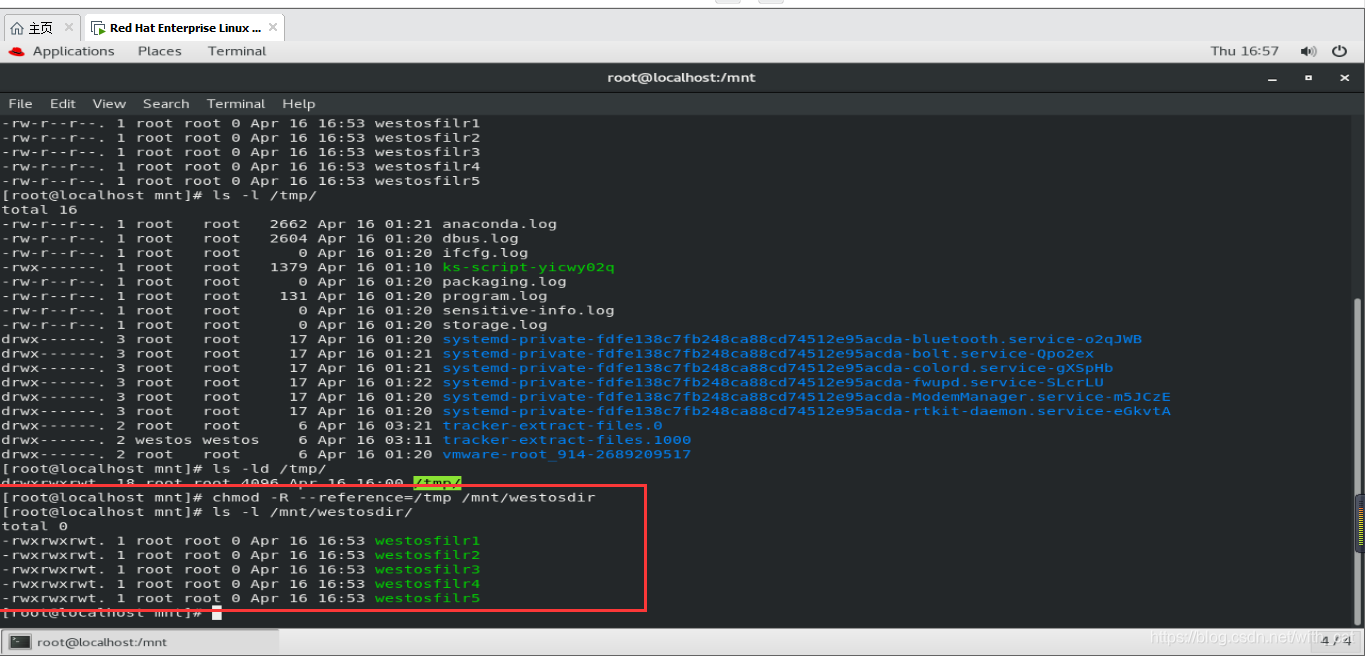
- chmod 字符方式设定权限
chmod <a|u|g|o><+|-|=><r|w|x> file
用字符方式设定文件权限
示例:
chmod u-rw /mnt/westosfile1

chmod u-rw,g+x,o+wx /mnt/westosfile2
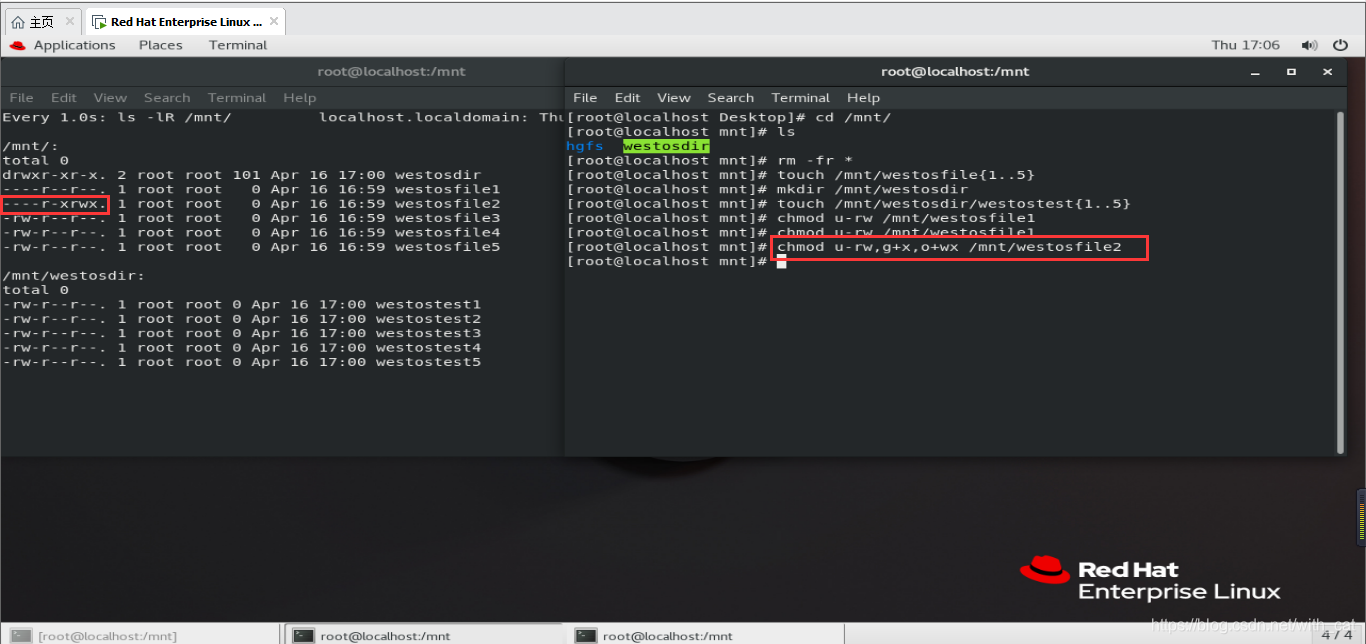
chmod a-rwx /mnt/westosfile3
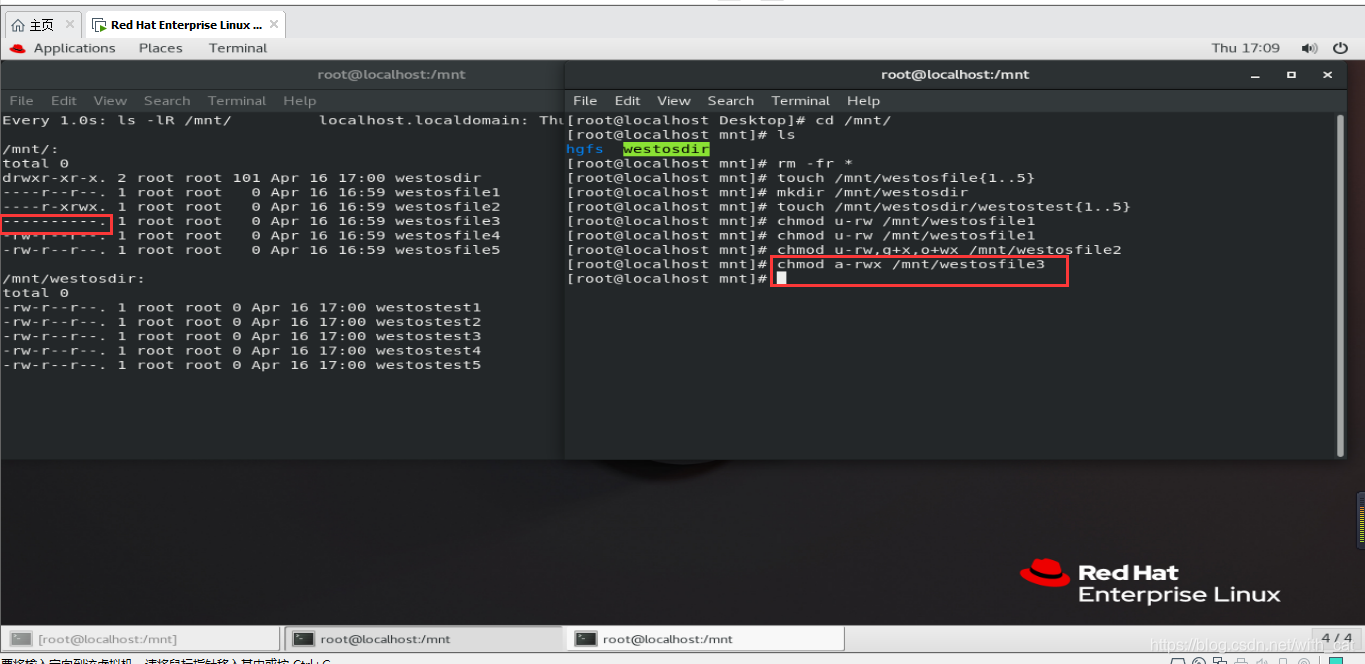
chmod u=rwx,g=rx,o=— /mnt/westosfile4
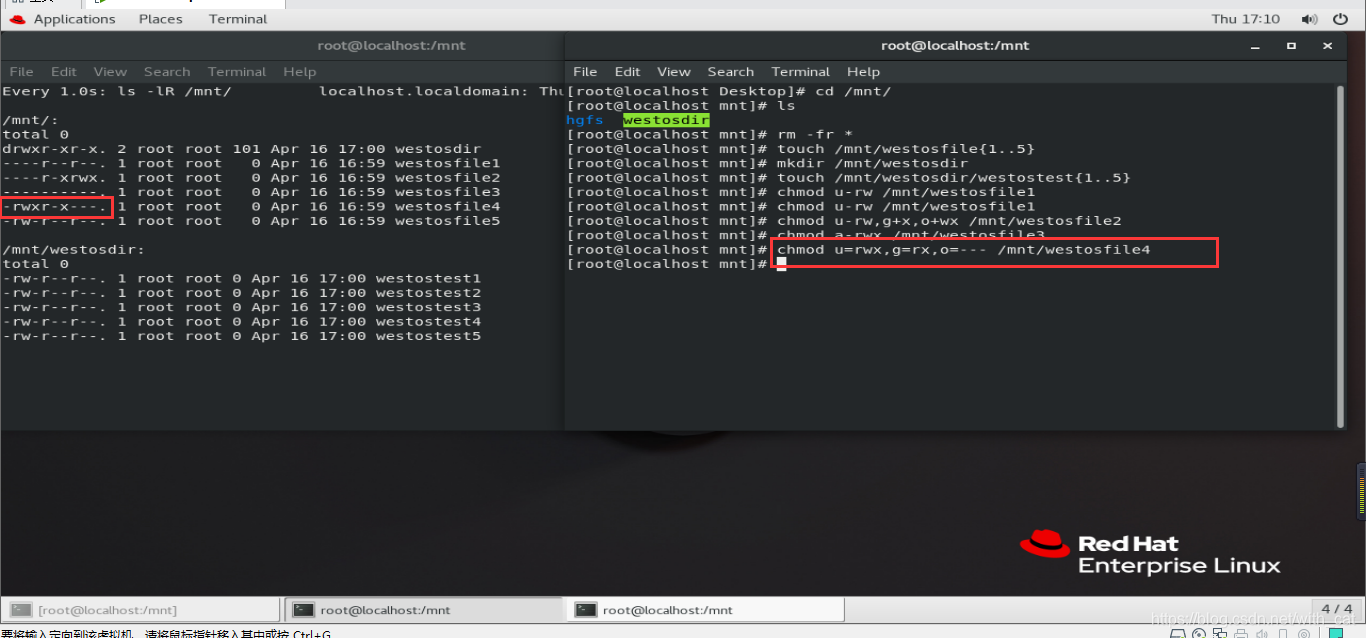
chmod -R u=rwx,g=rx,o=— /mnt/westosdir/
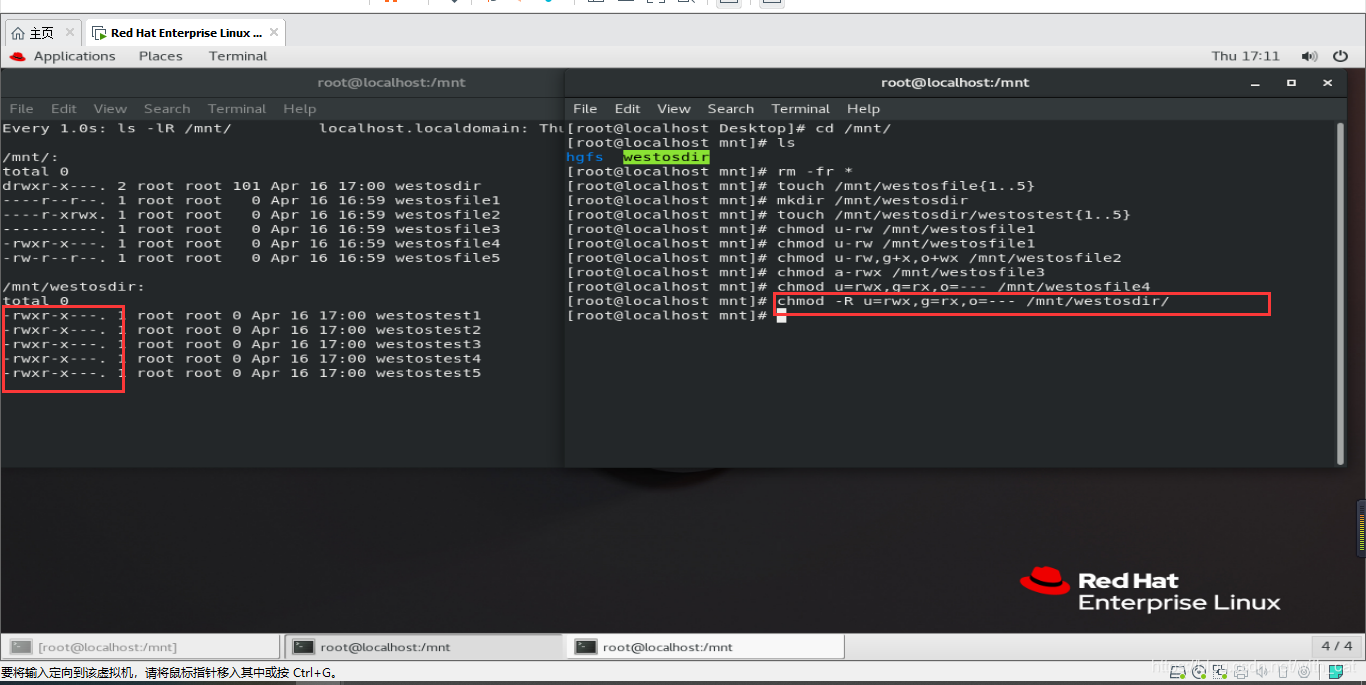
- chmod 数字方式设定权限
权限波尔指表示方式
rwx = 111
— = 000
三位二进制可以表示的最大范围为8进至数
rwx=111=7
rw-=110=6 r-x=101=5 r–=100=4=r -wx=011=3 -w-=010=2=w
–x=001=1=x
—=000=0
2系统默认权限设定
umask表示系统保留权力
umask 查看保留权力
umask 权限值
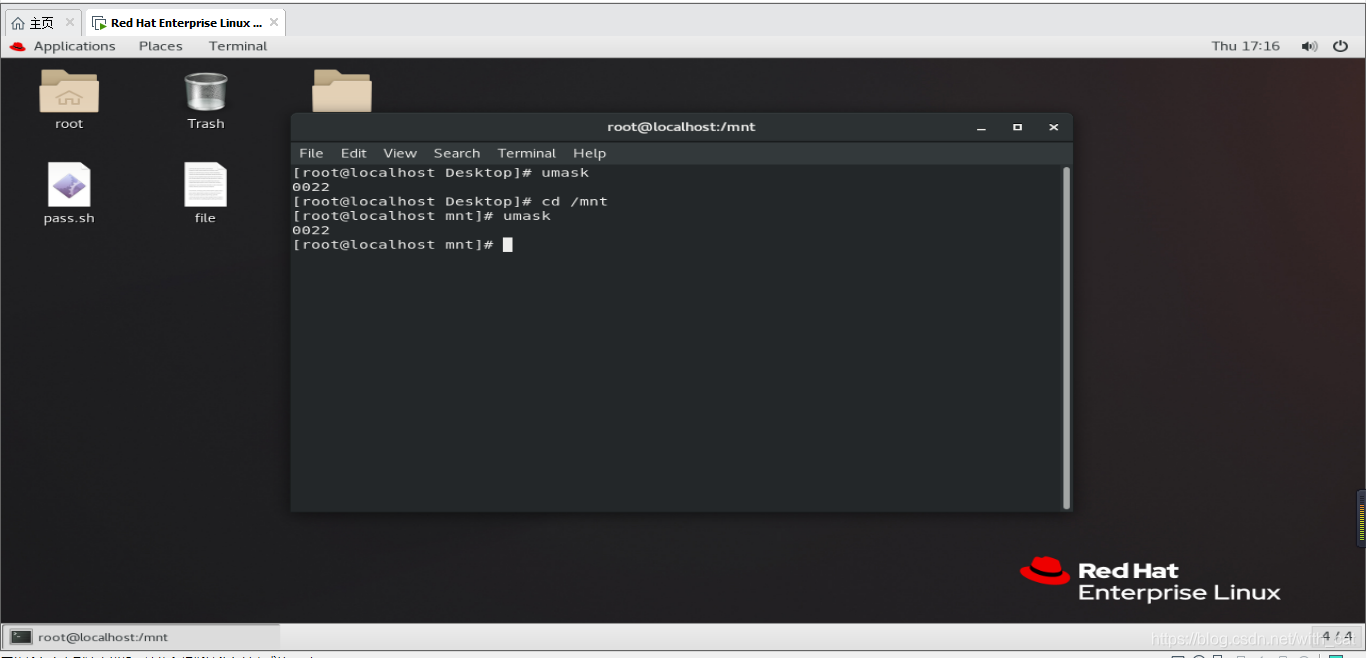
临时设定系统预留权力
文件默认权限 = 777-umask-111
目录默认权限 = 777-umask
umask值越大系统安全性越高
- umask临时更改
umask 077
-永久更改
3.文件用户用户组管理
chown username file
更改文件拥有者
chgrp groupname file
更改文件拥有组
chown username:groupname file
同时更改文件的拥有者和拥有组
chown|chgrp -R user|group dir
更改目录本身及目录中内容的拥有者或者拥有组
示例如图:
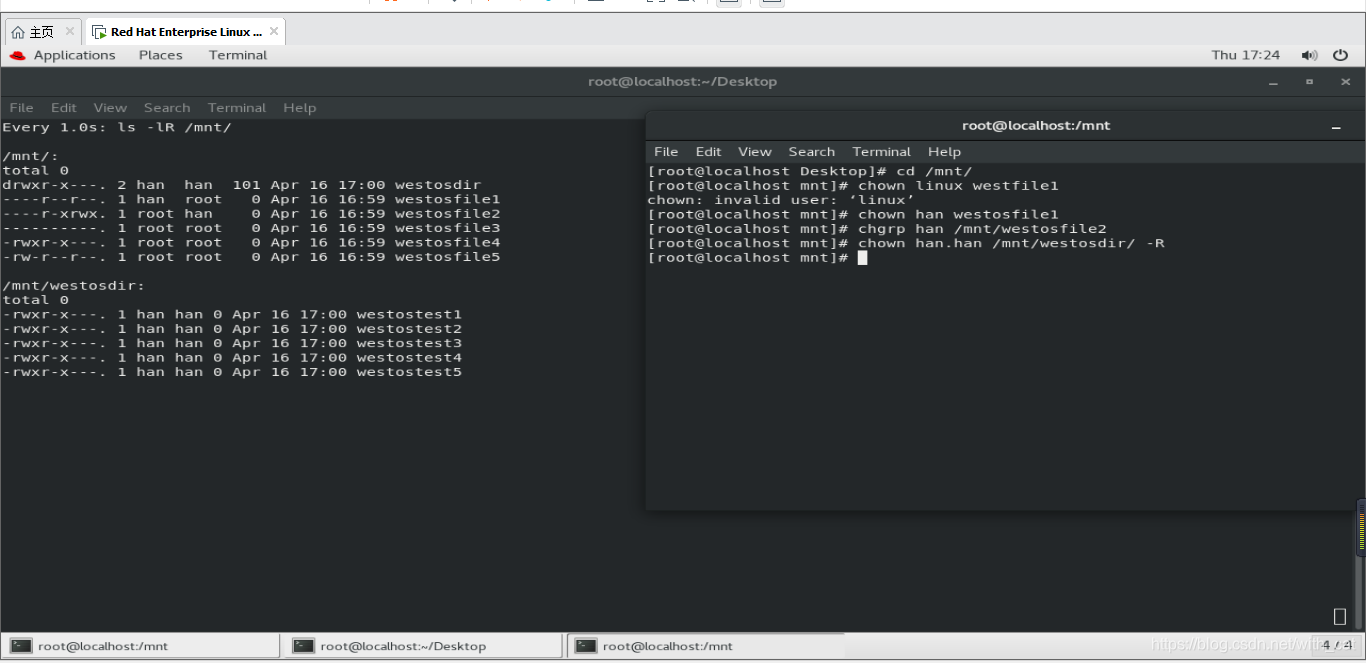
- 点赞
- 收藏
- 分享
- 文章举报
 峡谷小鸡灵
发布了7 篇原创文章 · 获赞 0 · 访问量 94
私信
关注
峡谷小鸡灵
发布了7 篇原创文章 · 获赞 0 · 访问量 94
私信
关注
- linux操作学习06文件权限:文件属性查看(ls),文件所有人、组的管理(chown、chgrp),文件普通权限(chmod)、系统默认权限的设定(umask)、文件特殊权限
- 运维笔记5(文件的属性,文件属主属组,文件普通权限,系统默认权限设定,文件的特殊权限)
- Linux系统运维初学之用户管理与文件权限
- Linux系统下的CIFS服务(smb文件共享以及权限管理、smb的多用户认证)
- 20161011L04-03老男孩linux运维实战培训-Linux系统的用户和用户组管理-01
- Linux运维学习历程-第六天-Linux用户、组以及权限管理
- Linux运维实战之用户权限管理(文件、目录权限管理)
- Linux用户用户组及文件权限【附管理操作】
- Linux权限管理(用户权限、用户组权限、文件权限、目录权限)
- 浅谈Linux用户权限管理之三(文件与权限的设定)
- Linux中文件系统的权限管理(普通权限,特殊权限,文件的扩展属性,FACL)
- linux管理(修改文件所有组,以及访问权限和新建用户密钥)
- linux系统用户以及用户组管理
- linux系统用户以及用户组管理
- Linux系统基础知识(二)基于linux系统下的用户管理操作以及文件操作补充
- Linux基础知识之用户和用户组以及 Linux 权限管理
- linux系统用户以及用户组管理
- 浅谈Linux用户权限管理之三(文件与权限的设定)
- 浅谈Linux用户权限管理之三(文件与权限的设定)
- 浅谈Linux用户权限管理之三(文件与权限的设定)
