Unity模拟太阳地球月球公转自转
2020-03-22 07:26
2211 查看
1. 打开Unity编辑器,创建三个sphere,依次重命名为Sun,Earth,Moon.将三个球体大小比例控制在5:3:1,并适当调整位置。
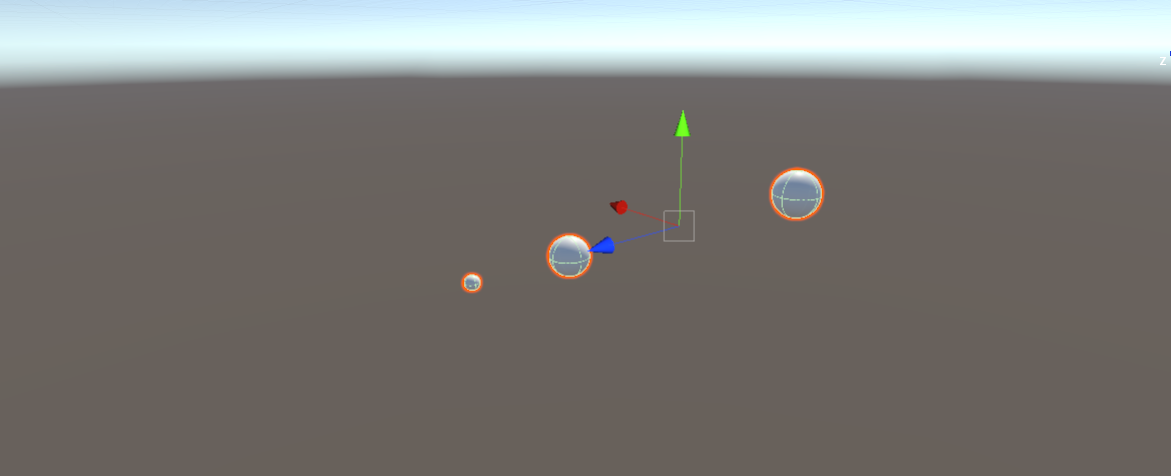
2. 分别为三个小球附上材质
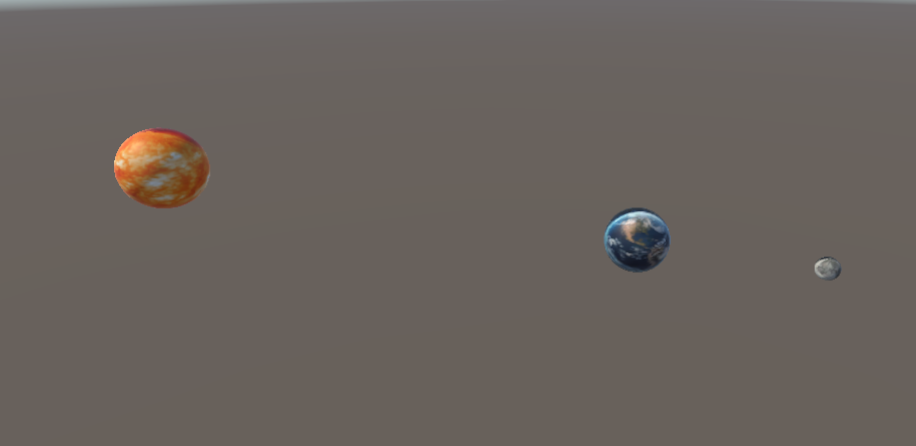
3. 新建脚本文件,重命名为”RotateObj“,做为自转脚本,并赋给地球和月球,脚本内容如下:
using System.Collections;
using System.Collections.Generic;
using UnityEngine;
public class RotateObj : MonoBehaviour
{
public float rotateSpeed = 1f;
// Start is called before the first frame update
void Start()
{
}
// Update is called once per frame
void Update()
{
this.transform.Rotate(0, rotateSpeed*Time.deltaTime,0);
}
}
4. 新建脚本文件,重命名为”RotateAroundOther“,做为公转脚本,并赋给太阳,脚本内容如下:
using System.Collections;
using System.Collections.Generic;
using UnityEngine;
public class rotateAroundOther : MonoBehaviour
{
public Transform Target;
public float rotateSpeed = 1f;
// Start is called before the first frame update
void Start()
{
}
// Update is called once per frame
void Update()
{
this.transform.RotateAround(Target.position, Vector3.up, rotateSpeed);
}
}
5.调试代码运行
相关文章推荐
- Unity Shader基于视差映射的云海效果
- Unity AssetBundle 从入门到掌握(适合初学者)
- Unity Shader 实现雨天的水面涟漪效果
- Spine的纹理压缩和半透显示
- Unity Dll热更新
- Entitas实现简析
- unity 教程Tanks中的Transform.InverseTransformPoint理解
- AWS SDK for .NET v3.5 Preview
- unity实现太阳、地球、月球的转动
- 滚动的小球
- 打砖块
- unity3D实现摄像机抖动特效
- Unity3D实现人物移动示例
- Kinect结合Unity3D引擎开发体感游戏(一)
- Unity3D Shader实现贴图切换效果

