用js+html+css实现自定义弹窗
2020-03-06 15:32
369 查看
最近按照CSDN上博主自定义弹出框的代码,终于实现了自己想要的弹出框。并将它们记录下来。
<!DOCTYPE html>
<html>
<head>
<meta charset="utf-8" />
<title></title>
<link rel="stylesheet" type="text/css" href="css/simplecss.css"/>
<style type="text/css">
.box1{
height: 620px;
border: 1px solid #ccc;
background-color: #CCCCCC;
}
.box2{
height: 620px;
border: 1px solid white;
text-align: center;
line-height: 500px;
}
.title{
text-align:center;
margin-top: 2px;
}
.bottom{
text-align: center;
margin-top: 552px;
}
/*弹出框出现后的整体背景样式*/
.light_content{
display: none;
position: absolute;
top: 0%;
left: 0%;
width: 100%;
height: 100%;
background: black;
z-index: 1001;
opacity: 0.5;
filter: alpha(opacity=60);
}
/*弹出框的样式*/
.box{
display: none;
position: absolute;
top: 6%;
left: 30%;
width:800px;
height: 550px;
border: 1px solid #CCCCCC;
border-radius: 30px;
background-color: #CCCCCC;
z-index: 1002;
overflow: auto;
}
.title2{
text-align: center;
margin-top:20px
}
.title2 span{
font-size: 30px;
}
#ipt1{
width: 700px;
margin-left: 40px;
height: 30px;
border: 1px solid #ccc;
margin-top: 20px;
padding-left: 10px;
font-size: 15px;
}
#ipt2{
height: 30px;
width: 300px;
margin-left: 40px;
font-size: 15px;
border: 1px solid #ccc;
padding-left: 10px;
margin-top: 20px;
}
#ipt3{
height: 30px;
width: 300px;
font-size: 15px;
border: 1px solid #ccc;
padding-left: 10px;
margin-left: 80px;
}
#ipt4{
height: 30px;
width: 245px;
margin-left: 40px;
font-size: 15px;
border: 1px solid #ccc;
padding-left: 10px;
margin-top: 20px;
}
#ipt5{
height: 30px;
width: 180px;
margin-left: 30px;
font-size: 15px;
border: 1px solid #ccc;
padding-left: 10px;
margin-top: 20px;
}
#ipt6{
height: 30px;
width: 80px;
margin-left: 20px;
font-size: 15px;
border: 1px solid #ccc;
padding-left: 10px;
margin-top: 20px;
}
#ipt7{
width: 712px;
height:174px;
margin-left: 40px;
margin-top: 20px;
border: 1px solid #ccc;
border-bottom-left-radius: 25px;
border-bottom-right-radius: 25px;
}
#stype{
width: 30px;
margin-left: 39px;
margin-top: 2px;
}
#btn1{
width: 35px;
height: 35px;
border: 1px solid white;
border-radius: 50%;
background-color: white;
margin-left: 17px;
}
.footer{
text-align: center;
height: 50px;
line-height: 50px;
}
#btn2{
width: 60px;
height: 30px;
border-radius: 10px;
border: 1px #ccc;
background-color: gainsboro;
}
#btn2:hover{
background-color: darkgray;
}
</style>
</head>
<body>
<div class="container" >
<div class="row">
<div class="col-md-4 col-md-pull-3 box1">
<div class="title"><span id="addwin"><a href="javascript:void(0)" >+Add plan</a></span></div>
<div class="bottom"><span>Settings</span></div></div>
<div class="col-md-8 box2 "><p>please add a budgeting plan</p></div>
</div>
</div>
<div id="background" class="light_content"></div>
<div id="float_background" class="box">
<div class="right">
<div class="title2">
<span>new plan</span>
</div>
<input id="ipt1" type="text" value="Plan name " />
<input id="ipt2" type="text" value="budget " />
<input id="ipt3" type="text" value="time optional" />
<br />
<br />
<br />
<span id="stype">add costs transactions </span><br />
<input id="ipt4" type="text" value="name " />
<input id="ipt5" type="text" value="cost " />
<input id="ipt6" type="text" value="tag" />
<button id="btn1">+</button>
<button id="btn1">-</button>
<input id="ipt7" type="text" value="" />
</div>
<div class="footer">
<button id="btn2"><a href="javascript:void(0)">close</a></button>
</div>
</div>
<script type="text/javascript">
//
// var oaddwin=document.getElementById("addwin")
// oaddwin.onclick=function openwin(){
// window.open('page.html','_parent - URL','width=500,height=500')
// }
var oaddwin=document.getElementById("addwin")//获取打开按钮
oaddwin.onclick=function open(){
document.getElementById("background").style.display='block'//用display属性来控制div的显示情况
document.getElementById("float_background").style.display="block"
}
var abtn2=document.getElementById("btn2")//获取关闭按钮
abtn2.onclick=function close(){
document.getElementById("background").style.display=('none')
document.getElementById("float_background").style.display=("none")
}
</script>
</body>
</html>
效果展示:
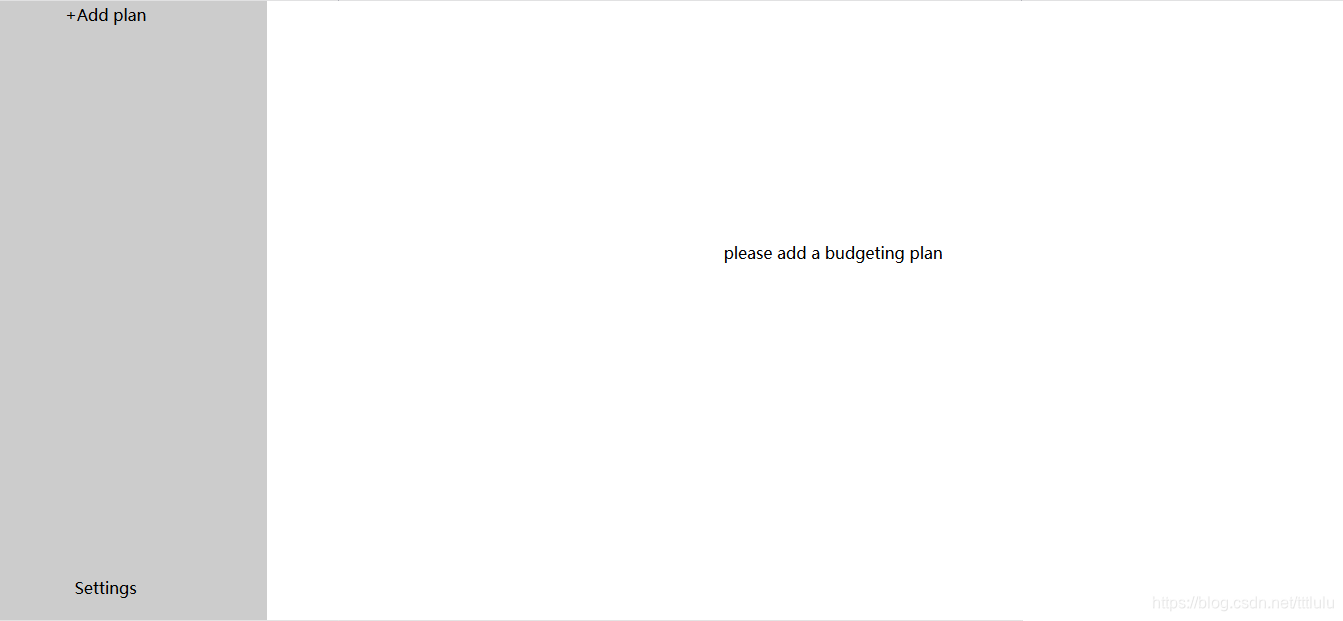

总结
我们在想可以自定义一个弹窗时 可以理解为弹出的是一个div 通过display属性的block和none值来决定这个div是否在界面中显示,而关于弹窗样式和效果 我们就在这个div里头来设计就好。
相关文章推荐
- HTML+CSS----IE6下背景透明实现-css/js--png图片
- UL LI结构实现二级导航菜单(HTML+CSS+JS)
- 网页天幕代码!从css、html到js的完美实现(自执行函数加原型的完美应用)!!
- 简单js+css实现模拟自定义select样式
- gulp配置实现修改js、css、html自动刷新
- html+css+js实现类似音乐app似的列表播放
- html+css+js实现抽奖功能
- js+html+css实现鼠标移动div实例
- 用 js、html、css实现一个弹出提示控件:
- 基于HTML+CSS+JS实现增加删除修改tab导航特效代码
- HTML+js+css实现点击图片弹出上传文件窗口的两种思路
- JS简单实现自定义弹窗及程序中断,继续效果
- HTML CSS +js 实现tab选项卡,自动轮换
- HTML+CSS+JS实现透明度动画
- .NET, MVC框架下利用html, CSS,js实现弹出窗口
- html css js 实现Tab标签页示例代码
- html+js+css+php实现点击五星进行评分
- html+css+js实现弹出框+遮罩层
- HTML+js+css实现点击图片弹出上传文件窗口的两种思路
- html 使用js+css+html实现图片划过预览效果
