利用Python统计微信联系人男女比例以及简单的地区分布
2020-03-05 05:24
661 查看
寒暄的话不多说,直接进入主题。
运行效果图:

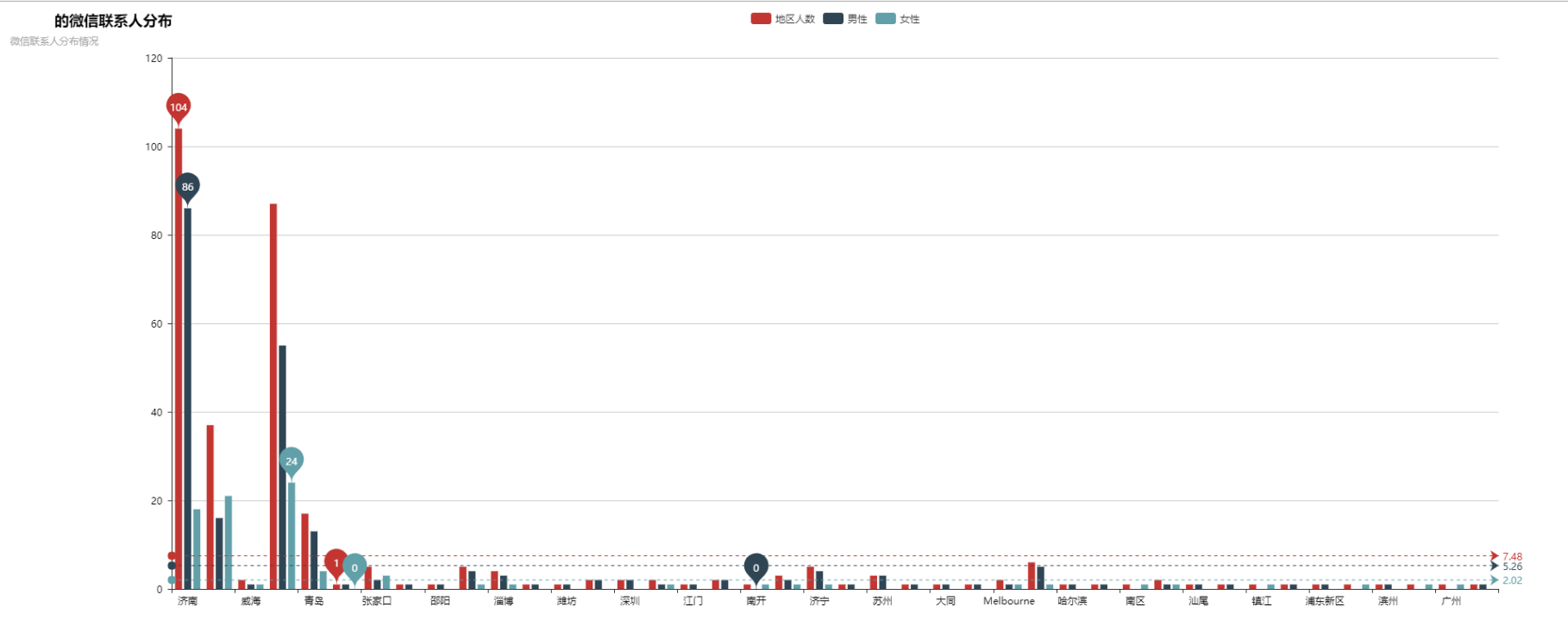
【准备环境】
Python版本:v3.5及其以上
开发工具:随意,此处使用Pycharm
【依赖包】
1、itchat (CMD运行:pip install itchat 进行安装)
2、pycharts (CMD运行:pip install pyecharts 进行安装)
itchat包是对网页版微信相关接口封装的一个第三方包,目前来说比较好用,一会代码里面会用到相关接口(注释说明);
pycharts包进行图表的创建,只是用到了其初级功能,大家有时间可以将代码改改,生成更全面直观的图表,代码中使用的柱状图,稍显low,可以升级为全国热点图,这样人员的地区分布就更加直观了。
代码:
1 import itchat
2 from collections import Counter
3 from pyecharts import Bar
4
5 dict_sex = {}
6 count_city = None
7
8 # itchat微信登录,hotReload表示热登录,如果是True,下一次就不用扫码了(时间不能过长),会在根目录生成一个 itchat.pkl 的文件
9 itchat.auto_login(hotReload=True)
10 # itchat 的get_friends接口,获取微信好友列表,返回的列表第一位是你自己,如果想过滤掉自己,改为:itchat.get_friends()[1:]
11 member_list = itchat.get_friends()[0:]
12
13
14 def calc_all_sex():
15 """
16 微信联系人总男女信息
17 :return:
18 """
19 man = woman = others = 0
20 city = []
21 for index, name in enumerate(member_list):
22 print("\t{}、{}({})".format(index, name["RemarkName"] if name["RemarkName"] is not "" else name["NickName"], name["UserName"]))
23 sex = name["Sex"]
24 if sex == 1:
25 man += 1
26 elif sex == 2:
27 woman += 1
28 else:
29 others += 1
30 if name["City"] == "":
31 city.append("未知城市")
32 else:
33 city.append(name["City"])
34
35 global count_city
36 count_city = Counter(city)
37 total = len(member_list)
38 man_percent = (float(man) / total * 100)
39 woman_percent = (float(woman) / total * 100)
40 others_percent = (float(others) / total * 100)
41
42 print("\n>>>>>>>>>>>>>微信联系人总男女信息:")
43 print("男性好友:%.2f%%" % man_percent)
44 print("女性好友:%.2f%%" % woman_percent)
45 print("其 它:%.2f%%" % others_percent)
46
47
48 class PeopleInfo:
49 def __init__(self, man_, woman_, _others, total_):
50 self.man = man_
51 self.woman = woman_
52 self.others = _others
53 self.total = total_
54
55
56 def count(dict_={}):
57 """
58 计算各个地区的男女人数
59 :param dict_:
60 :return:
61 """
62 print("\n>>>>>>>>>>>>>各地区男女分布信息:")
63 for val in dict_:
64 city_tmp = "" if val == "未知城市" else val
65 man = woman = others = 0
66 for member in member_list:
67 if member["City"] == city_tmp:
68 sex = member["Sex"]
69 if sex == 1:
70 man += 1
71 elif sex == 2:
72 woman += 1
73 else:
74 others += 1
75 people_info = PeopleInfo(man, woman, others, dict_[val])
76 dict_sex[val] = people_info
77 print("【{}】男性:{},女性:{},其它:{}".format(city_tmp, man, woman, others))
78
79
80 def count_sex_area():
81 """
82 统计联系人性别、地区
83 :return:
84 """
85 calc_all_sex()
86 attr = ["{}".format(i) for i in count_city]
87 count(count_city)
88 v1 = []
89 man_count = []
90 woman_count = []
91 others_count = []
92 for i in attr:
93 v1.append(count_city[i])
94 man_count.append(dict_sex[i].man)
95 woman_count.append(dict_sex[i].woman)
96 others_count.append(dict_sex[i].others)
97
98 bar = Bar(title="{}的微信联系人分布".format(member_list[0]["NickName"]), subtitle="微信联系人分布情况", width=2024, height=768)
99 bar.add("地区人数", attr, v1, mark_line=["average"], mark_point=["max", "min"])
100 bar.add("男性", attr, man_count, mark_line=["average"], mark_point=["max", "min"])
101 bar.add("女性", attr, woman_count, mark_line=["average"], mark_point=["max", "min"])
102 bar.render(path="地区统计.html")
103
104
105 def get_signatare():
106 """
107 获取微信联系人的签名信息
108 :return:
109 """
110 for member in member_list:
111 signatare = str(member["Signature"])
112 print("\n{}:\n\t>>>>>:{}".format(member["RemarkName"], signatare))
113
114
115 if __name__ == '__main__':
116 count_sex_area()
117 # get_signatare()
转载于:https://www.cnblogs.com/geekworld/p/8383758.html
- 点赞
- 收藏
- 分享
- 文章举报
 aipeng6550
发布了0 篇原创文章 · 获赞 0 · 访问量 254
私信
关注
aipeng6550
发布了0 篇原创文章 · 获赞 0 · 访问量 254
私信
关注
相关文章推荐
- 利用Python统计微信联系人男女比例以及简单的地区分布
- 100%教会你python爬取微信好友男女性别比例和地区分布
- Python实践-itchat获取微信好友总人数以及男女比例
- 使用Python统计微信好友的男女比例
- Python 统计自己微信好友男女数量及比例
- 利用Python统计源代码行数以及对源代码排版
- python实现爬虫统计学校BBS男女比例(一)前期准备、方案分析
- 利用Python_keras编写简单BP神经网络以及初步分析的算法
- python实现爬虫统计学校BBS男女比例(二)多线程爬虫
- 利用python获取nginx服务的ip以及流量统计信息
- python实现爬虫统计学校BBS男女比例(二)多线程爬虫
- 如何利用Python分析出微信朋友男女统计图
- python实现爬虫统计学校BBS男女比例(三)数据处理
- Python利用系统命令获取文件(夹)信息以及Python对Excel的简单操作
- Python简单词频统计以及格式合并实现
- python实现爬虫统计学校BBS男女比例之多线程爬虫(二)
- 利用python实现微信好友分析(简单)
- 使用Python统计csdn技术专家男女比例
- Python对微信好友进行简单统计分析
- 10行代码-利用Python做一个微信聊天机器人(简单易懂)
