AngularJs 笔记
初识
directive 指令
- ng-app 初始化一个AngularJs应用程序(通过一个值(比如 ng-app="myModule")连接到代码模块。)
- ng-init 初始化应用程序数据(一般不用)
- ng-model 把元素值绑定到应用程序(mvvm的双向绑定)
- ng-bind 将应用程序数据绑定到html视图
表达式 {{}} 功能类似 ng-bind,但更广泛的用途
<!DOCTYPE html> <html lang="zh-cn"> <head> <meta charset="utf-8"> <script src="angular.min.js"></script> </head> <body> <div ng-app="" ng-init="firstName='John'"> <p>在输入框中尝试输入:</p> <p>姓名: <input type="text" ng-model="firstName"></p> <p>你输入的为: {{ firstName }}</p> <p>你输入的为: <span ng-bind="firstName"></span></p> </div> </body> </html>- ng-repeat 重复一个html元素(循环)

自定义指令
mainApp.directive('focus', function () { return { link: function (scope, element, attrs) { element[0].focus(); } }; });其他常用指令
ng-show,ng-hide,ng-class,ng-view,ng-switch, ng-if, ng-options,ng-disabled,ng-click,ng-include="''"(需要引号,跨域要设置白名单)
表单验证
状态信息
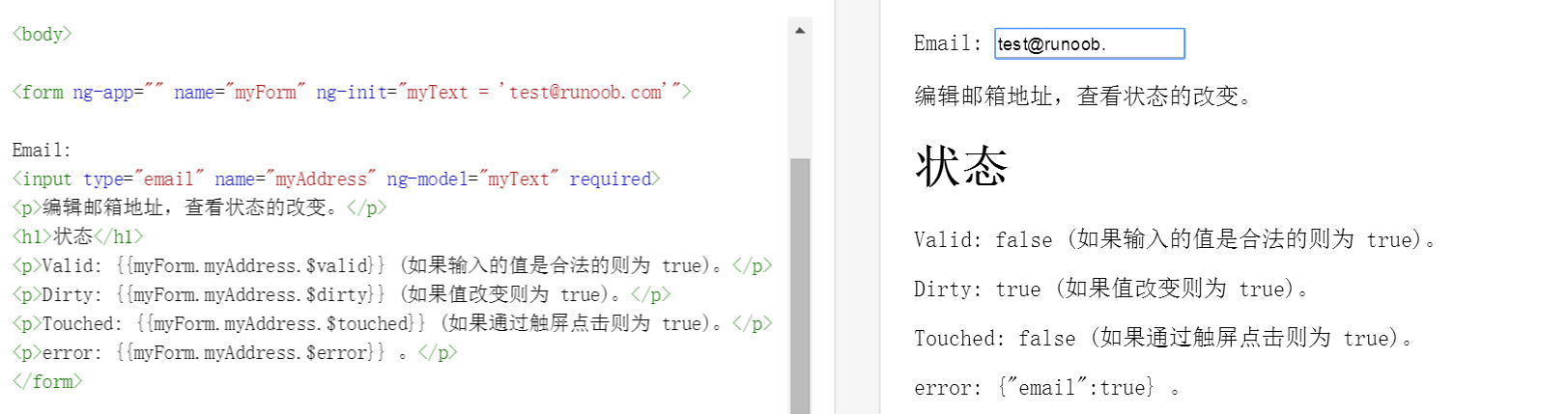
<form ng-app="" name="myForm"> Email: <input type="email" name="myAddress" ng-model="text"> <span ng-show="myForm.myAddress.$error.email">不是一个合法的邮箱地址</span> </form> <p>提示信息会在 ng-show 属性返回 true 的情况下显示。</p>
样式切换
ng-model 指令根据表单域的状态添加/移除以下类
- ng-empty
- ng-not-empty
- ng-touched
- ng-untouched
- ng-valid
- ng-invalid
- ng-dirty
- ng-pending
- ng-pristine
作用域scope
$scope.$watch('passw1',function() {$scope.test();});
过滤器filter
uppercase,lowercase 大小写转换
{{ "lower cap string" | uppercase }} // 结果:LOWER CAP STRING {{ "TANK is GOOD" | lowercase }} // 结果:tank is gooddate 格式化
{{1490161945000 | date:"yyyy-MM-dd HH:mm:ss"}} // 2017-03-22 13:52:25number 格式化(保留小数)
{{149016.1945000 | number:2}}currency货币格式化
{{ 250 | currency }} // 结果:$250.00 {{ 250 | currency:"RMB ¥ " }} // 结果:RMB ¥ 250.00limitTo 截取
{{"1234567890" | limitTo :6}} // 从前面开始截取6位 {{"1234567890" | limitTo:-4}} // 从后面开始截取4位查找、排序、自定义过滤
<body ng-app="myApp"> <div ng-controller="myCtrl"> <div ng-bind="myName | uppercase"></div> <!--uppercase转换成大写--> <div class="" ng-bind="money | currency : '¥'"> </div><!--currency 过滤器将数字格式化为货币格式--> <div class="" ng-repeat="v in city | orderBy:'id'"> <p ng-bind="v.name"></p> </div><!--orderBy 过滤器根据表达式排列数组--> <div class="" ng-repeat="v in city | orderBy:'-id' | filter : '上海'"> <p ng-bind="v.name" style="color:red;"></p> </div> <!--orderBy 过滤器根据表达式排列数组 默认正序asc,倒序添加-负号--> <!--filter 过滤器根据表达式过滤不包含过滤器中的内容--> <!--自定义过滤器aa--> <div class="" ng-bind="myName | reverse" style="color:blue;"></div> <div class="" ng-bind="myName | reverse:true" style="color:blue;"></div> </div> <script> angular.module('myApp',[]).controller('myCtrl',function($scope){ $scope.myName="Dhx"; $scope.money=100; $scope.city=[ {"id":"1","name":"福建"}, {"id":"2","name":"广东"}, {"id":"5","name":"上海"}, {"id":"4","name":"北京"}, {"id":"3","name":"四川"} ] }).filter('reverse',function(){ return function(input, uppercase){ input = input || ''; var out = input.split("").reverse().join(""); if (uppercase) { out = out.toUpperCase(); } return out; } }) </script> </body>
服务Service
$location ,$http(不能跨域) , $timeout, $interval
用provider自定义一个服务
(1)
var mainApp = angular.module('mainApp', []);
mainApp.config(function($provide) {
$provide.provider('CalcService', function() {
this.$get = function() {
var factory = {};
factory.square = function(a) {
return a * a;
}
return factory;
};
});
});
mainApp.controller('MainCtrl', function ($scope,CalcService) {
$scope.square = function() {
$scope.result = CalcService.square($scope.number);
}
});
(2)
var mainApp = angular.module('mainApp', []);
mainApp.config(function($provide) {
$provide.factory('CalcService', function() {
var factory = {};
factory.square = function(a) {
return a * a;
}
return factory;
});
});
mainApp.controller('MainCtrl', function ($scope,CalcService) {
$scope.square = function() {
$scope.result = CalcService.square($scope.number);
}
});
(3)
var mainApp = angular.module('mainApp', []);
mainApp.config(function($provide) {
$provide.factory('CalcService', function() {
return function(a) {
return a * a;
};
});
});
mainApp.controller('MainCtrl', function ($scope,CalcService) {
$scope.square = function() {
$scope.result = CalcService($scope.number);
}
});
用factory自定义一个服务
(1)
var mainApp = angular.module('mainApp', []);
mainApp.factory('CalcService', function() {
var factory ={};
factory.square = function(a) {
return a * a;
}
return factory;
});
mainApp.controller('MainCtrl', function ($scope,CalcService) {
$scope.square = function() {
$scope.result = CalcService.square($scope.number);
}
});
(2)
var mainApp = angular.module('mainApp', []);
mainApp.factory('CalcService', function() {
return function(a) {
return a * a;
}
});
mainApp.controller('MainCtrl', function ($scope,CalcService) {
$scope.square = function() {
$scope.result = CalcService($scope.number);
}
});
用service自定义一个服务
(1)
var mainApp = angular.module('mainApp', []);
mainApp.service('CalcService', function(){
this.square = function(a) {
return a * a;
}
});
mainApp.controller('MainCtrl', function ($scope,CalcService) {
$scope.square = function() {
$scope.result = CalcService.square($scope.number);
}
});
(2)
var mainApp = angular.module('mainApp', []);
mainApp.service('CalcService', function(){
return function(a) {
return a * a;
}
});
mainApp.controller('MainCtrl', function ($scope,CalcService) {
$scope.square = function() {
$scope.result = CalcService($scope.number);
}
});
依赖注入
value,factory,service,provider,constant
select

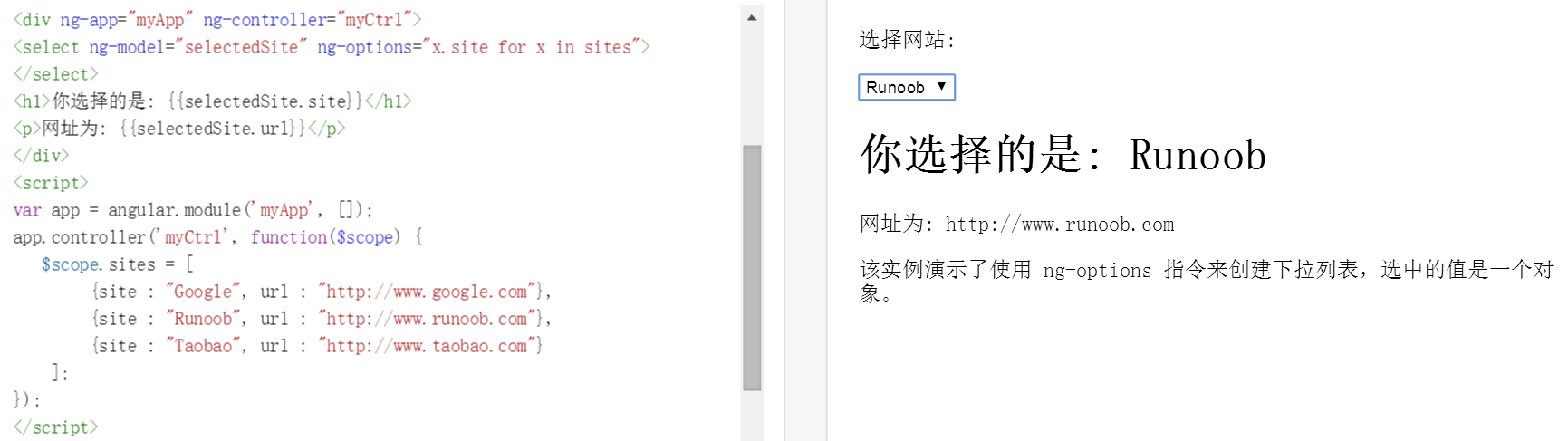
Api
- angular.lowercase(a) 转换字符串为小写
- angular.uppercase(a) 转换字符串为大写
- angular.isString(a) 判断给定的对象是否为字符串,如果是返回 true。
- angular.isNumber(a) 判断给定的对象是否为数字,如果是返回 true。
- angular.isFunction(a)
- angular.extend(a,b) 从b对象复制所有属性和函数到a.
- angular.copy(a),angular(a,b) 拷贝一个副本
- angular.isObject(a)
- angular.isArray(a)
- angular.forEach(object,function(value,key){}); angular.forEach(myArray,function(value,index){})
- angular.isDefined(a)
- angular.isUndefined(a)
路由
http://runoob.com/#/first
http://runoob.com/#/second
对服务器而言它们是同一个链接,AngularJS路由就通过“ # + 标记”帮助我们区分不同的逻辑页面并将不同的页面绑定到对应的控制器上。
- 载入了实现路由的 js 文件:angular-route.js。
包含了 ngRoute 模块作为主应用模块的依赖模块。
angular.module('routingDemoApp',['ngRoute'])使用 ngView 指令。
<div ng-view></div>//该 div 内的 HTML 内容会根据路由的变化而变化。
配置 $routeProvider,AngularJS $routeProvider 用来定义路由规则。
module.config(['$routeProvider', function($routeProvider){ $routeProvider .when('/',{template:'这是首页页面'}) .when('/computers',{template:'这是电脑分类页面'}) .when('/printers',{template:'这是打印机页面'}) .otherwise({redirectTo:'/'}); }]);
$routeProvider.when
$routeProvider.when(url, {
template: string,
templateUrl: string,
controller: string, function 或 array,
controllerAs: string,
redirectTo: string, function,
resolve: object<key, function>
});
- template:如果我们只需要在 ng-view 中插入简单的 HTML 内容,则使用该参数:
templateUrl: 如果我们只需要在 ng-view 中插入 HTML 模板文件,则使用该参数:
$routeProvider.when('/computers', {
templateUrl: 'views/computers.html',
});- controller: function、string或数组类型,在当前模板上执行的controller函数,生成新的scope。
- controllerAs: string类型,为controller指定别名。
- redirectTo: 重定向的地址。
resolve: 指定当前controller所依赖的其他模块。
猜测(待确认):
- 一个应用可以有多个模块,但在页面上只能有一个ng-app指令,一个模块可以有多个controller
- 如果html是视图,JavaScript代码中应该有一个自动构建的对应的viewModel
- 每个controller对应着一个scope。controller与controller之间相关隔离,通过rootScope共享数据。
通过在controller中修改scope,也就在修改viewModel,进而也就修改了view,因为view和viewModel是自动同步的,- $XX代表这是一个应用对象,如$scope, $rootScope,$valid,$dirty,$touched,$error等, $符号不能缺失
笔记 (待整理)
- var todoApp = angular.module("todoApp",[]);其中第二个参数是一个由所依赖模块构成的数组,换言之在应用中是可以存在多个模块的。 var todoApp = angular.module("todoApp");则是查找已定义的模块todoApp
- 视图逻辑仅为显示准备数据,永远不应该修改模型。
JS中的对象操作
var myData = {name:"name",weather:"weather"};
//判别类型
console.log(angular.isObject(myData)) //true
//遍历
angular.forEach(myData, function(value,key){
console.log("name:"+key+", value:"+value);
});
//扩展
var myExtendObject = {city:"london"};
angular.extend(myExtendObject,myData);
console.log(myExtendObject.weather);
//复制
var dataCopy = angular.copy(myData);
console.log(dataCopy.weather);
//删除属性或方法
delete myData.name;
console.log(myData.name) // undefined
//判别是否拥有属性
var hasName = "name" in myData;
console.log(hasName) // false
console.log("weather" in myData)//true转载于:https://www.cnblogs.com/wj033/p/6768305.html
- 点赞
- 收藏
- 分享
- 文章举报
 ahhawox560566
发布了0 篇原创文章 · 获赞 0 · 访问量 427
私信
关注
ahhawox560566
发布了0 篇原创文章 · 获赞 0 · 访问量 427
私信
关注
- angularJS学习笔记之——搭建学习环境
- Angularjs 学习笔记-2017-02-06-双向数据绑定
- angularjs笔记
- 【AngularJS学习笔记】用打包代替动态加载
- AngularJs学习笔记0——前言
- AngularJS学习笔记1
- [angularjs] angularjs系列笔记(二)指令
- [angularjs] angularjs系列笔记(三)模型
- angularjs学习笔记--作用域
- angularJs的学习笔记-01(创建项目)
- AngularJS笔记---数据绑定
- 《AngularJS 权威教程》 笔记
- asp.net MVC、bootstrap、AngularJS新手学习笔记
- AngularJS 基础笔记
- [angularjs] angularjs系列笔记(六)http
- angularjs2 学习笔记(一) 开发环境搭建
- AngularJS学习笔记之directive——scope选项与绑定策略
- AngularJS 指令详解(业界大牛的详细学习笔记)
- AngularJS学习笔记之directive——scope选项与绑定策略
