VBA自学应用(14)——使用DTP控件输入日期
2020-02-04 14:28
141 查看
首先我们找到开发工具栏下的ActiveX控件——其他控件,如图所示。
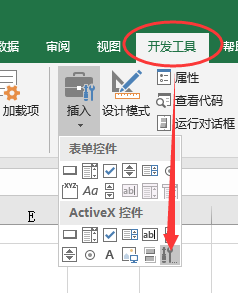
然后找到我们需要的控件

最后用代码控制DTP控件的位置和输入。
Private Sub Worksheet_SelectionChange(ByVal Target As Range)
With Me.DTPicker1
If Target.Address = Range("a2").Address Then
.Visible = True
.Top = Selection.Top
.Left = Selection.Left
.Height = Selection.Height
.Width = Selection.Width
If Target.Cells(1, 1) <> "" Then
.Value = Target.Cells(1, 1).Value
Else
.Value = Date
End If
Else
.Visible = False
End If
End With
End Sub
Private Sub Worksheet_Change(ByVal Target As Range)
If Target.Address = Range("a2").Address Then
If Target.Cells(1, 1).Value = "" Then
Me.DTPicker1.Visible = False
End If
End If
End Sub
Private Sub DTPicker1_CloseUp() ActiveCell.Value = Me.DTPicker1.Value Me.DTPicker1.Visible = False End Sub
- 点赞
- 收藏
- 分享
- 文章举报
 star星梦
发布了27 篇原创文章 · 获赞 9 · 访问量 1424
私信
关注
star星梦
发布了27 篇原创文章 · 获赞 9 · 访问量 1424
私信
关注
相关文章推荐
- selenium 基本方法使用二_javascript的应用_对input框执行输入(日历控件)
- 【Android 开发】:UI控件之 DatePicker 输入日期控件的使用
- 使用MonthView控件和DTPicker控件输入日期
- RichEdit控件与父窗口使用消息反射机制实现过滤输入字符(WIN32应用)
- DatePicker输入日期控件的使用
- VBA自学应用(15)——Monthview控件查看日期对应事件
- 最精致的日历式日期输入控件
- 做个基类使用,主要功能是子类的用户输入控件可以自动变色---Delphi
- ----- 日期控件的另一种思路,限制输入格式的日期控件(支持IE,NS,FF 在FF,NS中存在BUG) -----
- 免费的Javascript日期输入及选择控件大杂烩!(转)
- 使用Dundas控件在web应用上展现多维数据集
- 使用UI Automation实现自动化测试--7.1 (模拟键盘输入数据在自动化测试中的应用)
- [AOP] 使用 Sophus 为 Windows 控件动态增加输入验证
- 转一个日期输入控件,支持FF
- 综合应用WPF/WCF/WF/LINQ之二十五:使用CustomControl技术编写一个翻页控件
- 最简单的日期输入控件
- 结合日历控件使用的强制输入时分秒的js
- ExtJS的使用方法汇总(2)——表单与输入控件
- ExtJS的使用方法汇总(2)——表单与输入控件
- 【Silverlight】Bing Maps开发应用与技巧六:使用样式美化图钉(Pushpin)控件的ToolTip外观 推荐
