Spring框架学习(5)SpringMVC常用注解-基于注解的处理器
前言
记录学习历程,使用IDEA编程
SpringMVC常用注解包括@Controller、@RequestMapping、@PathVariable、@RequestParam、@SessionAttributes、@ModelAttribute、@RequestBody等
基于注解的处理器
在SpringMVC中,处理器是基于@Controller和@RequestMapping这两个注解,@Controller用于声明一个控制器类,@RequestMapping用于声明对应请求的映射关系
例:一个HelloWorld
(1)在IDEA创建SpringMVC项目,修改web.xml
<?xml version="1.0" encoding="UTF-8"?> <web-app xmlns="http://xmlns.jcp.org/xml/ns/javaee" xmlns:xsi="http://www.w3.org/2001/XMLSchema-instance" xsi:schemaLocation="http://xmlns.jcp.org/xml/ns/javaee http://xmlns.jcp.org/xml/ns/javaee/web-app_4_0.xsd" version="4.0"> <context-param> <param-name>contextConfigLocation</param-name> <param-value>/WEB-INF/applicationContext.xml</param-value> </context-param> <listener> <listener-class>org.springframework.web.context.ContextLoaderListener</listener-class> </listener> <!--配置dispatcherServlet--> <servlet> <servlet-name>dispatcher</servlet-name> <servlet-class>org.springframework.web.servlet.DispatcherServlet</servlet-class> <init-param> <param-name>contextConfigLocation</param-name> <param-value>classpath:springmvc.xml</param-value> </init-param> <load-on-startup>1</load-on-startup> </servlet> <servlet-mapping> <servlet-name>dispatcher</servlet-name> <url-pattern>/</url-pattern> </servlet-mapping> </web-app>
让Web容器使用SpringMVC的DispatcherServlet,通过设置url-pattern为“/”让所有的url请求都映射到这个前端控制器
(2)在src下创建SpringMVC配置文件springmvc.xml
<?xml version="1.0" encoding="UTF-8"?> <beans xmlns="http://www.springframework.org/schema/beans" xmlns:xsi="http://www.w3.org/2001/XMLSchema-instance" xmlns:aop="http://www.springframework.org/schema/aop" xmlns:context="http://www.springframework.org/schema/context" xsi:schemaLocation="http://www.springframework.org/schema/beans http://www.springframework.org/schema/beans/spring-beans.xsd http://www.springframework.org/schema/context http://www.springframework.org/schema/context/spring-context.xsd"> <!--配置自动扫描的包--> <context:component-scan base-package="com.springmvc"/> <!--配置视图解析器,将控制器方法返回的逻辑视图解析为物理视图--> <bean class="org.springframework.web.servlet.view.InternalResourceViewResolver"> <!--设置JSP文件的目录位置--> <!--配置前缀属性路径--> <property name="prefix" value="/WEB-INF/views/"/> <!--配置后缀属性路径--> <property name="suffix" value=".jsp"/> </bean> </beans>
context:component-scan元素设置自动扫描包内的被注释的类,然后注册到Spring IoC容器中
配置视图解析器
(3)src下创建包springmvc.controller,创建类HelloController
package com.springmvc.controller;
import org.springframework.stereotype.Controller;
import org.springframework.web.bind.annotation.RequestMapping;
@Controller
public class HelloController {
@RequestMapping("/hello")
public String sayHello(){
System.out.println("HelloWorld");
return "success";
}
}
通过@Controller注解将HelloController声明为一个处理器类,通过@RequestMapping注解将sayHello方法的请求映射为/hello,这种映射是根据请求的URL进行映射
(4)编写视图
index.jsp
<body> <a href="/hello">Hello SpringMVC</a> </body>
在WEB-INF下创建视图层包views
创建success.jsp
<body> 欢迎光临 </body>
(5)启动TomCat
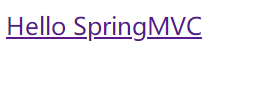
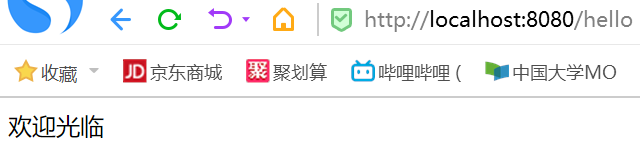
点击超链接后跳转到新界面
(6)@RequestMapping也可以修饰类
在HelloController上注释@RequestMapping
package com.springmvc.controller;
import org.springframework.stereotype.Controller;
import org.springframework.web.bind.annotation.RequestMapping;
@RequestMapping("/springmvc")
@Controller
public class HelloController {
@RequestMapping("/hello")
public String sayHello(){
System.out.println("HelloWorld");
return "success";
}
}
index.jsp超链接地址修改:
<a href="/springmvc/hello">Hello SpringMVC</a>
也运行成功
- 点赞
- 收藏
- 分享
- 文章举报
 秃头生活
发布了29 篇原创文章 · 获赞 0 · 访问量 495
私信
关注
秃头生活
发布了29 篇原创文章 · 获赞 0 · 访问量 495
私信
关注
- Spring框架学习(5.4)SpringMVC常用注解-SpringMVC返回JSon数据
- Spring框架学习(5.3)SpringMVC常用注解-返回值类型与保存模型数据
- Spring框架学习(5.2)SpringMVC常用注解-绑定控制器类处理方法入参
- Spring框架学习(5.1)SpringMVC常用注解-请求映射方式
- Spring深入学习(4)基于注解的IOC配置以及常用注解的了解
- SpringMVC学习总结(二).SpringMVC常用注解及视图
- Spring框架学习(10):基于注解的方式配置Bean
- SpringMVC基于注解Controller学习
- springMVC学习(基于注解的MVC)
- Spring学习2_springmvc常用注解之@Controller和@RequestMapping
- SpringMVC学习笔记二:常用注解
- SpringMVC学习之非注解的处理器映射器和适配器
- SpringMVC学习之基于注解的控制器
- springmvc学习笔记(3)-注解的处理器映射器和适配器
- 17.笔记JAVA Spring框架学习————基于注解配置Bean之一
- Liferay 6.1开发学习(十七):基于注解的SpringMVC portlet开发【转】
- SpringMVC框架学习(五)——详解基于注解的SpringMVC
- 非注解和注解的处理器映射器和适配器---SpringMVC学习笔记(三)
- 18.笔记JAVASpring框架学习————基于注解配置Bean之二
- springmvc学习笔记(3)-注解的处理器映射器和适配器
