Spring Cloud系列教程三 :声明式服务调用Spring Cloud Fegin(F版)
2020-02-02 07:07
731 查看
介绍
Feign集成了Ribbon,让客户端具有负载均衡的能力,同时简化了开发
github地址:https://github.com/erlieStar/spring-cloud-learning
1.项目配置如下
pom.xml
<dependency> <groupId>org.springframework.cloud</groupId> <artifactId>spring-cloud-starter-netflix-eureka-client</artifactId> </dependency> <dependency> <groupId>org.springframework.cloud</groupId> <artifactId>spring-cloud-starter-openfeign</artifactId> </dependency>
application.yaml
server: port: 9001 spring: application: name: consumer-feign eureka: client: service-url: defaultZone: http://localhost:7001/eureka
2.启动类加上@EnableFeignClients注解开启Feign的功能
3.定义接口,通过@FeignClient(服务名)来指定调用哪个服务
@RestController
@EnableEurekaClient
@EnableFeignClients
@SpringBootApplication
public class ConsumerFeign {
public static void main(String[] args) {
SpringApplication.run(ConsumerFeign.class);
}
@Autowired
private SimpleClient simpleClient;
@FeignClient(value = "producer-simple")
public interface SimpleClient {
@RequestMapping("hello")
String hello(@RequestParam String name);
}
@RequestMapping("hello")
public String hello(@RequestParam String name) {
return simpleClient.hello(name);
}
}
启动eureka-service(spring-cloud-eureka)
接着启动2个producer-simple(spring-cloud-ribbon)
初始端口为8001,启动一个实例后,修改端口为8002,再启动一个实例
访问http://localhost:9001/hello?name=xiaoshi
交替显示
hello xiaoshi, I am from port: 8001 hello xiaoshi, I am from port: 8002
欢迎关注
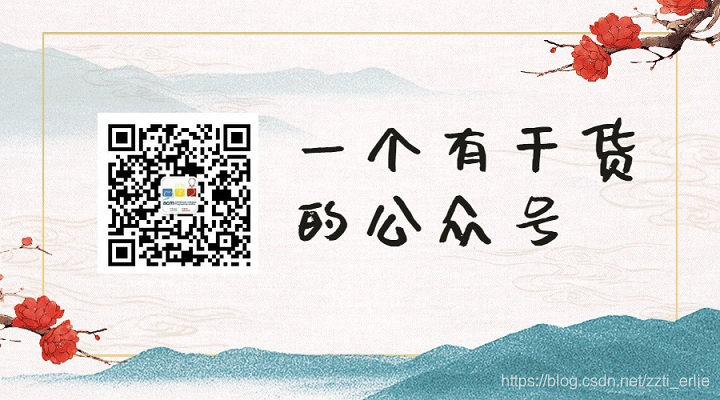
参考博客
[1]https://www.fangzhipeng.com/springcloud/2018/08/03/sc-f3-feign.html
- 点赞 1
- 收藏
- 分享
- 文章举报
 Java识堂
博客专家
发布了377 篇原创文章 · 获赞 1241 · 访问量 72万+
他的留言板
关注
Java识堂
博客专家
发布了377 篇原创文章 · 获赞 1241 · 访问量 72万+
他的留言板
关注
相关文章推荐
- Spring Cloud 入门教程(六): 用声明式REST客户端Feign调用远端HTTP服务
- Spring Cloud系列教程四 :服务容错保护Spring Cloud Hystrix(F版)
- Spring Cloud 入门教程(六): 用声明式REST客户端Feign调用远端HTTP服务
- SpringCloud Finchley 实战入门(基于springBoot 2.0.3)【七 Fegin 声明式服务调用】
- spring cloud 系列第4篇 —— feign 声明式服务调用 (F版本)
- Spring Cloud Learning | 第四篇:声明式服务调用(Fegin)
- Spring Cloud 入门教程(六): 用声明式REST客户端Feign调用远端HTTP服务
- Spring Cloud Eureka 分布式开发之服务注册中心、负载均衡、声明式服务调用实现
- 干货实操:微服务Spring Cloud 系列(一) Spring cloud Config 用SVN做配置仓库
- 【Spring Cloud】--声明式服务调用Feign
- 笔记:Spring Cloud Feign 声明式服务调用
- 实战SpringCloud响应式微服务系列教程(第八章)构建响应式RESTful服务
- Spring Cloud 声明式服务调用 Feign
- 利用SpringCloud搭建微服务4——服务调用组件Fegin的使用,引入API网关治理组件Zuul
- Spring Cloud系列教程五 :API网关Spring Cloud Zuul(F版)
- Spring Cloud搭建微服务架构----异构系统交互(C#调用Spring Cloud微服务)
- SpringCloud微服务知识整理六:声明式服务调用 Spring Cloud Feign
- SpringCloud系列——Feign 服务调用
- Spring Cloud 2-Feign 声明式服务调用(三)
- spring cloud微服务快速教程之(三)声明式访问Feign、负载均衡Ribbon
