Install VMware & centOS & docker
1. Download VMware for my PC, which is Win7 & 32bit
https://www.7down.com/soft/3997.html
2. Download CentOS 7.6 from
https://www.centoschina.cn/download/23059.html
3. After install VMware, then start install CentOs
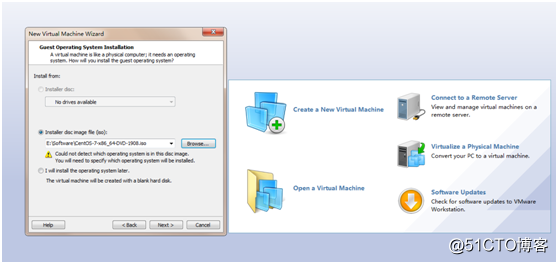
Click next
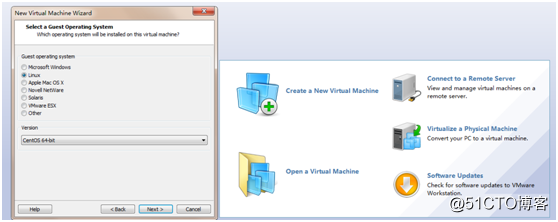
Click Next
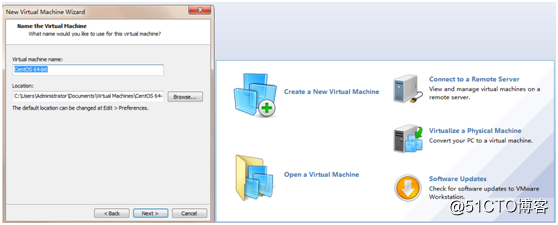
Click Next
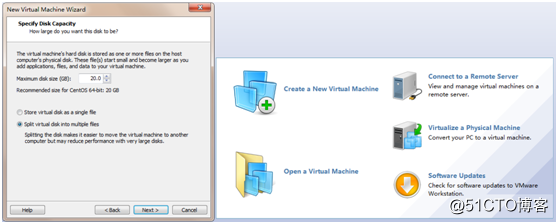
Click Next
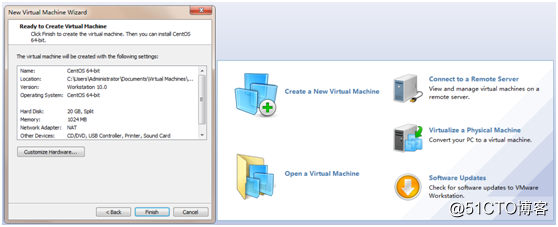
Finish

Power on created CentOS for finish the rest installation with default settings.
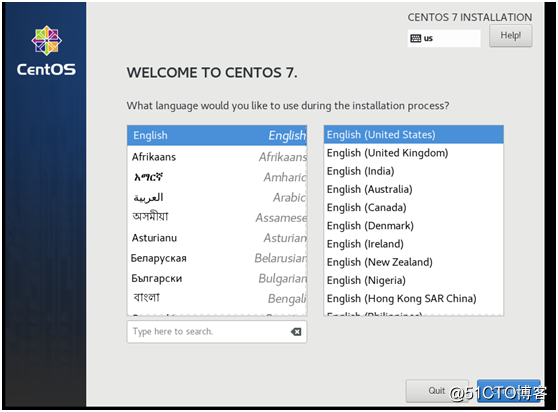
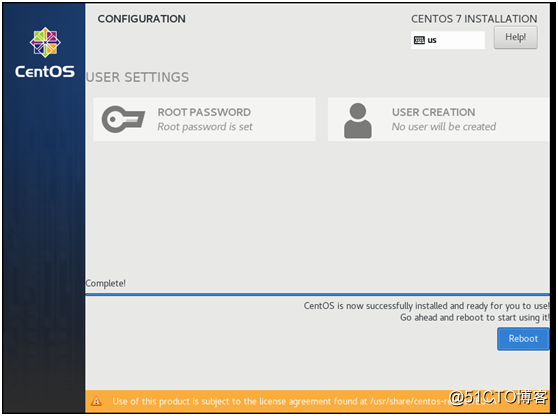
4. Configure centos network
cd /etc/sysconfig/network-scripts
ls –l ifcfg*
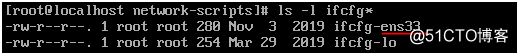
vi ifcfg-ens33
change to yes and reboot
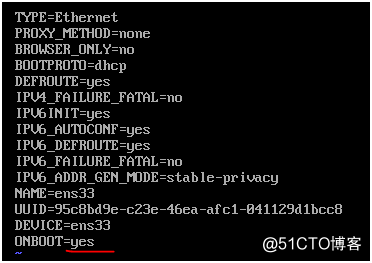
ping www.baidu.com
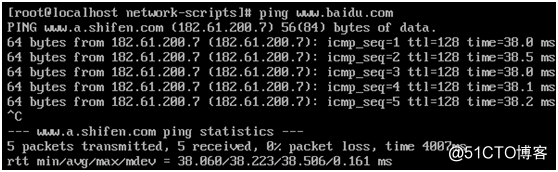
5. Use putty remote access centos
Check ip
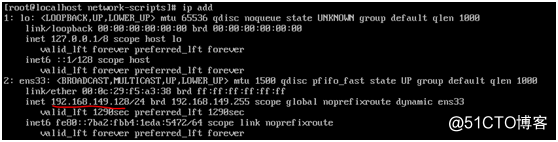
Setup & check hostname (options)
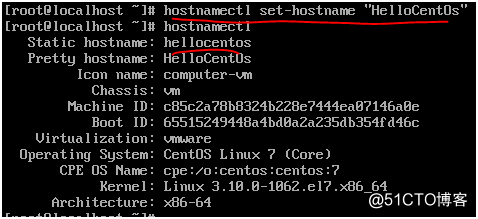
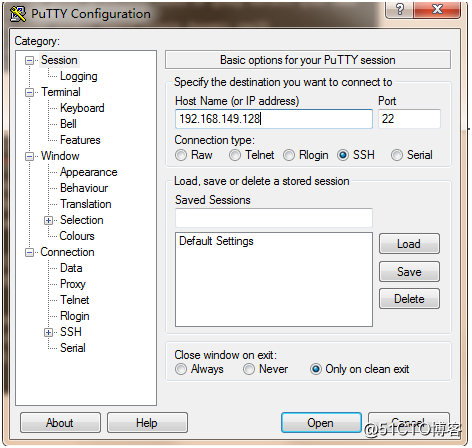
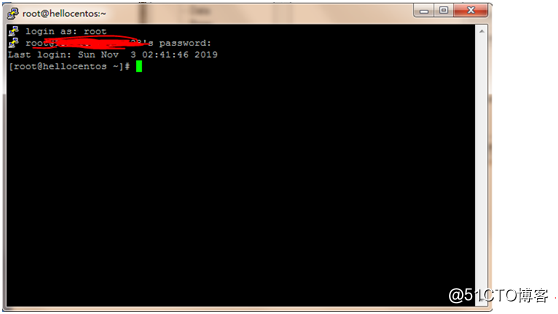
6. Install Docker
sudo yum install –y yum-utils
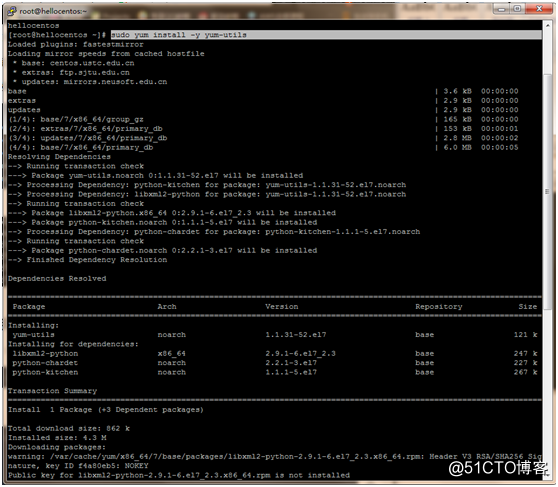
sudo yum-config-manager --add-repo https://download.docker.com/linux/centos/docker-ce.repo
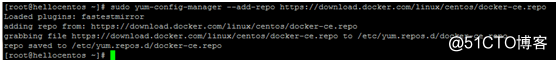
sudo yum install docker-ce
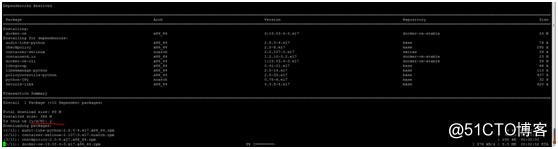
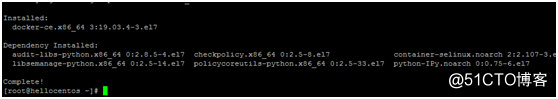
Try start docker
sudo systemctl start docker
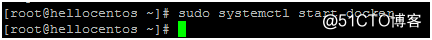
Check docker version
sudo docker version
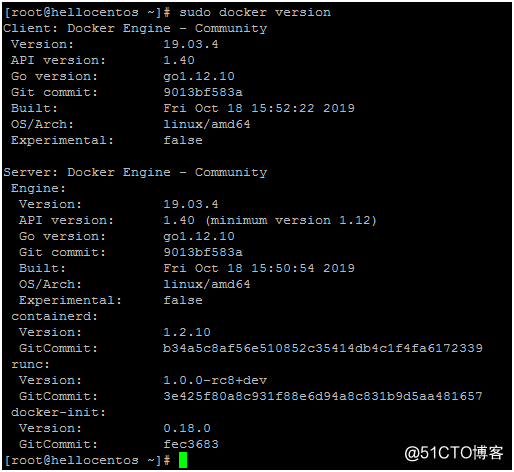
- Vmware下安装Linux,Centos-7-x86_64-NetInstall.iso版本
- Install Apache 2.2.15, MySQL 5.5.34 & PHP 5.5.4 on RHEL/CentOS 6.4/5.9 & Fedora 19-12 [转]
- RHEL / CentOS Linux Install Core Development Tools Automake, Gcc (C/C++), Perl, Python & Debuggers
- How to Install PHP 7 on CentOS/RHEL 7.1 & 6.7
- Centos6.5 install Python2.7 & django & mysql & apache
- 转载--How to Install VMware Tools on CentOS 6.3
- vmware安装CentOS " Intel VT-x 处于禁用状态"
- 搭建docker内网私服(docker-registry with nginx&ssl on centos)
- 解决vmware fusion + centos 7安装vmtools时提示The path "" is not a valid path to the xxx kernel headers.
- install salt & initial configuration(centos7)
- CentOS 6.3 install mysql & tomcat & keepalived
- install docker on centos 6
- Install PHP 7, Apache, MySQL 5.6 on CentOS / RHEL 7.1 & 6.7 + Wordpress
- (OK) Fedora 23——CORE——docker——(1)——> install-kernel
- Docker安装初试&&制作centos6.5基础镜像
- (OK) Fedora 23——CORE——docker——(2)——> install-quagga
- (OK) Fedora 23——CORE——docker——(6)——> install-docker-py-1.8.1
- CentOS7 install docker-ce
- Centos 6.5 Install VMware 9
- 搭建docker内网私服(docker-registry with nginx&ssl on centos)
