使用ajax做登录判断
用jsp、jQuery和ajax做个一个登录界面的判断是否登录成功
当输入框正则表达式判断成功时,会改变登录按钮的背景色,并赋予一个可点击事件,如果用户名和密码不正确时,提示登录失败
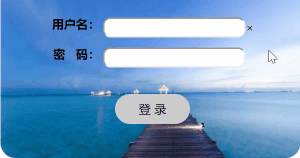
当所有条件都成立时,并且输入用户名和密码都正确时,就可以跳转界面
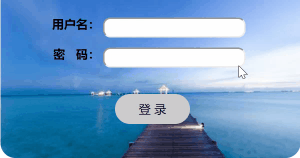
css代码如下:
#div {
width: 300px;
height: 200px;
border: 1px solid aqua;
line-height: 30px;
margin: 0px auto;
border-radius: 20px;
}
th {
width: 80px;
text-align: right;
}
table {
width: 300px;
height: 130px;
margin-top: 30px;
position: absolute;
}
input {
font-size: 18px;
width: 190px;
border-radius: 10px;
}
#login {
width: 100px;
height: 100%;
background-color: #CCCCCC;
margin-left: 100px;
border-radius: 20px;
}
#losing {
height: 30px;
font-size: 12px;
padding: 0px;
text-align: center;
color: red;
}
登录页面代码如下:
<%@ page language="java" import="java.util.*" pageEncoding="utf-8"%>
<%
String path = request.getContextPath();
String basePath = request.getScheme() + "://"
+ request.getServerName() + ":" + request.getServerPort()
+ path + "/";
%>
<!DOCTYPE HTML PUBLIC "-//W3C//DTD HTML 4.01 Transitional//EN">
<html>
<head>
<base href="<%=basePath%>">
<title>My JSP 'index.jsp' starting page</title>
<meta http-equiv="pragma" content="no-cache">
<meta http-equiv="cache-control" content="no-cache">
<meta http-equiv="expires" content="0">
<meta http-equiv="keywords" content="keyword1,keyword2,keyword3">
<meta http-equiv="description" content="This is my page">
<script src="js/jquery.js"></script>
<link rel="stylesheet" type="text/css" href="css/login.css" />
</head>
<body>
<div id="div">
<table>
<tr>
<th>用户名:</th>
<td><input type="text" name="name" id="name" data-index="0" />
</td>
</tr>
<tr>
<th>密码:</th>
<td><input type="text" name="pwd" id="pwd" data-index="1" />
</td>
</tr>
<tr>
<td colspan="3" id="losing"></td>
</tr>
<tr>
<td colspan="3" style="text-align: center;">
<div id="login">登 录</div></td>
</tr>
</table>
</div>
<script type="text/javascript">
//调用getText()方法,来判断正则表达式
getText();
//登陆跳转事件方法
function skip() {
$(function() {
$.ajax({
url : "LoginServlet",
type : "post",
data : {
name : $("#name").val(),
pwd : $("#pwd").val(),
},
dataType : "text",
success : function(data) {
if (data == "ok") {
window.location.href = "succeed.jsp";
} else {
$("#losing").text("登录失败");
setTimeout(function() {
$("#losing").text("");
}, 3000);
}
}
});
});
}
//登录按钮事件
function loginBtn() {
//判断如果两个span标签中的值等于"√√"
if ($("span").text() == "√√") {
//就改变按钮的背景,并添加点击事件
$("#login").css("background-color", "chartreuse");
$("#login").on("click", function() {
//调用跳转事件方法
skip();
});
} else {
//否则按钮背景不变,并删除点击事件
$("#login").css("background-color", "#CCCCCC");
$("#login").off("click");
}
}
//获取 输入框内容 与 正则表达式 做对比
function getText() {
var reg = [ /^[a-z]{5,12}$/, /^[a-z\d]{5,12}$/ ];
$(":text,:password").after("<span></span>").blur(function() {
if (reg[$(this).attr("data-index")].test($(this).val())) {
$(this).next("span").text("√").css("color", "green");
} else {
$(this).next("span").text("×").css("color", "red");
}
//当正则表达式判断后,调用按钮事件方法
loginBtn();
});
}
</script>
</body>
</html>
登录成功页面:
<%@ page language="java" import="java.util.*" pageEncoding="utf-8"%>
<%
String path = request.getContextPath();
String basePath = request.getScheme()+"://"+request.getServerName()+":"+request.getServerPort()+path+"/";
%>
<!DOCTYPE HTML PUBLIC "-//W3C//DTD HTML 4.01 Transitional//EN">
<html>
<head>
<base href="<%=basePath%>">
<title>My JSP 'succeed.jsp' starting page</title>
<meta http-equiv="pragma" content="no-cache">
<meta http-equiv="cache-control" content="no-cache">
<meta http-equiv="expires" content="0">
<meta http-equiv="keywords" content="keyword1,keyword2,keyword3">
<meta http-equiv="description" content="This is my page">
<!--
<link rel="stylesheet" type="text/css" href="styles.css">
-->
</head>
<body>
<%
String name = (String)session.getAttribute("name");
%>
欢迎你, <%=name %> 用户
</body>
</html>
Servlet页面代码:
import java.io.IOException;
import java.io.PrintWriter;
import javax.servlet.ServletException;
import javax.servlet.http.HttpServlet;
import javax.servlet.http.HttpServletRequest;
import javax.servlet.http.HttpServletResponse;
import javax.servlet.http.HttpSession;
public class LoginServlet extends HttpServlet {
public void doGet(HttpServletRequest request, HttpServletResponse response)
throws ServletException, IOException {
doPost(request, response);
}
public void doPost(HttpServletRequest request, HttpServletResponse response)
throws ServletException, IOException {
response.setContentType("text/html");
request.setCharacterEncoding("utf-8");
response.setCharacterEncoding("utf-8");
PrintWriter out = response.getWriter();
String name = "abcdefg";
String pwd = "123456";
String ajaxName = request.getParameter("name");
String ajaxPwd = request.getParameter("pwd");
HttpSession session = request.getSession();
if(name.equals(ajaxName) && pwd.equals(ajaxPwd)){
out.print("ok");
session.setAttribute("name", ajaxName);
}else{
out.print("error");
}
out.flush();
out.close();
}
}
- session失效,使用ajax请求数据被拦截,此时正常的处理逻辑是跳到登录界面,而不是界面没有变化(java判断是否是ajax请求)
- asp.net使用ajax后判断出现异常原因的自定义方法
- AJAX来判断dedecms用户是否登录
- php使用 _before_index() 来实现访问页面前,判断登录
- div隐藏层登录框及使用ajax写入cookies心得
- 登录判断 之 asp.net 使用继承类的Session,判断用户是否登录
- php使用 _before_index() 来实现访问页面前,判断登录
- AJax基于JavaScript实现注册时局部判断用户名是否已被使用
- 使用php+ajax实现登录功能教程
- php 使用cookie判断登录
- Ajax 无刷新在注册用户名时判断是否为空是否被使用
- 点击添加按钮,使用ajax动态添加一行和移除一行,并且序号重新排序和数据不重复操作判断
- Vue.js——使用$.ajax和vue-resource实现OAuth的注册、登录、注销和API调用
- 如何使用H5判断登录页面手机号码长度是否正确和账号密码不能为空,从而减少对服务器的请求(注册也一样)
- Vue.js——使用$.ajax和vue-resource实现OAuth的注册、登录、注销和API调用
- html中使用Ajax与后台接口api交互(以登录功能为例)
- 使用js判断登录
- 使用Ajax对用户合法性做判断
- 使用ajax判断用户是否已经存在,并提示。
- Ajax实现无刷新验证用户名是否存在 (使用AjaxPro.2.dll)(当鼠标离开输入框时,即使判断用户名是否存在)
