小程序如何获取多个formId实现详解
2019-09-20 11:38
1121 查看
很多人使用过form和button的多层嵌套来实现点击一次获取多个formId的目的,如下图所示,点击一次“提交”,可以获取到多个formId
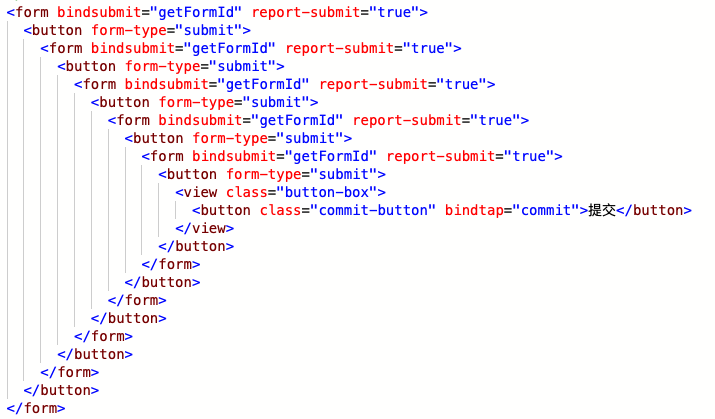
但是在今年3月份,这个投机取巧的方法(算是微信的一个bug)已经被微信修复,那么再使用这个方法,所拿到的formId都是相同的了,也就不符合我们的需求了
接下来给大家介绍另一种方法:
将form和button封装成组件模拟form submit,并把这个组件做成layout级,这样可以把整个页面包括在layout里面,利用事件自动冒泡的特性,只要点击了页面任一位置,就能获取到formId
1. 新建一个组件layout,wxml、wxss、js、json代码分别如下
<form bindsubmit="formSubmit" report-submit class="layout"> <button formType="submit" class="button" hover-class="none"> <view class="fixed"><slot></slot></view> </button> </form>
.layout {
display: inline-block;
padding-left: 0;
padding-right: 0;
box-sizing: border-box;
font-size: inherit;
text-align: left;
text-decoration: none;
line-height: inherit;
-webkit-tap-highlight-color: transparent;
color: inherit;
width: 100%;
position: relative;
}
.layout .button{
display: inline-block;
padding-left: 0;
padding-right: 0;
box-sizing: border-box;
font-size: inherit;
text-align: left;
text-decoration: none;
line-height: inherit;
-webkit-tap-highlight-color: #000;
color: inherit;
width: 100%;
position: relative;
}
.layout .button .fixed{
position:relative;
z-index: 9999;
width: 100%;
}
.layout .button:before,.layout .button:after{
border-width: 0;
}
Component({
methods: {
formSubmit: function (e) {
let formId = e.detail.formId
console.log(formId)
}
}
})
{
"component": true
}
2. 在app.json中,将layout添加为全局组件
"usingComponents": {
"layout": "/components/layout/index"
}
3. 在页面中使用
<layout> <view class="container"> ... </view> </layout>
以上就是本文的全部内容,希望对大家的学习有所帮助
您可能感兴趣的文章:
相关文章推荐
- Linux如何实现开机启动程序详解
- Android程序如何实现从网络中获取一张图片
- Linux如何实现开机启动程序详解
- Linux如何实现开机启动程序详解
- 微信小程序如何获取群聊的openGid以及名称详解
- Linux如何实现开机启动程序详解
- Linux如何实现开机启动程序详解
- Linux如何实现开机启动程序详解
- Linux如何实现开机启动程序详解
- Linux如何实现开机启动程序详解
- Linux如何实现开机启动程序详解
- Linux如何实现开机启动程序详解
- Linux如何实现开机启动程序详解
- Linux如何实现开机启动程序详解
- Linux如何实现开机启动程序详解
- Linux如何实现开机启动程序详解
- Android程序如何实现从网络中获取一张图片
- Linux如何实现开机启动程序详解
- Linux如何实现开机启动程序详解
- Linux如何实现开机启动程序详解
