BootStrap用法
2019-09-17 17:24
1091 查看
版权声明:本文为博主原创文章,遵循 CC 4.0 BY-SA 版权协议,转载请附上原文出处链接和本声明。
本文链接:https://blog.csdn.net/qq_41861558/article/details/100932931
一:引入资源
1、下载:https://getbootstrap.com/
2、复制粘贴至本工程内,在要用到的html页面导入BootStrap的css、js资源
[code]<!-- bootstrap --> <link rel="stylesheet" href="/vendor/bootstrap/css/bootstrap.min.css"/>
[code]<!-- bootstrap --> <script type="text/javascript" src="/vendor/bootstrap/js/bootstrap.min.js"></script>
二、Bootstrap 表格
Bootstrap 提供了一个清晰的创建表格的布局。下表列出了 Bootstrap 支持的一些表格元素:
| 标签 | 描述 |
|---|---|
| <table> | 为表格添加基础样式。 |
| <thead> | 表格标题行的容器元素(<tr>),用来标识表格列。 |
| <tbody> | 表格主体中的表格行的容器元素(<tr>)。 |
| <tr> | 一组出现在单行上的表格单元格的容器元素(<td> 或 <th>)。 |
| <td> | 默认的表格单元格。 |
| <th> | 特殊的表格单元格,用来标识列或行(取决于范围和位置)。必须在 <thead> 内使用。 |
| <caption> | 关于表格存储内容的描述或总结。 |
表格类:
| 类 | 描述 | |
|---|---|---|
| .table | 为任意 <table> 添加基本样式 (只有横向分隔线) | |
| .table-striped | 在 <tbody> 内添加斑马线形式的条纹 ( IE8 不支持) | |
| .table-bordered | 为所有表格的单元格添加边框 | |
| .table-hover | 在 <tbody> 内的任一行启用鼠标悬停状态 | |
| .table-condensed | 让表格更加紧凑 |
案例1:条纹表格
[code]<table class="table table-striped"> <caption>条纹表格布局</caption> <thead> <tr> <th>名称</th> <th>城市</th> <th>邮编</th> </tr> </thead> <tbody> <tr> <td>Tanmay</td> <td>Bangalore</td> <td>560001</td> </tr> <tr> <td>Sachin</td> <td>Mumbai</td> <td>400003</td> </tr> <tr> <td>Uma</td> <td>Pune</td> <td>411027</td> </tr> </tbody> </table>

2、边框表格
[code]<table class="table table-bordered"> <caption>边框表格布局</caption> <thead> <tr> <th>名称</th> <th>城市</th> <th>邮编</th> </tr> </thead> <tbody> <tr> <td>Tanmay</td> <td>Bangalore</td> <td>560001</td> </tr> <tr> <td>Sachin</td> <td>Mumbai</td> <td>400003</td> </tr> <tr> <td>Uma</td> <td>Pune</td> <td>411027</td> </tr> </tbody> </table>
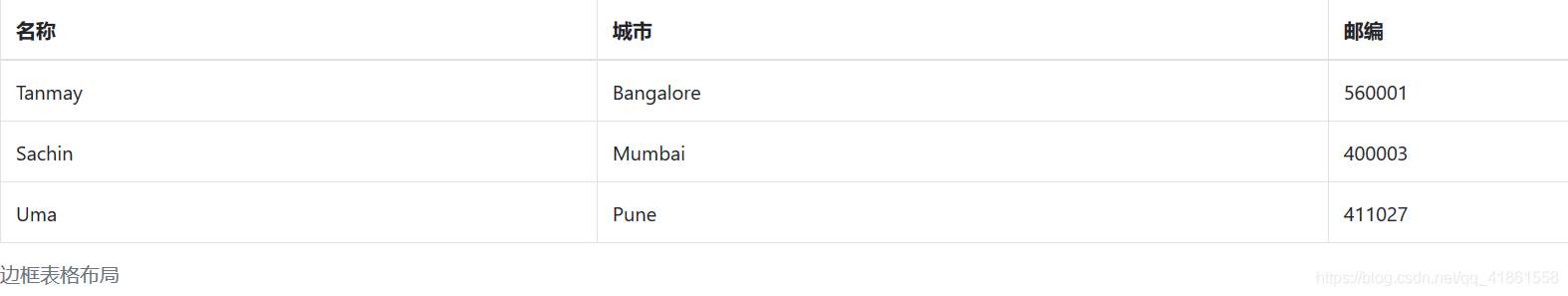
3、悬停表格
<table class="table table-hover">
相关文章推荐
- Bootstrap模态对话框用法简单示例
- 阻止嵌套div上滚动条的相互影响&css!important的用法&Bootstrap之导航条去除圆角
- 更改BootStrap popover的默认样式及popover简单用法
- bootstrap尝试用法
- bootstrap快速入门笔记(四)-less用法指南, mixin和变量
- bootstrap 一些有趣的用法
- bootstrap模态框的详细用法
- bootstrap 用法小结
- Bootstrap3 CSS样式基本用法总结
- bootstrap-table复杂用法
- Bootstrap系列 -- 24. 下拉菜单基本用法
- bootstrap-select用法详解
- 如何在Java Web中做自动补齐的功能?Bootstrap-3-Typeahead-master插件用法介绍
- MVC5 + EF6 + Bootstrap3 (9) HtmlHelper用法大全(下)
- Bootstrap中的datetimepicker用法总结
- MVC5 + EF6 + Bootstrap3 (9) HtmlHelper用法大全(下)
- Bootstrap的用法
- 关于bootstrap datetimepicker的用法以及小箭头消失的问题(已解决)
- 简单小结下bootstrap的select下拉框和alert对话框用法
- Bootstrap中的datetimepicker用法总结
