django 快速启动数据库客户端程序的方法示例
2019-08-16 08:27
363 查看
实际工作经历中,免不了有时候需要连接数据库进行问题排查分析的场景,之前一直习惯通过 mysql -uxxx -hxxxx -P1234 ... 这样的方式来启动命令行形式的 MySQL 数据库客户端程序,只是用起来比较麻烦,每次都要拷贝各个配置参数,还要记得不要在命令里显式打印密码。后来想起来在开发 Ruby on Rails 程序的时候,其提供了 rails dbconsole 的命令,可以方便直接启动对应的数据库客户端命令行程序,联想到 Django 理论上也有,所以找到了 python manage.py dbshell 这个命令,使用效果和自己手动敲 mysql 命令行是一样的,省去繁琐的参数设定步骤。
使用效果
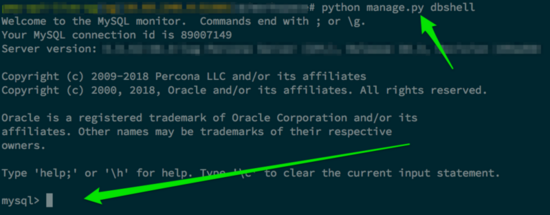
用法
其用法可以直接查询命令行帮助文档:
# python manage.py dbshell -h Usage: manage.py dbshell [options] Runs the command-line client for specified database, or the default database if none is provided. Options: -v VERBOSITY, --verbosity=VERBOSITY Verbosity level; 0=minimal output, 1=normal output, 2=verbose output, 3=very verbose output --settings=SETTINGS The Python path to a settings module, e.g. "myproject.settings.main". If this isn't provided, the DJANGO_SETTINGS_MODULE environment variable will be used. --pythonpath=PYTHONPATH A directory to add to the Python path, e.g. "/home/djangoprojects/myproject". --traceback Raise on exception --database=DATABASE Nominates a database onto which to open a shell. Defaults to the "default" database. --version show program's version number and exit -h, --help show this help message and exit
以上就是本文的全部内容,希望对大家的学习有所帮助
您可能感兴趣的文章:
相关文章推荐
- Django中更改默认数据库为mysql的方法示例
- 从浏览器启动客户端程序的方法
- 监听程序未启动或数据库服务未注册到该监听程序解决方法
- ORACLE“监听程序未启动或数据库服务未注册到该监听程序”解决方法
- [原]从浏览器启动客户端程序的方法
- ORACLE“监听程序未启动或数据库服务未注册到该监听程序”解决方法
- Oracle创建数据库时出现监听未启动或数据库服务未注册到该监听程序错误解决方法
- 从浏览器启动客户端程序的方法
- ORACLE“监听程序未启动或数据库服务未注册到该监听程序”解决方法
- 另一个让随程序启动的方法
- 推荐一个能快速启动程序的工具
- 四种程序启动画面的制作方法(VC)
- 四种启动其它程序的方法
- WEB程序打包的详细方法,并自动创建数据库
- 防木马随程序启动的一个方法
- [开发] 四种程序启动画面的制作方法(VC)
- WinForm程序启动时不显示主窗体的实现方法
- 深入Atlas系列:综合示例(1) - 调用服务器端方法时直接获得客户端具体类型
- 遭遇Ora-02041:客户端数据库未启动一个事务,好在摆平了
- 使用socket的Linux上的C语言文件传输顺序服务器和客户端示例程序
