PowerDesigner 15设置mysql主键自动增长及基数
2019-08-04 03:33
1261 查看
原文链接:https://www.geek-share.com/detail/2597481801.html
PowerDesigner 15设置mysql主键自动增长及基数
1、双击标示图,打开table properties->columns, 如图点击图标Customize Columns and Filter(或直接用快捷键Ctrl+U)
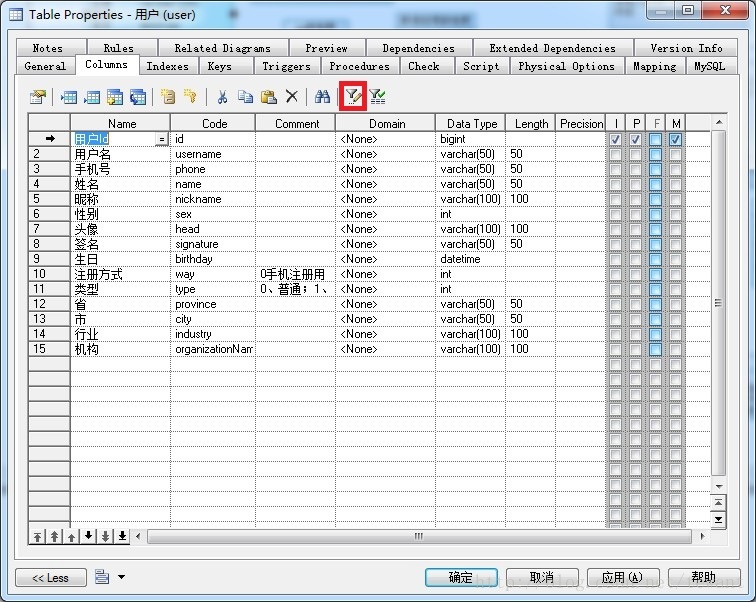
2、选中identity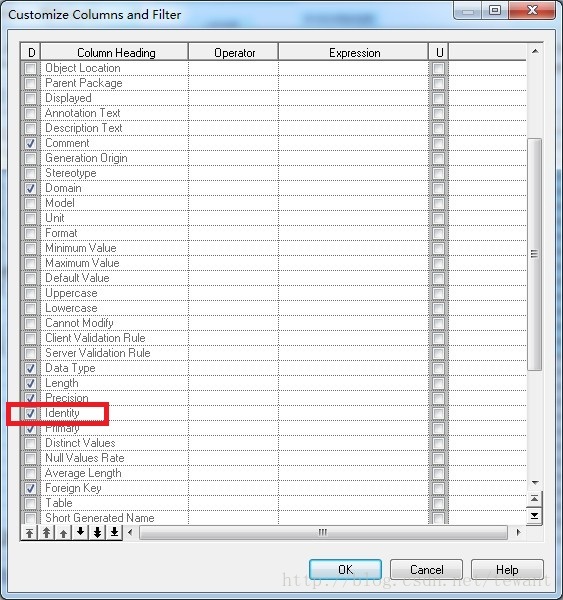
3、 设置基数,点击physical options ,选中auto_increment添加到右边,并在下方输入10000设置为基数,如图
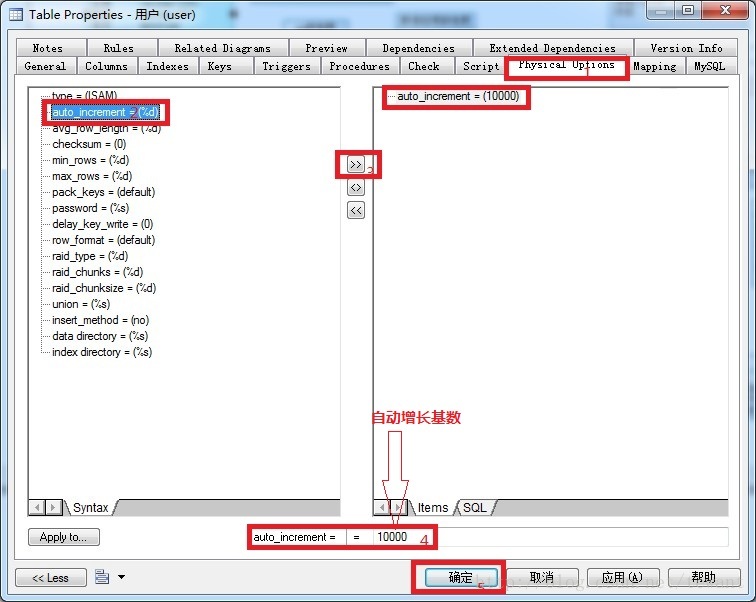
4、返回columns,选中identity,如图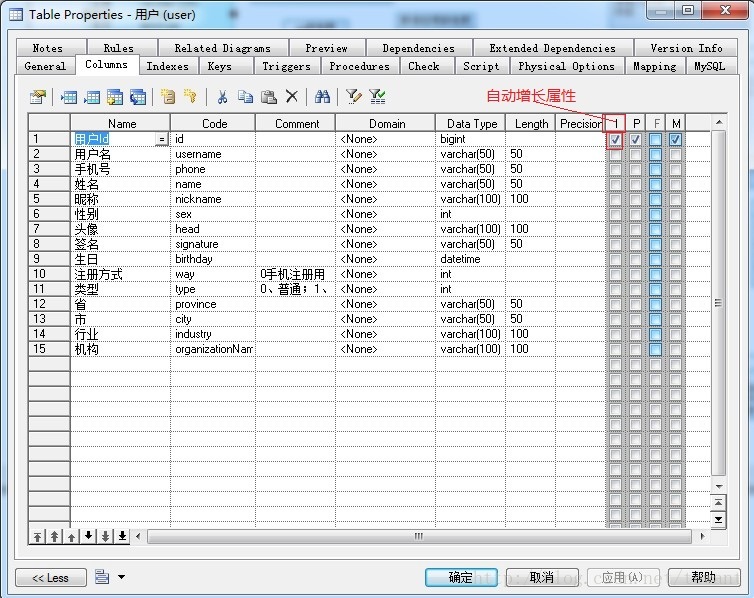
设置成功 生成sql语句如下:会多出一行 create table user ( id bigint not null auto_increment, username varchar(50), primary key (id) ) auto_increment = 10000;
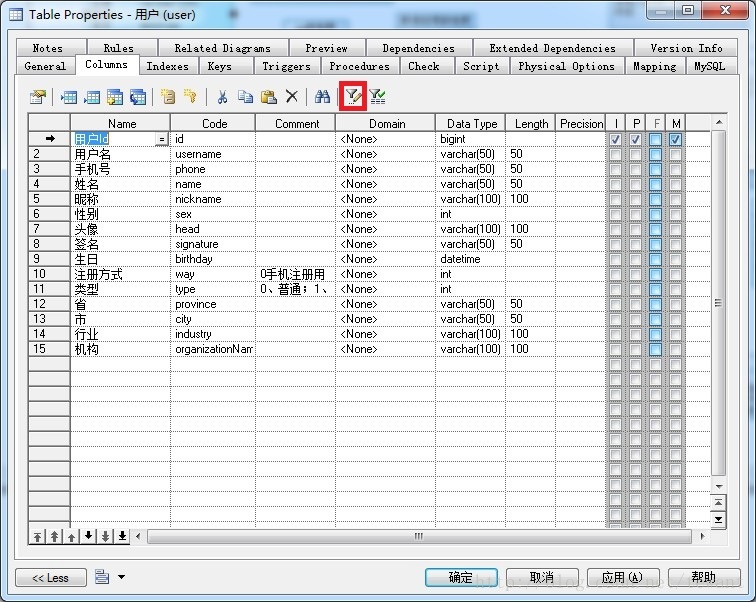
2、选中identity
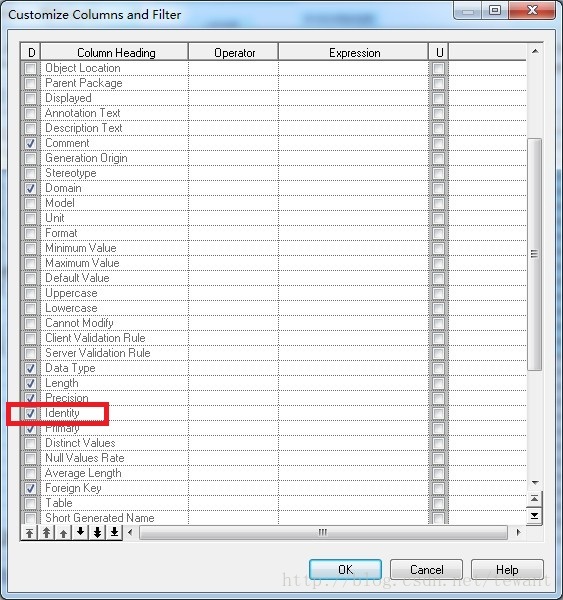
3、 设置基数,点击physical options ,选中auto_increment添加到右边,并在下方输入10000设置为基数,如图
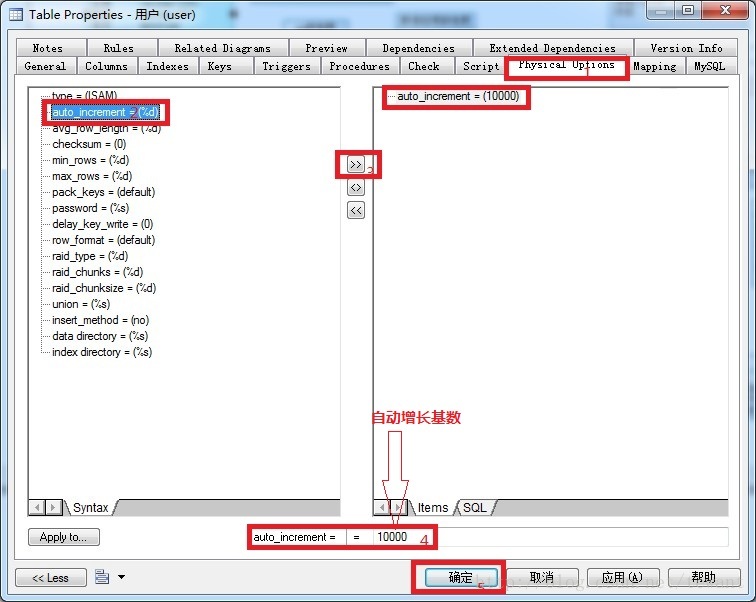
4、返回columns,选中identity,如图
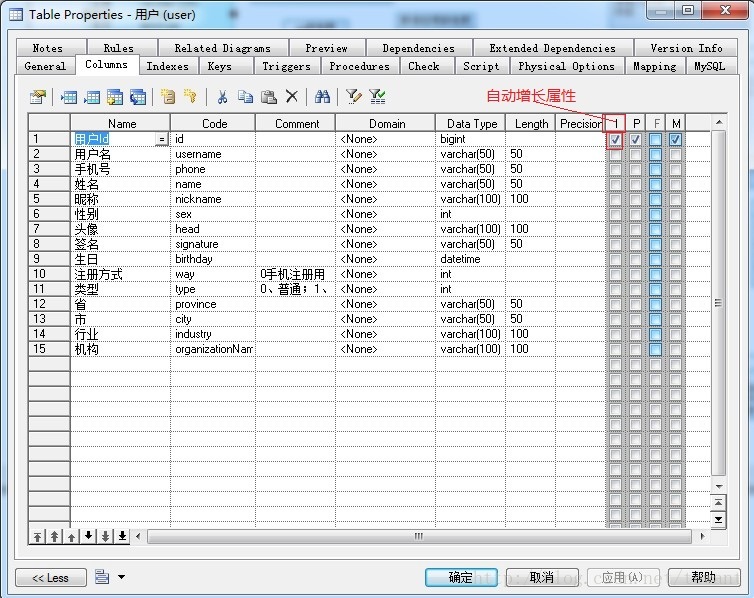
设置成功 生成sql语句如下:会多出一行 create table user ( id bigint not null auto_increment, username varchar(50), primary key (id) ) auto_increment = 10000;
转载于:https://www.cnblogs.com/Codenewbie/p/3642044.html
相关文章推荐
- PowerDesigner 15设置mysql主键自动增长及基数
- PowerDesigner 15设置mysql主键自动增长及基数
- PowerDesigner 15设置mysql主键自动增长及基数
- PowerDesigner 15设置mysql主键自动增长及基数
- PowerDesigner设置MYSQL主键自动增长的方法
- PowerDesigner设置MYSQL主键自动增长的方法
- PowerDesigner设置MYSQL主键自动增长的方法
- Mysql,SqlServer,Oracle主键自动增长的设置
- Mysql,SqlServer,Oracle主键自动增长的设置
- powerdesigner设置表主键列为自动增长。
- Mysql,SqlServer,Oracle主键自动增长的设置
- powerdesigner创建oracle 数据库表,设置表主键列为自动增长。 .
- Mysql,SqlServer,Oracle主键自动增长的设置
- Mysql,SqlServer,Oracle主键自动增长的设置
- mysql学习五之列的属性,不为空属性,设置默认值,主键,字段自动增长
- mysql,sql server,Oracle主键自动增长的设置
- powerdesigner设置表主键列为自动增长
- Mysql,SqlServer,Oracle主键自动增长的设置
- PowerDesigner 15 设置自动增长
- Mysql,SqlServer,Oracle主键自动增长的设置
