http协议介绍+文件的上传和下载
http协议介绍:
HTTP,超文本传输协议,英文全称是Hypertext Transfer Protocol,它是互联网上应用最为广泛的一种网络协议。HTTP是一种应用层协议,它是基于TCP协议之上的请求/响应式的协议,即一个客户端与服务器建立连接后,向服务器发送一个请求;服务器接到请求后,给予相应的响应信息
请求协议和响应协议
请求协议:
①请求首行:
②请求头信息:客户端告诉服务器我这边的信息
③空行
④请求体:get请求是没有请求体的
响应协议:
①响应首行:HTTP/1.1 200 OK
②响应头信息:Content-Length 服务器返回数据的总大小
③空行
④响应体:服务器返回的数据
8种请求方式:
1、OPTIONS
返回服务器针对特定资源所支持的HTTP请求方法,也可以利用向web服务器发送‘*’的请求来测试服务器的功能性
2、HEAD
向服务器索与GET请求相一致的响应,只不过响应体将不会被返回。这一方法可以再不必传输整个响应内容的情况下,就可以获取包含在响应小消息头中的元信息。
3、GET
向特定的资源发出请求。它本质就是发送一个请求来取得服务器上的某一资源。资源通过一组HTTP头和呈现数据(如HTML文本,或者图片或者视频等)返回给客户端。
4、POST
向指定资源提交数据进行处理请求(例如提交表单或者上传文件)。数据被包含在请求体中。
5、PUT
向指定资源位置上传其最新内容
6、DELETE
请求服务器删除Request-URL所标识的资源
7、TRACE
回显服务器收到的请求,主要用于测试或诊断
8、CONNECT
HTTP/1.1协议中预留给能够将连接改为管道方式的代理服务器。
get请求和post请求的区别
get请求直接将请求参数暴露在url,不安全+一般用于向服务器请求数据
post请求将请求参数放在请求体里面,安全的+一般用于向服务器提交数据
Http1.0和http1.1的区别
http1.0是非持续连接 Http1.1是长久持续连接
网络七层
应用层:应用程序,用户看的见 http协议
表示层:将人看的懂的转成计算机看的懂
会话层:发起一个连接
传输层:规定传输协议和端口号 tcp协议 udp协议
网络层:规定网络ip ip协议
数据链路层:
物理层:光缆、网线
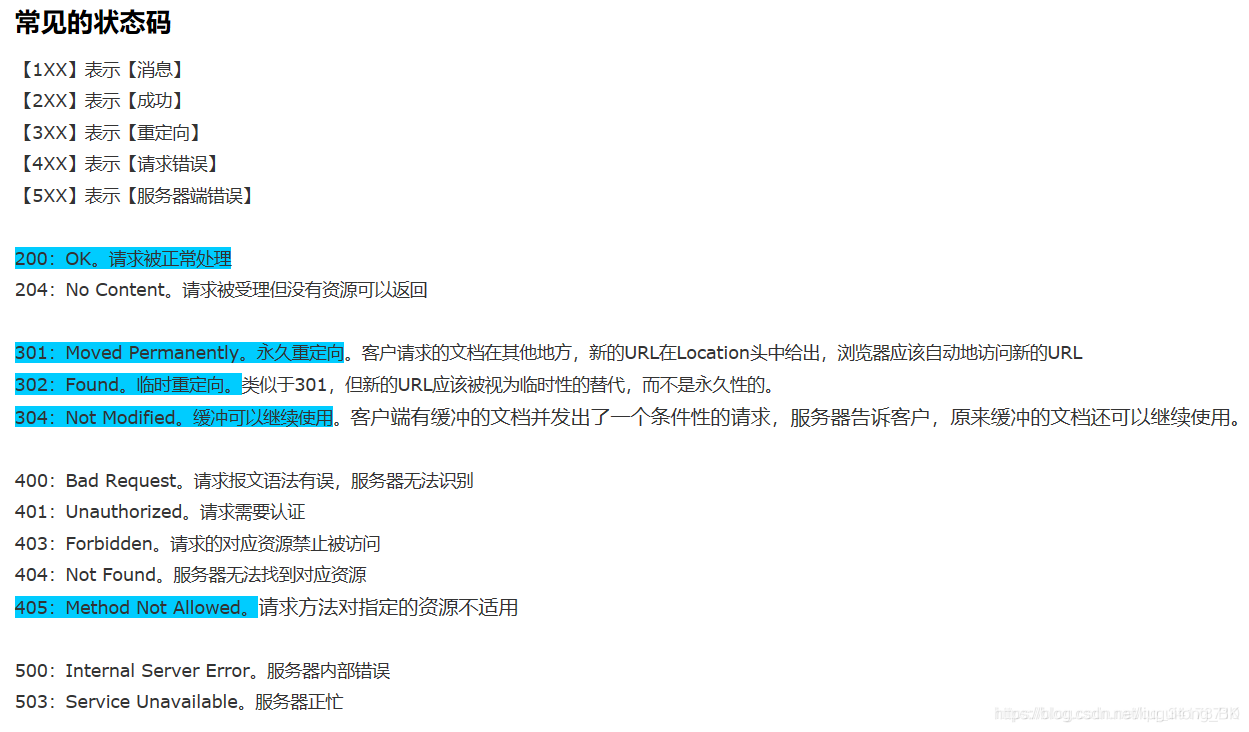
文件的上传和下载(加权限)
文件断点续传

Java代码
public class Main2Activity extends Activity implements View.OnClickListener {
private ProgressBar pro;
int start = 0;
int end = 0;
int sum = 0;
boolean isDown = true;
Handler handler = new Handler() {
@Override
public void handleMessage(Message msg) {
super.handleMessage(msg);
switch (msg.what) {
case 1:
pro.setProgress((int) Math.floor(sum / 1000));
break;
case 2:
pro.setMax((int) Math.floor(end / 1000));
break;
}
}
};
@Override
protected void onCreate(Bundle savedInstanceState) {
super.onCreate(savedInstanceState);
setContentView(R.layout.activity_main2);
pro = (ProgressBar) findViewById(R.id.pro);
findViewById(R.id.start).setOnClickListener(this);
findViewById(R.id.pause).setOnClickListener(this);
}
@Override
public void onClick(View v) {
switch (v.getId()) {
case R.id.start:
isDown = true;
Toast.makeText(Main2Activity.this, "开始下载", Toast.LENGTH_SHORT).show();
getUrlSize("http://qiubai-video.qiushibaike.com/VGU6K0T3CDU6N7JJ_3g.mp4");
break;
case R.id.pause:
isDown = false;
Toast.makeText(Main2Activity.this, "已暂停", Toast.LENGTH_SHORT).show();
break;
}
}
public void getUrlSize(final String string) {
new Thread(new Runnable() {
@Override
public void run() {
URL url = null;
try {
url = new URL(string);
HttpURLConnection connection = (HttpURLConnection) url.openConnection();
connection.setRequestMethod("GET");
connection.connect();
end = connection.getContentLength();
Message obtain = Message.obtain();
obtain.what = 2;
handler.sendMessage(obtain);
new MyThread().start();
} catch (MalformedURLException e) {
e.printStackTrace();
} catch (ProtocolException e) {
e.printStackTrace();
} catch (IOException e) {
e.printStackTrace();
}
}
}).start();
}
class MyThread extends Thread {
@RequiresApi(api = Build.VERSION_CODES.N)
@Override
public void run() {
super.run();
try {
URL url = new URL("http://clips.vorwaerts-gmbh.de/big_buck_bunny.mp4");
HttpURLConnection connection = (HttpURLConnection) url.openConnection();
connection.setRequestMethod("GET");
connection.setConnectTimeout(8000);
connection.setRequestProperty("Range", "bytes=" + start + "-" + end);
connection.setDoInput(true);
connection.setDoOutput(true);
String path = Environment.getExternalStorageDirectory().getPath() + "/a1705.mp4";
RandomAccessFile file = new RandomAccessFile(path, "rw");
file.seek(sum);
InputStream inputStream = null;
if (connection.getResponseCode() == 206) {
inputStream = connection.getInputStream();
byte[] bytes = new byte[1024];
int len = 0;
while ((len = inputStream.read(bytes)) != -1) {
file.write(bytes, 0, len);
sum += len;
Message obtain1 = Message.obtain();
obtain1.what = 1;
handler.sendMessage(obtain1);
if (sum == end) {
runOnUiThread(new Runnable() {
@Override
public void run() {
Toast.makeText(Main2Activity.this, "下载完成", Toast.LENGTH_SHORT).show();
}
});
isDown = false;
7ff7
}
if (!isDown) {
start = sum;
break;
}
}
}
} catch (MalformedURLException e) {
e.printStackTrace();
} catch (IOException e) {
e.printStackTrace();
}
}
}
}
文件的上传
public class MainActivity extends AppCompatActivity {
@Override
protected void onCreate(Bundle savedInstanceState) {
super.onCreate(savedInstanceState);
setContentView(R.layout.activity_main);
}
public void click(View view)
{
new Thread()
{
@Override
public void run() {
super.run();
upload();
}
}.start();
}
/**
* 上传
*
*/
public void upload() {
String boundStr = "*****";
String begin = "--";
String end = "\r\n";
try {
URL url = new URL("http://169.254.112.39:80/Service/");
HttpURLConnection connection = (HttpURLConnection) url.openConnection();
connection.setRequestMethod("POST");
connection.setDoOutput(true);
connection.setDoInput(true);
// /mnt/sdcard/http.txt
connection.setRequestProperty("Connection","Keep-Alive"); //设置长连接
//设置内容类型
connection.setRequestProperty("Content-Type","multipart/form-data;boundary="+boundStr);
DataOutputStream outputStream = new DataOutputStream(connection.getOutputStream());
String fileName = "http.txt";
StringBuffer stringBuffer = new StringBuffer();
stringBuffer.append(begin+boundStr+end)
.append("Content-Disposition: form-data; name=\"file\"; filename=\""+fileName+"\""+"\r\n")
.append(end);
outputStream.write(stringBuffer.toString().getBytes());
String filePath = "/mnt/sdcard/http.txt";
FileInputStream fileInputStream = new FileInputStream(filePath);
int len = 0;
byte[] bytes = new byte[1024];
while ((len = fileInputStream.read(bytes)) != -1)
{
outputStream.write(bytes,0,len);
}
outputStream.writeBytes(end);
outputStream.writeBytes(begin+boundStr+begin+end);
outputStream.flush();
String resultStr = connection.getResponseMessage();
if(resultStr != null)
{
Log.e("=================", "success");
}
fileInputStream.close();
outputStream.close();
} catch (MalformedURLException e) {
e.printStackTrace();
} catch (IOException e) {
e.printStackTrace();
}
}
}
文件下载
public static void download(String url,String path) {
FileOutputStream fileOutputStream = null;
InputStream inputStream=null;
try {
URL url1 = new URL(url);
HttpURLConnection urlConnection = (HttpURLConnection) url1.openConnection();
urlConnection.setReadTimeout(5000);
urlConnection.setConnectTimeout(5000);
if(urlConnection.getResponseCode()==200){
inputStream = urlConnection.getInputStream();
fileOutputStream = new FileOutputStream(path);
byte[] bytes=new byte[1024];
int len=0;
while((len=inputStream.read(bytes))!=-1){
fileOutputStream.write(bytes,0,len);
}
}
} catch (IOException e) {
e.printStackTrace();
} finally {//关流
if (fileOutputStream != null) {
try {
fileOutputStream.close();
} catch (IOException e) {
e.printStackTrace();
}
}
if (inputStream != null) {
try {
inputStream.close();
} catch (IOException e) {
e.printStackTrace();
}
}
}
}
- java中的文件上传及下载组件介绍
- jQ文件无刷新上传插件下载及介绍
- linux上很方便的上传下载文件工具rz和sz使用介绍
- linux上很方便的上传下载文件工具rz和sz使用介绍
- 使用Android的OkHttp包实现基于HTTP协议的文件上传下载
- 介绍FTP,并通过FileZilla实现本机与虚拟机之间任意文件的上传和下载
- Xceed FTP文件上传下载控件(手机版)Xceed FTP for .NET CF 详细介绍及下
- AjaxFileUpload实现文件异步上传(AjaxFileUpload.js文件下载及参数介绍)
- LabVIEW之基于http协议的文件的上传与下载
- linux上很方便的上传下载文件工具rz和sz使用介绍
- 【jUploader】1.0正在版 基于jQuery文件无刷新上传插件下载及介绍
- 【jUploader】1.0版 基于jQuery文件无刷新上传插件下载及介绍
- linux上很方便的上传下载文件工具rz和sz使用介绍
- ASP.NET中文件上传下载方法集合(较为详细的介绍 转)
- Q文件无刷新上传插件下载及介绍
- Webform之FileUpload(上传按钮控件)简单介绍及下载、上传文件时图片预览
- linux文件上传下载笔记(rz,sz,sftp,scp)命令
- 使用jspSmartUpload组件进行文件上传、下载
- NSURLSession实现文件下载和文件上传
- Asp.net文件的上传与下载
