JS拖拽图片
2019-06-07 23:25
1486 查看
版权声明:本文为博主原创文章,未经博主允许不得转载。 https://blog.csdn.net/weixin_43409765/article/details/91175465
div跟随鼠标移动
我们先了解这个小练习
实现div跟随鼠标移动
<!doctype html>
<html>
<head>
<meta charset="utf-8">
<title>div跟随鼠标移动</title>
<style>
#box1{
width: 100px;
height:100px;
background-color: red;
position: absolute;
}
</style>
<script>
window.onload=function(){
/*
使div可以跟随鼠标移动
*/
//获取box1
var box1=document.getElementById("box1");
//绑定鼠标移动事件
document.onmousemove=function(event){
//获取滚动条滚动的距离
/*
chrome认为浏览器的滚动条是body的,可以通过body.scrollTop来获取
火狐,IE等浏览器认为浏览器的滚动条是HTML的
*/
//垂直滚动条距离
var st=document.body.scrollTop||document.documentElement.scrollTop;
//水平滚动条距离
var sl=document.body.scrollLeft||document.documentElement.scrollLeft;
//获取到鼠标的坐标
//clientX和clientY用于获取鼠标在当前的可见窗口的坐标
//div的偏移量是相对于整个页面的
var left=event.clientX;
var top=event.clientY;
//pageX和pageY可以获取鼠标相对于当前页面的坐标
//var left=event.pageX;
//var top=event.pageY;
//设置div的偏移量
box1.style.left=left+sl+"px";
box1.style.top=top+st+"px";
}
}
</script>
</head>
<body style="height: 1000px; width: 1500px;">
<div id="box1"></div>
</body>
</html>
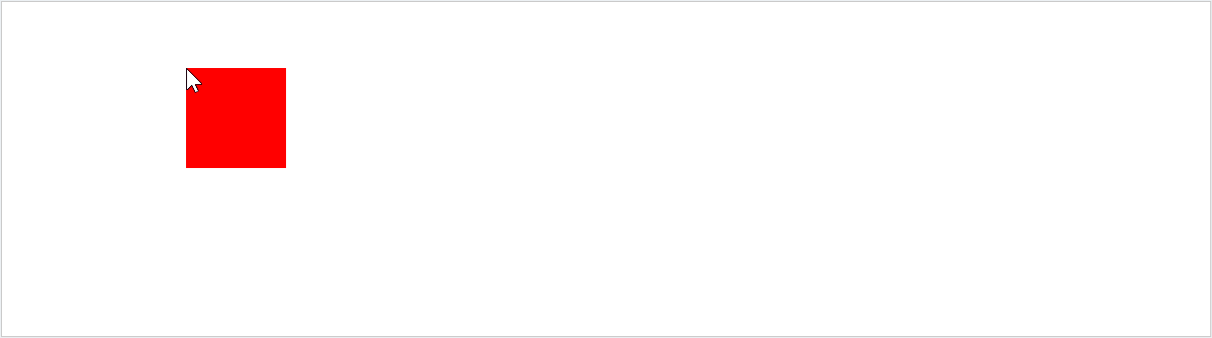
拖拽
实现当我们按下鼠标时,图片可以跟随我们鼠标的移动而移动,松开鼠标的时候可以使图片停在鼠标停止的地方
拖拽流程
1.当鼠标在被拖拽元素上按下时,开始拖拽 onmousedown
2.当鼠标移动时被拖拽元素跟随鼠标移动 onmousemove
3.当鼠标松开时,被拖拽元素固定在当前位置 onmouseup
<!doctype html>
<html>
<head>
<meta charset="utf-8">
<title>拖拽</title>
<style>
#box1{
width: 100px;
height:100px;
background-color: red;
position: absolute;
}
#box2{
width: 100px;
height:100px;
background-color: yellow;
position: absolute;
left: 200px;
top:200px;
}
#img1{
width: 300px;
height:300px;
left: 400px;
position: absolute;
}
</style>
<script>
window.onload=function(){
//获取box1 2
var box1=document.getElementById("box1");
var box2=document.getElementById("box2");
var img1=document.getElementById("img1");
//开启box1 2
drag(box1);
drag(box2);
drag(img1);
}
function drag(obj){
obj.onmousedown=function(event){ //鼠标被按下
//alert("我动了");
event = event || window.event;
//div的水平偏移量 鼠标.clentX-元素.offsetLeft
//div的垂直偏移量 鼠标.clentY-元素.offsetTop
var ol=event.clientX-obj.offsetLeft;
var ot=event.clientY-obj.offsetTop;
//绑定鼠标移动事件
document.onmousemove=function(event){
event = event || window.event;
var left=event.clientX-ol;
var top=event.clientY-ot;
obj.style.left=left+"px";
obj.style.top=top+"px";
}
//为document绑定一个鼠标松开事件
document.onmouseup=function(){
//当鼠标松开时,被拖拽元素固定在当前位置
//取消document.onmousemove事件
document.onmousemove=null;
document.onmouseup=null;
alert("我松手了");
}
}
}
</script>
</head>
<body>
<div id="box1"></div>
<div id="box2"></div>
<img src="./img/1.jpg" id="img1" >
</body>
</html>
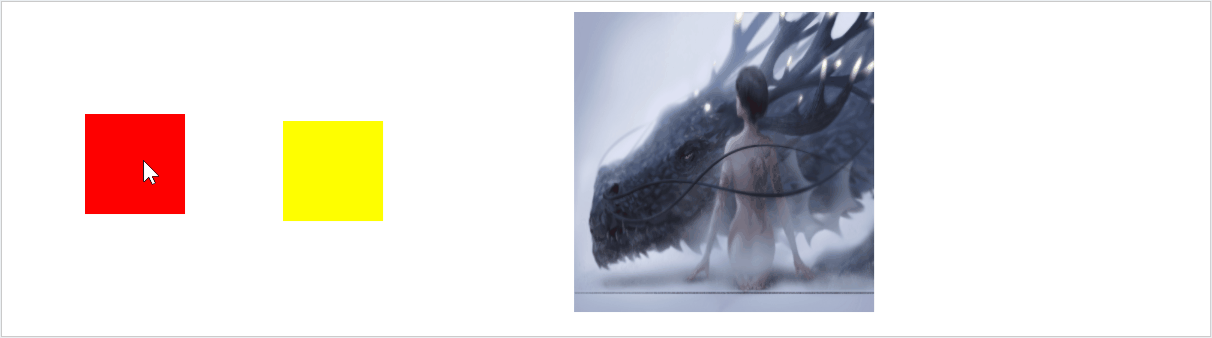
相关文章推荐
- 自制一个H5图片拖拽、裁剪插件(原生JS)
- jquery插件jquery.beforeafter.js实现左右拖拽分隔条对比图片的方法
- 原生JS实现图标图片拖拽
- 解决:Dropzone.js的图片拖拽上传保存本地文件夹
- JS的平凡之路--简易的图片拖拽排序
- js实现图片放大和拖拽特效代码分享
- 图片拖拽JS
- 网页中图片或者表格等元素用鼠标随意拖拽的JS代码[摘抄]
- 原生JS实现拖拽图片效果
- 原生JS实现拖拽图片效果
- js图片拖拽查看并滑动鼠标可放大缩小
- 原生JS,实现图片可拖拽,并且移动四个角和四条变能够自由变换图片大小
- 图片上传插件ImgUploadJS:用HTML5 File API 实现截图粘贴上传、拖拽上传
- 原生js实现图片在固定窗口内放缩、拖拽
- js实现拖拽上传图片功能
- dropzonejs中文翻译手册 DropzoneJS是一个提供文件拖拽上传并且提供图片预览的开源类库.
- js实现360度拖拽图片
- jquery插件jquery.beforeafter.js实现左右拖拽分隔条对比图片的方法
- ASP.NET MVC中使用Dropzone.js实现图片的批量拖拽上传
- js文件/图片从电脑里面拖拽到浏览器上传文件/图片
