Druid-数据库连接池技术入门 配合Spring JdbcTemplate 使用
2019-05-01 10:11
260 查看
版权声明:本文为博主原创文章,遵循 CC 4.0 by-sa 版权协议,转载请附上原文出处链接和本声明。
本文链接:https://blog.csdn.net/weixin_44844335/article/details/89636110
1.Druid是什么?
Druid是Java语言中最好的数据库连接池。Druid能够提供强大的监控和扩展功能
2.下载地址
maven中央仓库: http://central.maven.org/maven2/com/alibaba/druid/
3.基本用法
首先创建在项目下创建lib目录 ,并将jar包导入 ,
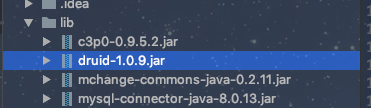
接下里配置 druid.properties
driverClassName=com.mysql.cj.jdbc.Driver //驱动器 url=jdbc:mysql://localhost:3306/travel //url username=root //用户名 password=root//密码 initialSize=5 // 连接池中连接的初始化数量 maxActive=10 //最大数量 maxWait=3000 //出现异常等待的时间
首先加载配置文件
Properties pro = new Properties();
InputStream inputStream = DruidDemo.class.getClassLoader().getResourceAsStream("druid.properties");
pro.load(inputStream)
然后获取连接池对象
DataSource ds = DruidDataSourceFactory.createDataSource(pro); Connection coon = ds.getConnection();
我们可以将druid连接池做成一个工具集合 下面是我的JDBCUtils
import com.alibaba.druid.pool.DruidDataSourceFactory;
import javax.sql.DataSource;
import java.io.IOException;
import java.sql.Connection;
import java.sql.ResultSet;
import java.sql.SQLException;
import java.sql.Statement;
import java.util.Properties;
public class JDBCUtils {
private static DataSource ds;
static {
Properties pro = new Properties();
try {
pro.load(JDBCUtils.class.getClassLoader().getResourceAsStream("druid.properties"));
ds= DruidDataSourceFactory.createDataSource(pro);
} catch (IOException e) {
e.printStackTrace();
} catch (Exception e) {
e.printStackTrace();
}
}
public static Connection getConnection() throws SQLException {
return ds.getConnection();
}
public static void close(Statement stmt,Connection conn){
close(null,stmt,conn);
}
public static void close(ResultSet rs , Statement stmt, Connection conn){
if(rs != null){
try {
rs.close();
} catch (SQLException e) {
e.printStackTrace();
}
}
if(stmt != null){
try {
stmt.close();
} catch (SQLException e) {
e.printStackTrace();
}
}
if(conn != null){
try {
conn.close();
} catch (SQLException e) {
e.printStackTrace();
}
}
}
public static DataSource getDataSource(){
return ds;
}
}
4.Spring框架对JDBC的简单封装。提供了一个JDBCTemplate对象简化JDBC的开发
首先导入jar 包
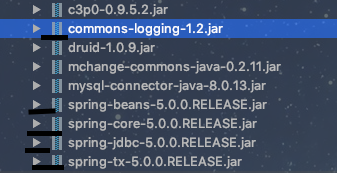
创建JdbcTemplate对象。依赖于数据源DataSource
JdbcTemplate template = new JdbcTemplate(JDBCUtils.getDataSource());
下面是数据库

将其封装为JavaBean
public class Emp {
private Integer id;
private String name;
private Integer age;
// 为什么 javaBean 不能定义为 基本类型 ? 因为 数据库之中的值可能为null 所以 要用封装类型。
public Integer getId() {
return id;
}
public void setId(Integer id) {
this.id = id;
}
public String getName() {
return name;
}
public void setName(String name) {
this.name = name;
}
public Integer getAge() {
return age;
}
public void setAge(Integer age) {
this.age = age;
}
@Override
public String toString() {
return "Emp{" +
"id=" + id +
", name='" + name +
", age=" + age +
'}';
}
}
调用JdbcTemplate的方法来完成查询所以数据的操作
String sql ="select * from people ";
List<Emp> list = template.query(sql, new BeanPropertyRowMapper<Emp>(Emp.class));
for (Emp emp : list) {
System.out.println(emp);
}
看下结果 成功输出

相关文章推荐
- AJAX技术与Struts1框架配合使用入门教程
- AJAX技术入门 第二节 XMLHttpRequest对象的使用
- Android ListView 入门知识--各种 Adapter 配合使用
- Druid数据库连接池使用
- Android ListView入门知识--各种Adapter配合使用 (转)
- Android----ListView入门知识--各种Adapter配合使用
- 【技术】Java入门:for-each循环语句使用总结
- JDBC入门技术:如何使用连接池技术连接数据库
- Android ListView入门知识--各种Adapter配合使用
- WebService从零到项目开发使用5—技术研究之JAX-WS快速入门
- Android ListView入门知识--各种Adapter配合使用
- 使用缓存技术来提高性能之——OSCache缓存技术入门(一)
- 数据库连接池Druid使用总结
- 【技术】【总结】git配合gerrit使用的一些总结
- 使用druid作为数据库连接池的配置文件写法
- F#入门之使用 .NET Framework 中的函数式编程技术
- Android ListView入门知识--各种Adapter配合使用
- Android ListView入门知识--各种Adapter配合使用
- Druid数据库连接池使用
- (HttpClient技术)(HttpClient入门)HttpClient使用详细介绍
