Node.js_路由机制_静态资源文件的使用(2)
2019-04-08 17:17
435 查看
- Node.js路由机制_静态资源的使用
//day1/07-01.js
var http=require("http");
var fs=require("fs");
http.createServer(function(req,res){
if(req.url=="/haha.html"){
fs.readFile("./public/b.html",function(err,data){
res.end(data);
});
}else if(req.url=="/css.css"){
fs.readFile("./public/css.css",function(err,data){
res.end(data);
});
}else if(req.url=="/0.jpg"){
fs.readFile("./public/0.jpg",function(err,data){
res.end(data);
});
}else if(req.url=="/s.js"){
fs.readFile("./public/s.js",function(err,data){
res.end(data);
});
}
else{
res.end("没有这个页面");
}
}).listen(3000);
console.log("Server start at 3000 port");
<!-- b.html --> <!DOCTYPE html> <html lang="en"> <head> <meta charset="UTF-8"> <title>Document</title> <link rel="stylesheet" href="css.css" /> <link rel="stylesheet" href="index.css" /> </head> <body> <h1>我是b.html</h1> <p> <img src="0.jpg" alt=""> </p> <script type="text/javas 1d25c cript" src="s.js"></script> </body> </html>

Node.js每当使用一个真实的文件,就需要为其创建一个路由,以便文件能够被正确的被http请求读取。
- url模块、path模块、querystring模块
如果一个URL比较完整,包括querystring部分(就是GET请求查询字符串部分)、hash部分:
http://127.0.0.1:3000/b.html?id=123&name=小明&age=18#123
此时req.url是: /b.html?id=123 ,hash部分不包括。
var http=require("http");
var fs=require("fs");
var url=require("url");
http.createServer(function(req,res){
//转为对象
var urljson=url.parse(req.url);
console.log(urljson);
res.end("");
}).listen(3000,"127.0.0.1");
console.log("server start at 3000 port");

var http=require("http");
var fs=require("fs");
var url=require("url");
http.createServer(function(req,res){
//转为对象 true表示将query部分转成对象
var urljson=url.parse(req.url,true);
console.log(urljson);
res.end("");
}).listen(3000,"127.0.0.1");
console.log("server start at 3000 port");

//day1\08.js
var http=require("http");
var fs=require("fs");
var url=require("url");
var path=require("path");
http.createServer(function(req,res){
//转为对象 true表示将query部分转成对象
var urljson=url.parse(req.url,true);
//得到文件路径
var pathname=urljson.pathname;
//得到拓展名
var extname=path.extname(pathname);
console.log(pathname);
console.log(extname);
res.end("");
}).listen(3000,"127.0.0.1");
console.log("server start at 3000 port");
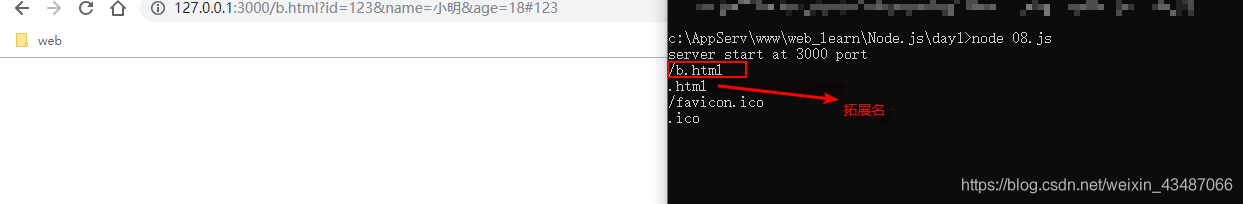
//day1\08.js
var http=require("http");
var fs=require("fs");
var url=require("url");
var path=require("path");
var querystring=require("querystring");
http.createServer(function(req,res){
//转为对象 true表示将query部分转成对象
//var urljson=url.parse(req.url,true);
var urljson=url.parse(req.url);
//得到文件路径
var pathname=urljson.pathname;
//得到拓展名
var extname=path.extname(pathname);
//得到查询字符串
var qs=urljson.query;
//转为查询对象,和url.parse加上true非常类似。
var qsjson=querystring.parse(qs);
console.log(pathname);
console.log(extname);
// console.log(qs);
console.log(qsjson);
res.end("");
}).listen(3000,"127.0.0.1");
console.log("server start at 3000 port");

querystring模块和path模块都是服务于url的。
相关文章推荐
- 使用Node.js搭建静态资源服务详细教程
- node.js之静态资源文件管理
- Node.js —— 使用express模块创建静态web服务器及其路由
- NodeJS express访问html,css,JS等静态资源文件
- 利用 filter 机制给静态资源 url 加上时间戳,来防止js和css文件的缓存问题
- 使用Node.js搭建静态资源服务器
- Node.js —— 使用http模块创建静态web服务器及其路由
- 使用Node.js搭建静态资源服务器
- node.js之静态资源文件管理
- 利用 filter 机制 给 静态资源 url 加上时间戳,来防止js和css文件的缓存,利于开发调试
- node.js入门甜点,使用node.js建静态博客
- 解决myeclipse maven jetty启动后无法修改静态资源js css文件
- 使用Node.js处理前端代码文件的编码问题
- node.js+android(使用HttpURLConnection和HttpClient)实现文件上传
- Node.js静态资源类文件请求处理
- Spring MVC程序中得到静态资源文件css,js,图片 文件的路径
- SpringMVC访问静态文件,如:jpg,js,css等,<mvc:resources/>标签的使用
- 深入浅出Node.js(八):Connect模块解析(之二)静态文件中间件
- 使用 HTTP 上传 G 级的文件之 Node.js 版本
- node.js中关于使用formidable模块实现文件上传至指定目录的问题
