nginx问题处理
2019-03-18 16:30
21 查看
版权声明:转载请注明出处来自 https://blog.csdn.net/qq_26741767 https://blog.csdn.net/qq_26741767/article/details/88641910
nginx问题处理
情况1:
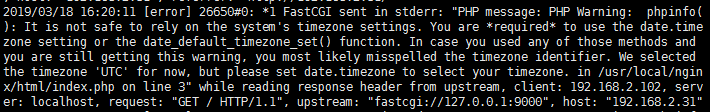
phpinfo()访问时nginx日志提示上图警告,说明时间没有设置,需要找到php.ini设置时间,找到配置中的以下内容:
[Date]
; Defines the default timezone used by the date functions
; http://php.net/date.timezone
;date.timezone =
修改为:
[Date]
; Defines the default timezone used by the date functions
; http://php.net/date.timezone
date.timezone = UTC
不要修改为PRC,还是会出现警告如下:
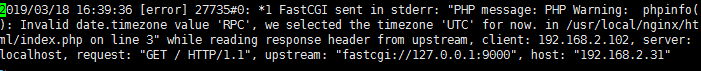
情况2:
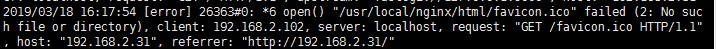
提示没有找到图标,不算错误,虽然不影响访问,但是一直在日志里边刷看着也不爽,就把它处理了
#打开配置文件
vi /usr/local/nginx/conf/nginx.conf
在server内添加如下内容:
location = /favicon.ico {
return 204;
access_log off;
log_not_found off;
}
保存好重启nginx,php-fpm即可
情况3:
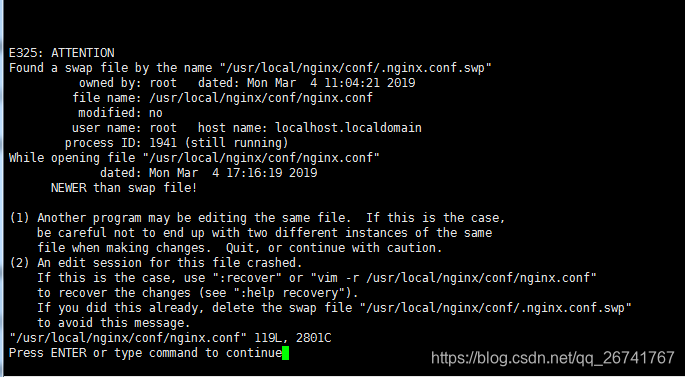
nginx异常关闭后再次启动后查看配置时会出现此提醒,根据提醒内容,确认配置没问题之后删除对应的临时文件/usr/local/.nginx/conf/.nginx.conf.swp
相关文章推荐
- nginx处理问题笔记
- Nginx+IIS+Redis 处理Session共享问题 2
- LVS/Nginx如何处理session问题
- Nginx+IIS+Redis 处理Session共享问题 2
- nginx处理HTTP header问题
- nginx启动文件报grep错和 useradd错的问题处理
- Nginx将utf8编码的url解码成\x的16进制格式导致无法匹配静态文件的问题处理
- Nginx 惊群问题的处理
- Ubuntu系统下nginx和ftp搭建图片服务器,处理外网访问不到文件问题
- Nginx+IIS+Redis 处理Session共享问题 2
- Django 部署 Python3+Django+uWSGI+Nginx(含处理Nginx返回400 Bad Request问题、防火墙管理)
- nginx集群请求多次提交问题处理
- nginx 通过proxy_next_upstream实现容灾和重复处理问题
- nginx无法启动问题处理小记
- nginx配置多个端口监听(以及Permission denied问题处理)
- Nginx: rewrite重定向的参数处理问题
- Nginx + Tomcat 负载均衡中webservice问题认识和处理
- Nginx 常见问题与错误处理
- windows nginx 配置问题处理及日志分割处理
- nginx处理firefox的POST请求可能遇到的问题:小文件可以提交,大文件不能提交
