CSS制作简易花束网站首页(新手适用)
2019-01-14 20:23
477 查看
效果展示:
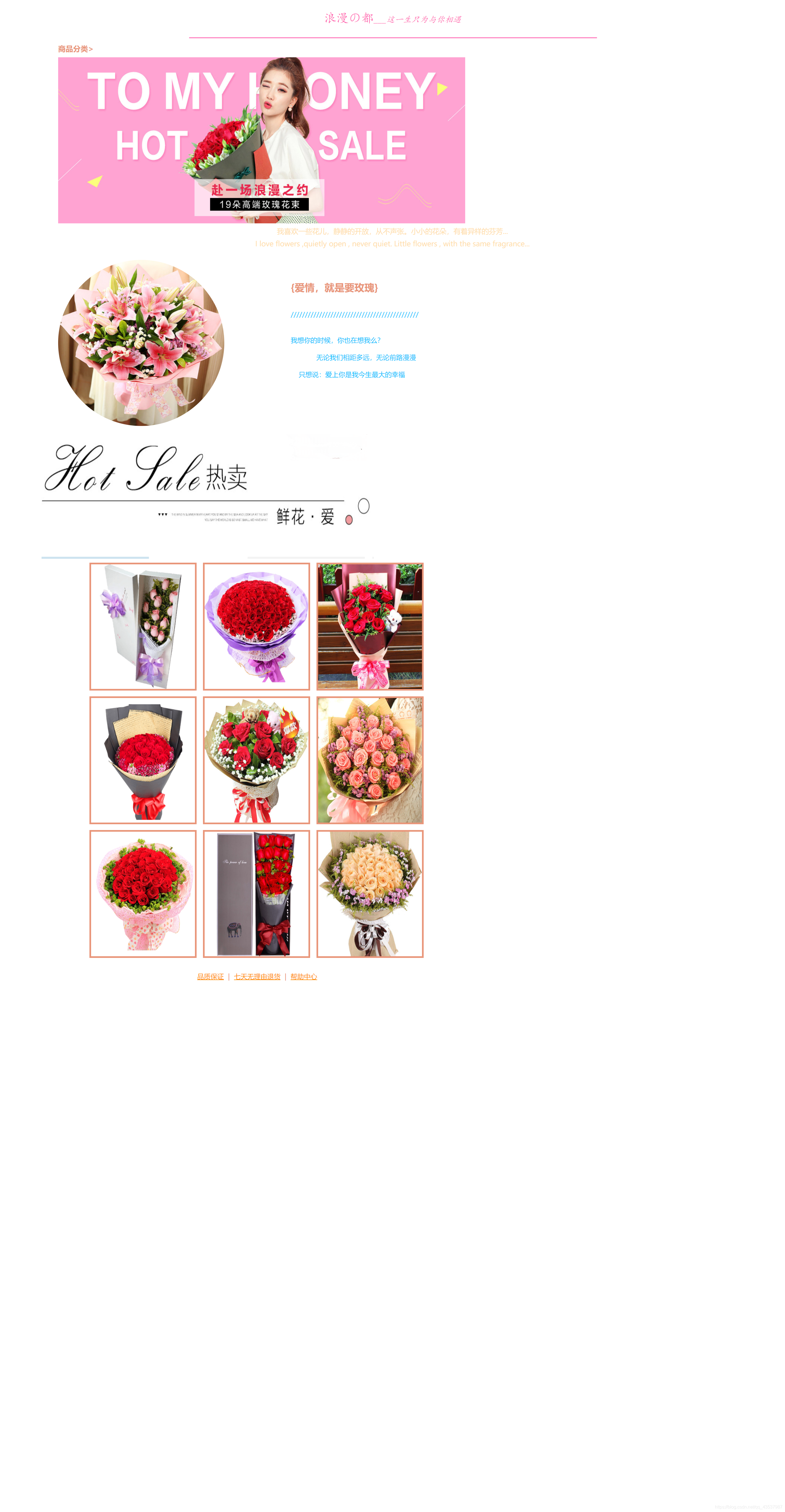
制作头部:
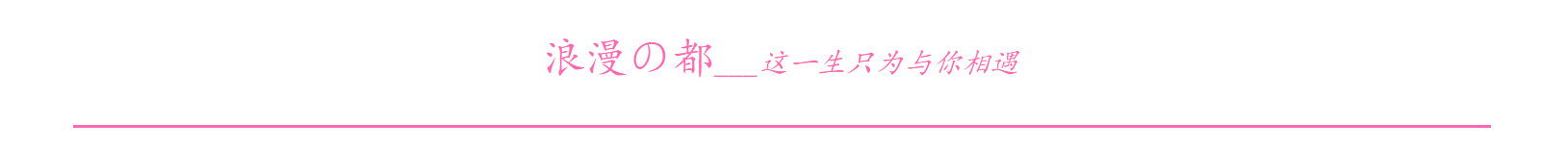
思路:在h1标题中加入颜色和不同字体大小等样式,在标题下加条下划线即可。
<header> <h1><strong>浪漫の都</strong><em>___这一生只为与你相遇</em></h1> <hr size="2" color="hotpink" width="980px"> </header>
header{
width: 980px;
margin: 0 auto 8px;
height: 86px;
line-height: 86px;
text-align: center;
font-family: 楷体;
color: hotpink;
}
header strong{
font-weight: normal;
font-size: 30px;
}
header em{
font-weight: normal;
font-size: 20px;
}
内容部分:

思路:商品分类>是一个h2标签,下面插入一张美丽小姐姐图片,最后引用p标签写入相应文本。
h2改变字体大小样式颜色,并利用margin属性调整好在网页中位置,
图片调整大小以及在网页中的位置,p标签中文字居中显示并改变颜色。
具体代码如下:
<div class="fenlei"> <h2>商品分类></h2> <img src="images/1.jpg" alt="网上花店"> <br> <p>我喜欢一些花儿,静静的开放,从不声张。小小的花朵,有着异样的芬芳...</p> <p>I love flowers ,quietly open , never quiet. Little flowers , with the same fragrance...</p> </div>
.fenlei{
height: 530px;
margin: 0px auto;
}
.fenlei h2{
font-size: 18px;
font-family:"微软雅黑";
color: darksalmon;
height: 42px;
line-height: 42px;
margin: 10px 140px 0px;
}
.fenlei img{
width: 980px;
height: 400px;
margin: 0px 140px;
}
.fenlei p{
line-height: 30px;
text-align: center;
color: navajowhite;
font-size: 17px;
}
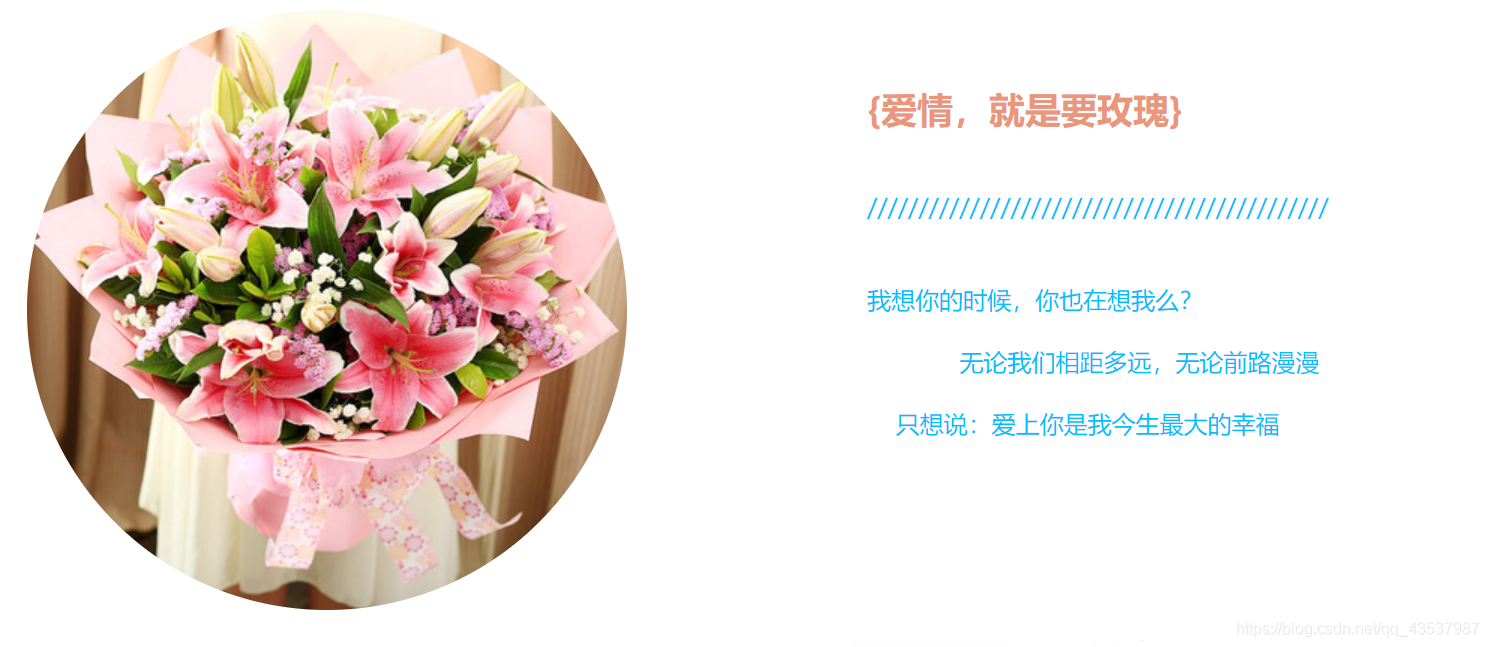
思路:左面插入一张图片并使用border-radius属性使其变为圆形,右面使用h2,p标签插入文字并改变其样式即可。
具体代码如下:
<div class="description">
<img src="images/3.jpg">
<h2>{爱情,就是要玫瑰}</h2>
<p>
<br>
<span>/////////////////////////////////////////////</span><br><br><br>
我想你的时候,你也在想我么?
<br><br>
无论我们相距多远,无论前路漫漫
<br><br>
只想说:爱上你是我今生最大的幸福
</p>
</div>
.description{
width: 1000px;
height: 420px;
position: relative;
}
.description img{
height: 400px;
width: 400px;
border-radius: 50%;
margin: 0 140px;
}
.description h2{
position: absolute;
top: 50px;
left: 700px;
color: darksalmon;
}
.description p{
position: absolute;
top: 100px;
left: 700px;
color: deepskyblue;
}

思路:插入图片设置图片大小,并加入边框即可。
<div class="container"> <img src="images/a.png" alt=""><img src="images/b.png" alt=""> <img src="images/c.png" alt=""><img src="images/d.png" alt=""> <img src="images/e.jpg" alt=""><img src="images/f.jpg" alt=""> <img src="images/g.jpg" alt=""><img src="images/h.jpg" alt=""> <img src="images/i.jpg"> </div>
.container{
width: 800px;
margin: auto 210px;
column-width: 250px;
-webkit-column-width: 250px;
column-gap:20px;
-webkit-column-gap:20px;
}
.container img{
width: 250px;
height: 300px;
margin: 5px;
border: 4px solid darksalmon;
}
相关文章推荐
- CSS实战(制作京东简易首页)
- 首页网站div制作(div+css概述,css选择器)
- 学习网站整理之3——html5学习之简易音乐播放器制作
- 利用ajax短轮询+php与服务器交互制作简易即时聊天网站
- 20180304---第二次---网站的首页制作成功
- 利用ajax短轮询+php与服务器交互制作简易即时聊天网站
- 【连载~前端学习日志】网站首页HTML+CSS实践02~
- 网站新手必须学习的CSS基础语法
- Js+Css 制作简易柱状图
- 收藏网站制作常用经典css.div.布局.设计实例打包下载2
- 【网站制作视频教程】-第16讲 css理解表现与结构相分离!-传智播客
- javaEE02 使用HTML的表单标签编写“注册页面”,使用DIV和CSS重写网站首页
- Web2.0设计师工具箱,国外的一些网站制作资源,css,javascript,ajax,设计素材等
- 纯CSS制作的新闻网站中的文章列表
- 上树建站教程:新手单页网站制作教程上集
- 网页制作之CSS常用网站布局实例
- 新手如何掌握制作和提交网站地图?
- seo新手怎样制作网站要具备哪些方面的知识
- 纯CSS制作的新闻网站中的文章列表
- 纯CSS制作的新闻网站中的文章列表
