centos6使用rpm 安装nginx(可以不联网)、配置静态资源访问、遇到的问题以及解决方法
2019-01-14 11:28
856 查看
一、使用rpm安装nginx
1、下载rpm,nginx-1.10.2-1.el6.ngx.x86_64.rpm(百度搜)
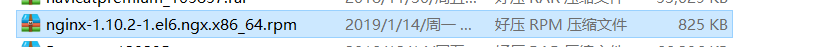
2、上传到centos中
[code][root@ONE nginx]# ll 总用量 828 -rw-r--r-- 1 root root 844528 1月 14 09:46 nginx-1.10.2-1.el6.ngx.x86_64.rpm
3、输入命令
[code]rpm -ivh nginx-1.10.2-1.el6.ngx.x86_64.rpm
4、启动nginx(任意目录)
[code]service nginx start
5、停止nginx
[code]service nginx stop
6、刷新配置文件
[code]nginx -s reload
二、配置静态资源访问
1、在/etc/nginx/nginx.conf中http节点下加入如下代码(#是注释)
#static resource
server{
listen 80; nginx监听的端口
server_name 10.56.28.107; nginx监听的ip地址
location / { 我理解为浏览器中输入的
root /; 实际对应的目录
autoindex on;
}
2、我在/root/pictest放了一张为111.jpg的图片
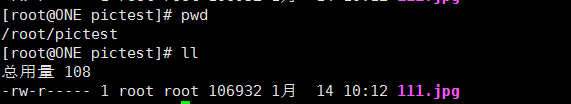
3、通过nginx访问在浏览器中输入的路径为 http://10.56.28.107/root/pictest/111.jpg

三、过程中遇到的问题
1、nginx 403 forbidden
在/etv/nginx/nginx.conf中

2、使用rpm命令报Dependencies错误
更换rpm包的版本
[code]rpm -ivh nginx-1.10.2-1.el6.ngx.x86_64.rpm
相关文章推荐
- Struts2中使用OGNL表达式语言访问静态方法和静态属性以及我遇到的问题和解决方法
- OpenPose的安装配置与实现,以及遇到的问题与解决方法
- 安装phantomjs、使用phantomjs以及时遇到问题时的解决方法
- 数据库sql server安装使用遇到的问题以及解决方法
- Nginx在Linux下的安装与配置,以及遇到问题的解决整理
- Android Studio-—使用OpenCV的配置方法和demo以及开发过程中遇到的问题解决
- windows下安装python basemap时使用Visual Studio编译geos时遇到的问题以及解决方法
- Android Studio-—使用OpenCV的配置方法和demo以及开发过程中遇到的问题解决
- Hadoop 安装、配置,以及问题的解决方法
- 安装和使用MySQL的过程遇到问题和解决的方法
- 安装sapi 5.3及sample以及编译时遇到的问题的解决方法
- 使用Ubuntu遇到的问题以及解决方法(持续更新)
- 安装、配置和测试Asterisk过程中遇到的问题及解决方法
- caffe安装过程中遇到的问题以及解决方法
- pligg9.7beta的后HTML编辑器插件的安装(tinymce_2_1_1_1)(以及使用中遇到的点滴问题解决办法)
- SQL Server 2008 安装过程中遇到“性能计数器注册表配置单元一致性”检查失败 问题的解决方法【已验证
- erlang的dialyzer使用中遇到的问题,以及解决方法
- pip的安装以及在安装的过程中遇到的问题及解决方法
- Windows下使用Composer安装yii2遇到的问题及解决方法
- nginx配置遇到的问题与解决方法(nginx.conf正则)
