shell作业之http交互脚本
2018-12-29 14:48
375 查看
作业
问:编写httpd监控脚本,要求可以输入start|stop|restart|status
答:脚本如下
[code]#!/bin/bash
#Date:2018-12-28
#Author:nelws-lcz
#Connect:892730644@qq.com
#Desc:This script is for http
#Version:1.0
while true
do
echo -e "
\033[31m A 开启httpd, \033[0m
\033[32m B 停止httpd \033[0m
\033[33m C 重启httpd, \033[0m
\033[34m D 查看httpd状态 \033[0m
\033[35m Q 退出此程序 \033[0m
"
read -p "请输入你的选择:" char
state=`systemctl status httpd | grep "Active" | awk '{print $2}'`
state1=`systemctl status httpd | grep "Loaded" | awk '{print $2}'`
case $char in
a|A)
if [ $state == "inactive" ];then
if [ $state1 == "not-found" ];then
yum install httpd -y >/dev/null
firewall-cmd --add-service=http >/dev/null
firewall-cmd --reload >/dev/null
systemctl start httpd
echo "httpd service is installed and running"
else
systemctl start httpd
firewall-cmd --add-service=http >/dev/null
firewall-cmd --reload >/dev/null
echo "httpd service is running"
fi
else
echo "httpd service is already running"
fi
;;
b|B)
if [ $state == "inactive" ];then
echo "httpd service is already stopped"
else
systemctl stop httpd
echo "httpd service has stopped"
fi
;;
c|C)
if [ $state == "inactive" ];then
echo "httpd service is not running,what you can do is use command A to start it!"
else
systemctl restart httpd
echo "httpd service has been restarted"
fi
;;
d|D)
if [ $state == "inactive" ];then
echo "httpd service is not running"
else
echo "httpd service is running"
fi
;;
q|Q)
exit 0
;;
*)
echo "sorry,you command is not exist,please check!"
esac
done
测试结果
1.http开启选项(a选项)
1)当http已经开启的时候

2)当http没有开启的时候

3)当http没有开启也没有安装的时候
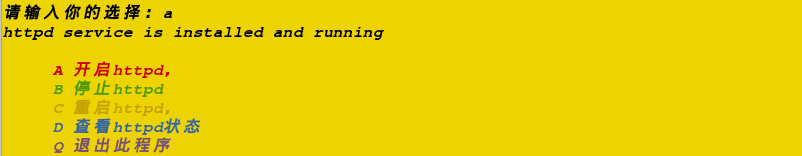
2.http停止选项
1)http已经开启的时候

2)http已经关闭的时候

3.http重启选项
1)http已经开启的时候

2)http已经关闭的时候
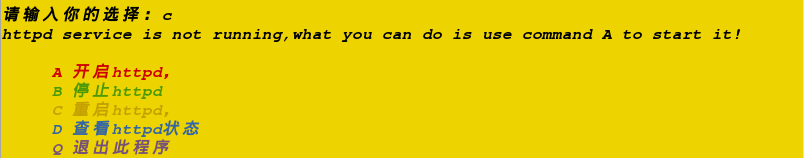
4.http状态选项
1)http已经开启的时候

2)http已经关闭的时候

5.离开选项

6.输入无效命令的时候
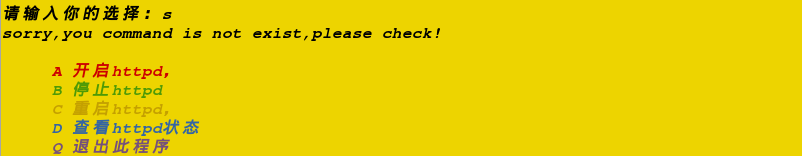
bingo~
相关文章推荐
- 统计网卡流量的两段shell脚本(使用ifconfig) 详细出处参考:http://www.jb51.net/article/34290.htm
- shell脚本实现无密码交互的SSH自动登陆
- shell脚本实现无密码交互的SSH自动登陆
- 无交互shell脚本上传文件至服务器
- bash:alias 只能再交互界面用,不能在shell脚本中使用
- shell脚本之通过发送带\n字符串或expect脚本实现交互输入自动化
- 【COCOS2DX-LUA 脚本开发之八】不用CCHttpClient而转用quick-cocos2d-x或cocos2dx-LuaProxy的Lua框架实现Lua-Http网络交互!
- CentOS6.x下通过shell脚本交互安装Web服务 推荐
- 如何用Python交互执行shell脚本
- 作业HTTP服务的监控脚本
- 2015年9月13日-9月15日课程作业(shell)脚本实例
- linux - 怎么自动填写有交互的shell脚本 - SegmentFault
- shell脚本--交互
- Shell脚本交互之:自动输入密码【转】
- Shell 脚本中 curl 取得HTTP返回的状态码
- shell && sql 交互脚本
- 第五周作业 磁盘分区、shell脚本、lvm逻辑卷
- 【COCOS2DX-LUA 脚本开发之八】不用CCHttpClient而转用quick-cocos2d-x或cocos2dx-LuaProxy的Lua框架实现Lua-Http网络交互!
- shell脚本:监控HTTP服务的状态(测试返回码) 推荐
- Linux基本功十一:shell脚本执行及交互
