Java后端爱上SpringCloud 第二节:内部负载均衡 Ribbon和Feign
Java后端爱上SpringCloud 第一节:内部负载均衡 Ribbon和Feign
PS:为什么说是内部负载均衡?因为Ribbon和Feign都是在SpringClodu服务间的调用做的,之后会讲到在外部请求做负载均衡。至于负载均衡是啥,大家可以自行搜索一下,老规矩先贴一些连接,让大家明确概念,在进行实现。
这里先简单的贴一下负载均衡的概念:
负载均衡:英文名称为Load Balance, 建立在现有网络结构之上,它提供了一种廉价有效透明的方法扩展网络设备和服务器的带宽、增加吞吐量、加强网络数据处理能力、提高网络的灵活性和可用性。其意思就是分摊到多个操作单元上进行执行,例如Web服务器、FTP服务器、企业关键应用服务器和其它关键任务服务器等,从而共同完成工作任务。
一些链接
- 微服务之间的调用(Ribbon与Feign)
- Spring Cloud 客服端负载均衡 Ribbon
- 轻松搞定SpringCloud微服务-负载均衡Ribbon
- git上feign的项目
- git上ribbon的项目
- 详解 RestTemplate 操作
Ribbon和Feign的区别和比较
| Ribbon | Feign |
|---|---|
| 软负载 | 软负载 |
| 支持TCP,HTTP,UPU | 支持HTTP |
| 支持容错 | 支持容错 |
| 和RestTemplate结合起来实现负载均衡 | 简单的HTTP生命调用 |
当前架构
之前有个工程起名为spring-first,太low了,我把它改名为My-Cloud-First虽然也很low。贴一下现在的架构图:

下面开始实现正题。
创建My-Spring-Ribbon
创建一个My-Spring-Ribbon工程。
pom文件如下:
<?xml version="1.0" encoding="UTF-8"?>
<project xmlns="http://maven.apache.org/POM/4.0.0"
xmlns:xsi="http://www.w3.org/2001/XMLSchema-instance"
xsi:schemaLocation="http://maven.apache.org/POM/4.0.0 http://maven.apache.org/xsd/maven-4.0.0.xsd">
<modelVersion>4.0.0</modelVersion>
<parent>
<groupId>org.springframework.boot</groupId>
<artifactId>spring-boot-starter-parent</artifactId>
<version>2.1.1.RELEASE</version>
<relativePath /> <!-- lookup parent from repository -->
</parent>
<groupId>com.hyn</groupId>
<artifactId>My-Spring-Ribbon</artifactId>
<version>0.0.1-SNAPSHOT</version>
<name>My-Spring-Ribbon</name>
<description>Demo project for Spring Boot</description>
<properties>
<java.version>1.8</java.version>
<spring-cloud.version>Greenwich.RC1</spring-cloud.version>
</properties>
<dependencies>
<dependency>
<groupId>org.springframework.cloud</groupId>
<artifactId>spring-cloud-starter-netflix-ribbon</artifactId>
</dependency>
<dependency>
<groupId>org.springframework.boot</groupId>
<artifactId>spring-boot-starter-web</artifactId>
</dependency>
<dependency>
<groupId>org.springframework.boot</groupId>
<artifactId>spring-boot-starter-test</artifactId>
<scope>test</scope>
</dependency>
<dependency>
<groupId>org.springframework.cloud</groupId>
<artifactId>spring-cloud-starter-netflix-eureka-client</artifactId>
</dependency>
<dependency>
<groupId>org.springframework.cloud</groupId>
<artifactId>spring-cloud-starter-netflix-eureka-server</artifactId>
</dependency>
<dependency>
<groupId>org.springframework.cloud</groupId>
<artifactId>spring-cloud-starter-netflix-hystrix</artifactId>
</dependency>
</dependencies>
<dependencyManagement>
<dependencies>
<dependency>
<groupId>org.springframework.cloud</groupId>
<artifactId>spring-cloud-dependencies</artifactId>
<version>${spring-cloud.version}</version>
<type>pom</type>
<scope>import</scope>
</dependency>
</dependencies>
</dependencyManagement>
<build>
<plugins>
<plugin>
<groupId>org.springframework.boot</groupId>
<artifactId>spring-boot-maven-plugin</artifactId>
</plugin>
</plugins>
</build>
<repositories>
<repository>
<id>spring-milestones</id>
<name>Spring Milestones</name>
<url>https://repo.spring.io/milestone</url>
</repository>
</repositories>
</project>
注册到Eureka上面:
spring: application: name: spring-boot-ribbo server: port: 8765 # tag::configuration-eureka[] management: endpoints: web: exposure: include: "*" #<2> endpoint: health: show-details: ALWAYS # end::configuration-eureka[] eureka: client: serviceUrl: defaultZone: http://localhost:8761/eureka/
记得在启动类上加上:@EnableEurekaClient
写一个controller:RibbonControler
package com.hyn.cloud.ribbon.controler;
import org.springframework.web.bind.annotation.RequestMapping;
import org.springframework.web.bind.annotation.RequestParam;
import org.springframework.web.bind.annotation.ResponseBody;
import org.springframework.web.bind.annotation.RestController;
@RestController
@RequestMapping("/ribbon")
public class RibbonControler {
@RequestMapping(value = "/name",method=RequestMethod.GET)
@ResponseBody
public String ribbon(@RequestParam String name){
String respResult="I am ribbon,My name is "+name;
return respResult;
}
}
依次启动Eureka,Admin,Ribbon,测试一下:http://127.0.0.1:8765/ribbon/name?name=hyn
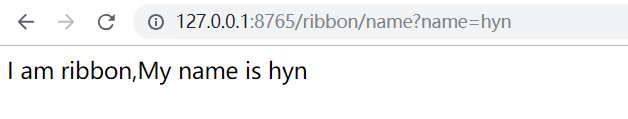
创建My-Spring-Feign
创建一个My-Spring-Feign工程。
pom文件如下:
<?xml version="1.0" encoding="UTF-8"?>
<project xmlns="http://maven.apache.org/POM/4.0.0" xmlns:xsi="http://www.w3.org/2001/XMLSchema-instance"
xsi:schemaLocation="http://maven.apache.org/POM/4.0.0 http://maven.apache.org/xsd/maven-4.0.0.xsd">
<modelVersion>4.0.0</modelVersion>
<parent>
<groupId>org.springframework.boot</groupId>
<artifactId>spring-boot-starter-parent</artifactId>
<version>2.1.1.RELEASE</version>
<relativePath/> <!-- lookup parent from repository -->
</parent>
<groupId>com.hyn</groupId>
<artifactId>My-Spring-Feign</artifactId>
<version>0.0.1-SNAPSHOT</version>
<name>My-Cloud-Feign</name>
<description>Demo project for Spring Boot</description>
<properties>
<java.version>1.8</java.version>
<spring-cloud.version>Greenwich.RC2</spring-cloud.version>
</properties>
<dependencies>
<dependency>
<groupId>org.springframework.cloud</groupId>
<artifactId>spring-cloud-starter-openfeign</artifactId>
</dependency>
<dependency>
<groupId>org.springframework.boot</groupId>
<artifactId>spring-boot-starter-web</artifactId>
</dependency>
<dependency>
<groupId>org.springframework.boot</groupId>
<artifactId>spring-boot-starter-test</artifactId>
<scope>test</scope>
</dependency>
<dependency>
<groupId>org.springframework.cloud</groupId>
<artifactId>spring-cloud-starter-netflix-eureka-client</artifactId>
</dependency>
<dependency>
<groupId>org.springframework.cloud</groupId>
<artifactId>spring-cloud-starter-netflix-eureka-server</artifactId>
</dependency>
<dependency>
<groupId>org.springframework.cloud</groupId>
<artifactId>spring-cloud-starter-netflix-hystrix</artifactId>
</dependency>
</dependencies>
<dependencyManagement>
<dependencies>
<dependency>
<groupId>org.springframework.cloud</groupId>
<artifactId>spring-cloud-dependencies</artifactId>
<version>${spring-cloud.version}</version>
<type>pom</type>
<scope>import</scope>
</dependency>
</dependencies>
</dependencyManagement>
<build>
<plugins>
<plugin>
<groupId>org.springframework.boot</groupId>
<artifactId>spring-boot-maven-plugin</artifactId>
</plugin>
</plugins>
</build>
<repositories>
<repository>
<id>spring-milestones</id>
<name>Spring Milestones</name>
<url>https://repo.spring.io/milestone</url>
</repository>
</repositories>
</project>
注册到Eureka上面:
spring: application: name: spring-boot-feign server: port: 8763 # tag::configuration-eureka[] management: endpoints: web: exposure: include: "*" #<2> endpoint: health: show-details: ALWAYS # end::configuration-eureka[] eureka: client: serviceUrl: defaultZone: http://localhost:8761/eureka/
记得在启动类上加上:@EnableEurekaClient
写一个controller:RibbonControler
package com.hyn.cloud.feign.controler;
import org.springframework.web.bind.annotation.RequestMapping;
import org.springframework.web.bind.annotation.RequestMethod;
import org.springframework.web.bind.annotation.RequestParam;
import org.springframework.web.bind.annotation.ResponseBody;
import org.springframework.web.bind.annotation.RestController;
@RestController
@RequestMapping("/feign")
public class FeignControler {
@RequestMapping(value = "/name",method=RequestMethod.GET)
@ResponseBody
public String feign(@RequestParam String name){
String respResult="I am feign,My name is "+name;
return respResult;
}
}
依次启动Feign,测试一下:http://127.0.0.1:8763/feign/name?name=hyn
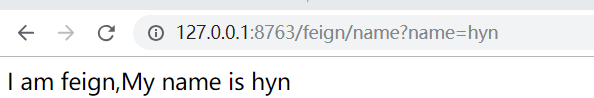
现在可以看到,在SpringBootAdmin上如下结构:

Ribbon调用
说明一下RestTemplate:
- RestTemplate是Spring提供的用于访问Rest服务的客户端。
- RestTemplate提供了多种便捷访问远程Http服务的方法,能够大大提高客户端的编写效率。
- 调用RestTemplate的默认构造函数,RestTemplate对象在底层通过使用java.net包下的实现创建HTTP 请求,可以通过使用ClientHttpRequestFactory指定不同的HTTP请求方式。
- ClientHttpRequestFactory接口主要提供了两种实现方式,一种是SimpleClientHttpRequestFactory,使用J2SE提供的方式(既java.net包提供的方式)创建底层的Http请求连接,还有一种方式是使用HttpComponentsClientHttpRequestFactory方式,底层使用HttpClient访问远程的Http服务,使用HttpClient可以配置连接池和证书等信息。
启动类修改:
package com.hyn.cloud.ribbon;
import org.springframework.boot.SpringApplication;
import org.springframework.boot.autoconfigure.SpringBootApplication;
import org.springframework.cloud.client.discovery.EnableDiscoveryClient;
import org.springframework.cloud.client.loadbalancer.LoadBalanced;
import org.springframework.cloud.netflix.eureka.EnableEurekaClient;
import org.springframework.context.annotation.Bean;
import org.springframework.web.client.RestTemplate;
@SpringBootApplication
@EnableEurekaClient
@EnableDiscoveryClient
public class MyCloudRibbonApplication {
public static void main(String[] args) {
SpringApplication.run(MyCloudRibbonApplication.class, args);
}
/**
* Spring提供的用于访问Rest服务的客户端
* @return
*/
@Bean
@LoadBalanced
RestTemplate restTemplate() {
return new RestTemplate();
}
}
controller 类修改
package com.hyn.cloud.ribbon.controler;
import org.springframework.beans.factory.annotation.Autowired;
import org.springframework.web.bind.annotation.RequestMapping;
import org.springframework.web.bind.annotation.RequestMethod;
import org.springframework.web.bind.annotation.RequestParam;
import org.springframework.web.bind.annotation.ResponseBody;
import org.springframework.web.bind.annotation.RestController;
import org.springframework.web.client.RestTemplate;
@RestController
@RequestMapping("/ribbon")
public class RibbonControler {
/**
* 注入RestTemplate
*/
@Autowired
RestTemplate restTemplate;
@RequestMapping(value = "/name",method=RequestMethod.GET)
@ResponseBody
public String ribbon(@RequestParam String name){
String respResult="I am ribbon,My name is "+name;
String url="http://SPRING-BOOT-FEIGN/feign/name?name=";
return restTemplate.getForObject(url+respResult, String.class);
}
}
在调用一下:
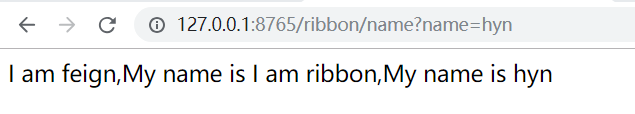
可以看到通过Ribbon去调用了Feign,虽然栗子举的有些生硬。哈哈哈哈
Feign调用
启动类修改:
package com.hyn.cloud.feign;
import org.springframework.boot.SpringApplication;
import org.springframework.boot.autoconfigure.SpringBootApplication;
import org.springframework.cloud.netflix.eureka.EnableEurekaClient;
import org.springframework.cloud.openfeign.EnableFeignClients;
@SpringBootApplication
@EnableEurekaClient
@EnableFeignClients //开启spring cloud feign的支持
public class MyCloudFeignApplication {
public static void main(String[] args) {
SpringApplication.run(MyCloudFeignApplication.class, args);
}
}
controller修改:
package com.hyn.cloud.feign.controler;
import org.springframework.beans.factory.annotation.Autowired;
import org.springframework.web.bind.annotation.RequestMapping;
import org.springframework.web.bind.annotation.RequestMethod;
import org.springframework.web.bind.annotation.RequestParam;
import org.springframework.web.bind.annotation.RestController;
import com.hyn.cloud.feign.service.FeignService;
@RestController
@RequestMapping("/feign")
public class FeignControler {
@Autowired
FeignService feignService;
@RequestMapping(value = "/name",method=RequestMethod.GET)
public String feign(@RequestParam String name){
return feignService.getName(name);
}
}
添加一个service:
package com.hyn.cloud.feign.service;
import org.springframework.cloud.openfeign.FeignClient;
import org.springframework.web.bind.annotation.RequestMapping;
import org.springframework.web.bind.annotation.RequestMethod;
import org.springframework.web.bind.annotation.RequestParam;
@FeignClient(value = "SPRING-BOOT-RIBBO")
public interface FeignService {
@RequestMapping(value = "/ribbon/name",method = RequestMethod.GET)
String getName(@RequestParam("name")String name);
}
然后我掉了一下http://127.0.0.1:8763/feign/name?name=hyn,然后feign去调了ribbon,ribbon又去调了feign,然后就没有然后了,会报一大堆错,没有仔细分析。
这里我们在ribbon项目Controller里面再添加一个Request,
package com.hyn.cloud.ribbon.controler;
import org.springframework.beans.factory.annotation.Autowired;
import org.springframework.web.bind.annotation.RequestMapping;
import org.springframework.web.bind.annotation.RequestMethod;
import org.springframework.web.bind.annotation.RequestParam;
import org.springframework.web.bind.annotation.ResponseBody;
import org.springframework.web.bind.annotation.RestController;
import org.springframework.web.client.RestTemplate;
@RestController
@RequestMapping("/ribbon")
public class RibbonControler {
/**
* 注入RestTemplate
*/
@Autowired
RestTemplate restTemplate;
@RequestMapping(value = "/name",method=RequestMethod.GET)
@ResponseBody
public String ribbon(@RequestParam String name){
String respResult="I am ribbon,My name is "+name;
String url="http://SPRING-BOOT-FEIGN/feign/name?name=";
return restTemplate.getForObject(url+respResult, String.class);
}
@RequestMapping(value = "/name2",method=RequestMethod.GET)
@ResponseBody
public String ribbon2(@RequestParam String name){
String respResult="I am ribbon,My name2 is "+name;
return respResult;
}
}
修改FeignService调用的url
package com.hyn.cloud.feign.service;
import org.springframework.cloud.openfeign.FeignClient;
import org.springframework.web.bind.annotation.RequestMapping;
import org.springframework.web.bind.annotation.RequestMethod;
import org.springframework.web.bind.annotation.RequestParam;
@FeignClient(value = "SPRING-BOOT-RIBBO")
public interface FeignService {
@RequestMapping(value = "/ribbon/name2",method = RequestMethod.GET)
String getName(@RequestParam("name")String name);
}
然后请求feign项目:

可以看到feign工程去调用了ribbon工程的name2的controller
- SpringCloud | Feign如何整合Ribbon进行负载均衡的?
- springcloud服务调用其它服务接口实例及ribbon均衡负载
- 负载均衡之feign与ribbon的比较
- java B2B2C Springcloud电子商城系统-Ribbon负载均衡策略配置
- SpringCloud(第 007 篇)电影微服务,使用定制化 Ribbon 在客户端进行负载均衡,使用 RibbonClient 不同服务不同配置策略
- Java后端爱上SpringCloud 第四节:路由网关Zuul和Gateway
- springCloud(8):Ribbon实现客户端侧负载均衡-自定义Ribbon配置
- [java]微服务架构连载No3 Ribbon+Retry服务实现负载均衡和服务请求重试
- Java后端爱上SpringCloud 第三节:熔断器 Hystrix
- SpringCloud(第 007 篇)电影微服务,使用定制化 Ribbon 在客户端进行负载均衡,使用 RibbonClient 不同服务不同配置策略
- SpringCloud客户端的负载均衡Ribbon的实现
- SpringCloud 入门 | 负载均衡之rest+ribbon
- springCloud(7):Ribbon实现客户端侧负载均衡-消费者整合Ribbon
- SpringCloud Finchley 实战入门(基于springBoot 2.0.3)【四 Ribbon 服务负载均衡】
- SpringCloud(第 006 篇)电影微服务,使用 Ribbon 在客户端进行负载均衡
- 搭建nginx+tomcat+Java的负载均衡环境
- nginx做前端反代负载均衡,后端httpd+tomcat
- 客户端负载均衡 Spring Cloud Ribbon
- [分布式会话]zuul通过Ribbon配置负载均衡策略实现粘性会话(sticky session)
- 浅谈SpringCloud (三) Ribbon负载均衡
