ELK + Filebeat +Nginx 集中式日志分析平台(一)
2018-12-06 20:03
966 查看
一、环境准备
本次我们采用 yum 官方仓库进行安装,之前采用 rpm 包安装的文档大家请看 http://blog.51cto.com/wzlinux/2175836 。
1、软件版本
Filebeat 6.5.1
Logstash 6.5.1
Elasticsearch 6.5.1
Kibana 6.5.1
JDK 1.8.0_181
2、服务器准备
| IP | 系统 | 角色 |
|---|---|---|
| 172.18.8.200 | CentOS 7.5 Minimal | Elasticsearch + Kibana |
| 172.18.8.201 | CentOS 7.5 Minimal | Logstash |
| 172.18.8.202 | CentOS 7.5 Minimal | Filebeat + Nginx |
角色规划架构图如下所示:
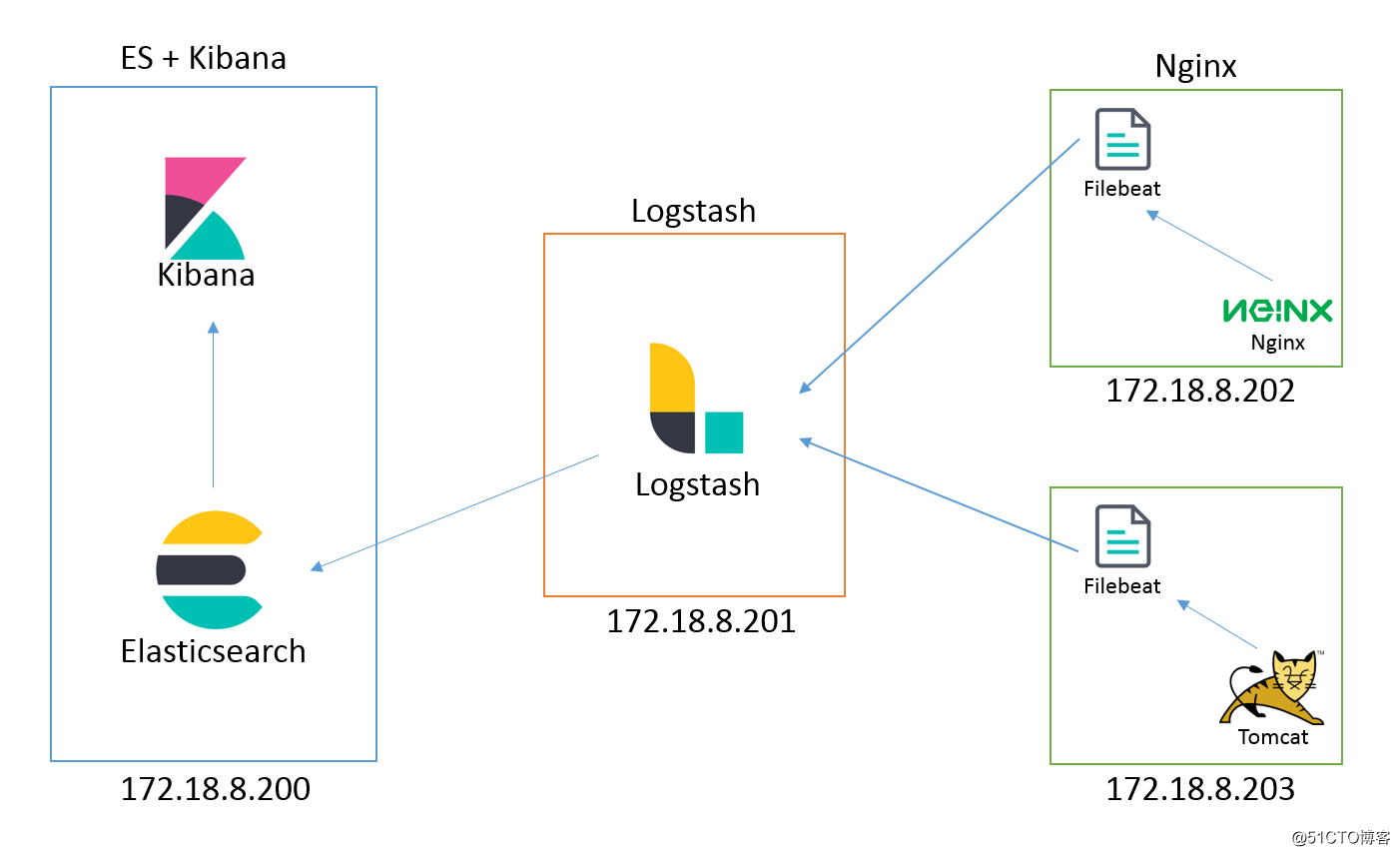
3、服务器环境准备
关闭防火墙。
systemctl stop firewalld.service systemctl disable firewalld.service
添加时间同步。
echo "$((RANDOM%60)) $((RANDOM%24)) * * * /usr/sbin/ntpdate time1.aliyun.com" >> /var/spool/cron/root
配置主机名。
关闭SELinux。
sed -i 's#SELINUX=enforcing#SELINUX=disabled#g' /etc/selinux/config setenforce 0
二、ES + Kibana 安装(172.18.8.200)
1、Elasticsearch 安装配置
安装JDK。
rpm -ivh jdk-8u181-linux-x64.rpm
导入Elasticsearch PGP Key。
rpm --import https://artifacts.elastic.co/GPG-KEY-elasticsearch
创建仓库。
cat >> /etc/yum.repos.d/elasticsearch.repo <<EOF [elasticsearch-6.x] name=Elasticsearch repository for 6.x packages baseurl=https://artifacts.elastic.co/packages/6.x/yum gpgcheck=1 gpgkey=https://artifacts.elastic.co/GPG-KEY-elasticsearch enabled=1 autorefresh=1 type=rpm-md EOF
软件安装。
yum install elasticsearch -y
修改配置文件
/etc/elasticsearch/elasticsearch.yml,修改为如下内容:
cluster.name: my-application node.name: node-1 path.data: /var/lib/elasticsearch path.logs: /var/log/elasticsearch network.host: 172.18.8.200 http.port: 9200 action.auto_create_index: .monitoring*,.watches,.triggered_watches,.watcher-history*,.ml*
启动服务。
systemctl daemon-reload systemctl enable elasticsearch.service systemctl start elasticsearch.service
检查启动状态。
[root@es ~]# curl http://172.18.8.200:9200
{
"name" : "node-1",
"cluster_name" : "my-application",
"cluster_uuid" : "SK5_gP5eSQaRyWRaJMPG7Q",
"version" : {
"number" : "6.5.2",
"build_flavor" : "default",
"build_type" : "rpm",
"build_hash" : "9434bed",
"build_date" : "2018-11-29T23:58:20.891072Z",
"build_snapshot" : false,
"lucene_version" : "7.5.0",
"minimum_wire_compatibility_version" : "5.6.0",
"minimum_index_compatibility_version" : "5.0.0"
},
"tagl
5b4
ine" : "You Know, for Search"
}
看到这个结果,证明我们安装已经完成。
详细安装步骤,请参见官方文档。
2、Kibana 安装配置
为了节省机器资源,我们这里使用安装在一台机器上面,因为环境上面已经配置好,我们这里直接进行安装。
yum install kibana -y
编辑配置文件`/etc/kibana/kibana.yml,修改如下内容:
server.port: 5601 server.host: "172.18.8.200" elasticsearch.url: "http://172.18.8.200:9200"
启动服务。
systemctl daemon-reload systemctl enable kibana.service systemctl start kibana.service
访问
http://172.18.8.200:5601,画面正常显示即我们安装完成。
具体配置,请参见官方文档。
三、Logstash 安装配置(172.18.8.201)
1、Logstash 安装配置
安装JDK。
rpm -ivh jdk-8u181-linux-x64.rpm
导入Elasticsearch PGP Key。
rpm --import https://artifacts.elastic.co/GPG-KEY-elasticsearch
创建仓库。
cat >> /etc/yum.repos.d/elasticsearch.repo <<EOF [elasticsearch-6.x] name=Elastic 60dc search repository for 6.x packages baseurl=https://artifacts.elastic.co/packages/6.x/yum gpgcheck=1 gpgkey=https://artifacts.elastic.co/GPG-KEY-elasticsearch enabled=1 autorefresh=1 type=rpm-md EOF
软件安装。
yum install logstash -y
2、配置nginx日志过滤
一个Logstash的pipeline由3部分组成:input, filter, output,在配置文件中我们也分为三部分。
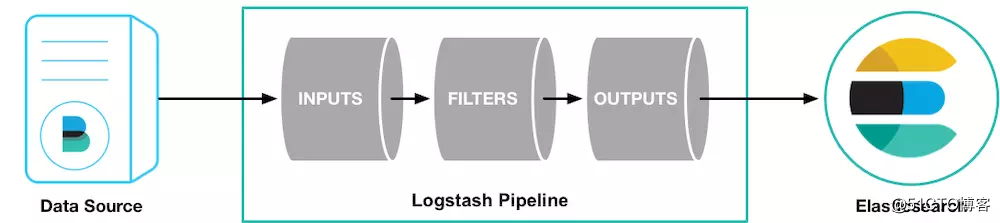
创建配置文件
/etc/logstash/conf.d/logstash.conf,增加如下内容:
input {
beats {
port => 5044
}
}
filter {
if [type] == "nginx_access" {
grok {
match => { "message" => "%{NGINXACCESS}" }
}
}
if [type] == "apache_access" {
grok {
match => { "message" => "%{COMBINEDAPACHELOG}" }
}
}
geoip {
source => "clientip"
}
date {
match => [ "timestamp" , "dd/MMM/yyyy:HH:mm:ss Z" ]
}
}
output {
if [type] == "nginx_access" {
elasticsearch {
hosts => "172.18.8.200:9200"
index => "nginx_access-%{+YYYY.MM.dd}"
}
stdout { codec => rubydebug }
}
if [type] == "apache_access" {
elasticsearch {
hosts => "172.18.8.200:9200"
index => "apache_access-%{+YYYY.MM.dd}"
}
stdout { codec => rubydebug }
}
}
%{NGINXACCESS} 是一个frok patterns,可以对我们的日志进行标准化输出,系统安装好之后,会支持很多patterns,可以使用命令
rpm -ql logstash|grep patterns。
然而我们刚刚使用的
%{NGINXACCESS},默认不存在,需要我们自定义,找到grok-patterns文件,在最后面加入下面内容:
# Nginx logs
NGUSERNAME [a-zA-Z\.\@\-\+_%]+
NGUSER %{NGUSERNAME}
NGINXACCESS %{IPORHOST:clientip} %{NGUSER:ident} %{NGUSER:auth} \[%{HTTPDATE:timestamp}\] "%{WORD:verb} %{URIPATHPARAM:request} HTTP/%{NUMBER:httpversion}" %{NUMBER:response} (?:%{NUMBER:bytes}|-) (?:"(?:%{URI:referrer}|-)"|%{QS:referrer}) %{QS:agent}
3、启动检测
启动程序。
systemctl daemon-reload systemctl enable logstash.service systemctl start logstash.service
检测端口5044是否已经启动。
[root@logstash ~]# netstat -tlnp Active Internet connections (only servers) Proto Recv-Q Send-Q Local Address Foreign Address State PID/Program name tcp 0 0 0.0.0.0:22 0.0.0.0:* LISTEN 1098/sshd tcp 0 0 127.0.0.1:25 0.0.0.0:* LISTEN 1234/master tcp6 0 0 127.0.0.1:9600 :::* LISTEN 24546/java tcp6 0 0 :::5044 :::* LISTEN 24546/java tcp6 0 0 :::22 :::* LISTEN 1098/sshd tcp6 0 0 ::1:25 :::* LISTEN 1234/master
四、Filebeat 安装配置(172.18.8.202)
因为我们默认的仓库里面没有nginx软件包,所以我们首先添加epel源。
wget -P /etc/yum.repos.d/ https://mirrors.aliyun.com/repo/epel-7.repo
配置Filebeat仓库,导入Elasticsearch PGP Key。
rpm --import https://artifacts.elastic.co/GPG-KEY-elasticsearch
创建仓库。
cat >> /etc/yum.repos.d/elasticsearch.repo <<EOF [elasticsearch-6.x] name=Elasticsearch repository for 6.x packages baseurl=https://artifacts.elastic.co/packages/6.x/yum gpgcheck=1 gpgkey=https://artifacts.elastic.co/GPG-KEY-elasticsearch enabled=1 autorefresh=1 type=rpm-md EOF
软件安装。
yum install filebeat nginx -y
编辑文件
/etc/filebeat/filebeat.yml,修改为如下内容:
filebeat.inputs:
- type: log
enabled: true
paths:
- /var/log/nginx/access.log
fields:
type: nginx_access
filebeat.config.modules:
path: ${path.config}/modules.d/*.yml
reload.enabled: false
setup.template.settings:
index.number_of_shards: 3
output.logstash:
hosts: ["172.18.8.201:5044"]
processors:
- add_host_metadata: ~
- add_cloud_metadata: ~
相关文章推荐
- ELK+Filebeat搭建实时日志分析平台
- ELK+Filebeat+Kafka+ZooKeeper 构建海量日志分析平台
- ELK+filebeat+kafka+zookeeper构建海量日志分析平台
- ELK+Filebeat+Kafka+ZooKeeper 构建海量日志分析平台 推荐
- ELK+Filebeat+Kafka+ZooKeeper 构建海量日志分析平台(elk5.2+filebeat2.11)
- 集中式日志分析平台 - ELK Stack - Filebeat 压测
- ELK+Filebeat+Nginx集中式日志解决方案(一)
- ELK+Filebeat+Kafka+ZooKeeper 构建海量日志分析平台
- ELK+Filebeat+Kafka+ZooKeeper 构建海量日志分析平台
- ELK+Filebeat+Nginx集中式日志解决方案(三)—— 添加kafka+zookeeper集群
- ELK+FILEBEAT+KAFKA+ZOOKEEPER日志管理分析平台
- ELK+Filebeat+Nginx集中式日志解决方案(二)——添加ElasticSearch集群
- 使用elk+redis搭建nginx日志分析平台
- elk+redis 搭建nginx日志分析平台
- ELK实时日志分析平台(elk+kafka+metricbeat)-logstash(四)
- Filebeat+ELK搭建日志实时分析系统
- ELK实时日志分析平台(elk+kafka+metricbeat)-elasticsearch部署(五)
- ELK+Filebeat 集中式日志解决方案详解
- 使用elk+redis搭建nginx日志分析平台(转)
- elk+redis 搭建nginx日志分析平台
