Windows&Appium&Java&Python自动化测试-开发环境
一、摘要
本篇博文,主要介绍借助Appium做移动端自动化测试的开发环境搭建,包括Java和Python
Java环境:Appium+Maven+Idea+TestNG+Ngreport
Python环境:Appium+Pycharm+Unittest
二、Java环境
用MAVEN建立项目的好处:
优点一:项目非常大时,可借助Maven将一个项目拆分成多个工程,最好是一个模块对应一个工程,利于分工协作。而且模块之间还是可以发送消息的。
优点二:借助Maven,可将jar包仅仅保存在“仓库”中,有需要该文件时,就引用该文件接口,不需要复制文件过来占用空间。
优点三:借助Maven可以以规范的方式下载jar包,因为所有的知名框架或第三方工具的jar包已经按照统一的规范存放到了Maven的中央仓库中。
优点四:Maven会自动将你要加入到项目中的jar包导入,不仅导入,而且还会将该jar包所依赖的jar包都自动导入进来。
官方地址:http://maven.apache.org/download.cgi
下载安装后配置MVN环境变量,如下图所示
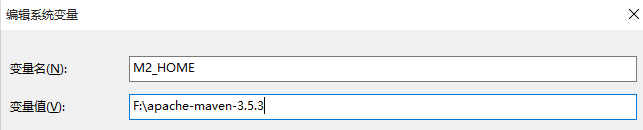
变量名可用M2_HOME或者MAVEN_HOME
变量值就是安装目录,如果JDK配的很遛,这个同理
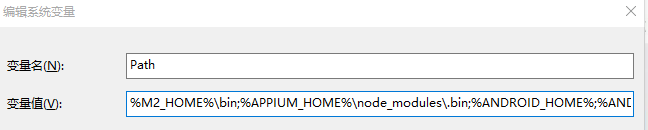
PATH:%M2_HOME%\bin;
检查Maven环境
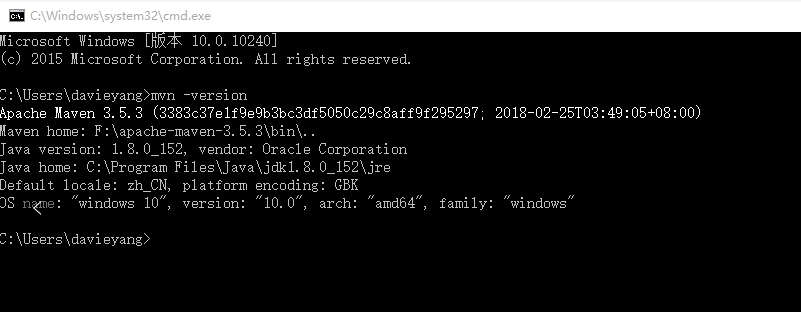
配置MVN本地仓库物理地址,也就是maven会从中央仓库下载需要的jar包到本地
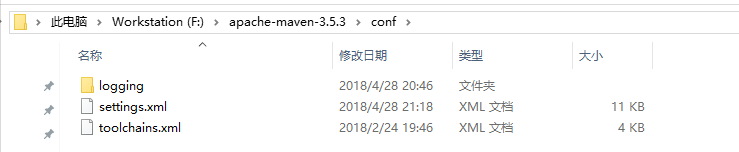
再次路径下打开setting.xml,配置项如下,注意XML节点,地址随意
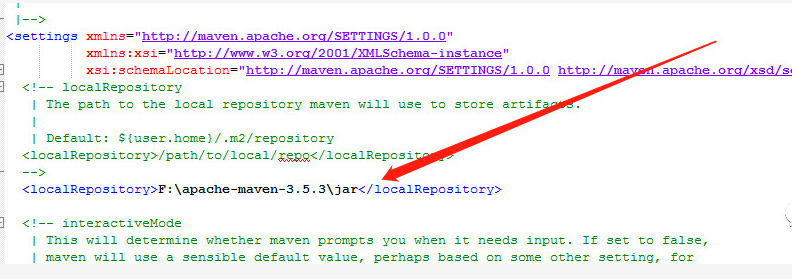
配置MVN中央仓库
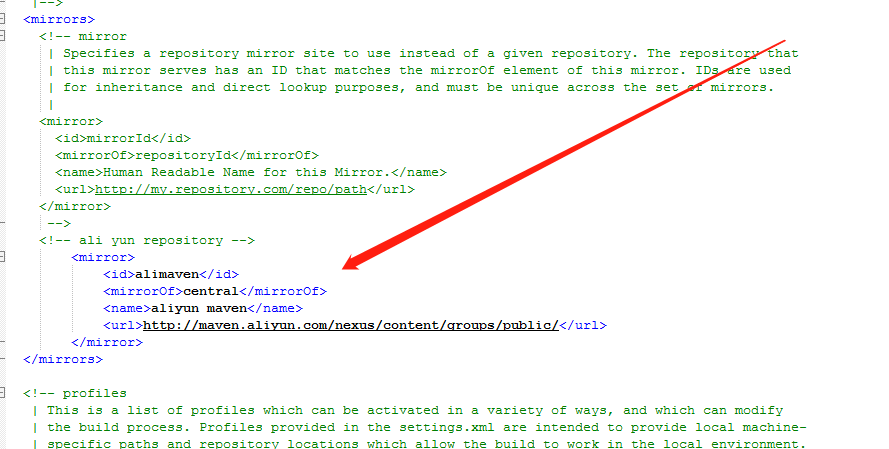
保存配置后,将该文件复制如下路径下

此处单配置了一个镜像地址,是阿里云的地址,官方地址下载太慢可以通过这个位置的配置代替
配置IDEA,IDEA官方下载地址:https://www.jetbrains.com/idea/download/,默认安装即可
打开IDEA,新建一个maven项目,检查Maven的配置如图所示,箭头所指两个配置已经更新到了前边步骤中的位置
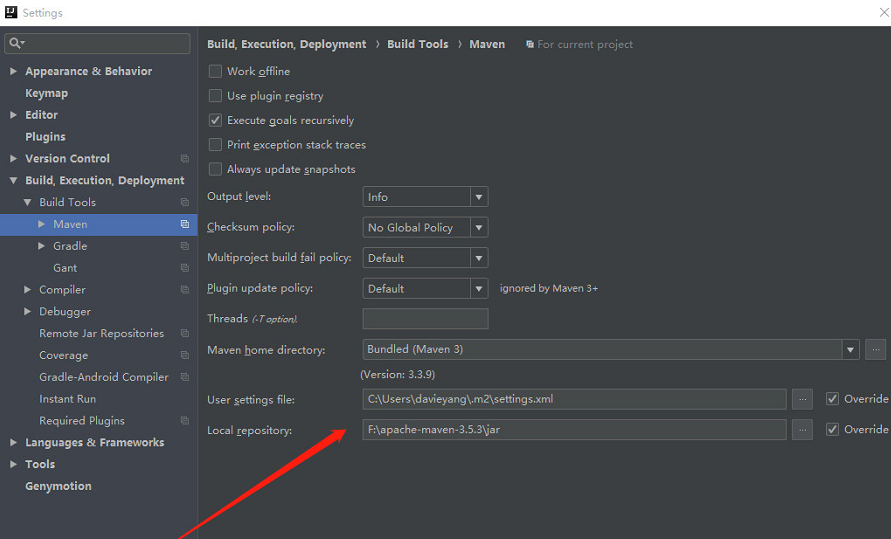
IDEA会在右下角(注意右下角)提示你是否需要自动安装pom配置的jar包,一旦出现,就要enable它
找到pom.xml文件,打开它,配置项目所需的依赖包,如下图配置
1 <dependencies> 2 <!--- 导入webdriver相关 --> 3 <!-- https://mvnrepository.com/artifact/org.seleniumhq.selenium/selenium-server --> 4 <dependency> 5 <groupId>org.seleniumhq.selenium</groupId> 6 <artifactId>selenium-server</artifactId> 7 <version>3.12.0</version> 8 </dependency> 9 10 <!-- https://mvnrepository.com/artifact/org.seleniumhq.selenium/selenium-java --> 11 <dependency> 12 <groupId>org.seleniumhq.selenium</groupId> 13 <artifactId>selenium-java</artifactId> 14 <version>3.12.0</version> 15 </dependency> 16 17 <!-- https://mvnrepository.com/artifact/org.testng/testng --> 18 <dependency> 19 <groupId>org.testng</groupId> 20 <artifactId>testng</artifactId> 21 <version>6.14.3</version> 22 <scope>test</scope> 23 </dependency> 24 <!-- https://mvnrepository.com/artifact/io.appium/java-client --> 25 <dependency> 26 <groupId>io.appium</groupId> 27 <artifactId>java-client</artifactId> 28 <version>4.0.0</version> 29 </dependency> 30 <!-- https://mvnrepository.com/artifact/org.apache.logging.log4j/log4j-api --> 31 <dependency> 32 <groupId>org.apache.logging.log4j</groupId> 33 <artifactId>log4j-api</artifactId> 34 <version>2.11.1</version> 35 </dependency> 36 <!-- https://mvnrepository.com/artifact/org.apache.logging.log4j/log4j-core --> 37 <dependency> 38 <groupId>org.apache.logging.log4j</groupId> 39 <artifactId>log4j-core</artifactId> 40 <version>2.11.1</version> 41 </dependency> 42 <dependency> 43 <groupId>log4j</groupId> 44 <artifactId>log4j</artifactId> 45 <version>1.2.17</version> 46 <scope>test</scope> 47 </dependency> 48 </dependencies>
配置监听
1 <build> 2 <pluginManagement><!-- lock down plugins versions to avoid using Maven defaults (may be moved to parent pom) --> 3 <plugins> 4 <plugin> 5 <groupId>org.apache.maven.plugins</groupId> 6 <artifactId>maven-surefire-plugin</artifactId> 7 <version>2.20.1</version> 8 <configuration> 9 <properties> 10 <property> 11 <name>usedefaultlisteners</name> 12 <value>false</value> 13 </property> 14 <property> 15 <!--使用reportng的 listener 生成测试报告--> 16 <name>listener</name> 17 <value>org.uncommons.reportng.HTMLReporter, org.uncommons.reportng.JUnitXMLReporter</value> 18 </property> 19 </properties> 20 <testFailureIgnore>true</testFailureIgnore> 21 <!--指定testng.xml的位置--> 22 <suiteXmlFiles> 23 <file>testng.xml</file> 24 </suiteXmlFiles> 25 <workingDirectory>target/</workingDirectory> 26 <forkMode>always</forkMode> 27 </configuration> 28 </plugin> 29 <plugin> 30 <artifactId>maven-clean-plugin</artifactId> 31 <version>3.0.0</version> 32 </plugin> 33 <!-- see http://maven.apache.org/ref/current/maven-core/default-bindings.html#Plugin_bindings_for_jar_packaging --> 34 <plugin> 35 <artifactId>maven-resources-plugin</artifactId> 36 <version>3.0.2</version> 37 </plugin> 38 <plugin> 39 <artifactId>maven-compiler-plugin</artifactId> 40 <version>3.7.0</version> 41 </plugin> 42 <plugin> 43 <artifactId>maven-jar-plugin</artifactId> 44 <version>3.0.2</version> 45 </plugin> 46 <plugin> 47 <artifactId>maven-install-plugin</artifactId> 48 <version>2.5.2</version> 49 </plugin> 50 <plugin> 51 <artifactId>maven-deploy-plugin</artifactId> 52 <version>2.8.2</version> 53 </plugin> 54 </plugins> 55 </pluginManagement> 56 </build>
到此Java环境完成
Pom中配置的依赖可以在MVN的中央库http://mvnrepository.com/, 检索到你想要的包,配置进去即可
三、Python环境
Python的环境相对简单很多,因为已经有了unittest,我们再安装Appium相关模块即可
在CMD中运行 pip install Appium-Python-Client
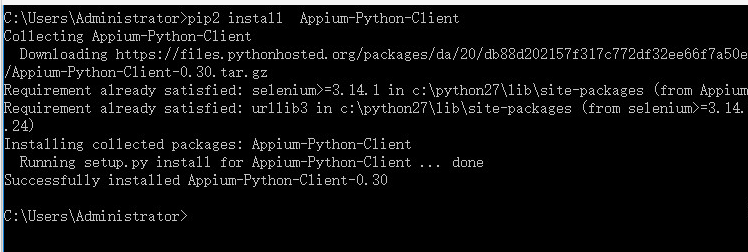
Pycharm官方下载地址:https://www.jetbrains.com/pycharm/download/
- Windows10下python开发环境的配置-Pycharm&Anaconda
- Windows下搭建appium+python的测试开发环境
- Windows下使用NotePad++配置C#,Python,Java,C++开发环境
- Windows下Eclipse中Python开发环境的搭建&自动添加utf-8设置
- Windows下搭建appium+python的测试开发环境
- [Android测试] Android Studio+Appium+Java+Windows 自动化测试之二:Appium环境安装搭建
- 高效 Windows 工作环境 && Java 开发环境搭建
- Windows下搭建appium+python的测试开发环境
- Windows下Python Web开发环境搭建 (Notepad++ & Web.py)
- windows开发 linux部署 java [debian+resin+mysql+java] 之环境搭建
- Windows下Java开发环境的配置
- windows下python开发环境搭建
- windows下配置python ,django,mysql,memcahe开发环境
- windows下Python,wxPython,py2exe开发环境安装与配置
- Windows下安装JAVA开发环境完全攻略
- 在Windows上搭建Android的JAVA开发环境图文教程(Eclipse版本)
- eclipse+pydev+Django安装和配置Python开发环境(For Windows OS)
- 在Windows上搭建Android的JAVA开发环境图文教程(Eclipse版本)
- Python+Django在windows下的开发环境配置图解
- Java基本环境配置(Windows&Linux环境下)
