SSM的环境搭建(整合Spring、SpringMVC、Mybatis框架)
本案例基于开发工具IDEA、MySQL,模拟查询学生类的信息
项目模块图:
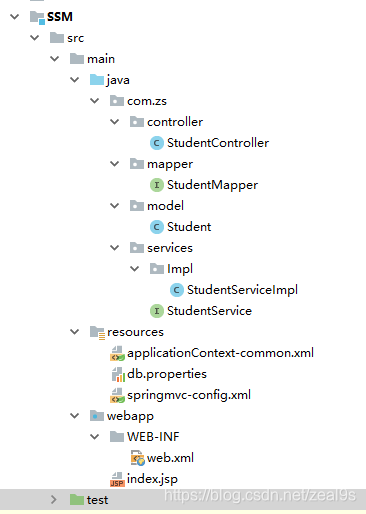
MySQL中Student表
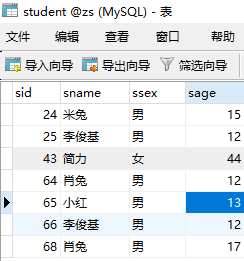
(1)新建一个maven的web-app项目
(2)新建test、java、resources文件夹,并对文件进行标记
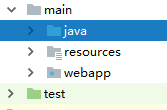
(3)将controller(控制包)、mapper(映射包)、model(模型包)、services(业务包的接口)、serviceImpl(业务包的实现包)等基本包建好,然后进行各文件的配置
pom.xml(整合需//要的依赖,如果需要其他依赖,请前往Maven的中央仓库查找)
<?xml version="1.0" encoding="UTF-8"?>
<project xmlns="http://maven.apache.org/POM/4.0.0" xmlns:xsi="http://www.w3.org/2001/XMLSchema-instance"
xsi:schemaLocation="http://maven.apache.org/POM/4.0.0 http://maven.apache.org/xsd/maven-4.0.0.xsd">
<parent>
<artifactId>SpringMVC</artifactId>
<groupId>SpringMVC</groupId>
<version>1.0-SNAPSHOT</version>
</parent>
<modelVersion>4.0.0</modelVersion>
<groupId>SSM</groupId>
<artifactId>SSM</artifactId>
<version>1.0-SNAPSHOT</version>
<packaging>war</packaging>
<name>SSM Maven Webapp</name>
<!-- FIXME change it to the project's website -->
<url>http://www.example.com</url>
<properties>
<project.build.sourceEncoding>UTF-8</project.build.sourceEncoding>
<maven.compiler.source>1.7</maven.compiler.source>
<maven.compiler.target>1.7</maven.compiler.target>
<!--spring的版本-->
<spring.version>4.3.10.RELEASE</spring.version>
</properties>
<dependencies>
<!--单元测试的依赖-->
<dependency>
<groupId>junit</groupId>
<artifactId>junit</artifactId>
<version>4.12</version>
<scope>test</scope>
</dependency>
<!--MyBatis的依赖-->
<dependency>
<groupId>org.mybatis</groupId>
<artifactId>mybatis</artifactId>
<version>3.4.5</version>
</dependency>
<!--MySQL的依赖-->
<dependency>
<groupId>mysql</groupId>
<artifactId>mysql-connector-java</artifactId>
<version>5.1.43</version>
</dependency>
<!--SpringMVC的依赖-->
<dependency>
<groupId>org.springframework</groupId>
<artifactId>spring-webmvc</artifactId>
<version>${spring.version}</version>
</dependency>
<!--spring连接数据库的依赖-->
<dependency>
<groupId>org.springframework</groupId>
<artifactId>spring-jdbc</artifactId>
<version>${spring.version}</version>
</dependency>
<!--spring配置切面的依赖-->
<dependency>
<groupId>org.springframework</groupId>
<artifactId>spring-aspects</artifactId>
<version>${spring.version}</version>
</dependency>
<!--spring的上下文的依赖-->
<dependency>
<groupId>org.springframework</groupId>
<artifactId>spring-context</artifactId>
<version>${spring.version}</version>
</dependency>
<!--Spring和MyBatis和整合依赖-->
<dependency>
<groupId>org.mybatis</groupId>
<artifactId>mybatis-spring</artifactId>
<version>1.3.1</version>
</dependency>
<!--C3p0的依赖-->
<dependency>
<groupId>com.mchange</groupId>
<artifactId>c3p0</artifactId>
<version>0.9.5.1</version>
</dependency>
<!--servlet的依赖-->
<dependency>
<groupId>javax.servlet</groupId>
<artifactId>javax.servlet-api</artifactId>
<version>4.0.0</version>
<scope>provided</scope>
</dependency>
</dependencies>
<build>
<finalName>SSM</finalName>
<pluginManagement><!-- lock down plugins versions to avoid using Maven defaults (may be moved to parent pom) -->
<plugins>
<plugin>
<artifactId>maven-clean-plugin</artifactId>
<version>3.0.0</version>
</plugin>
<!-- see http://maven.apache.org/ref/current/maven-core/default-bindings.html#Plugin_bindings_for_war_packaging -->
<plugin>
<artifactId>maven-resources-plugin</artifactId>
<version>3.0.2</version>
</plugin>
<plugin>
<artifactId>maven-compiler-plugin</artifactId>
<version>3.7.0</version>
</plugin>
<plugin>
<artifactId>maven-surefire-plugin</artifactId>
<version>2.20.1</version>
</plugin>
<plugin>
<artifactId>maven-war-plugin</artifactId>
<version>3.2.0</version>
</plugin>
<plugin>
<artifactId>maven-install-plugin</artifactId>
<version>2.5.2</version>
</plugin>
<plugin>
<artifactId>maven-deploy-plugin</artifactId>
<version>2.8.2</version>
</plugin>
</plugins>
</pluginManagement>
</build>
</project>
先搭建SpringMVC的环境
springmvc-config.xml
<?xml version="1.0" encoding="UTF-8"?> <beans xmlns="http://www.springframework.org/schema/beans" xmlns:context="http://www.springframework.org/schema/context" xmlns:xsi="http://www.w3.org/2001/XMLSchema-instance" xsi:schemaLocation="http://www.springframework.org/schema/beans http://www.springframework.org/schema/beans/spring-beans.xsd http://www.springframework.org/schema/context http://www.springframework.org/schema/context/spring-context.xsd"> <!--配置注解扫描仪--> <context:component-scan base-package="com.zs"></context:component-scan> <!--配置内部视图解析器--> <bean class="org.springframework.web.servlet.view.InternalResourceViewResolver"> <!--配置页面访问的前后缀--> <property name="prefix" value="/"></property> <property name="suffix" value=".jsp"></property> </bean> </beans>
db.properties(连接数据库的配置文件)
#配置数据库的连接 user=root password=1234 jdbcUrl=jdbc:mysql://localhost:3306/zs?characterEncoding=utf-8 dirverClass=com.mysql.jdbc.Driver initialPoolSize=3 maxPoolSize=20
applicationContext-common.xml(spring的核心配置文件)
<?xml version="1.0" encoding="UTF-8"?>
<beans xmlns="http://www.springframework.org/schema/beans"
xmlns:context="http://www.springframework.org/schema/context"
xmlns:tx="http://www.springframework.org/schema/tx"
xmlns:aop="http://www.springframework.org/schema/aop"
xmlns:xsi="http://www.w3.org/2001/XMLSchema-instance"
xsi:schemaLocation="http://www.springframework.org/schema/beans http://www.springframework.org/schema/beans/spring-beans.xsd
http://www.springframework.org/schema/tx http://www.springframework.org/schema/tx/spring-tx.xsd
http://www.springframework.org/schema/aop http://www.springframework.org/schema/aop/spring-aop.xsd
http://www.springframework.org/schema/context http://www.springframework.org/schema/context/spring-context.xsd">
<!--引入数据库配置文件-->
<context:property-placeholder location="classpath:db.properties"></context:property-placeholder>
<!--配置数据库连接池c3p0-->
<bean id="dataSource" class="com.mchange.v2.c3p0.ComboPooledDataSource">
<property name="user" value="${user}"></property>
<property name="password" value="${password}"></property>
<property name="jdbcUrl" value="${jdbcUrl}"></property>
<property name="driverClass" value="${dirverClass}"></property>
<property name="initialPoolSize" value="${initialPoolSize}"></property>
<property name="maxPoolSize" value="${maxPoolSize}"></property>
</bean>
<!--配置sqlSessionFactory,由spring工厂代理产生-->
<bean id="sqlSessionFactory" class="org.mybatis.spring.SqlSessionFactoryBean">
<!--数据源-->
<property name="dataSource" ref="dataSource"></property>
<!--类型命名-->
<property name="typeAliasesPackage" value="com.zs.model"></property>
</bean>
<!--配置扫描Mapper包下的映射类-->
<bean id="mapperScannerConfigurer" class="org.mybatis.spring.mapper.MapperScannerConfigurer">
<property name="basePackage" value="com.zs.mapper"></property>
</bean>
<!--配置事务管理器,事务需要切面和切点-->
<bean id="transactionManager" class="org.springframework.jdbc.datasource.DataSourceTransactionManager">
<property name="dataSource" ref="dataSource"></property>
</bean>
<!--配置切面-->
<tx:advice id="txAdvice" transaction-manager="transactionManager">
<tx:attributes>
<!--配置切面的方法和事务的传播特性-->
<tx:method name="add*" propagation="REQUIRED"></tx:method>
<tx:method name="delete*" propagation="REQUIRED"></tx:method>
<tx:method name="update*" propagation="REQUIRED"></tx:method>
<!--所有查询的方法不需要事务-->
<tx:method name="*" read-only="true"></tx:method>
</tx:attributes>
</tx:advice>
<!--配置切点-->
<aop:config>
<!--* com.zs.services.*.*(..) com.zs.services包下的所有类的所有方法的所有参数的返回类型-->
<aop:pointcut id="pointCut" expression="execution(* com.zs.services.*.*(..))"></aop:pointcut>
<aop:advisor advice-ref="txAdvice" pointcut-ref="pointCut"></aop:advisor>
</aop:config>
</beans>
web.xml(项目启动的配置文件)
<!DOCTYPE web-app PUBLIC "-//Sun Microsystems, Inc.//DTD Web Application 2.3//EN" "http://java.sun.com/dtd/web-app_2_3.dtd" > <web-app> <display-name>Archetype Created Web Application</display-name> <!--spring的上下文--> <context-param> <param-name>contextConfigLocation</param-name> <param-value>classpath:applicationContext-common.xml</param-value> </context-param> <!--spring的核心监听器--> <listener> <listener-class>org.springframework.web.context.ContextLoaderListener</listener-class> </listener> <!--springMVC的核心的servlet--> <servlet> <servlet-name>SpringMVC</servlet-name> <servlet-class>org.springframework.web.servlet.DispatcherServlet</servlet-class> <init-param> <param-name>contextConfigLocation</param-name> <param-value>classpath:springmvc-config.xml</param-value> </init-param> </servlet> <servlet-mapping> <servlet-name>SpringMVC</servlet-name> <url-pattern>*.action</url-pattern> </servlet-mapping> </web-app>
Student.java(学生模型类)
package com.zs.model;
/**
* @author 小思
* @PackageName:com.zs.model
* @ClassName: Student
* @Description:对应数据库的Studen表
* @date 2018/11/7 20:23
*/
public class Student {
private Integer sid;//学生的Id
private String sname;//学生的姓名
private String ssex;//学生的姓名
private String sage;//学生的年龄
public Integer getSid() {
return sid;
}
public void setSid(Integer sid) {
this.sid = sid;
}
public String getSname() {
return sname;
}
public void setSname(String sname) {
this.sname = sname;
}
public String getSsex() {
return ssex;
}
public void setSsex(String ssex) {
this.ssex = ssex;
}
public String getSage() {
return sage;
}
public void setSage(String sage) {
this.sage = sage;
}
public Student() {
}
public Student(String sname, String ssex, String sage) {
this.sname = sname;
this.ssex = ssex;
this.sage = sage;
}
@Override
public String toString() {
return "Student{" +
"sid=" + sid +
", sname='" + sname + '\'' +
", ssex='" + ssex + '\'' +
", sage='" + sage + '\'' +
'}';
}
}
StudentMapper.java
package com.zs.mapper;
import com.zs.model.Student;
import org.apache.ibatis.annotations.Select;
import org.springframework.stereotype.Service;
import java.util.List;
/**
* @author 小思
* @PackageName:com.zs.mapper
* @ClassName: StudentMapper
* @Description:学生类的映射类(使用注解操作数据库)
* @date 2018/11/7 20:23
*/
@Service("studentMapper")
public interface StudentMapper {
//查询所有的学生
@Select("select * from student")
public List<Student> getAllStudent();
}
StudentService.java
package com.zs.services;
import com.zs.model.Student;
import org.apache.ibatis.annotations.Select;
import org.springframework.stereotype.Repository;
import java.util.List;
/**
* @author 小思
* @PackageName:com.zs.services
* @ClassName: StudentService
* @Description:业务层的接口
* @date 2018/11/7 20:25
*/
public interface StudentService {
//查询所有的学生
public List<Student> getAllStudent();
}
StudentServiceImpl.java
package com.zs.services.Impl;
import com.zs.mapper.StudentMapper;
import com.zs.model.Student;
import com.zs.services.StudentService;
import org.springframework.beans.factory.annotation.Autowired;
import org.springframework.stereotype.Service;
import java.util.List;
/**
* @author 小思
* @PackageName:com.zs.services.Impl
* @ClassName: StudentServiceImpl
* @Description:实现业务层的接口
* @date 2018/11/7 20:26
*/
@Service("studentMapper")
public class StudentServiceImpl implements StudentService {
//根据返回类型自动注入
@Autowired
private StudentMapper studentMapper;
@Override
public List<Student> getAllStudent() {
return studentMapper.getAllStudent();
}
}
StudentController.java(项目的控制器)
package com.zs.controller;
import com.zs.model.Student;
import com.zs.services.StudentService;
import org.springframework.beans.factory.annotation.Autowired;
import org.springframework.stereotype.Controller;
import org.springframework.web.bind.annotation.RequestMapping;
import javax.annotation.Resource;
/**
* @author 小思
* @PackageName:com.zs.controller
* @ClassName: StudentController
* @Description:
* @date 2018/11/7 20:21
*/
@Controller
public class StudentController {
@Resource(name = "studentService",type = com.zs.services.Impl.StudentServiceImpl.class)
//@Autowired
private StudentService studentService;
@RequestMapping("getAllStudent")
public String getAllStudent(){
System.out.println("请求已经进入");
System.out.println(studentService.getAllStudent().size());
return "index";
}
}
(4)测试:将项目启动,在浏览器地址访问http://localhost:8080/getAllStudent.action,如果浏览器页面出现
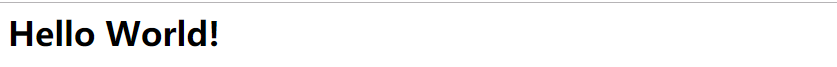
控制台出现
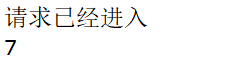
说明项目搭建成功!
注意数据库连接配置文件修改为你自己的数据库配置
如果不使用以上的注解式开发,用模型类的xml文件开发,则需要在mapper包下新建Student.xml
<?xml version="1.0" encoding="UTF-8" ?> <!DOCTYPE mapper PUBLIC "-//mybatis.org//DTD Mapper 3.0//EN" "http://mybatis.org/dtd/mybatis-3-mapper.dtd"> <mapper namespace="com.zs.mapper.StudentMapper"> <!--查询所有的学生--> <select id="getAllStudent" resultType="Student"> select * from student </select> </mapper>
在pom.xml配置可以编译xml文件
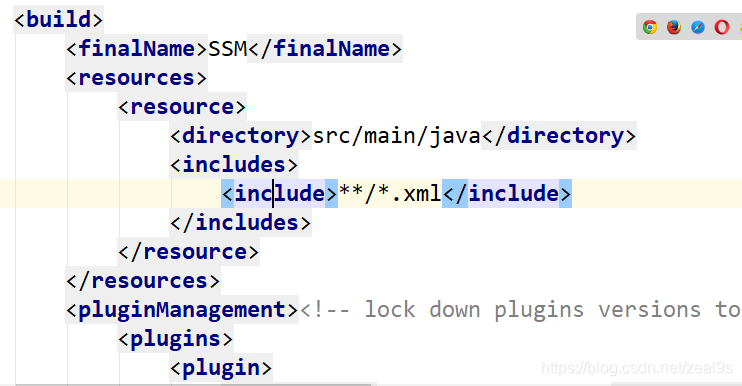
<resources> <resource> <directory>src/main/java</directory> <includes> <include>**/*.xml</include> </includes> </resource> </resources>
applicationContext-common.xml在配置文件中的sqlSessionFactory部分添加代码:
<!--配置映射文件--> <property name="mapperLocations" value="classpath:com/zs/mapper/*.xml"></property>
将StudentMapper.java文件的注解删除
package com.zs.mapper;
import com.zs.model.Student;
import org.apache.ibatis.annotations.Select;
import org.springframework.stereotype.Service;
import java.util.List;
/**
* @author 小思
* @PackageName:com.zs.mapper
* @ClassName: StudentMapper
* @Description:学生类的映射类(使用注解操作数据库)
* @date 2018/11/7 20:23
*/
@Service("studentMapper")
public interface StudentMapper {
public List<Student> getAllStudent();
}
重新发布项目即可。
搭建环境基本步骤:
1):导入所需依赖到pom.xml
2):配置springmvc-config.xml
3):配置数据库连接文件
4):建各类的包controller(控制包)、mapper(映射包)、model(模型包)services(业务类接口包)、servicesImpl(业务接口实现包)
5):建立spring的核心配置文件
引入数据库配置文件–>配置数据库连接池c3p0–>配置sqlSessionFactory–>配置扫描Mapper包下的映射类–>配置事务管理器–>配置切面–>配置切点
6):web.xml配置好springmvc(springMVC的核心的servlet)和spring(spring的上下文、spring的核心监听器)
说在最后的话:编写实属不易,若喜欢或者对你有帮助记得点赞+关注或者收藏哦~
阅读更多- 使用intellij idea搭建spring-springmvc-mybatis整合框架环境
- IntelliJ IDEA 搭建基于Maven 的SSM(一)(spring,springMvc,Mybatis)框架整合
- Eclipse+Tomcat+MAVEN+SVN项目完整环境搭建+SSM框架——详细整合教程(Spring+SpringMVC+MyBatis)
- SSM框架搭建详细过程,springmvc、spring、mybatis整合
- spring、springmvc、mybatis整合搭建ssm项目(Eclipse+maven)
- springmvc4 mybatis 整合 框架源码 bootstrap html5 mysql oracle sqlsever spring SSM
- 完整使用SSM框架(Spring SpringMVC Mybatis)搭建web服务器实现登录功能
- springMVC学习笔记---day02 springMVC+spring+mybatis整合开发框架搭建
- 基于maven搭建ssm开发框架(1) mybatis和spring的整合
- SSM框架整合( Spring 、 SpringMVC 和 Mybatis )
- Maven+Spring+Spring MVC+MyBatis+MySQL,搭建SSM框架环境【转】
- 使用Spring、SpringMvc、MyBatis搭建SSM框架
- AngularJS整合Springmvc、Spring、Mybatis搭建开发环境
- SSM框架使用Maven构建环境详细整合教程(Spring+SpringMVC+MyBatis)
- Maven+Spring+Spring MVC+MyBatis+MySQL,搭建SSM框架环境【转】
- 【SSM】SpringMVC、Spring(5.0.3)、MyBatis(3.4.5)三大框架的整合项目入门示例
- SSM(Spring+Spring MVC+Mybatis)环境框架搭建与配置详解
- maven整合:最新ssm框架实现spring4.2,springmvc4.2,mybatis3.2
- Maven+Spring+Spring MVC+MyBatis+MySQL,搭建SSM框架环境
- JavaEE_Mybatis_SpringMVC_框架整合_lesson1_简单的SSM框架搭建_使用原始Dao开发方式进行测试
