Eclipse使用Maven创建Web时错误:Could not resolve archetype org.apache.maven.archetypes:maven-archetype-webap
使用Eclipse自带的Maven插件创建Web项目时报错:
Could not resolve archetype org.apache.maven.archetypes:maven-archetype-webapp:RELEASE from any of the configured repositories.
Could not resolve artifact org.apache.maven.archetypes:maven-archetype-webapp:pom:RELEASE
Failed to resolve version for org.apache.maven.archetypes:maven-archetype-webapp:pom:RELEASE: Could not find metadata org.apache.maven.archetypes:maven-archetype-webapp/maven-metadata.xml in local (C:\Users\liujunguang\.m2\repository)
Failed to resolve version for org.apache.maven.archetypes:maven-archetype-webapp:pom:RELEASE: Could not find metadata org.apache.maven.archetypes:maven-archetype-webapp/maven-metadata.xml in local (C:\Users\liujunguang\.m2\repository)
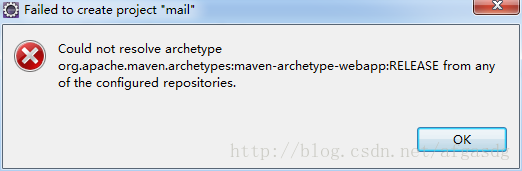
解决方案:
1. 在Eclipse Maven配置中添加新的Catalog配置:
如图:

接下来在使用刚添加的catalog创建web工程
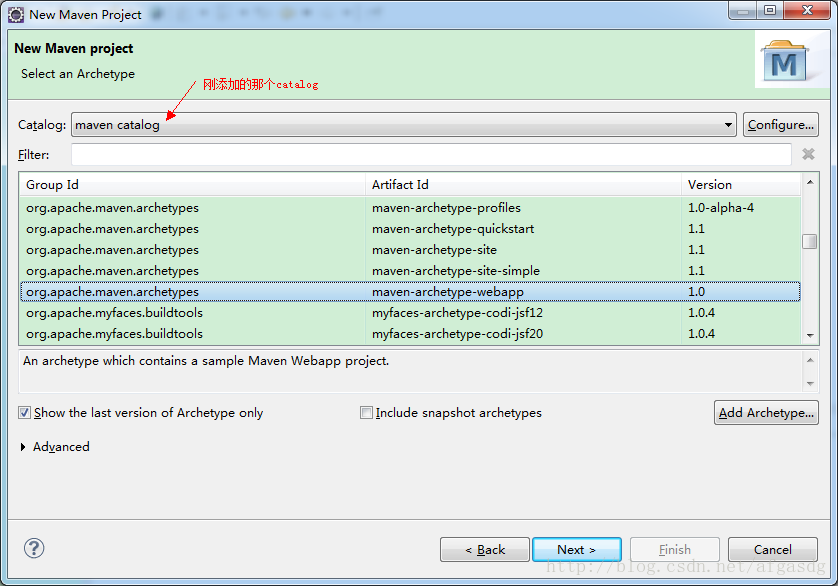
这个时候就可以看到Eclipse联网下载了:
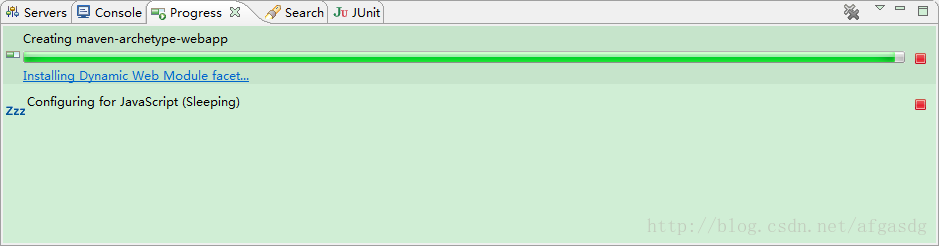
如果还是不能创建或者问题没有解决可以安装下面的方法:
1.删除maven已经下载的文件路径:.m2\repository\org\apache\maven
删除之后再试下,这时候如果看到有进度,只需要耐心等待就行了
2.Maven下载jar慢可以使用国内阿里镜像
具体配置文件(settings.xml)如下,放在.m2文件夹下,.m2一般位于用户目录下
| <settings xmlns="http://maven.apache.org/SETTINGS/1.0.0" xmlns:xsi="http://www.w3.org/2001/XMLSchema-instance" xsi:schemaLocation="http://maven.apache.org/SETTINGS/1.0.0 http://maven.apache.org/xsd/settings-1.0.0.xsd"> <!-- 这个是配置阿里Maven镜像 --> <mirrors> <mirror> <id>aliyun</id> <name>aliyun</name> <url>http://maven.aliyun.com/nexus/content/groups/public/</url> <mirrorOf>central</mirrorOf> </mirror> </mirrors> <profiles> <profile> <id>nexus</id> <repositories> <repository> <id>central</id> <url>http://repo.maven.apache.org/maven2</url> <snapshots> <enabled>false</enabled> </snapshots> </repository> <repository> <id>ansj-repo</id> <name>ansj Repository</name> <url>http://maven.nlpcn.org/</url> <snapshots> <enabled>false</enabled> </snapshots> </repository> </repositories> </profile> </profiles> <activeProfiles> <activeProfile>nexus</activeProfile> </activeProfiles> </settings> |
如果此时还不成功,可以查看下当前maven创建webapp的jar包是否存在,找到自己的response,我的目录是在
C:\Users\windowsusr\.m2\repository\org\apache\maven\archetypes\maven-archetype-webapp\1.3下
文件夹里发现下载jar包失败,解决方案如下:
去maven仓库下载:https://mvnrepository.com/search?q=maven-archetype-webapp-1.3,如下图

点击view进去后下载必要的文件到本地私有仓库里
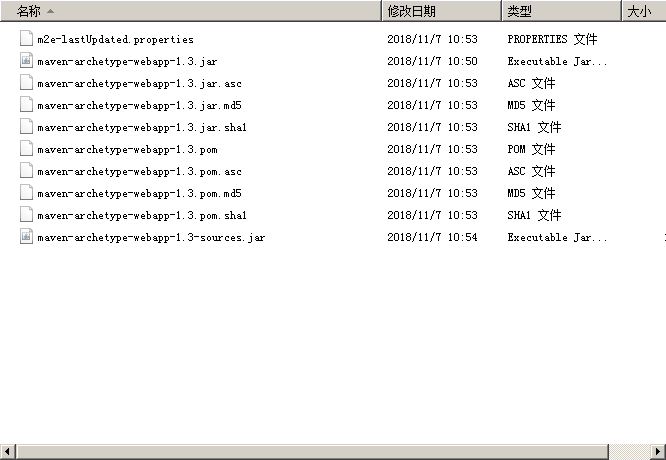
然后重新创建一遍maven springmvc项目后,成功!!
(adsbygoogle = window.adsbygoogle || []).push({});- Eclipse使用Maven创建Web时错误:Could not resolve archetype org.apache.maven.archetypes:maven-archetype-webap
- Eclipse使用Maven创建Web时错误:Could not resolve archetype org.apache.maven.archetypes:maven-archetype-webap
- Eclipse使用Maven创建Web时错误:Could not resolve archetype org.apache.maven.archetypes:maven-archetype-webap
- Eclipse使用Maven创建Web时错误:Could not resolve archetype org.apache.maven.archetypes:maven-archetype-webap
- Eclipse使用Maven创建Web时错误:Could not resolve archetype org.apache.maven.archetypes:maven-archetype-webap
- Eclipse使用Maven创建Web时错误:Could not resolve archetype org.apache.maven.archetypes:maven-archetype-webap
- Eclipse使用Maven创建Web时错误:Could not resolve archetype org.apache.maven.archetypes:maven-archetype-webap
- Eclipse使用Maven创建Web时错误:Could not resolve archetype org.apache.maven.archetypes:maven-archetype-webap
- Eclipse使用Maven创建Web时错误:Could not resolve archetype org.apache.maven.archetypes:maven-archetype-webap
- Eclipse使用Maven创建Web时错误:Could not resolve archetype org.apache.maven.archetypes:maven-archetype-webap
- Eclipse使用Maven创建Web时错误:Could not resolve archetype org.apache.maven.archetypes:maven-archetype-webap
- Eclipse使用Maven创建Web时错误:Could not resolve archetype org.apache.maven.archetypes:maven-archetype-webap
- Eclipse使用Maven创建Web时错误:Could not resolve archetype org.apache.maven.archetypes:maven-archetype-webap
- Eclipse使用Maven创建Web时错误:Could not resolve archetype org.apache.maven.archetypes:maven-archetype-webap
- Eclipse使用Maven创建Web时错误:Could not resolve archetype org.apache.maven.archetypes:maven-archetype-webap
- Eclipse使用Maven创建Web时错误:Could not resolve archetype org.apache.maven.archetypes:maven-archetype-webap
- Eclipse使用Maven创建Web时错误:Could not resolve archetype org.apache.maven.archetypes:maven-archetype-webap
- Eclipse使用Maven创建Web时错误:Could not resolve archetype org.apache.maven.archetypes:maven-archetype-webap
- Eclipse使用Maven创建Web时错误:Could not resolve archetype org.apache.maven.archetypes:maven-archetype-webap
- Eclipse使用Maven创建Web时错误:Could not resolve archetype org.apache.maven.archetypes:maven-archetype-weba
