分布式_事务_02_2PC框架raincat源码解析
2018-09-19 14:34
369 查看
原文链接:http://www.cnblogs.com/shirui/p/9674428.html




一、前言
上一节已经将raincat demo工程运行起来了,这一节来分析下raincat的源码
二、协调者启动过程
主要就是在启动类中通过如下代码来启动 netty
nettyService.start()
三、参与者启动过程
1.参与者启动时序图
参与者在启动过程中,主要做了如下4件事:
(1)保存SpringContext上下文
(2)通过加载spi,来使用用户自定义配置
(3)启动Netty客户端,与txManager进行连接,并且维持心跳。
(4)启动事务补偿任务,建表,定时补偿。
(5)启动事务事件发布器。
如下图:
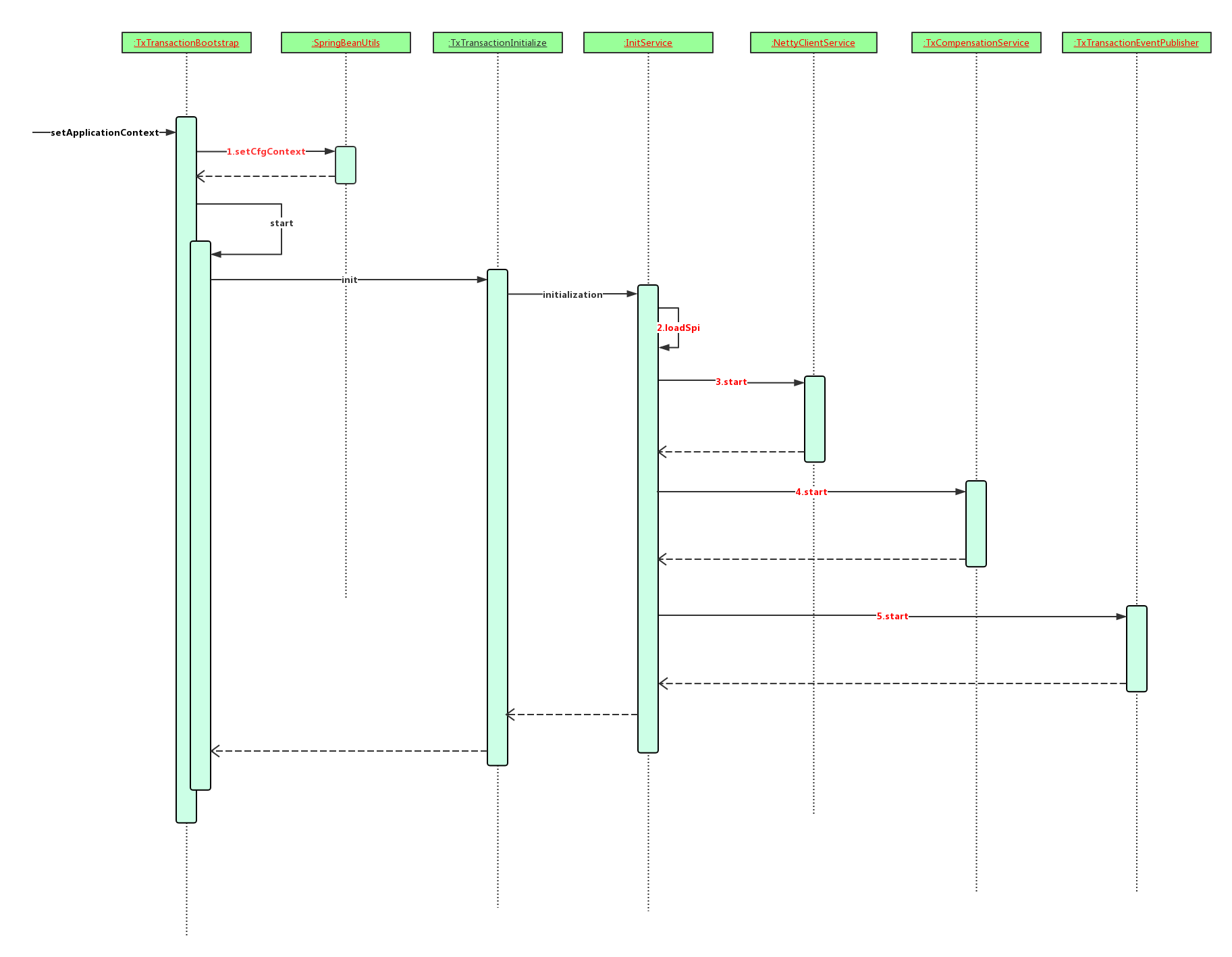
2.保存Spring上下文
源码见 SpringBeanUtils 类,设置Spring 上下文,并提供spring bean 的注册与获取方法。


/*
* Licensed to the Apache Software Foundation (ASF) under one or more
* contributor license agreements. See the NOTICE file distributed with
* this work for additional information regarding copyright ownership.
* The ASF licenses this file to You under the Apache License, Version 2.0
* (the "License"); you may not use this file except in compliance with
* the License. You may obtain a copy of the License at
*
* http://www.apache.org/licenses/LICENSE-2.0
*
* Unless required by applicable law or agreed to in writing, software
* distributed under the License is distributed on an "AS IS" BASIS,
* WITHOUT WARRANTIES OR CONDITIONS OF ANY KIND, either express or implied.
* See the License for the specific language governing permissions and
* limitations under the License.
*/
package com.raincat.core.helper;
import org.springframework.context.ConfigurableApplicationContext;
/**
* SpringBeanUtils.
* @author xiaoyu
*/
public final class SpringBeanUtils {
private static final SpringBeanUtils INSTANCE = new SpringBeanUtils();
private ConfigurableApplicationContext cfgContext;
private SpringBeanUtils() {
if (INSTANCE != null) {
throw new Error("error");
}
}
/**
* get SpringBeanUtils.
* @return SpringBeanUtils
*/
public static SpringBeanUtils getInstance() {
return INSTANCE;
}
/**
* acquire spring bean.
*
* @param type type
* @param <T> class
* @return bean
*/
public <T> T getBean(final Class<T> type) {
return cfgContext.getBean(type);
}
/**
* register bean in spring ioc.
* @param beanName bean name
* @param obj bean
*/
public void registerBean(final String beanName, final Object obj) {
cfgContext.getBeanFactory().registerSingleton(beanName, obj);
}
/**
* set application context.
* @param cfgContext application context
*/
public void setCfgContext(final ConfigurableApplicationContext cfgContext) {
this.cfgContext = cfgContext;
}
}
View Code
3.加载spi


/**
* load spi.
*
* @param txConfig {@linkplain TxConfig}
*/
private
3ff7
void loadSpi(final TxConfig txConfig) {
//spi serialize
final SerializeProtocolEnum serializeProtocolEnum
= SerializeProtocolEnum.acquireSerializeProtocol(txConfig.getSerializer());
final ServiceLoader<ObjectSerializer> objectSerializers
= ServiceBootstrap.loadAll(ObjectSerializer.class);
final ObjectSerializer serializer =
StreamSupport.stream(objectSerializers.spliterator(), false)
.filter(s -> Objects.equals(s.getScheme(), serializeProtocolEnum.getSerializeProtocol()))
.findFirst().orElse(new KryoSerializer());
//spi RecoverRepository support
final CompensationCacheTypeEnum compensationCacheTypeEnum
= CompensationCacheTypeEnum.acquireCompensationCacheType(txConfig.getCompensationCacheType());
final ServiceLoader<TransactionRecoverRepository> recoverRepositories
= ServiceBootstrap.loadAll(TransactionRecoverRepository.class);
final TransactionRecoverRepository repository =
StreamSupport.stream(recoverRepositories.spliterator(), false)
.filter(r -> Objects.equals(r.getScheme(), compensationCacheTypeEnum.getCompensationCacheType()))
.findFirst().orElse(new JdbcTransactionRecoverRepository());
//将compensationCache实现注入到spring容器
repository.setSerializer(serializer);
SpringBeanUtils.getInstance().registerBean(TransactionRecoverRepository.class.getName(), repository);
}
View Code
(1)作用
SPI的全名为Service Provider Interface,该机制其实就是为接口寻找服务实现类
(2)如何使用
当服务的提供者,提供了服务接口的一种实现之后,在jar包的META-INF/services/目录里同时创建一个以服务接口命名的文件。
该文件里就是实现该服务接口的具体实现类。
而当外部程序装配这个模块的时候,就能通过该jar包META-INF/services/里的配置文件找到具体的实现类名,并装载实例化,完成模块的注入。
八、参考资料
转载于:https://www.cnblogs.com/shirui/p/9674428.html
相关文章推荐
- 分布式事务_03_2PC框架raincat源码解析-事务提交过程
- 分布式_事务_01_2PC框架raincat快速体验1
- 分布式事务 TCC-Transaction 源码解析 —— 调试环境搭建
- [分布式监控CAT] Server端源码解析——消息消费\报表处理\展示
- 分布式消息队列 RocketMQ源码解析:事务消息
- 分布式事务 TCC-Transaction 源码解析 —— 调试环境搭建
- 分布式消息队列 RocketMQ源码解析:事务消息
- 分布式事务 TCC-Transaction 源码解析 —— 事务存储器
- 分布式事务 TCC-Transaction 源码解析 —— 调试环境搭建
- 分布式消息队列 RocketMQ源码解析:事务消息
- 分布式事务 TCC-Transaction 源码解析 —— 事务存储器
- 分布式事务 TCC-Transaction 源码解析 —— 调试环境搭建
- 分布式消息队列 RocketMQ源码解析:事务消息
- 分布式事务 TCC-Transaction 源码解析 —— 事务存储器
- 分布式事务 TCC-Transaction 源码解析 —— 调试环境搭建
- 分布式消息队列 RocketMQ源码解析:事务消息
- 分布式事务 TCC-Transaction 源码解析 —— 事务存储器
- 分布式事务 TCC-Transaction 源码解析 —— 调试环境搭建
- [分布式监控CAT] Server端源码解析——初始化
- 分布式消息队列 RocketMQ源码解析:事务消息
