Docker 容器更新,打包,上传到阿里云
2018-09-18 15:29
549 查看
上几章讲了镜像的拉取和运行。
这次来尝试如何将已经运行的容器打包,封装成镜像,并且上传到阿里云上,为了别的地方下载和使用更加的方便。
首先,进入镜像,如果不清楚地,可以看下上一章。
[root@VM_0_4_centos bin]# docker exec -it 8bf811453641 /bin/bash
然后更新镜像:
root@8bf811453641:/# apt-get update
这里更新后需要退出:
exit
然后提交容器副本:
[root@VM_0_4_centos bin]# docker commit -m "nginx_my" -a "szy" 8bf811453641 niginx_my/nginx:v1
成功返回sha码:
[root@VM_0_4_centos bin]# docker commit -m "nginx_my" -a "szy" 8bf811453641 niginx_my/nginx:v1sha256:1836e4017c607fdd790068da627366e4e0c0cbe2c0dc53626f9a3fe0a2d03ab2
可以发现,镜像已经打包成功了:
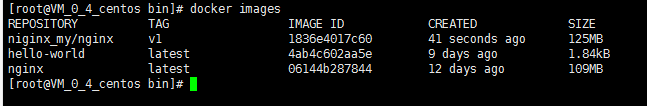
运行新容器:
[root@VM_0_4_centos bin]# docker run --name nginx_test2 -d -p 80:80 niginx_my/nginx:v1
可以运行新的容器,看运行结果。
到这里,表示镜像已经制作完成了。下面来镜像进行上传。
这里是上传到阿里云的镜像仓库,然后绑定GIT的仓库,拉取也是从这里拉取的。这里记录一下;
同时也感谢,https://blog.csdn.net/jacksonary/article/details/78961612 ,从这里得到的方法。
进入到阿里云的控制后台:
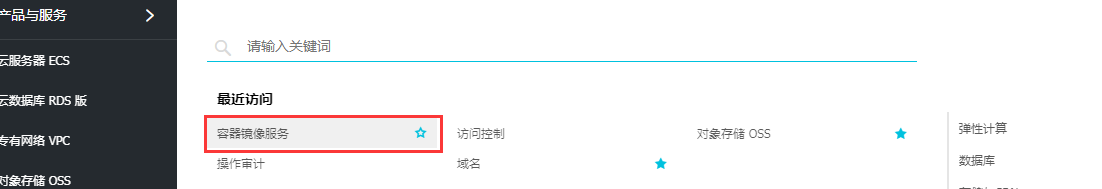
然后创建镜像仓库:
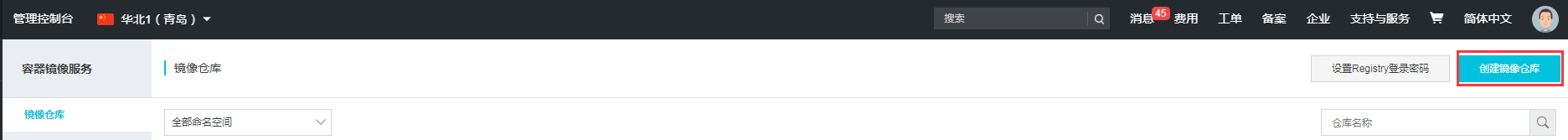
创建好后,去选择代码源:

这里还是比较简单的,就是绑定你的GIT账户的一个仓库。绑定后就行了。
创建成功后,进入仓库的配置里面:

阿里云就已经将拉取的指令和推送的指令都给出来了,只需要运行就行了。
这里还实验下上传镜像到仓库。
直接copy指令过来,上传,很简单的,上传的过程会有点慢。
[root@VM_0_4_centos ~]# docker images REPOSITORY TAG IMAGE ID CREATED SIZE niginx_my/nginx v1 1836e4017c60 16 hours ago 125MB hello-world latest 4ab4c602aa5e 10 days ago 1.84kB nginx latest 06144b287844 13 days ago 109MB [root@VM_0_4_centos ~]# docker login --username=sun29550 registry.cn-qingdao.aliyuncs.com Password: WARNING! Your password will be stored unencrypted in /root/.docker/config.json. Configure a credential helper to remove this warning. See https://docs.docker.com/engine/reference/commandline/login/#credentials-store Login Succeeded [root@VM_0_4_centos ~]# docker tag [1836e4017c60] registry.cn-qingdao.aliyuncs.com/mysokou/soko_2:v1 Error parsing reference: "[1836e4017c60]" is not a valid repository/tag: invalid reference format [root@VM_0_4_centos ~]# docker tag niginx_my/nginx:v1 registry.cn-qingdao.aliyuncs.com/mysokou/soko_2:v1 [root@VM_0_4_centos ~]# docker push registry.cn-qingdao.aliyuncs.com/mysokou/soko_2:v1 The push refers to repository [registry.cn-qingdao.aliyuncs.com/mysokou/soko_2] 9e2c0a77e8a4: Pushed 579c75bb43c0: Pushed 67d3ae5dfa34: Pushed 8b15606a9e3e: Pushed v1: digest: sha256:49768cfb207e5a133d62f3f5a7e59723e7a8c3a0d2c81e4155b34561f557adfc size: 1160
上传成功后,到阿里的后台看,证明上传成功了。
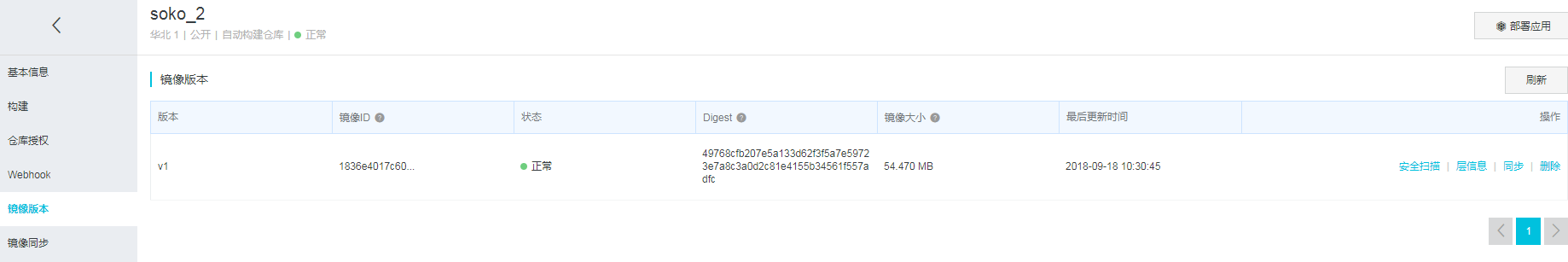
相关文章推荐
- qduoj~前端~二次开发~打包docker镜像并上传到阿里云容器镜像仓库
- linux docker安装 制作Elasticsearch容器镜像 并上传docker hub
- 从入门到进阶:Docker学习路线图(配基于阿里云容器服务实践教程)
- 阿里云部署Docker(7)----将容器连接起来
- 『中级篇』docker体验阿里云的容器服务(58)
- Docker容器打包成镜像 - OpenDaylight官方 SDN Hub Tutorial VM 的docker镜像
- 阿里云部署Docker(4)----容器的使用
- 云计算之路-阿里云上-容器难容:容器服务故障以及自建 docker swarm 集群故障
- 阿里云容器服务与ASP.NET Core部署:用 docker secrets 保存 appsettings.Production.json
- docker 将正在运行的容器打包为镜像
- 阿里云专有云平台docker容器内应用故障总结
- docker容器内pip更新国内镜像源
- 品尝阿里云容器服务:初步尝试ASP.NET Core Web API站点的Docker自动化部署
- 【shell实例】一键自动化pull->更新文件->commit->压缩打包->上传服务器
- 云计算之路-阿里云上-容器难容:自建docker swarm集群遭遇无法解决的问题
- 【git】阿里云上传代码到github附SSH-KEY免密码上传&更新github代码到本地
- docker从阿里云仓库上传下载镜像
- Docker与阿里云达成战略合作,为企业级客户提供容器服务
- Docker将容器打包成镜像
- Docker镜像上传到阿里云
